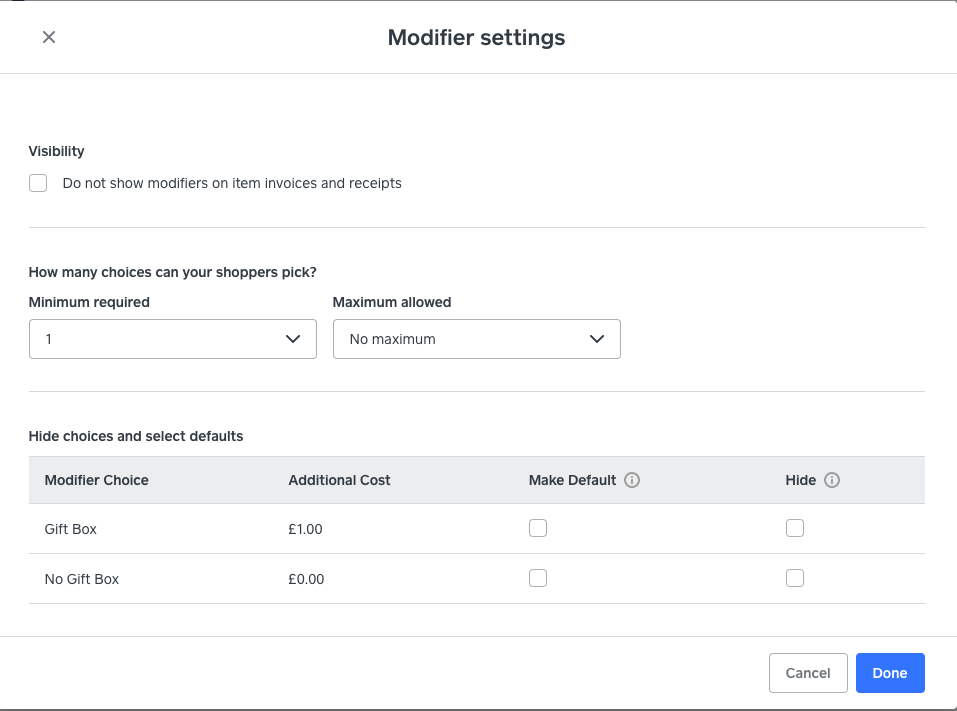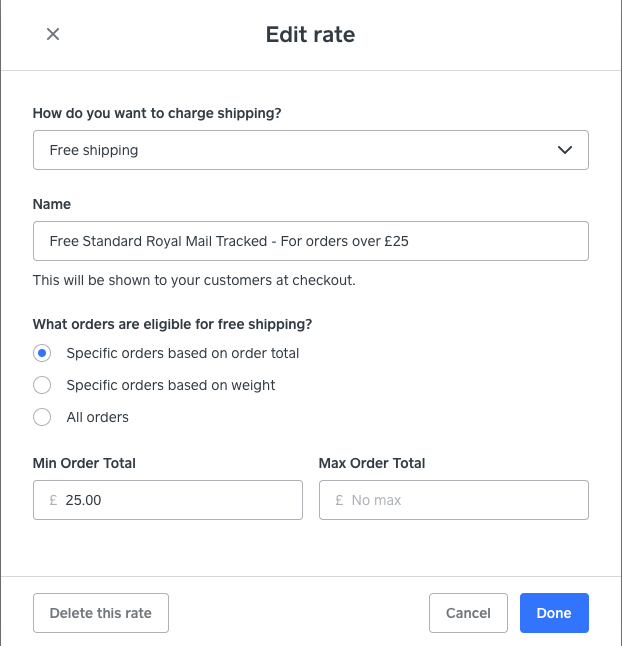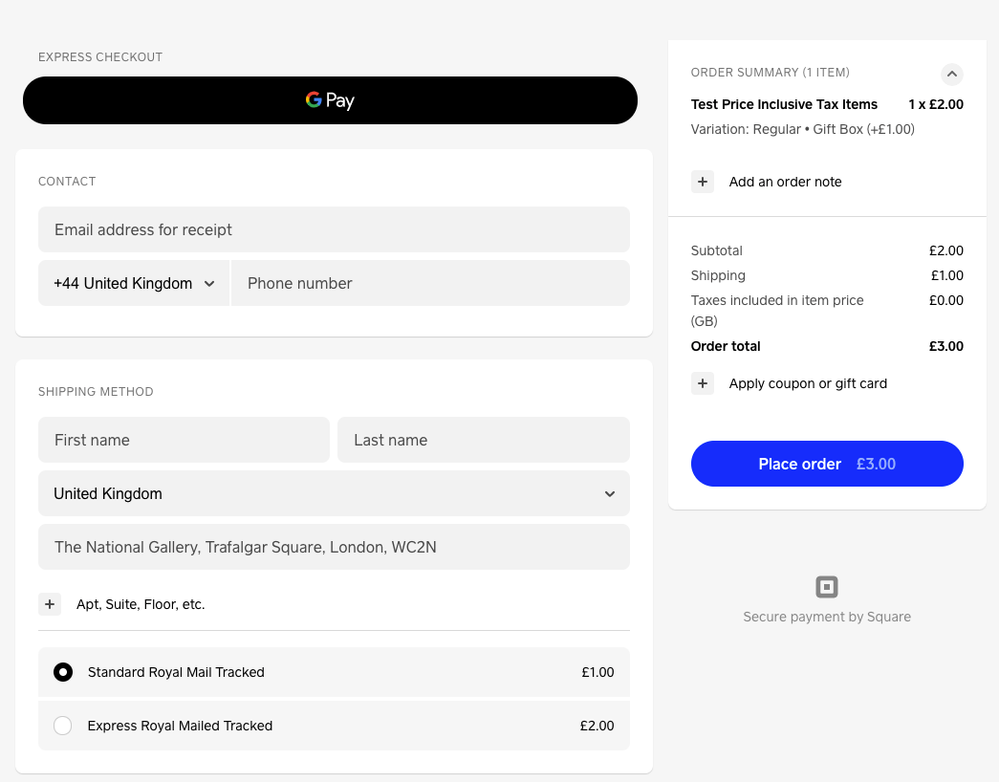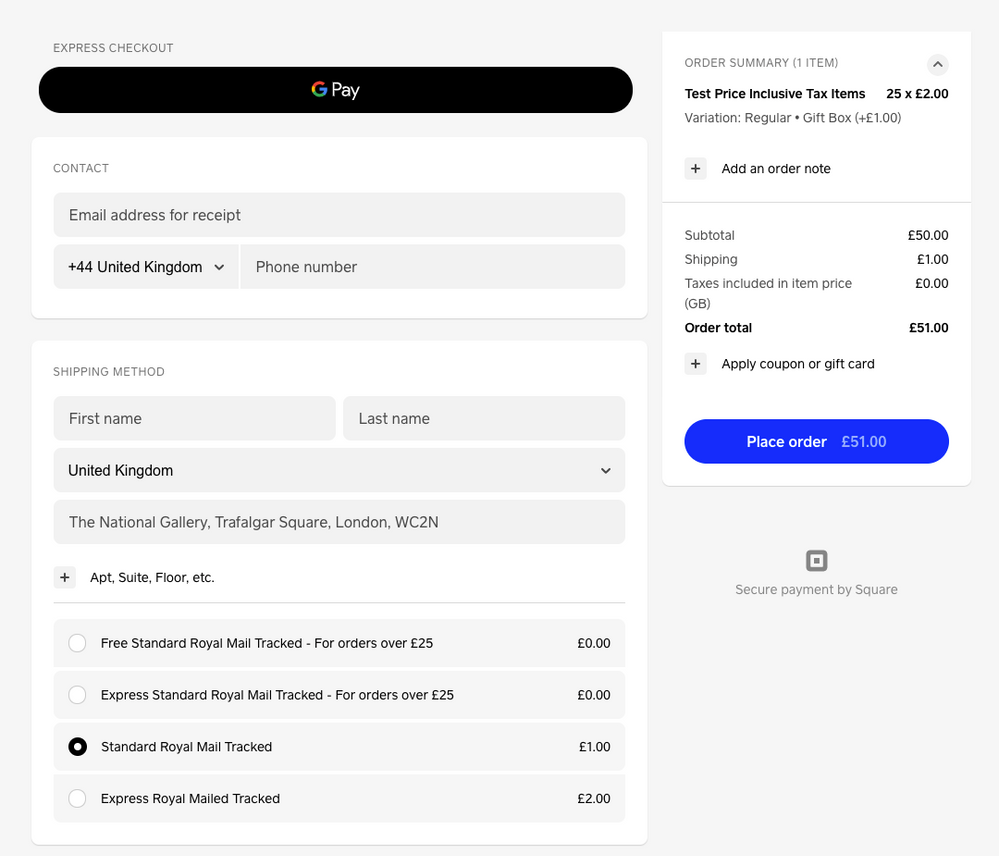- Subscribe to RSS Feed
- Mark Topic as New
- Mark Topic as Read
- Float this Topic for Current User
- Bookmark
- Subscribe
- Printer Friendly Page
Hi all,
I wonder if someone can help me with the following please:
I sell jewellery, and normally offer 4 shipping profiles at checkout:
Standard - Royal Mail Tracked 48 - No Gift Box
Standard - Royal Mail Tracked 48 - Gift Box
Express - Royal Mail Tracked 24 - No Gift Box
Express - Royal Mail Tracked 24 - Gift Box
I'd like to offer my customers free shipping on orders over £25, but still allow them to chose whether they want Standard or Express delivery, and a gift box or not, when they qualify for free shipping.
Is it possible to have these variations? I can't work out how to set these options in the shipping profiles.
Thanks in advance,
Suzi @ qlinq
- Mark as New
- Bookmark
- Subscribe
- Subscribe to RSS Feed
- Highlight
- Report Inappropriate Content
Hey @qlinqjewellery, thanks for your post!
We can definitely get this setup. First, have you thought about creating the Gift Box option as a modifier on all items? That can help make the shipping profiles slightly easier to navigate. You can set the modifier so customers are required to select an option (whether they want gift box or not) before adding item to cart.
Once that's done, we can create the following shipping profiles:
- A flat rate that will applied to all order named Standard Royal Mail Tracked
- A flat rate that will applied to all order named Express Royal Mailed Tracked
- A free rate that applied to orders with a minimum of £25 total named Free Standard Royal Mail Tracked - For orders over £25
- A free rate that applied to orders with a minimum of £25 total named Express Standard Royal Mail Tracked - For orders over £25
When sellers add items to cart:
- If their order total is less than £25, they will only see the first two options.
- If their order total is more than £25, they will see all four options and be able to select the free shipping.
I hope this will help!
Community Manager, Square
Have a burning question to ask in our Question of the Week? Share it with us!
- Mark as New
- Bookmark
- Subscribe
- Subscribe to RSS Feed
- Highlight
- Report Inappropriate Content
Hey @qlinqjewellery, thanks for your post!
We can definitely get this setup. First, have you thought about creating the Gift Box option as a modifier on all items? That can help make the shipping profiles slightly easier to navigate. You can set the modifier so customers are required to select an option (whether they want gift box or not) before adding item to cart.
Once that's done, we can create the following shipping profiles:
- A flat rate that will applied to all order named Standard Royal Mail Tracked
- A flat rate that will applied to all order named Express Royal Mailed Tracked
- A free rate that applied to orders with a minimum of £25 total named Free Standard Royal Mail Tracked - For orders over £25
- A free rate that applied to orders with a minimum of £25 total named Express Standard Royal Mail Tracked - For orders over £25
When sellers add items to cart:
- If their order total is less than £25, they will only see the first two options.
- If their order total is more than £25, they will see all four options and be able to select the free shipping.
I hope this will help!
Community Manager, Square
Have a burning question to ask in our Question of the Week? Share it with us!
- Mark as New
- Bookmark
- Subscribe
- Subscribe to RSS Feed
- Highlight
- Report Inappropriate Content
That's fantastic, thank you very much for such detailed help. I have made changes to my shipping profiles and now it all works as it should. Thanks again.
I have another questions if I may, different topic, regarding image quality of gallery on the product pages. Can I ask you here or should I start a new topic thread?
Cheers,
Suzi @ qlinq
qlinq.co.uk
- Mark as New
- Bookmark
- Subscribe
- Subscribe to RSS Feed
- Highlight
- Report Inappropriate Content
Glad I could help @qlinqjewellery!
It's definitely best to start a new thread about the image quality as that way, other sellers will also be able to contribute and it'll be easier for people with the same question to find the answers as well.
Community Manager, Square
Have a burning question to ask in our Question of the Week? Share it with us!
- Mark as New
- Bookmark
- Subscribe
- Subscribe to RSS Feed
- Highlight
- Report Inappropriate Content
Of course, agreed!
Thanks 😊
- Mark as New
- Bookmark
- Subscribe
- Subscribe to RSS Feed
- Highlight
- Report Inappropriate Content