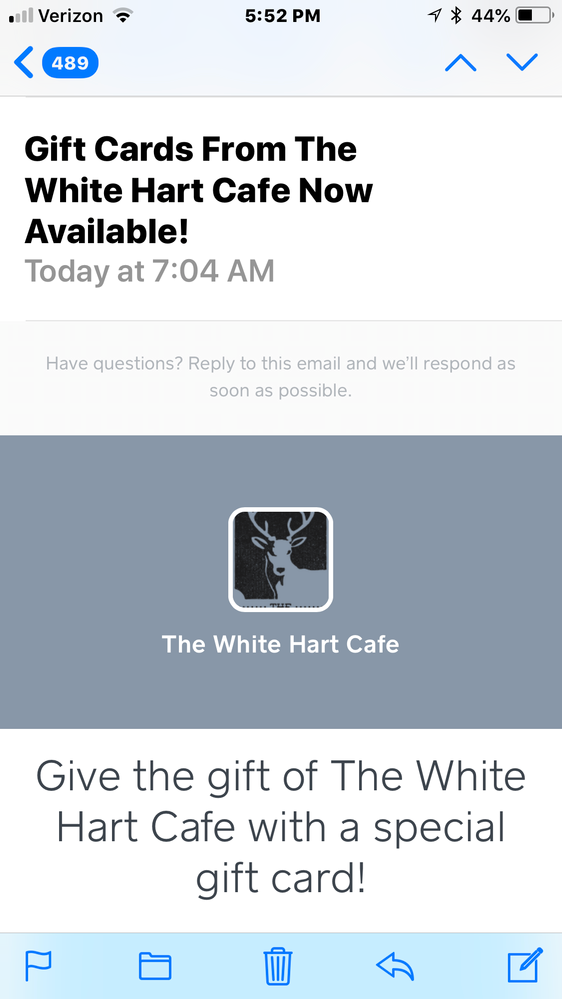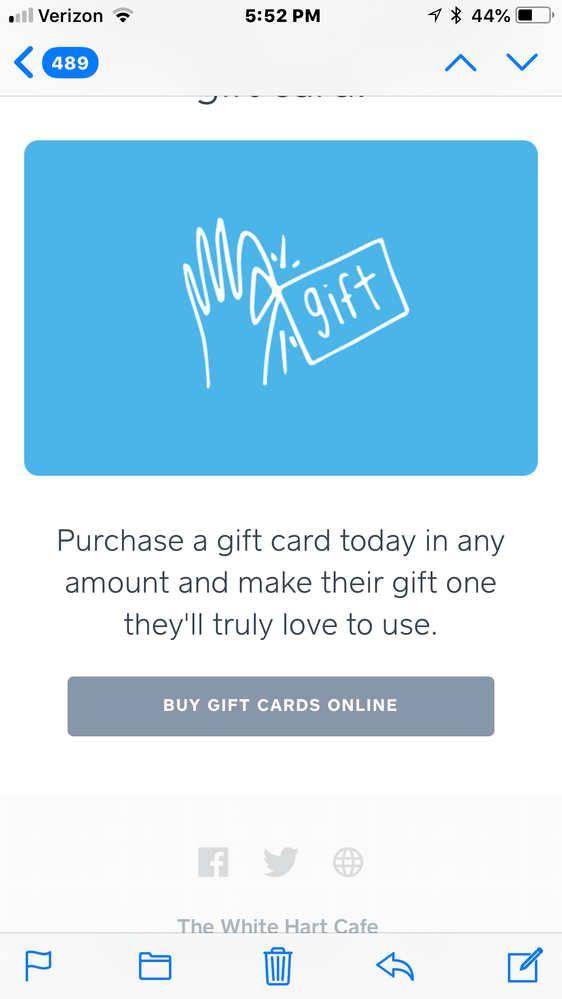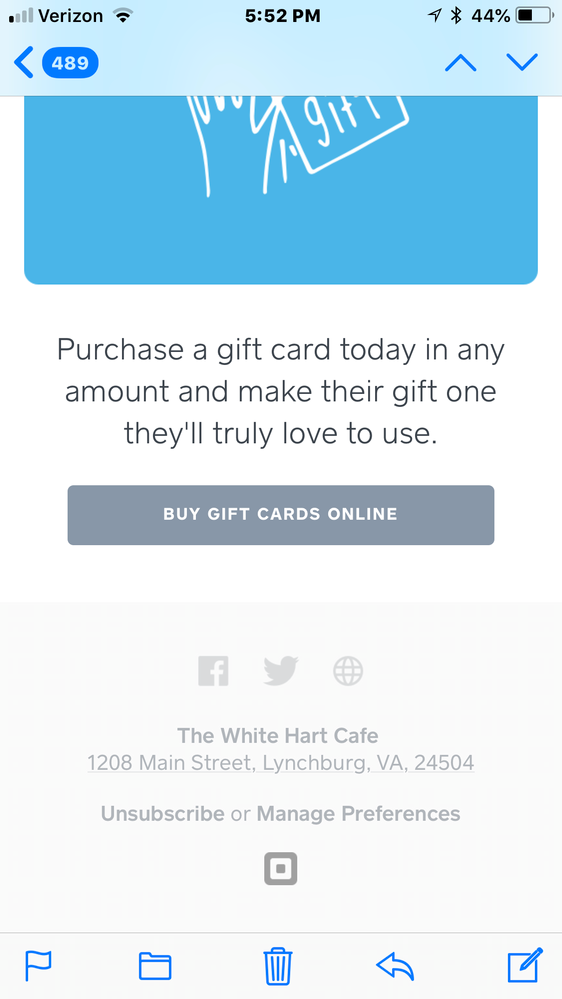- Subscribe to RSS Feed
- Mark Thread as New
- Mark Thread as Read
- Float this Thread for Current User
- Bookmark
- Subscribe
- Printer Friendly Page
Square is sending out emails to our customers about buying gift cards. Can someone please help me disable that fearure? We are getting negative feedback from customers who dont want us to solicit their business through email. Thanks in advance.
- Mark as New
- Bookmark
- Subscribe
- Subscribe to RSS Feed
- Permalink
- Report
Hi @RC7. Can you provide a screenshot of one of the emails your customers received? With a bit more information we can take a closer look!
Seller Community Manager
Did you find help in the Seller Community? Mark a Best Answer to help others.
- Mark as New
- Bookmark
- Subscribe
- Subscribe to RSS Feed
- Permalink
- Report
Thank you, we're taking a look now!
Seller Community Manager
Did you find help in the Seller Community? Mark a Best Answer to help others.
- Mark as New
- Bookmark
- Subscribe
- Subscribe to RSS Feed
- Permalink
- Report
Thanks for your patience!
So this is actually a free marketing campaign. Free campaigns don't appear in the Marketing section of your online Dashboard after they've been sent and this something that we're actively working to fix. I can definitely see how this is confusing! In the meantime if you go to the Gift Card section of your online Dashboard and click eGift cards you'll see Send Marketing Email.
Does someone else manage the account with you? Did you ask them if they sent this campaign unintentionally? If you don't remember sending this campaign please contact our CS team.
Finally, if your customers can choose not to unsubscribe from receiving marketing emails from Square. Ask them to follow these steps:
- Scroll to the bottom of any marketing email and click "Manage Preferences".
- From the following screen tap "I do not want to receive emails from any merchants". When they select this they won't receive any more marketing campaigns from Square sellers.
Seller Community Manager
Did you find help in the Seller Community? Mark a Best Answer to help others.
- Mark as New
- Bookmark
- Subscribe
- Subscribe to RSS Feed
- Permalink
- Report
It may have been done unintentionally however there has to be a way to stop it from our end instead of sending out another unwanted email to our customers telling them they can fix it by unsubscribing. This is upsetting our customers and it is affecting our business. Please help us resolve this issue.
- Mark as New
- Bookmark
- Subscribe
- Subscribe to RSS Feed
- Permalink
- Report
@RC7 I'm really sorry, that type of campaign can't be canceled. But it's sent as a one-time campaign, it's not sent over a period of time.
Keep in mind if you enabled Reminders for the campaign, if the email is unopened by the recipient after 5 days it'll be resent automatically. After that, no more emails are sent. If you didn't enable reminders no more emails will be sent for this campaign.
Seller Community Manager
Did you find help in the Seller Community? Mark a Best Answer to help others.
- Mark as New
- Bookmark
- Subscribe
- Subscribe to RSS Feed
- Permalink
- Report
I am getting the email also about gift cards and it says it was sent by me . I don't even sell gift cards at this time...only books. I don't want any emails sent to my customers. Tell me how to have this stopped. It is coming to my email listed below. Please reply. Thanks. Books by Boyer
[personal information redacted]
- Mark as New
- Bookmark
- Subscribe
- Subscribe to RSS Feed
- Permalink
- Report
Hi @NWB. Are the emails you're receiving similar to the ones shown above on this thread? Or do they say something along the lines of "Start selling eGift Cards"?
- Mark as New
- Bookmark
- Subscribe
- Subscribe to RSS Feed
- Permalink
- Report
It says that I am personally selling cards and has a price. I do not sell sell gift cards or cards of any kind. I went to see if I could remove anything on my settings and made it show that I was not doing a campaign. Maybe this will keep my customers from getting this email notice. Do you think so? I am horrified that people who have my email may get one of these...try to buy and get no results. I only sell books on my site. Whatever the problem is on my settings, since I am new to the whole system, I want it to be right. I don't want Square to throw something in because they think it will increase my sales. I'll decide that. Thanks so much for your help. N. Boyer
- Mark as New
- Bookmark
- Subscribe
- Subscribe to RSS Feed
- Permalink
- Report
@NWB Thanks for this context!
One thing to check is the settings under your Gift Cards tab in the Dashboard. Once there, click the Egift Cards tab, then Configure. There's a tab that says Sell eGift Cards Online. Make sure that toggle is turned off.
Let me know after you've checked that section. If it's already off, reach back out here and we'll see what else we can look to.
Thanks!
- Mark as New
- Bookmark
- Subscribe
- Subscribe to RSS Feed
- Permalink
- Report
Nika, thank you so much. Yes, I looked and the ecards had not been turned off, which I did. I think we may have solved the problem. N.Boyer
- Mark as New
- Bookmark
- Subscribe
- Subscribe to RSS Feed
- Permalink
- Report