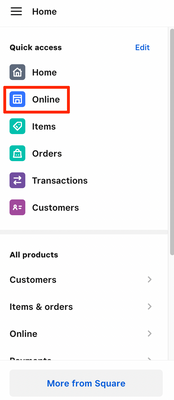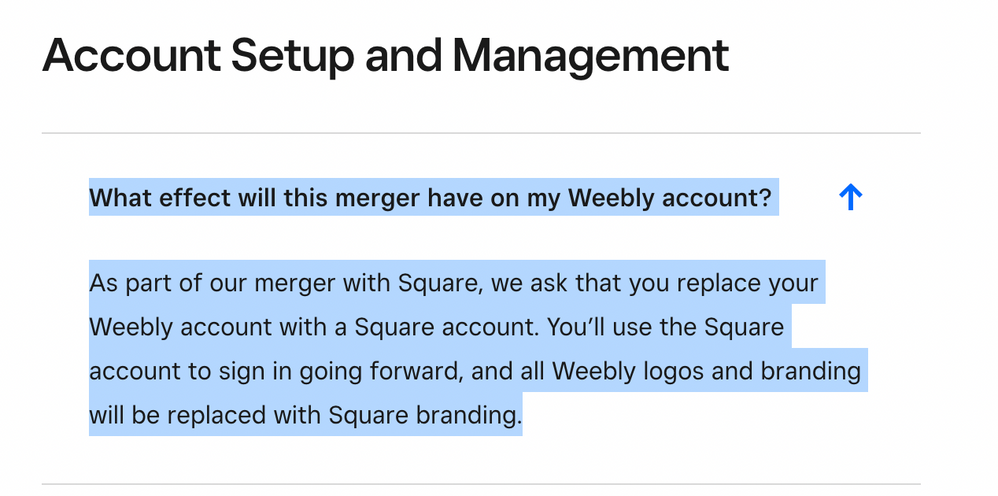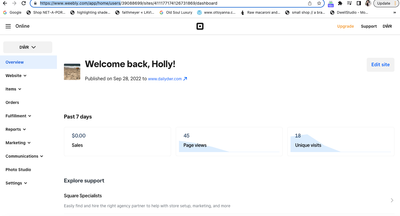- Subscribe to RSS Feed
- Mark Thread as New
- Mark Thread as Read
- Float this Thread for Current User
- Bookmark
- Subscribe
- Printer Friendly Page
I have a Weebly site-- it's glitching like crazy (none of my Member/ Groups private access content can be accessed and members are receiving an "Access Denied" when they try to login. I've tried working with tech support online and on the phone-- spending hours with no longterm resolution).
In an effort to find some kind of resolve for my customers (since the Weebly team cannot), I am now open to doing this switch from Weebly to Square Online-- however, I can't seem to find out where and how? I used to have a pop-up offering to do the switch, but it's not there anymore.
I found the emails that offer to "get Square Online" and "click here" and it just takes me to my Weebly dashboard. The only thing I'm seeing is the option to hire a Square Specialist to create a website OR on the Square Dashboard where I've integrated my information, I'm not seeing anything that shows a Square online builder-- other than something saying a full site would cost $799.
This interface seems to be more for in-person transactions, which is something I'll never need.
Please advise! I really need help with either my Weebly site, but if there isn't a solution to this problem the tech team can't seem to resolve, I need a solution ASAP-- so, I'd like to find out if shifting to Square all of my site can be properly integrated. I just need to know how to access this option-- to test and see (since I've seen threads that say it can be done and you can see what it would look like without fully deleting my Weebly site www.dailydwry.com.)
Thank you so much for any help!
- Mark as New
- Bookmark
- Subscribe
- Subscribe to RSS Feed
- Permalink
- Report
HI, you will need to move your Weebly site to Square Online. When you log in to your Square on the left find Online to access your Online Dashboard. Select Website, Edit Site to launch your Editor. The Editor is very user friendly. Each feature and/or option is broken down into sections. You can click each down arrow to see additional features available. If you hover over a section name, features and/or options may appear. 3 dots means additional options available. You can not mess anything up.
You can review Weebly and Square FAQs here:
https://squareup.com/help/us/en/article/7182-weebly-and-square-general-faq
TERRI
- Mark as New
- Bookmark
- Subscribe
- Subscribe to RSS Feed
- Permalink
- Report
Hi, Terri!
I appreciate you reaching out.
Unfortunately, when I login to my Square page (https://squareup.com/dashboard/), click "Online" (as shown in your image), it takes me to my Weebly dashboard page shown in the image below (https://www.weebly.com/app/home/users/dashboard).
So, I can edit my existing Weebly website on that dashboard when I click "edit site", but everything else is the same-- including the weebly theme, etc., but it doesn't offer the Square Online option or take me to that setup page.
Any added advise is greatly appreciated!
- Mark as New
- Bookmark
- Subscribe
- Subscribe to RSS Feed
- Permalink
- Report