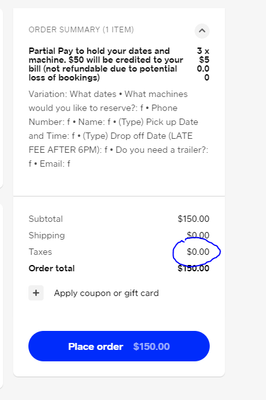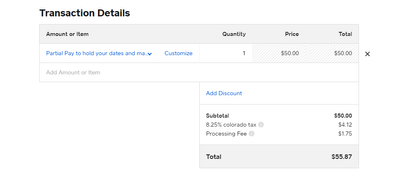- Subscribe to RSS Feed
- Mark Thread as New
- Mark Thread as Read
- Float this Thread for Current User
- Bookmark
- Subscribe
- Printer Friendly Page
[The title of this thread has been edited from the original: Sales Tax enabled and linked but not charged at checkout. HELP!?]
I have completed every step I think to add sales tax to an item in the Square item library for sale in my online shop.
Set up tax
Linked to location
Add to price of item
Enable button
Added to item
I have included shipping in the item price so shipping option shows STANDARD greyed out.
No tax shows up. I thought it might be due to no shipping selections that would help trigger what taxes apply but I thought we need to charge our own state tax to every product sale now including interstate? My test sale was in state anyway.
- Mark as New
- Bookmark
- Subscribe
- Subscribe to RSS Feed
- Permalink
- Report
Hey @storybook!
Thanks for posting in the Seller Community, and sorry about that.
It sounds like you've successfully created the taxes for your Square POS store (in person transactions). To set up taxes for your Square Online Store, you'll have to do so by going to the Square Dashboard > Settings > Taxes. Apologies if that was unclear.
Here is a Support article with a bit more information about tax rates and Square Online Store. Please let me know if you have any questions about this by replying back to me in this thread.
Seller Community & Super Seller Program Manager | Square, Inc.
Learn about the Super Seller program!
- Mark as New
- Bookmark
- Subscribe
- Subscribe to RSS Feed
- Permalink
- Report
It sounds like you may want to reach out to our team by phone, @exclusivlyftg ☎️
They can take a look at your account with you to help a shine light here, as they are able look at your account alongside you in order to pinpoint what's going on here. Please reach out by phone or email when you have a moment by logging into your Square account and heading here.
P.S. Welcome to the Seller Community ✨
Community Moderator, Square
Sign in and click Mark as Best Answer if my reply answers your question.
- Mark as New
- Bookmark
- Subscribe
- Subscribe to RSS Feed
- Permalink
- Report
Hi, so I can not figure out how to add taxes to the online checkout of my partial pay. rwwrental.com is the site. I have taxes set up when they come to me in person and pay the rest. But if you go to my site, reserve, taxes show $0
How do I set up taxes on my online check out?
- Mark as New
- Bookmark
- Subscribe
- Subscribe to RSS Feed
- Permalink
- Report
here is an example of what I mean that is shows 0 when checking out on my site.
but when I use the online register or POS system, the tax is there so it has me very confused why my online section is not working
- Mark as New
- Bookmark
- Subscribe
- Subscribe to RSS Feed
- Permalink
- Report
It sounds like you've got your taxes all set up for your Item Library + POS @willc86.
You may need to set up taxes for your Square Online website:
-
Open the Square Online Overview page.
-
Select Settings or Shared Settings > Sales Taxes.
Please let us know if you aren't seeing taxes applied during checkout after setting them up here!
Community Moderator, Square
Sign in and click Mark as Best Answer if my reply answers your question.
- Mark as New
- Bookmark
- Subscribe
- Subscribe to RSS Feed
- Permalink
- Report
I want to know if square is paying the state taxes
- Mark as New
- Bookmark
- Subscribe
- Subscribe to RSS Feed
- Permalink
- Report
- « Previous
- Next »