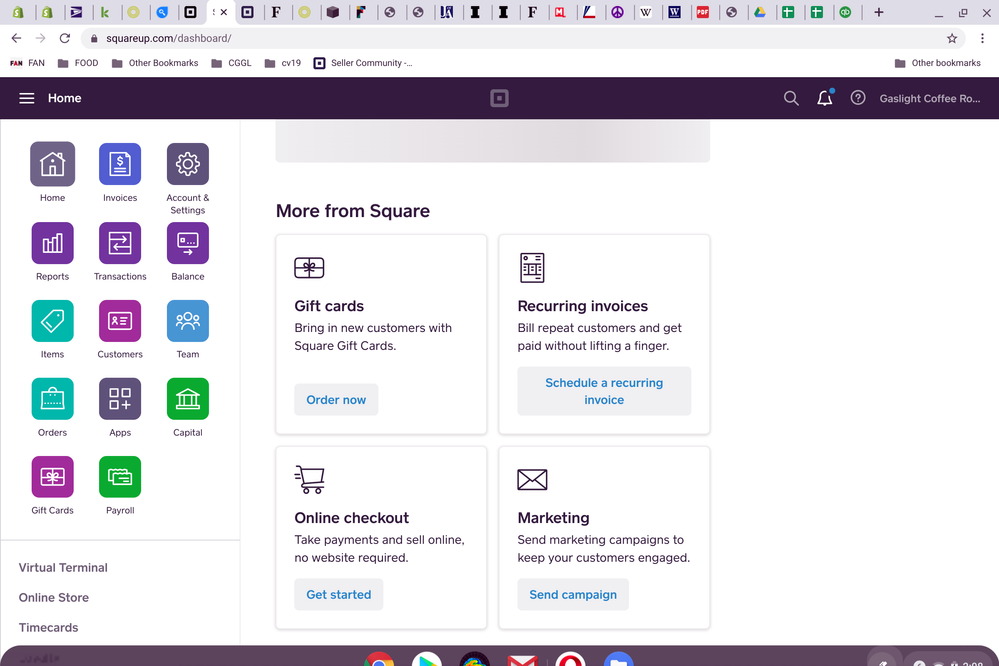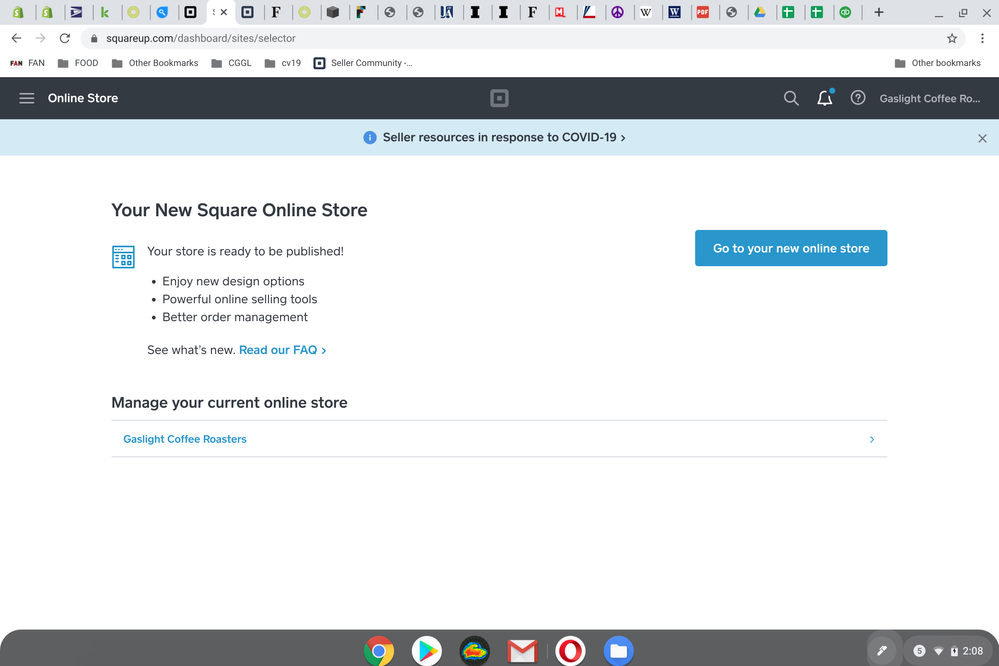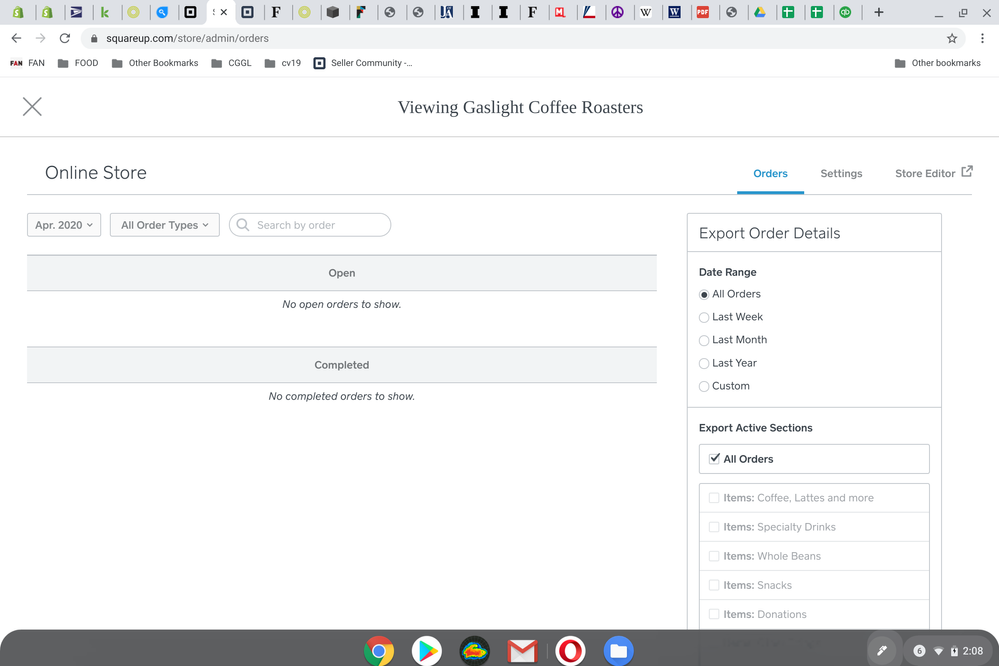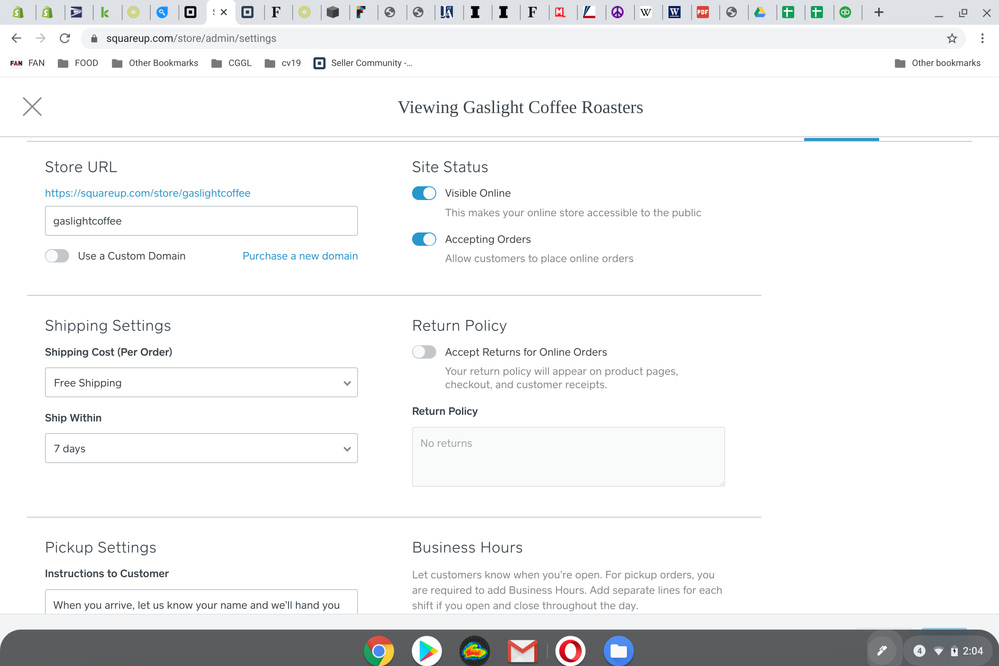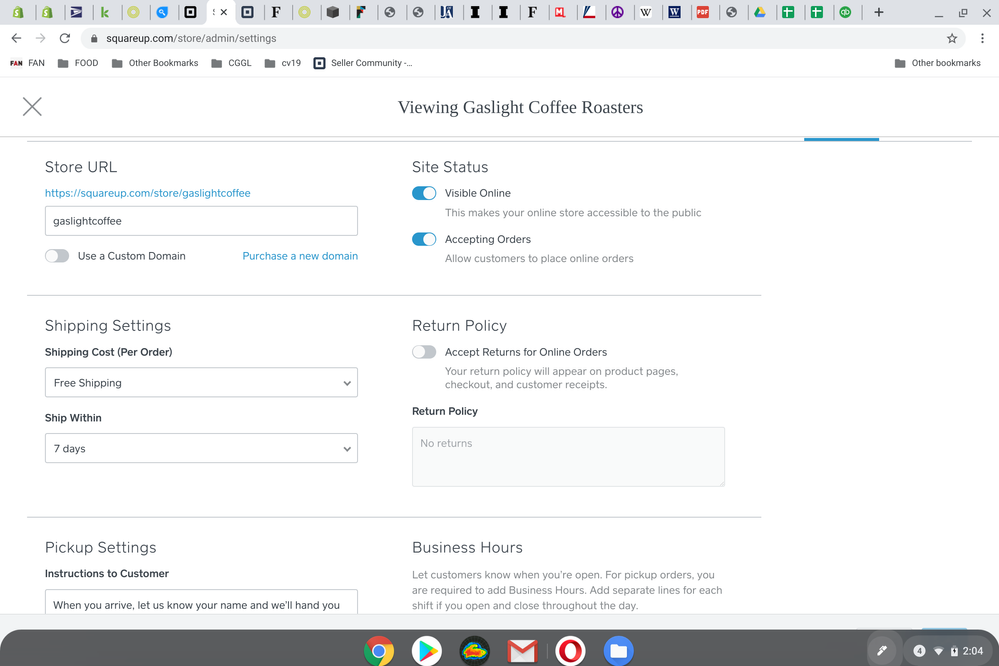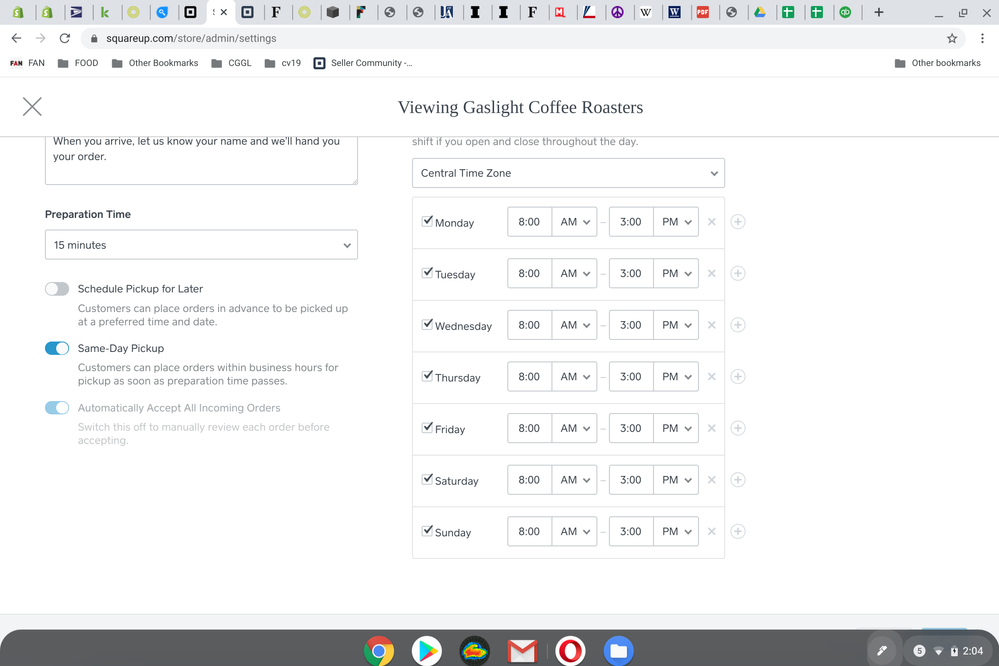- Subscribe to RSS Feed
- Mark Thread as New
- Mark Thread as Read
- Float this Thread for Current User
- Bookmark
- Subscribe
- Printer Friendly Page
Hi -
I recently built a Square Online Store for my business and I would like to add a tipping feature for my customers. I'm not finding any options to do so in the Settings link. I am not using Weebly or any other website. (The thread trying to resolve this question refers to the Weebly store) This is for the Square Online Store that is linked from the Dashboard.
Thank youi!
Steve
- Mark as New
- Bookmark
- Subscribe
- Subscribe to RSS Feed
- Permalink
- Report
Welcome, @GaslightCoffee -
Thank you for reaching out.
There is the option to add tipping to your pick-up orders through your Online Store.
I moved your post to a board with tips on this topic. Check out the Best Answer by our wonderful @isabelle on how to get this started.
Please let me know if you were looking for something else!
Community Moderator, Square
Sign in and click Mark as Best Answer if my reply answers your question.
- Mark as New
- Bookmark
- Subscribe
- Subscribe to RSS Feed
- Permalink
- Report
No, this is for the Weebly store. I do not have a Weebly store. I have the Online Store through Square. I would like to add a tipping feature through the Online Store through Square.
- Mark as New
- Bookmark
- Subscribe
- Subscribe to RSS Feed
- Permalink
- Report
On dashboard click on "Online Store" -> Settings -> Pickup & Delivery -> Edit Settings. Under "Order tipping", toggle "Enable order tipping at checkout".
The free Square online store is a Weebly store. 😊
- Mark as New
- Bookmark
- Subscribe
- Subscribe to RSS Feed
- Permalink
- Report
Thanks for stepping in and alley-ooping this one, @Stanley! Way to be 🙌📈
Let us know if those steps work, @GaslightCoffee! We are here to help.
Community Moderator, Square
Sign in and click Mark as Best Answer if my reply answers your question.
- Mark as New
- Bookmark
- Subscribe
- Subscribe to RSS Feed
- Permalink
- Report
I'm not seeing the "Tipping" feature on my end.
This is how I get to my Online Store.
From the main dashboard, on the left column, I click "ONLINE STORE"
Then I get this page, where I click "Gaslight Coffee Roasters"
Then I get this page and click "Settings".
This is the "Settings" page.
- Mark as New
- Bookmark
- Subscribe
- Subscribe to RSS Feed
- Permalink
- Report
My 'Settings' page does not have a Tipping option.
- Mark as New
- Bookmark
- Subscribe
- Subscribe to RSS Feed
- Permalink
- Report
Hey @GaslightCoffee,
This option is going to be under the Pickup settings.
This only applies to pick up orders though so I'm not sure how your business operates on the Online Store. Do you offer pick up services?
Also I do see that your Settings page looks different from what @isabelle posted in her walkthrough.
It might be best to contact our direct CS team so they can look into your setup with you and see why this is appearing different for you.
Community Moderator, Square
Sign in and click Mark as Best Answer if my reply answers your question.
- Mark as New
- Bookmark
- Subscribe
- Subscribe to RSS Feed
- Permalink
- Report
Hi there -
I don't have a "Pickup Settings" page either.
I've gone ahead and purchased an item through the store and there is no option to leave a tip either.
I will give the CS team a call.
- Mark as New
- Bookmark
- Subscribe
- Subscribe to RSS Feed
- Permalink
- Report
@GaslightCoffee
Square is no longer supporting the Old Online Store - and in some cases has started disabling current ones.
You're going to have to start using the New (Weebly) Version
- Mark as New
- Bookmark
- Subscribe
- Subscribe to RSS Feed
- Permalink
- Report