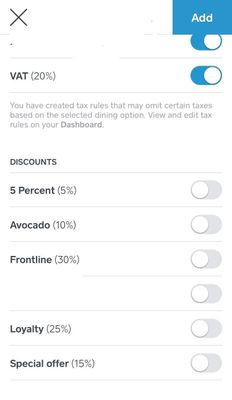- Subscribe to RSS Feed
- Mark Topic as New
- Mark Topic as Read
- Float this Topic for Current User
- Bookmark
- Subscribe
- Printer Friendly Page
Hello,
I need to be able to apply different discounts based on different needs..
1. If a customer shows an ID as key worker, we want to give 30% discount but only on foods
2. If they bring some particular loyalty card, then we give buy one get one - only on non-drink items
I am not able to create discounts in system and use it as and when needed.. any tips?
- Mark as New
- Bookmark
- Subscribe
- Subscribe to RSS Feed
- Highlight
- Report Inappropriate Content
Hi @namastewatford, thank you for reaching out! At the moment, I don't think the discount feature can do everything you needed. In this case, we'll need to work around the system's limitation:
1. For this scenario, you can create a discount called Key worker/Frontline worker, assign a percentage (30%) and save it. When applicable, you will be able to toggle this discount on when adding item to checkout or add it from the item list.
2. You can create an automatic discount for Buy One Get One Free, but if you need to apply this manually when customers show the correct loyalty card, a potential workaround would be to create a discount with the value of the item and apply it when applicable. Or you can create a variable discount by leaving the value field blank and enter the price of the item to give customers the discount.
Community Manager, Square
Have a burning question to ask in our Question of the Week? Share it with us!
- Mark as New
- Bookmark
- Subscribe
- Subscribe to RSS Feed
- Highlight
- Report Inappropriate Content
Thanks for the response and some pointers..
I do try to create an automatic discount with 50% off food items for a certain time so it doesnt apply all time.
and when needed, I try to apply the that automatic discount manually.. But in this case, it disregards the filter and applies discount to all items.. is there a way to enforce the eligibility criteria of automatic discount when applying manually as well?
- Mark as New
- Bookmark
- Subscribe
- Subscribe to RSS Feed
- Highlight
- Report Inappropriate Content
Thanks for your reply @namastewatford! What you can potentially do is apply the discount to individual item before adding it to cart. To do so:
1. Tap the item you'd like to discount.
2. Scroll down and toggle on the pre-created discount you'd like to apply
3. Tap Save or Add to basket
Hopefully this will help!
Community Manager, Square
Have a burning question to ask in our Question of the Week? Share it with us!
- Mark as New
- Bookmark
- Subscribe
- Subscribe to RSS Feed
- Highlight
- Report Inappropriate Content
This doesnt work with Restaurant.. Let me give you a scenario..
Customer orders Drinks, soft drinks, Food, Starter, Mains, Deserts, Side dishes..
Now customer presents TasteCard, Meerkat 2for1 card..
With more than 10-15 items in the menu, it becomes too fiddly to try to apply this one by one to all items in the menu.
If there could be a way to trigger the automatic discount only in case if any criteria is met that might help. There are a lot of good POS systems for restaurant which have such using a trigger or by adding a zero-value indicator item ..
Is there any place where I can see future features in pipeline? or if I can add a new request
- Mark as New
- Bookmark
- Subscribe
- Subscribe to RSS Feed
- Highlight
- Report Inappropriate Content
Thanks for laying that out @namastewatford, this will really help the team to understand why this feature is helpful to businesses and understand the workflow involved. I've filed this as a feature request with the team. When I have an update, I'll be sure to follow up on this thread.
The Seller Community is one of the places where you can file feature request. We do have a dedicated Feature Request board as well but we flag everything that comes in regardless of the board. You can find out more about how feature requests in the Community get flagged here as well.
If you'd like to learn more about new features that are being developed, the Beta Programme would be the best place to start!
Community Manager, Square
Have a burning question to ask in our Question of the Week? Share it with us!
- Mark as New
- Bookmark
- Subscribe
- Subscribe to RSS Feed
- Highlight
- Report Inappropriate Content
I second this request. I have all the faith that this will be implemented as other suggestions have. It is vital to have this feature and as we saw with eat out to help out, the discounts feature really lacked in oomph.
Same workflow for us - tastecard on food, automatic discount, preferably triggered with an activation button and IDEALLY an option for entering the code for auditing processes. At this time it is a case of splitting the bill or calculating and with the current situation diminishing the available hours to process orders - processing any sort of bounceback offer or incentive to visit costs a fortune in labour to manually calculate.
- Mark as New
- Bookmark
- Subscribe
- Subscribe to RSS Feed
- Highlight
- Report Inappropriate Content