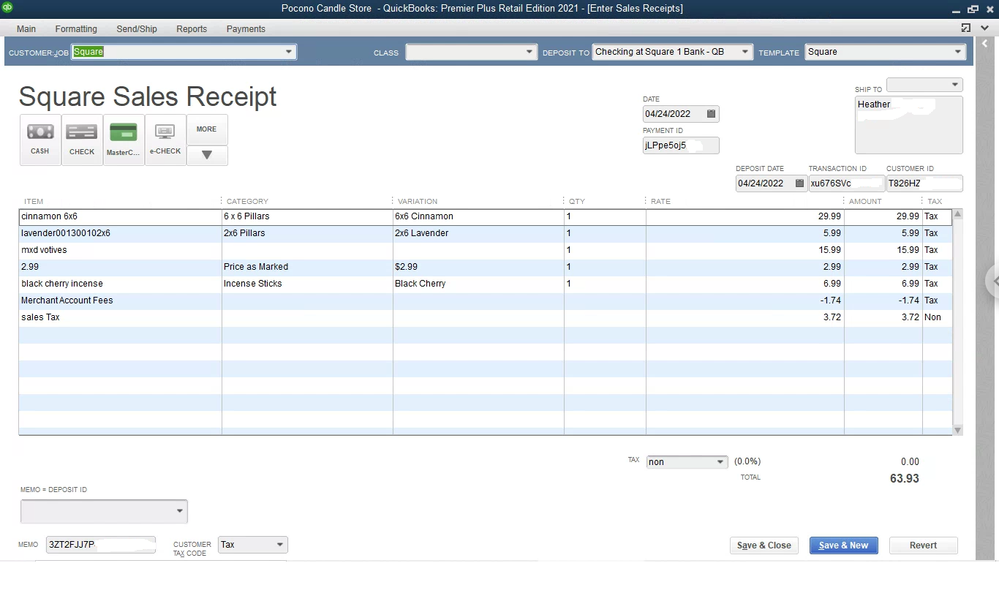- Subscribe to RSS Feed
- Mark Thread as New
- Mark Thread as Read
- Float this Thread for Current User
- Bookmark
- Subscribe
- Printer Friendly Page
my bookeeper wants to integrate quickbooks online (not desktop) with square. Any advice?
- Labels:
-
Accounting and Finance
- Mark as New
- Bookmark
- Subscribe
- Subscribe to RSS Feed
- Permalink
- Report
Hey! Thanks for reaching out!
To get started with the Sync With Square app for Intuit QuickBooks Online:
- Visit the Apps section of your online Square Dashboard.
- Click Get Started.
- Follow the steps as detailed by Intuit.
For help with QuickBooks Online specific questions, you’ll need to contact QuickBooks directly by calling 1-800-488-7330 or visiting Intuit Support. You can also read about frequently asked question with the QuickBooks Online and Square integration.
Community Moderator, Square
Sign in and click Mark as Best Answer if my reply answers your question.
- Mark as New
- Bookmark
- Subscribe
- Subscribe to RSS Feed
- Permalink
- Report
Hey! Thanks for reaching out!
To get started with the Sync With Square app for Intuit QuickBooks Online:
- Visit the Apps section of your online Square Dashboard.
- Click Get Started.
- Follow the steps as detailed by Intuit.
For help with QuickBooks Online specific questions, you’ll need to contact QuickBooks directly by calling 1-800-488-7330 or visiting Intuit Support. You can also read about frequently asked question with the QuickBooks Online and Square integration.
Community Moderator, Square
Sign in and click Mark as Best Answer if my reply answers your question.
- Mark as New
- Bookmark
- Subscribe
- Subscribe to RSS Feed
- Permalink
- Report
Excellent!
Was very easy to set up .
Thank you
- Mark as New
- Bookmark
- Subscribe
- Subscribe to RSS Feed
- Permalink
- Report
Why don't my Square Checking show up on Quick books and down load my past payments and recieveables?
- Mark as New
- Bookmark
- Subscribe
- Subscribe to RSS Feed
- Permalink
- Report
Does Anyone use Commerce Sync to download sales data from Square to their Quick books Desktop? I was using it on my own computer for a while. Commerce Sync was buggy and their customer service is pretty bad. Since then my accountant has switched to using Right Networks for cloud based accounting. Now its even worse. I have only had two successful syncs, both on the phone with Commerce Sync customer service (took two days to get them on the phone) sending the info over manually. I have had several conference calls with both Commerce Sync and Right Networks, neither of which have been productive as both sides are saying its the others software. This has been a closed loop and I am out of ideas. What is even more annoying is the complete refusal of both entities to contact one another or at least assign one tech support person to the case so I don't have to re-explain myself every time. We are open to change any piece of software to include Square, Commerce Sync, Right Networks. We just need our POS to talk to QB Desktop. With all the added apps Square keeps rolling out you would think they could lend a hand and fix this. Any Suggestions or Ideas?
- Mark as New
- Bookmark
- Subscribe
- Subscribe to RSS Feed
- Permalink
- Report
I completely concur.
We have been using Commerce Sync and just opened a second location. Since opening, Sync has been sporadic or not at all. Sometimes it may be sales, sometimes tips. It’s just crazy. The rub is, they want to handle everything by text and will not get on the phone to assist. So we check for something they ask about and it may be an hour or next day before we get an answer. This has been going on for a month or better. We have not been able to get QuickBooks loaded with our sales information like we were before and have been unable to pay sales taxes or close books for two months. Got any suggestions?
- Mark as New
- Bookmark
- Subscribe
- Subscribe to RSS Feed
- Permalink
- Report
Since you are mentioning Commerce Sync, I will assume you are referring to Desktop version of QuickBooks. I use Transaction Pro Importer. Buy it once and use it forever or until YOU need an update. I transfer my CSV file from Square into my Sales Receipts in QuickBooks Desktop. Since I have my Items names the same in QBs and Square; items are deducted from inventory in QuickBooks and on Square. This lets me confirm counts of Inventory. The other things it does is tracks Tax, Discounts, Squares Fees and then the total in undeposited funds account matches Squares Deposit to my bank as long as I match up and make 1 deposit for each day. Meaning if I just checkoff deposit all to my account and missed a few days or include the CASH deposits for that day it does not match. I also put the Deposit ID in my Memo section so I can select all the same deposits so they do match. I could give a screen shot of this later if you need.
Owner
Pocono Candle
Mark as Best Answer if this Helped you solve an issue or give it a thumbs up if you like the answer.
Square Support Number 855-700-6000.
Make Sure App and OS is up to date on your Device.
- Mark as New
- Bookmark
- Subscribe
- Subscribe to RSS Feed
- Permalink
- Report
I set up Square today but did not complete the final step. When I open the Apps tab and open Sync with Square in QBO it looks like I have to start over with the set up. It says Get App now.
I have already gone though the setup twice and there have been no imports yet. I must be doing something wrong.
- Mark as New
- Bookmark
- Subscribe
- Subscribe to RSS Feed
- Permalink
- Report
Hey @Kevyn! 🎉
Please ensure you're using Google Chrome, on a computer, and take a look at the best answer in this thread.
If that doesn't work, we suggest reaching out to QuickBooks Online for specific questions by calling [Redacted] or visiting Intuit Support. You can also read about frequently asked question with the QuickBooks Online and Square integration.
Seller Community & Super Seller Program Manager | Square, Inc.
Learn about the Super Seller program!
- Mark as New
- Bookmark
- Subscribe
- Subscribe to RSS Feed
- Permalink
- Report
We are a Med Spa with many services and products. We only use square currently for appointments/no shows. We use QBO for inventory, P/L, Balance sheet, payroll, tax management, etc.
QBO is not a POS centric app whereby Square is - so we are trying to understand if there is a seamless way for us to use square for customer transactions and let QBO do the rest?
- Mark as New
- Bookmark
- Subscribe
- Subscribe to RSS Feed
- Permalink
- Report
Yes, you can certainly connect with QBO and use Square as the payment gateway. Take a look at this article with more info on the integration.
Community Moderator, Square
Sign in and click Mark as Best Answer if my reply answers your question.
- Mark as New
- Bookmark
- Subscribe
- Subscribe to RSS Feed
- Permalink
- Report
Ever land on a solution to this?
- Mark as New
- Bookmark
- Subscribe
- Subscribe to RSS Feed
- Permalink
- Report
@HavenMD ;
I use Square for my POS and QuickBooks Desktop for everything else. Since I do retail and online sales I needed my inventory in one location. My Website was created before I switched to Square so I needed something that could transfer sales from Online and from Square to QuickBooks Desktop. I have been using Transaction Pro Importer : Transaction Pro Importer Link .
As I mentioned I use the Desktop version but they do offer a QuickBooks Online version. The nice thing with this software is it is not tied to Square, so if you switch to another POS system and they can export things to a csv file you do not have to change this software. Squares software imports daily sales to QuickBooks but does not import all the items I believe, but with TPI I import all my items that were sold for Square and from my Online sales. I also import the Transaction ID, Payment ID and Deposit ID to help me Identify each sale between QBs and Square. Once I figured out the mapping, it now takes me maybe 10 minutes to import all my sales from Square and my Online sales. TPI offers a free week to demo the software, at least for the Desktop version, they may offer the same for the Online version.
Attached is a Sales receipt from 1 sale at my store for the date indicated.
I made a custom Receipt for Square and it deposits to a Square Checking account fictitious for Credit Card sales. This way when I get a deposit from Square into my business checking, It transfers from the fictitious account to the real account and the fictitious account should be $0.00 after the deposit is made or the total for the current days sales.
This receipt shows it was on Date, Mastercard Purchase, Payment Id, Transaction ID, Deposit ID (in Memo section) Customer name (Last name removed here), The Items that were purchased, sales tax, and Merchant Fees (i.e. Squares Fees). All Square IDs have been shortened to hide information on accounts but most is kept in QuickBooks as the full number or ID
The Total represents what will actually be deposited by Square the following day for this sale. When I add up all the Memos that are the same they match the Square Balance report.
So this is how I use Square as a POS but QuickBooks for everything else. I just had to use the Desktop version because of needing to have Build Assemblies for my products we manufacture.
Hope this helps.
Owner
Pocono Candle
Mark as Best Answer if this Helped you solve an issue or give it a thumbs up if you like the answer.
Square Support Number 855-700-6000.
Make Sure App and OS is up to date on your Device.
- Mark as New
- Bookmark
- Subscribe
- Subscribe to RSS Feed
- Permalink
- Report
QuickBooks Online Payroll: QuickBooks Payroll "Backing" Number +[Redacted] will rapidly overcome any issues among you and the best-specific help. try not to stop momentarily to reach out to us since you can call us bug time at whatever point you want to be aware of QuickBooks, fundamentally contact our QuickBooks Online Payroll Customer Support Team, anybody on our ideal assistance with booking QuickBooks Payroll by showing up at our QuickBooks Payroll Tech Support Number Ask and get explicit solicitations and your inclinations.
- Mark as New
- Bookmark
- Subscribe
- Subscribe to RSS Feed
- Permalink
- Report
QuickBooks Payroll Help +[Redacted]:
QuickBooks finance is a one of the significantly viable finance taking care of programming that is extraordinarily preferred across the globe. Finance is one the features of QuickBooks that helps clients that help with overseeing finance endeavors. It is a major elective that fulfills the essential of any business to oversee finance functionalities effortlessly.
This item comes in three unmistakable transformations, to be explicit Basic variation, Enhanced structure, and aided interpretation. Pretty much, it could be said that QuickBooks finance can do a few inconceivable things for business visionaries.
There can be a ton of purposes for using the QuickBooks finance.
Straightforward assessments of finance charges It is plausible to stay away from charge disciplines Disposing of delegate hazard You can either arrange finance with QuickBooks or work freely on it QuickBooks finance is presumably the best application to get along the finance necessities Inside a tick, the construction can be printed and afterward, by then, you can send shapes promptly over mail Our QuickBooks finance client assistance makes it possible to provide food 24x7 help as our assistance is available web-based When appeared differently in relation to other programming keeping watch, QuickBooks finance puts all requirements to an end through the automated mark of cooperation.
Reliable QuickBooks Payroll Support Services The invigorated variation of QuickBooks finance has considered limitless components that work with the finance cycle, yet the specific language of the item might be a piece precarious for the clients. With QuickBooks support decision, clients can without a very remarkable stretch understand and run it on their system.
QuickBooks finance is beginning to end business and advanced genuine accounting programming.
To run this extraordinary programming with close to no particular issue, it is recommended to take help from QuickBooks specific care group, and make the best out of this item with many advanced features.
QuickBooks finance online is no doubt one of the best programming, similarly as dealing with one's assets in the best way. This item has granted the right sensation of including cash and supervising it in the most protected manner. Benefits of QuickBooks finance for every business are totally clear, but then how needs your thought is the particular blunders that could hinder the way.
Nonetheless, this item goes with premium features, yet accepting that you unintentionally observes any mistake, all of the components go greatly. Around then, at that point, our gathering could help you in recovering from those mistakes.
How you can associate with our QuickBooks Payroll specific care group? Our QuickBooks finance support number is accessible constant, and our chiefs work 24x7 to give the best assistance.
You can contact us through our phone backing, or you can moreover discuss your issue through live visit support.
On the other hand you can similarly go through our many articles that will prepare the best ways of examining finance related bugs, through one small step at a time guide.
To decide your finance accounting issues effectively then, contact our finance support gathering and partner with adventures best accounting specialists.
QuickBooks Payroll Support for MAC and Windows
Is it valid or not that you are don't have any idea what you need?
You can unwind, you can make a choice to our QuickBooks Payroll support bunch during our business hours and banter with one an accounting informed authority. Help is available all of the time from our subject matter experts!
Calling at our QuickBooks finance support number can promise you 24*7 QuickBooks finance support.
Our gathering will fix QuickBooks finance blunder codes, data move issues, foundation issues of QuickBooks finance programming, and update issues. We are a social event of geeks, who are able and equipped enough to decide all possible QuickBooks finance related issues. Finance issues can be a piece confusing to deal with for clients and getting this, our experts are open constant to discuss the issues and resolve them forever.
- Mark as New
- Bookmark
- Subscribe
- Subscribe to RSS Feed
- Permalink
- Report
Quickbooks help, quickbooks on-line, quickbooks accounting, quickbooks client care, quickbooks help cellphone with going +.1*844-8-6^5-5.3.0.3 , quickbooks finance help, quickbooks help, quickbooks purchaser care sum, quickbooks client administration telephone variety, quickbooks client care cellphone wide arrangement, quickbooks client administration PDA wide combination, quickbooks client administration cellphone expansive reach, quickbooks client help cell sum, quickbooks client care wireless sum, quickbooks client administration cell grouping, quickbooks client support phone collection, quickbooks client care cell collection, quickbooks client quickbooks finance is one of the most outstanding bookkeeping packs available, permitting present day association proprietors to execute their accounting responsibilities with out issues.
- Mark as New
- Bookmark
- Subscribe
- Subscribe to RSS Feed
- Permalink
- Report
Hello @mjbackonhorses
I don't have much information on this but I can say for certain that our team is working to make this a possibility.
Community Moderator, Square
Sign in and click Mark as Best Answer if my reply answers your question.
- Mark as New
- Bookmark
- Subscribe
- Subscribe to RSS Feed
- Permalink
- Report
Hi ErieView 👋
Thanks for reaching out! It sounds like you are asking about something on QuickBooks end?
For help with QuickBooks Online specific questions, you’ll need to contact QuickBooks directly by calling 1-800-488-7330 or visiting Intuit Support. You can also read about frequently asked question with the QuickBooks Online and Square integration.
I did move your post over to this thread where other Sellers are discussing QuickBooks integration questions. You may find some helpful information here.
As a recap, for assistance with the QuickBooks Online integration:
-
Contact the QuickBooks support team directly.
-
Visit QuickBooks Support Centre.
-
From the QuickBooks Help window, select Help on any page to find your answer or contact their support team.
- Mark as New
- Bookmark
- Subscribe
- Subscribe to RSS Feed
- Permalink
- Report