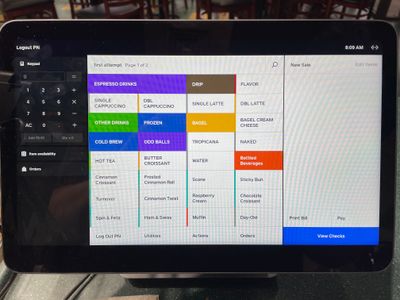- Subscribe to RSS Feed
- Mark Thread as New
- Mark Thread as Read
- Float this Thread for Current User
- Bookmark
- Subscribe
- Printer Friendly Page
every time we have a cash sale a receipt is printed, and we don't need it.(this even happens when the customer chooses "no receipt)
it's just a waste of paper
- Labels:
-
Square for Restaurants
- Mark as New
- Bookmark
- Subscribe
- Subscribe to RSS Feed
- Permalink
- Report
Posted 10-27-2021
@KayakingBear This looks like square for restaurants app. In this situation go to account ----> printers ----> "name of your printer" ---->scroll down to receipts ----> change to prints receipts "manually"
Hope this helps...
Donnie-M
I know for me since we use the Square Stand we have the printer setup to only print when a customer wants one. In the bottom left of our Ipad we have 3 bars, press that for settings then hardware then printers. I believe there is a setting to toggle on or off for Manual print or Automatically print a receipt. If you are using a different device it should be similar.
Owner
Pocono Candle
Mark as Best Answer if this Helped you solve an issue or give it a thumbs up if you like the answer.
Square Support Number 855-700-6000.
Make Sure App and OS is up to date on your Device.
- Mark as New
- Bookmark
- Subscribe
- Subscribe to RSS Feed
- Permalink
- Report
we don’t seem to have that on this system…and the <…> doesn’t do anything when touched.
- Mark as New
- Bookmark
- Subscribe
- Subscribe to RSS Feed
- Permalink
- Report
I will look at what it actually is called .... I know under Settings- Hardware- Printers is where I saw it on the Ipad. Which system are you using? Square Register?
Owner
Pocono Candle
Mark as Best Answer if this Helped you solve an issue or give it a thumbs up if you like the answer.
Square Support Number 855-700-6000.
Make Sure App and OS is up to date on your Device.
- Mark as New
- Bookmark
- Subscribe
- Subscribe to RSS Feed
- Permalink
- Report
@KayakingBear This looks like square for restaurants app. In this situation go to account ----> printers ----> "name of your printer" ---->scroll down to receipts ----> change to prints receipts "manually"
Hope this helps...
Donnie-M
Multi-Unit Manager
Order Up Cafe/Tombras Cafe/Riverview Cafe/City County Cafe
Roddy Vending Company, Inc.
www.OrderUpCafe.com
Using Square since July, 2017
Square Super Seller
Square Beta Team
"Good judgment comes from experience, and experience comes from bad judgment."
"You can have everything in life you want, if you will just help other people get what they want." Z.Z.
Do you want to have great restaurant menus that are easy to edit and don't cost a fortune? I use MustHaveMenus and you can too!
MustHaveMenus
- Mark as New
- Bookmark
- Subscribe
- Subscribe to RSS Feed
- Permalink
- Report
Got it to work! Now I just need to get the drawer to auto open with card sales lol
- Mark as New
- Bookmark
- Subscribe
- Subscribe to RSS Feed
- Permalink
- Report
@KayakingBearWhat do you need the drawer to open for with card sales? Just curious?
Multi-Unit Manager
Order Up Cafe/Tombras Cafe/Riverview Cafe/City County Cafe
Roddy Vending Company, Inc.
www.OrderUpCafe.com
Using Square since July, 2017
Square Super Seller
Square Beta Team
"Good judgment comes from experience, and experience comes from bad judgment."
"You can have everything in life you want, if you will just help other people get what they want." Z.Z.
Do you want to have great restaurant menus that are easy to edit and don't cost a fortune? I use MustHaveMenus and you can too!
MustHaveMenus
- Mark as New
- Bookmark
- Subscribe
- Subscribe to RSS Feed
- Permalink
- Report
To put our copy of the receipt in the drawer, I guess I don’t have to print one for card sales but I guess I don’t fully trust technology yet.
- Mark as New
- Bookmark
- Subscribe
- Subscribe to RSS Feed
- Permalink
- Report
I just slide a copy in through the slot in the drawer without opening it. I do that when a customer forgets a receipt in case they come back for it. No need to open the drawer and at the end of the day when counting the cash you can collect them all.
Owner
Pocono Candle
Mark as Best Answer if this Helped you solve an issue or give it a thumbs up if you like the answer.
Square Support Number 855-700-6000.
Make Sure App and OS is up to date on your Device.
- Mark as New
- Bookmark
- Subscribe
- Subscribe to RSS Feed
- Permalink
- Report
@KayakingBear Unless you are still having them sign receipts, there is no need, because you can print a copy of a receipt at any time. There is an option to only sign receipts over 25 dollars, but if you are using the square reader where they can chip/tap those transactions are card present and and you don't have the same fraud liability on those since the emv liability shift. If you a do a telephone order those are card not present, but they wouldn't be there to sign the receipt anyway.
I'll give you something for peace of mind, I processed 428 card transactions today at the point of sale. 258 dipped, 55 tapped, 2 swiped, 73 keyed (online orders), 40 card on file (online orders). I don't keep a receipt on a single one. So in 315 credit card transactions only 2 ended up being swiped.
Glad you brought your question to the forums so we could help you though!
Donnie-M
Multi-Unit Manager
Order Up Cafe/Tombras Cafe/Riverview Cafe/City County Cafe
Roddy Vending Company, Inc.
www.OrderUpCafe.com
Using Square since July, 2017
Square Super Seller
Square Beta Team
"Good judgment comes from experience, and experience comes from bad judgment."
"You can have everything in life you want, if you will just help other people get what they want." Z.Z.
Do you want to have great restaurant menus that are easy to edit and don't cost a fortune? I use MustHaveMenus and you can too!
MustHaveMenus
- Mark as New
- Bookmark
- Subscribe
- Subscribe to RSS Feed
- Permalink
- Report
And under settings we can’t do any printer changes either. Thanks anyway
- Mark as New
- Bookmark
- Subscribe
- Subscribe to RSS Feed
- Permalink
- Report