- Subscribe to RSS Feed
- Mark Thread as New
- Mark Thread as Read
- Float this Thread for Current User
- Bookmark
- Subscribe
- Printer Friendly Page
Hi,
My contactless chip reader won't pair with bluetooth on my iphone. All has been fine but for last couple of weeks it just stopped.
My iphone has bluetooth enabled and it will say connected to the reader but the reader won't recognise it and asks me to connect bluetooth, I go back into bluetooth and it has disconnected.
I have clicked on the 'turn on bluetooth' notification in orange that comes up but as stated won't recognise the pairing. The 4 lights turn on but it won't connect, The 'identify this reader button is also greyed out.
I have tried the following
1. turn iphone on and off
2. turn bluetooth on and off
3. uninstalled square app and reinstalled (the update is different btw)
4. Followed th guide and held button down for 20 seconds then 4 lights turned orange and kept flashing, pressed again gone 4 green light come up then go off
reader still not pairing even with updated app and there is no recognistion of bluetooth at all now within the app itself. Bluetooth on iphone can see it there but cant connect.
Oh and they are sitting right next to each other
Help! So so frustrating
Hey @CC8 and @wilkinjo67,
Thanks for reaching out and apologies for the delay getting back in touch! Are you still having this issue? If so, can you try:
1) Forget the reader from anywhere it appears in your Bluetooth settings and also the Square app (via Settings > Card Readers)
2) Hold down the button until the lights completely STOP flashing red. This performs a hard reset on the reader and can resolve common connection issues.
3) Once you've reset the reader, try connecting the reader again (via the Square POS app and NOT your device Bluetooth settings) then running a $1 test transaction on your own card as per the instructions here.
Let me know at which point you're getting stuck and we'll see if we can get things going!
Note that you will also need to ensure your mobile device is tested as compatible with Square readers. If you're still having trouble, please give our support team a call on 1800 760 137. They'll be able to take a better look into your operating environment and troubleshoot accordingly.
Square, Australia
Sign in and click Mark as Best Answer if my reply answers your question.
Mine either!!! And now help desk is closed until Monday 😞
- Mark as New
- Bookmark
- Subscribe
- Subscribe to RSS Feed
- Permalink
- Report
Hey @CC8 and @wilkinjo67,
Thanks for reaching out and apologies for the delay getting back in touch! Are you still having this issue? If so, can you try:
1) Forget the reader from anywhere it appears in your Bluetooth settings and also the Square app (via Settings > Card Readers)
2) Hold down the button until the lights completely STOP flashing red. This performs a hard reset on the reader and can resolve common connection issues.
3) Once you've reset the reader, try connecting the reader again (via the Square POS app and NOT your device Bluetooth settings) then running a $1 test transaction on your own card as per the instructions here.
Let me know at which point you're getting stuck and we'll see if we can get things going!
Note that you will also need to ensure your mobile device is tested as compatible with Square readers. If you're still having trouble, please give our support team a call on 1800 760 137. They'll be able to take a better look into your operating environment and troubleshoot accordingly.
Square, Australia
Sign in and click Mark as Best Answer if my reply answers your question.
I'm having major issues too today!!!! Its refusing to connect, I've followed all the steps and have customers arriving for picks up shortly!!!! 😠
- Mark as New
- Bookmark
- Subscribe
- Subscribe to RSS Feed
- Permalink
- Report
Hey @katewandevanh,
Sorry to hear you're having trouble connecting the reader!
Did running through the above steps help at all? Is there a certain point you're not able to pass?
Happy to help as much as possible in this thread, otherwise for more immediate support you can also call our support team on the number listed above!
Also note that you can manually key payments into the app without the reader if you have no other solution. Note that fees are 2.2% for manually keyed payments vs 1.9% with the card reader.
Square, Australia
Sign in and click Mark as Best Answer if my reply answers your question.
- Mark as New
- Bookmark
- Subscribe
- Subscribe to RSS Feed
- Permalink
- Report
This worked for us. Thanks.
- Mark as New
- Bookmark
- Subscribe
- Subscribe to RSS Feed
- Permalink
- Report
Hi Seamus,
I've followed steps 1-3 multiple times but every time the square reader doesn't connect. It comes up with failure to connect and instructs me to do the hard reset again. I've uninstalled and reinstalled the app multiple times and turned on and off my phone multiple times as well. Nothing seems to be working.
- Mark as New
- Bookmark
- Subscribe
- Subscribe to RSS Feed
- Permalink
- Report
I have tried every trouble shooting option available and still can't get the square reader to connect. It worked in the past just fine, so I think perhaps it's now faulty. I can still enter credit cards manually, but no customer is thrilled at that option! I'll purchase a new one tomorrow and see if it works - how do I contact the support team directly please? I'd like to see if I can get this one replaced / fixed. I can't see the number in the above thread. Thanks!
- Mark as New
- Bookmark
- Subscribe
- Subscribe to RSS Feed
- Permalink
- Report
I have tried every trouble shooting option available and still can't get the square reader to connect. It worked in the past just fine, so I think perhaps it's now faulty. I can still enter credit cards manually, but no customer is thrilled at that option! I'll purchase a new one tomorrow and see if it works - how do I contact the support team directly please? I'd like to see if I can get this one replaced / fixed. I can't see the number in the above thread. Thanks!
- Mark as New
- Bookmark
- Subscribe
- Subscribe to RSS Feed
- Permalink
- Report
Hey @sanidj77,
Thanks for writing in, and I'm sorry to hear about the frustrating experience!
Are you seeing any particular error message when trying to pair the Square Reader? Which device are you connecting the reader to, and what's the iOS, or Android version running on it? I'd like to see if there's anything else amiss here 🙂
- Mark as New
- Bookmark
- Subscribe
- Subscribe to RSS Feed
- Permalink
- Report
Hi, I have done as you suggested above and reset the reader. It then connects and works successfully. Then a few days later I have the same issue. It will not connect and I have to reset it, forget the device, remove it from my phone and start over.
Do you have a permanent fix? iOS 15.5
Regards
Caleb
- Mark as New
- Bookmark
- Subscribe
- Subscribe to RSS Feed
- Permalink
- Report
Hi, @Caleb0101, we're sorry to hear the above steps haven't worked for you.
I noticed you're currently running an older version of iOS on your device. The latest version is iOS 15.6, so this may be contributing to the connection issues you're seeing on your end.
In order for the Square Point of Sale app to function as expected with connected hardware, we require both the Square app, along with the operating software on your device to be running the latest version.
I've included the steps to update your device software.
Let us know if you're still seeing these connection issues after installing the update.
Community Moderator, Australia, Square
Sign in and click Mark as Best Answer if my reply answers your question.
- Mark as New
- Bookmark
- Subscribe
- Subscribe to RSS Feed
- Permalink
- Report
Hi Laurie,
unfortunately that is not it, I’ve the latest iOS on my other device and my wife is have the same issue. Additionally, did your device not work with iOS 15? Was there changes to the Bluetooth specification between these version?
Regards
Caleb
- Mark as New
- Bookmark
- Subscribe
- Subscribe to RSS Feed
- Permalink
- Report
Thanks for letting us know, @Caleb0101.
Are you receiving an error message on your end that looks something like the below?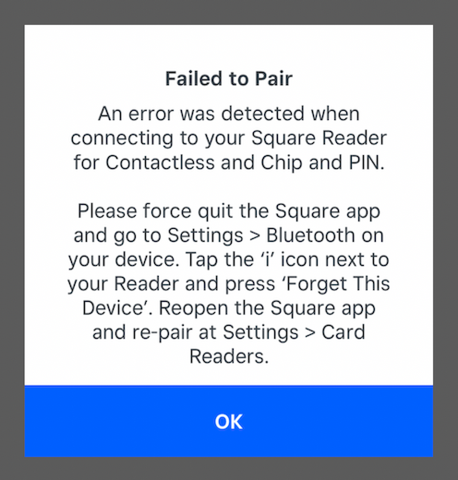
If so, Sellers who reported similar issues in the past when connecting to their readers on iOS, were able to resolve this with the below two steps.
1. Ensure you're using iOS 15.6 with Square Point of Sale version 5.96 as the most up to date combination on your device.
2. Forget the reader from your bluetooth settings on your phone (as well as the Square app) and then re-pair via the Square app.
Should you continue to experience issues after trying the above, the next steps would be to get in touch directly with our Square Support team so they can attempt to replicate the issue.
You can call support on 1800 760 137 (Mon - Fri, 9 am - 5 pm Melbourne time).
Community Moderator, Australia, Square
Sign in and click Mark as Best Answer if my reply answers your question.
- Mark as New
- Bookmark
- Subscribe
- Subscribe to RSS Feed
- Permalink
- Report
