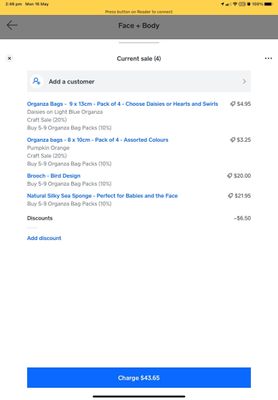- Subscribe to RSS Feed
- Mark Thread as New
- Mark Thread as Read
- Float this Thread for Current User
- Bookmark
- Subscribe
- Printer Friendly Page
Hi, I have been trying to set up some additional discounts on products and I am having all kinds of trouble.
I have set up a 'Craft Sale' discount of 20% on two different sized organza bags. I then want an automatic discount based on quantity for these bags (in addition to the 20%). i.e. 10% for 5-9 bag packs and one for 20% for 10+. I have followed the instructions to the letter and there seems to be an issue.
As you will see from the photo of the setup of the discount, I have set it up as a quantity discount for the two different bags with a minimum of 5 (I have not done the 10+ one as yet) and if they order 5 they get the 10% on the total. This was according to Square instructions.
So you will see on the photo in the App that the 20% discount was applied on the two bag packs that I put into the checkout (which is perfect), but it also allows me to put the 10% discount on the two bags even though its not the minimum of 5 and WORSE STILL, it applies the 10% discount on items that arent even listed on the discount setup.
Can you see anything that I have done wrong? I have reread everything and you are able to put multiple discounts on an item so I am not sure of what the heck is going on 😞
Kind Regards
Robyn
- Mark as New
- Bookmark
- Subscribe
- Subscribe to RSS Feed
- Permalink
- Report
Hi @RobbieB thanks for reaching out with your question!
I've just taken a look at this on my own account to see if I could replicate this issue. I noticed in your screenshot that you have created the discount rule to apply to the total quantity. In testing this on my account, I set the discount rule to apply to the exact quantity instead and found this worked as expected.
Did you want to try and give this a go on your end by selecting the Buy 5-9 Organza Bag Packs Discount > under Automatic Discount select Edit discount rule > change this to Exact quantity.
I've included some screenshots below for reference. Give this a try and let me know how you go!
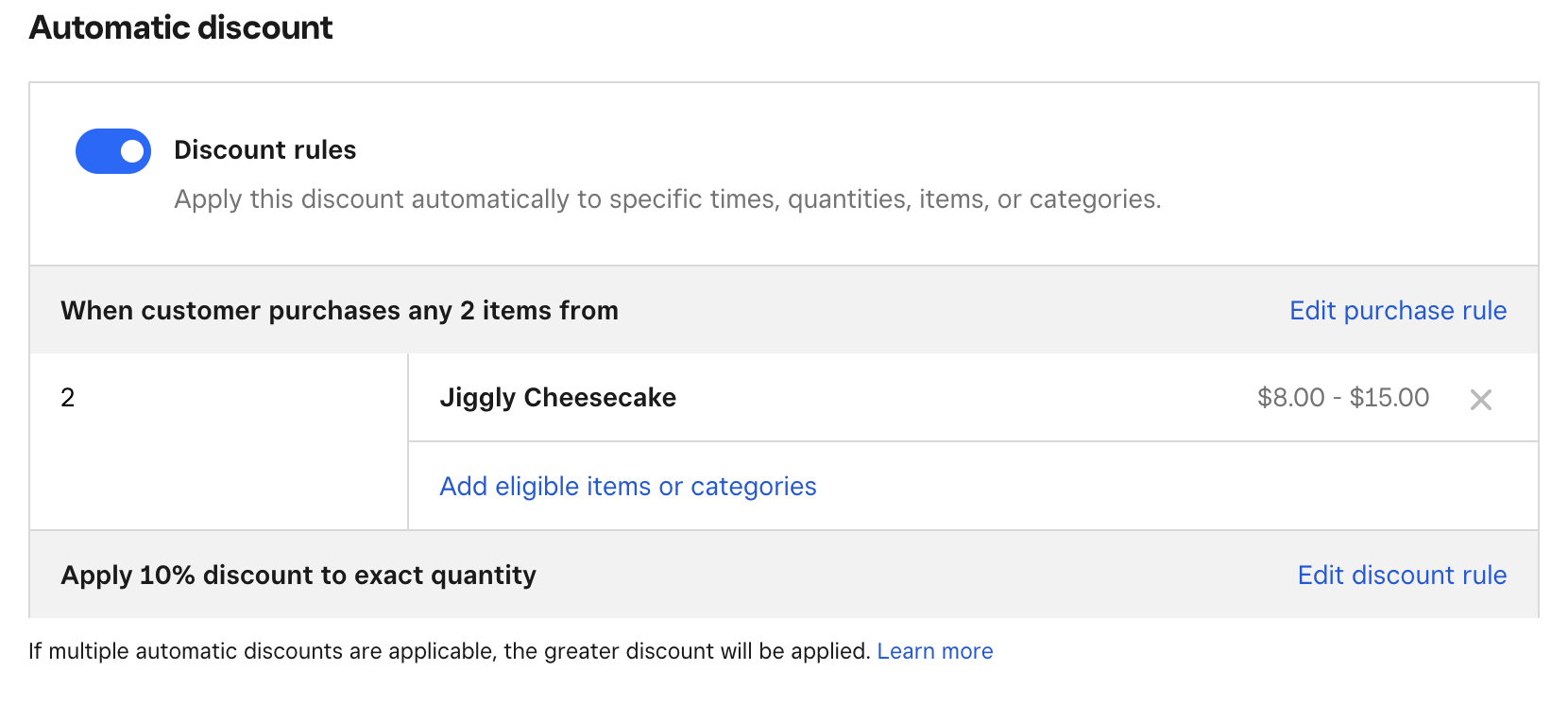

Community Moderator, Australia, Square
Sign in and click Mark as Best Answer if my reply answers your question.
- Mark as New
- Bookmark
- Subscribe
- Subscribe to RSS Feed
- Permalink
- Report
Hi Laurie, thanks for your response but it doesnt make any difference by picking the “exact” quantity vs minimum. I set it up as TOTAL because the rule states that:
If a person buys a MINIMUM of 5 then the 10% is off the TOTAL of the two different kinds of organza bags (which are the ONLY products I have selected in the rule).
By using EXACT it still puts the 10% discount on 1 pack and still takes 10% off all things in the library, just not the organza bags.
Even if your solution did work, that would mean that I would have to set up seperate discounts for 5, 6, 7, 8, 9, 10, and so on, packs which is a tad ridiculous.
kind regards Robyn
- Mark as New
- Bookmark
- Subscribe
- Subscribe to RSS Feed
- Permalink
- Report
Hi @RobbieB thanks for giving this a try!
There isn't anything else in your example that stands out to me as something we can quickly amend. At this point, I suggest discussing this further with our support team who will be able to take a better look into your account than what we're currently able to via the Seller Community forum.
You can reach out to support on 1800 760 137 (Mon - Fri, 9 am - 5 pm Melbourne time).
Community Moderator, Australia, Square
Sign in and click Mark as Best Answer if my reply answers your question.
- Mark as New
- Bookmark
- Subscribe
- Subscribe to RSS Feed
- Permalink
- Report