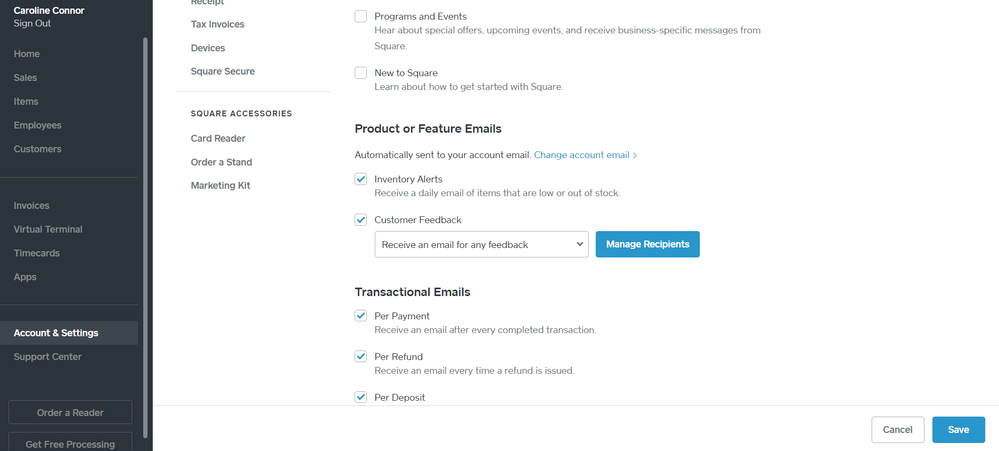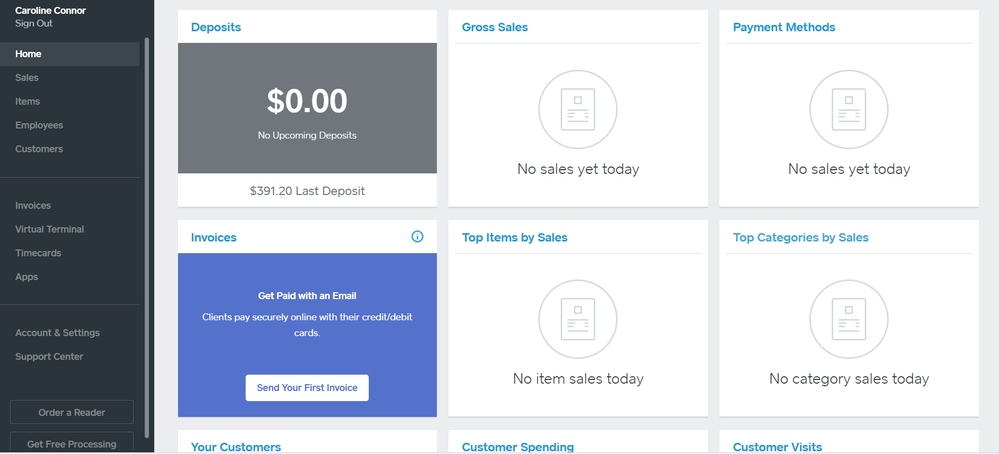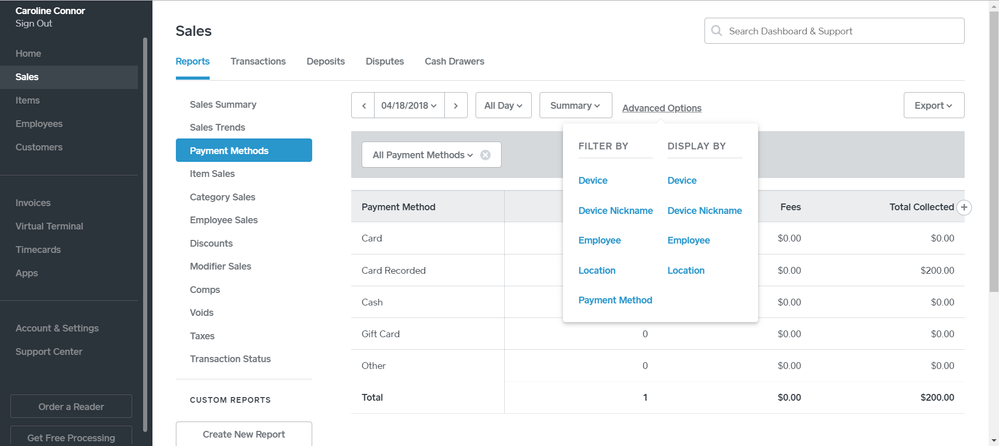- Subscribe to RSS Feed
- Mark Thread as New
- Mark Thread as Read
- Float this Thread for Current User
- Bookmark
- Subscribe
- Printer Friendly Page
Hi
I have been using square for awhile and everything has been going well - however the last transaction (Wednesday - today is Saturday) has not been deposited to my account? I doesn't say anything about being suspended and none of my details have changed so am curious as to why and how I can get my funds into my bank account please.
Very frustrated I can't just open a support ticket as I used to be able to do.
- Mark as New
- Bookmark
- Subscribe
- Subscribe to RSS Feed
- Permalink
- Report
Hi @CC8, and thanks for getting in touch.
I'm sorry to hear that you've experienced a delay in receiving your funds - I'd definitely encourage you to check that you have the correct bank account details entered in your Square Dashboard to make sure that we're sending funds to the correct bank account.
If you're still having trouble, you're welcome to send an email directly to our team here, or you can give us a call on 1800 760 137, Monday-Friday, 9am to 5pm eastern time.
- Mark as New
- Bookmark
- Subscribe
- Subscribe to RSS Feed
- Permalink
- Report
Hi @CC8, and thanks for getting in touch.
I'm sorry to hear that you've experienced a delay in receiving your funds - I'd definitely encourage you to check that you have the correct bank account details entered in your Square Dashboard to make sure that we're sending funds to the correct bank account.
If you're still having trouble, you're welcome to send an email directly to our team here, or you can give us a call on 1800 760 137, Monday-Friday, 9am to 5pm eastern time.
- Mark as New
- Bookmark
- Subscribe
- Subscribe to RSS Feed
- Permalink
- Report
Hi Chrisw and thanks for getting back to me, but my frustration is even higher.
My account details as I mentioned in the OP have not changed. And the funds are clearly still sitting in Square
I tried calling was put on hold and 'asked' if I wanted a call back - I selected yes. Sat beside my phone and a while later I got a voicemail message. My phone had not rung and for whatever reason it had gone to voicemail with no ring - rang back immediately and was put on hold - grrrrr - was asked if I would like a call back - me I'm thinking no just in case it doesn't ring again.... BUT it is not actually an option, there was no option to stay on the line the only option was a call back. I have sat here now for 30+ minutes waiting and no phone call and now have to go meet with clients.
All I want to know is why are my funds stuck in my square account online and not being transferred... and not being able to 'talk' to someone is extremely frustrating as like many business owners I cant control when clients might ring or people might need to see me and therefore will miss the call backs or have them not go through as has already been the case.
- Mark as New
- Bookmark
- Subscribe
- Subscribe to RSS Feed
- Permalink
- Report
Hey @CC8,
Apologies for the difficulties you had with our phone system. I'll flag this with the applicable team to see if there were any issues with the system yesterday.
I've taken a further look into your account and it looks like you have processed a $200 payment on 18/4 as an "Other" payment type rather than “Credit Card.” I think this is the transaction you are referring to.
Each time you use Square to accept a payment, you have the option to process a credit card, or record a cash or other tender (cheque or 3rd-party gift card) payment.
The Cash and Other Tender features are available for organisational purposes only. No funds are actually processed when a payment is entered as cash or other tender, and we’re not able to process these transactions as payment card information was never actually entered into our system. To process these funds and receive the deposit, you will need to contact your customer. Also, to balance out your books, you can always refund accidental Cash or Other Tender payments. Read more about issuing refunds.
If you’d like to disable the option to record Cash or Other Payment Types, or would like to move this option lower in your checkout screen, you can customize payment types at any time.
You can find more information about processing payment cards using Square in our Support Centre.
Please let me know if you have any other questions. I’m happy to help.
The two payments you took yesterday were processed correctly as credit card payments and you are due to be sent these payments today.
Square, Australia
Sign in and click Mark as Best Answer if my reply answers your question.
- Mark as New
- Bookmark
- Subscribe
- Subscribe to RSS Feed
- Permalink
- Report
So I have followed your instructions and links, read the corresponding articles about customising payment types but nowhere can I see Payment types - I can see payment methods but no payment types.
I have attached 3 screenshots of my menu bar - showing different pages
Please show me where I can edit payment types
- Mark as New
- Bookmark
- Subscribe
- Subscribe to RSS Feed
- Permalink
- Report
Hey @CC8,
These payment type options are editable from the Square Point of Sale app rather than your online Dashboard, and function on a per-device level.
So if you open Square's POS app on your iPhone or iPad, go to Settings > Payment Types and edit accordingly.
Square, Australia
Sign in and click Mark as Best Answer if my reply answers your question.
- Mark as New
- Bookmark
- Subscribe
- Subscribe to RSS Feed
- Permalink
- Report
Im having the same problem but ive been manually putting there cards in since I havent received my card swiper and its been 5 days and non of the transactions have gone through to my bank account
- Mark as New
- Bookmark
- Subscribe
- Subscribe to RSS Feed
- Permalink
- Report
Thanks for getting in touch @Tattoosbyjt.
Looks like you've found your way on to our Australian Seller Community forum - for more relevant info pertaining to your US Square account please see this thread on our US Seller Community.
If you're new to Square, it's likely that your bank account has still been in the process of linking to Square for the first time. Hope this helps!
Square, Australia
Sign in and click Mark as Best Answer if my reply answers your question.
- Mark as New
- Bookmark
- Subscribe
- Subscribe to RSS Feed
- Permalink
- Report
Same issue. Never had this problem, my customer been paying me but it’s not in my square balance or in my account. It always showed in my square balance, now NOTHING. Where is my money square?
- Mark as New
- Bookmark
- Subscribe
- Subscribe to RSS Feed
- Permalink
- Report