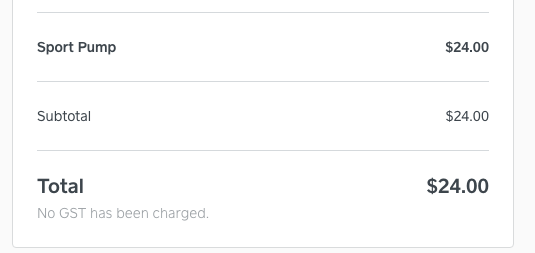- Subscribe to RSS Feed
- Mark Thread as New
- Mark Thread as Read
- Float this Thread for Current User
- Bookmark
- Subscribe
- Printer Friendly Page
I included this message under my total price on invoices [at least I think I did], when I didn't charge GST, and now I want to remove it. Have spent at least an hour [for the third time in a week] trying to find out where it might be edited but cannot for the life of me. I want to remove 'no gst has been charged' as I include it as a line item, to match my regular invoices.
TIA
- Mark as New
- Bookmark
- Subscribe
- Subscribe to RSS Feed
- Permalink
- Report
Hey @katankerous,
Thanks for reaching out to us here in the Seller Community, and welcome!
Is this an invoice you sent through Square Invoices, or a receipt for a payment made via your Point of Sale, or Square Online? As we're not able to look into your account settings via this public forum, I tried replicating this on my account. However, invoices different on my end. Please let me know where in your dashboard you accessed the invoice so I can dig a little deeper 🙂
- Mark as New
- Bookmark
- Subscribe
- Subscribe to RSS Feed
- Permalink
- Report
Hi Arie,
This is an invoice generated from Square Online. Or possibly Square Invoices - I'm not sure how they are different. I use the invoice template I have set up. But there is nowhere to either remove or add the copy [as far as I can tell].
- Mark as New
- Bookmark
- Subscribe
- Subscribe to RSS Feed
- Permalink
- Report
Thank you for clarifying, @katankerous! This looks like a Square Online receipt, so that makes sense. The text you're seeing under total is there because at the moment, taxes between the Square Point of Sale, and Square Online don't sync. This is something we're currently tracking here. At the moment, the workaround to sending out a tax receipt showing GST, would be to resend the receipt via your Transactions Tab in your Dashboard.
- Mark as New
- Bookmark
- Subscribe
- Subscribe to RSS Feed
- Permalink
- Report
Hi Arie,
It's an invoice so legally I can't claim that no GST is included. Also a bit sloppy sending two invoices to clients.
- Mark as New
- Bookmark
- Subscribe
- Subscribe to RSS Feed
- Permalink
- Report