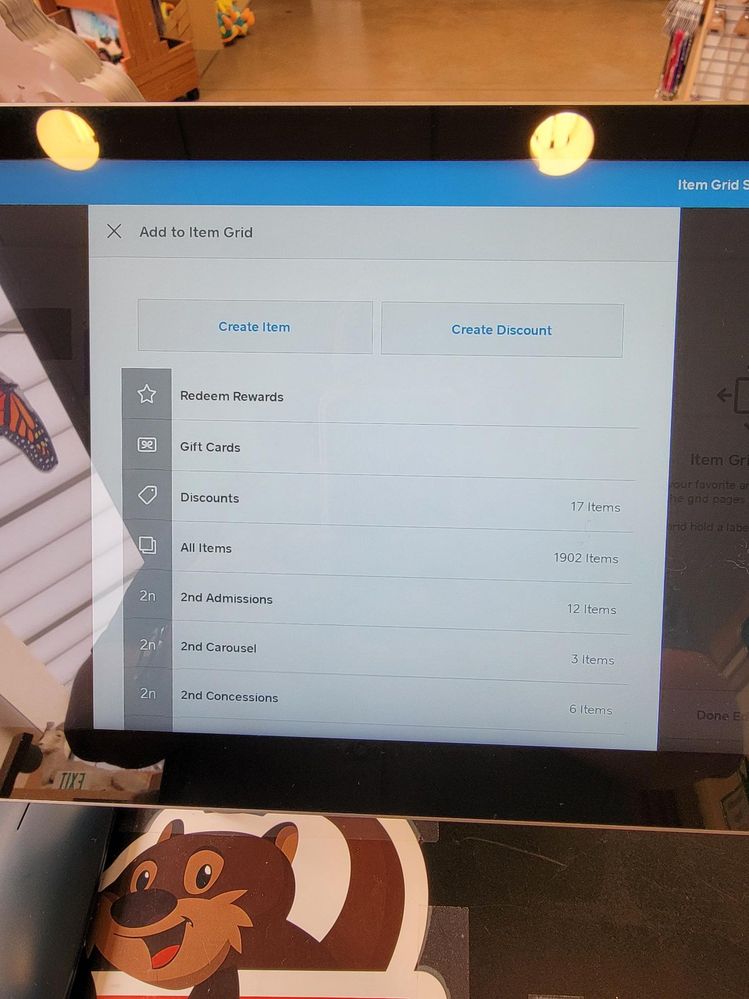jjgard

03-21-2021
08:40 AM
Square Register: Searching for items on 'Add Item to Grid' screen
We are using Square Register.
It would be helpful when trying to add an item to the grid to have the option to search for an item vs. having to scroll through the entire list to find the item we'd like to add to the grid on the home screen.
Thread Options
- Subscribe to RSS Feed
- Mark as New
- Mark as Read
- Bookmark
- Subscribe
- Printer Friendly Page
- Report
14 Comments