- Subscribe to RSS Feed
- Mark Thread as New
- Mark Thread as Read
- Float this Thread for Current User
- Bookmark
- Subscribe
- Printer Friendly Page
On October 27th, 2021, our Discounts product team hosted a Q&A focused on sellers who use Point of Sale, Square for Retail, Square for Restaurants, Appointments, and Invoices.
We're aware that many sellers have questions and requests related to setting up discounts within the mobile app as well as the online Square Dashboard. We appreciated learning about what's going well and where there is room for improvement. We can't share out specific details on our product roadmaps, though we will certainly make sure all of the posts that came through on this thread are incorporated into the decision process.
A few example questions:
- What's the best way to set up a discount for a limited time sale?
- What's the best way to manage my discounts if I have multiple product bundle offerings?
- I need a discount that does "______" — what is your best suggestion?
- I wish I had "______" reporting for my discounts.
- Mark as New
- Bookmark
- Subscribe
- Subscribe to RSS Feed
- Permalink
- Report
Hello Everyone,
Thanks again for taking the time to share your questions and feedback!
We hope some of your questions were answered—the experiences you've shared will help us as we continue to iterate based on your feedback.
We wanted to do a recap on the themes that came up frequently:
- Top asks that have got our attention and we hope we can address soon - Exempt Items or Categories from a discount, Square Online Discounts do not yet sync with the Square Discounts in Items Library, restrict Stacking of discounts
- Auto Discounts - Many of the use cases shared could benefit from auto discounting. Square offers a strong suite of auto discounting features around Item/Category discounts, Quantity based Discounts, Customer based discounts. We would love to hear more from you if there are any gaps in the auto discounting flow that we can solve for. Please send a Private Message to @divyar if you would like to talk further.
Here are a few important links that you may find useful. How to create Discounts video, Discounts FAQ, Create and Manage Discounts
We appreciate you taking the time to share your experiences and we'll continue to improve Square’s products based on your business needs.
Again, thanks for your participation. For the latest updates, keep watch for announcements of new features in Product Updates.
- Mark as New
- Bookmark
- Subscribe
- Subscribe to RSS Feed
- Permalink
- Report
Where is the report that shows all the different kinds of discounts I've given in a day or other time period?
- Mark as New
- Bookmark
- Subscribe
- Subscribe to RSS Feed
- Permalink
- Report
I just found that report on my computer by logging in to my square account, Reports tab... then on the left side click on Discounts.
This showed me which discounts were given and the quantity of each discount.
At the top you can select the day, days, weeks, month, or months your looking for even for the year or last year.
Hope this helps
Owner
Pocono Candle
Mark as Best Answer if this Helped you solve an issue or give it a thumbs up if you like the answer.
Square Support Number 855-700-6000.
Make Sure App and OS is up to date on your Device.
- Mark as New
- Bookmark
- Subscribe
- Subscribe to RSS Feed
- Permalink
- Report
Hi @Connor1992,
You can access your discounts reports from the Reports section in the Square Dashboard. (Reports > Discounts). Reports can be filtered by time range, locations and few other attributes.
- Mark as New
- Bookmark
- Subscribe
- Subscribe to RSS Feed
- Permalink
- Report
I have several discounts set up. But when I went to edit an invoice to correct a discount, both of the discounts that are tied to categories right now did not show up as a discount I could select. The other discounts did. What I wanted to discount might not have been in any of the categories programmed currently, but I would still like to be able to select it. Again, this was only in editing an invoice that was already emailed. Thank you!
- Mark as New
- Bookmark
- Subscribe
- Subscribe to RSS Feed
- Permalink
- Report
Hi @janeo,
Auto Discounts do not sync to Invoices as of now. This feature gap is on our radar. You might be able to get around this by creating a manual discount by the same name and applying it manually to the item or category.
- Mark as New
- Bookmark
- Subscribe
- Subscribe to RSS Feed
- Permalink
- Report
I wish we had scannable discounts. Similar to adding a new item, we could add a new discount and give it a barcode. (this is something we've been waiting over two years for. There are a number of open questions about this in the seller-community as well that go nowhere.)
- Mark as New
- Bookmark
- Subscribe
- Subscribe to RSS Feed
- Permalink
- Report
I agree with this and want a scannable coupon but for now I made a scannable item that gets an automatic discount. I have a coupon out that is for a free item, that we do not track in inventory. Basically we scan the "item" that is a category called Coupons. When an item in Coupons is scanned the discount is automatically applied.
Example-
Person walks up with a votive that is $1.50 and a coupon for free votive, we scan the "coupon" it charges the person $1.50 for the votive then applies the discount of $1.50. I could change this to a % also but still have not figured it all out for other items.
But think if you want to put all items in a category on this Coupon you could assign the items to the discount of "Free Votive". I included a pictures of the way I have the discount set up and the "Item" I scan that gets the "coupon" Applied.
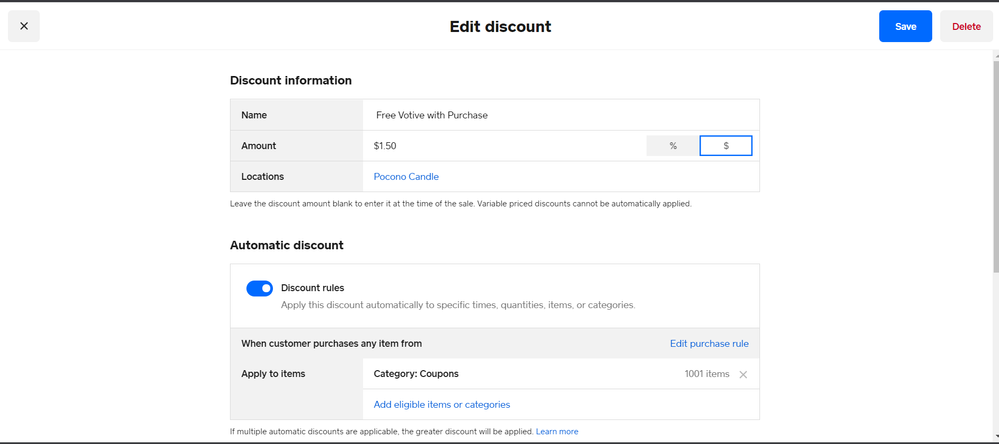
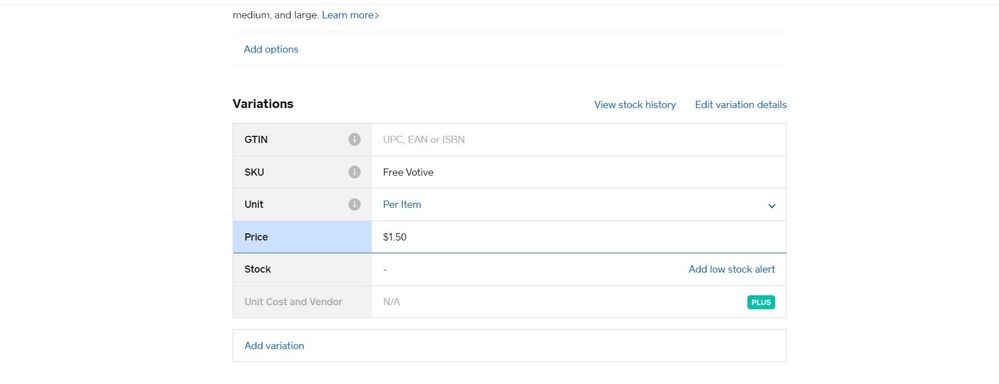
Hope this helps
Owner
Pocono Candle
Mark as Best Answer if this Helped you solve an issue or give it a thumbs up if you like the answer.
Square Support Number 855-700-6000.
Make Sure App and OS is up to date on your Device.
- Mark as New
- Bookmark
- Subscribe
- Subscribe to RSS Feed
- Permalink
- Report
Hi @mdesim,
Scannable discount codes feature is available in the Discounts Codes API, but not yet on the POS. Have you tried configuring auto discounts for your use case? If it is an item-based discount you are attempting, you might be able to do away with the scanning part as the discount is auto applied based on the items in your cart.
- Mark as New
- Bookmark
- Subscribe
- Subscribe to RSS Feed
- Permalink
- Report
Where are the developer docs for the discount codes API?
- Mark as New
- Bookmark
- Subscribe
- Subscribe to RSS Feed
- Permalink
- Report
@divyar ;
Sometimes business owners like the coupons for a few reasons over the item-based discount. Reasons why, not everyone will get the discount and another reason would be to track which advertising is working for us. Being able to create different scannable barcodes lets us business owners have the same discount but unique codes to show after a given time point is it worth our money in that add or not. I made my own "coupons" up that when scanned they had the 4 names of resorts on them, they directed Square to these "Items" at a certain Price, but left me know how often these coupons were being used and from which resort.. I also had the exact same add in a Free flyer and it had a different code, that one is out performing the 4 resorts. I am able to see my 'Coupons' as Items sold for the year in the reports Square has. So now I know not to waste money advertising in these resorts. So the benefit of having scannable coupons is valuable to us business owners. When I use item based discounts it goes towards every sale, weather it was from someone driving by or someone that saw an add. So that leaves me no feedback on why they entered my store in the first place. I can ask but would not remember how many people saw add 1 compared to add 5 without the use of a scannable trackable coupon system.
Owner
Pocono Candle
Mark as Best Answer if this Helped you solve an issue or give it a thumbs up if you like the answer.
Square Support Number 855-700-6000.
Make Sure App and OS is up to date on your Device.
- Mark as New
- Bookmark
- Subscribe
- Subscribe to RSS Feed
- Permalink
- Report
According to this post this feature is not available via the API https://developer.squareup.com/forums/t/v2-api-coupon-codes/1059/30
- Mark as New
- Bookmark
- Subscribe
- Subscribe to RSS Feed
- Permalink
- Report
Posted before in another thread, but can we pleasepleaseplease get a discount to sell items at cost??
- Mark as New
- Bookmark
- Subscribe
- Subscribe to RSS Feed
- Permalink
- Report
Hi @TheDapperDude,
Thank you for sharing this feature request. Updates to similar features are on our roadmap. Curious if a discount capped at a max amount that applies to a specific item could be helpful here?
- Mark as New
- Bookmark
- Subscribe
- Subscribe to RSS Feed
- Permalink
- Report
I'm not sure if the capped discount would really work for me. I'd really just like to be able to ring items out at cost for either employees or customers.
- Mark as New
- Bookmark
- Subscribe
- Subscribe to RSS Feed
- Permalink
- Report
We give multiple discounts, recycle discount, first responder, military etc. We allow more than one discount. The problem is that each discount comes off the total of the order, for example if the order is $100 the first 10% discount brings it down to $90, the second 10% discount brings it to $80 not $81. May not seem like much but it does add up. Can't this be configured so the discount applies to the total after the first discount?
- Mark as New
- Bookmark
- Subscribe
- Subscribe to RSS Feed
- Permalink
- Report
@manassasooc I'm not sure I 100% understand your example, but If I apply a 10% off discount to a $100 item it brings the total to $90. then if you add a 15% discount it does take it off the $90 which gives a $13.50 discount bringing the total to $76.5, not $75 like the 25% stacked would have. which I believe is what you are saying you want.
- Mark as New
- Bookmark
- Subscribe
- Subscribe to RSS Feed
- Permalink
- Report
Hi @manassasooc,
The second discount should apply on the discounted value after the first discount is calculated. On which product, do you see this behavior? Please share.
- Mark as New
- Bookmark
- Subscribe
- Subscribe to RSS Feed
- Permalink
- Report
I'm needing the option to do multiples discount. (1 for $28 or 2 or more $25 each. 2/$50, 3/$75...) Would like for the amount to be taken off of each item instead of the TOTAL sale.
- Mark as New
- Bookmark
- Subscribe
- Subscribe to RSS Feed
- Permalink
- Report
I agree, I typically have line items, sometimes at a discount. When I have a shipping cost listed, it wants to give a discount on shipping as well which I don't want discounted. This is on invoices sent out, not POS
- Mark as New
- Bookmark
- Subscribe
- Subscribe to RSS Feed
- Permalink
- Report

