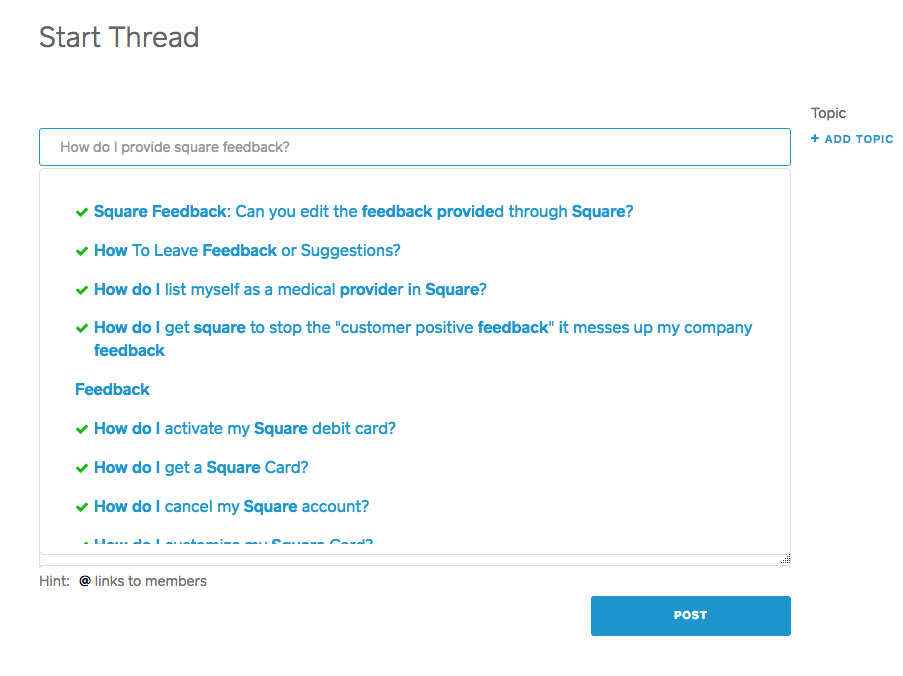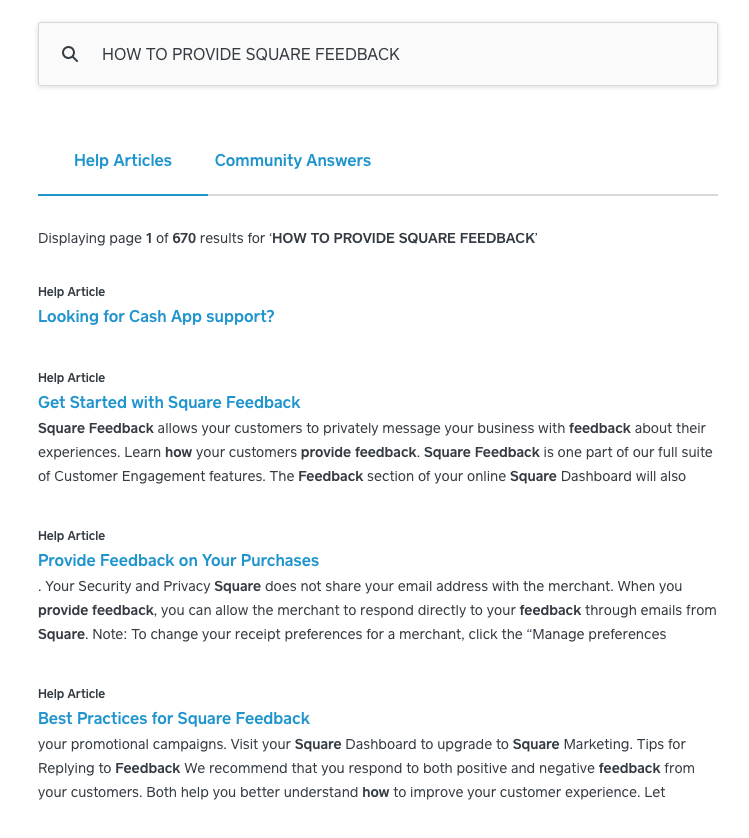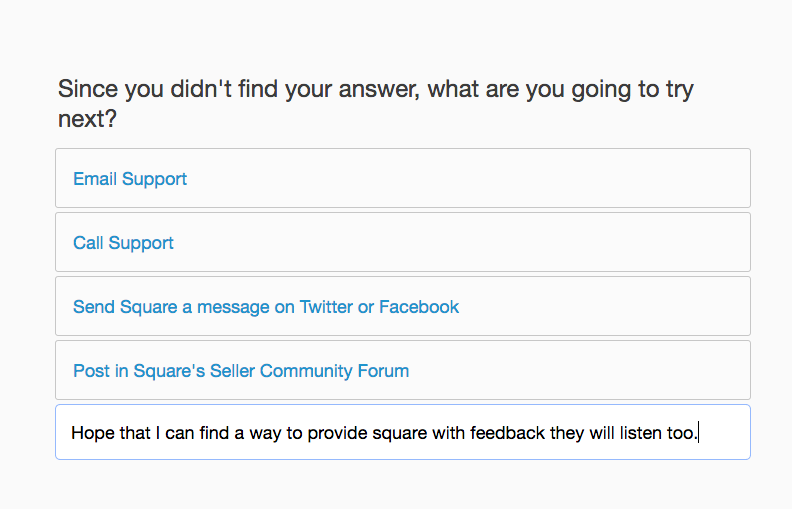- Subscribe to RSS Feed
- Mark Thread as New
- Mark Thread as Read
- Float this Thread for Current User
- Bookmark
- Subscribe
- Printer Friendly Page
How do we provide feedback to square. Every-time I search for this it comes up with ways to get feedback from you customers but not how to give feedback to square. You would think that square would want feedback as there are pages of "how-to's" on why we should be concerned about getting feedback from our customers.
And I am NOT talking about those ridiculous surveys that pop up on this forum, that ask the same basic questions over and over again. I want to know that my feedback is actually getting to someone and is not just some generic survey to appease square that the persons running this forum are doing their job.
I want real concern - thought - reasoning, to better understand how I, the square client, would like to use the services square provides. Not some canned boilerplate survey -- real human interaction.

- Mark as New
- Bookmark
- Subscribe
- Subscribe to RSS Feed
- Permalink
- Report
Hello! You can start a new thread here in the Community to provide specific feedback about a Square feature or service. Alternatively, you can contact our Customer Success team by email or by phone. As I'm sure you're aware we track a lot of feature requests in the Seller Community and updates are provided by product teams or by moderators when they are available.
I'm sorry that the search results for 'feedback' appear that way. Square Feedback is the feature that allows customers to provide feedback Square sellers, for example via Square receipts, so that term is going to return results Square Feedback.
Seller Community Manager
Did you find help in the Seller Community? Mark a Best Answer to help others.
- Mark as New
- Bookmark
- Subscribe
- Subscribe to RSS Feed
- Permalink
- Report
Post here and they will see it. if you don't want to post publicly then you could DM one of the admins.
- Mark as New
- Bookmark
- Subscribe
- Subscribe to RSS Feed
- Permalink
- Report
Hello! You can start a new thread here in the Community to provide specific feedback about a Square feature or service. Alternatively, you can contact our Customer Success team by email or by phone. As I'm sure you're aware we track a lot of feature requests in the Seller Community and updates are provided by product teams or by moderators when they are available.
I'm sorry that the search results for 'feedback' appear that way. Square Feedback is the feature that allows customers to provide feedback Square sellers, for example via Square receipts, so that term is going to return results Square Feedback.
Seller Community Manager
Did you find help in the Seller Community? Mark a Best Answer to help others.
- Mark as New
- Bookmark
- Subscribe
- Subscribe to RSS Feed
- Permalink
- Report
I think it is telling that there is no option for Square users to give "Feedback" to Square in any of the menus once we are logged in, but here's mine:
I signed up at first strictly for the use of the card reader, and I have been happy with the set up and usability there. The same does not apply to the user experience of adding items and creating an online presence. Having to constantly switch between the Home Items Menu and the Online Items Menu to accomplish simple tasks as part of creating items is just Silly! For example, when creating a new item that I plan to sell online, I must start in the Home Menu Items if I want to upload images into the Image Library; I must then switch to the Online Items if I want to do something as simple as assigning a weight to an item. That field and how Stock is managed seem to show up and disappear at random intervals in the process and can cause Stock to be duplicated.
For a company that is recognized as THE source for small, independent businesses to get started with accepting credit cards, you really should improve your merchant user experience.
- Mark as New
- Bookmark
- Subscribe
- Subscribe to RSS Feed
- Permalink
- Report
Hi there @DarrinsWoodwork,
We appreciate you taking the time to reach out to us to pass on your feedback.
To clarify, the Seller Community platform is designed to be used to pass on feedback directly to our team, request support and connect with fellow Square Sellers to exchange ideas and tips. Part of our role as Seller Community Moderators is to pass on the feedback we receive here directly to our Product Team, who continue to monitor these boards. We absolutely encourage feedback in relation to your experience using Square as we're often improving Square products based on the information Sellers share with us.
To pass on specific feedback, or ask a question, you can start by heading to our Help boards, where you'll find subcategories relating to your query. You can either search for your question or topic or create a new thread. When a new thread (or comment) is created, my team receives a notification and aims to get back to you within a few days.
Coming back to the issue at hand, for an overview of the Square Online Item Sync, please review the linked article. Item details should automatically be syncing between your Item Library and your Site Items. If certain information, such as weight, is not syncing across as expected, we would need to test this by taking a closer look at your Square Account settings.
As we're limited to accessing your Square Account via the Seller Community platform, we recommend reaching out to our Support Team in these instances, as they'll be able to access your account and online Dashboard to view and troubleshoot your current settings. If they find the behaviour is due to a limitation in the product functionality, this team will submit a feature request on your behalf.
If you'd like to speak with our Support Team by phone, you can give us a call at 1-855-700-6000 between 6 am - 6 pm Pacific Time Monday - Friday. You can also get in touch with our Messaging and Email Support Teams here: squ.re/contactsqsupport
I hope this helps to address some of your questions. Let me know if I can help with anything else in the meantime.
Community Moderator, Australia, Square
Sign in and click Mark as Best Answer if my reply answers your question.
- Mark as New
- Bookmark
- Subscribe
- Subscribe to RSS Feed
- Permalink
- Report