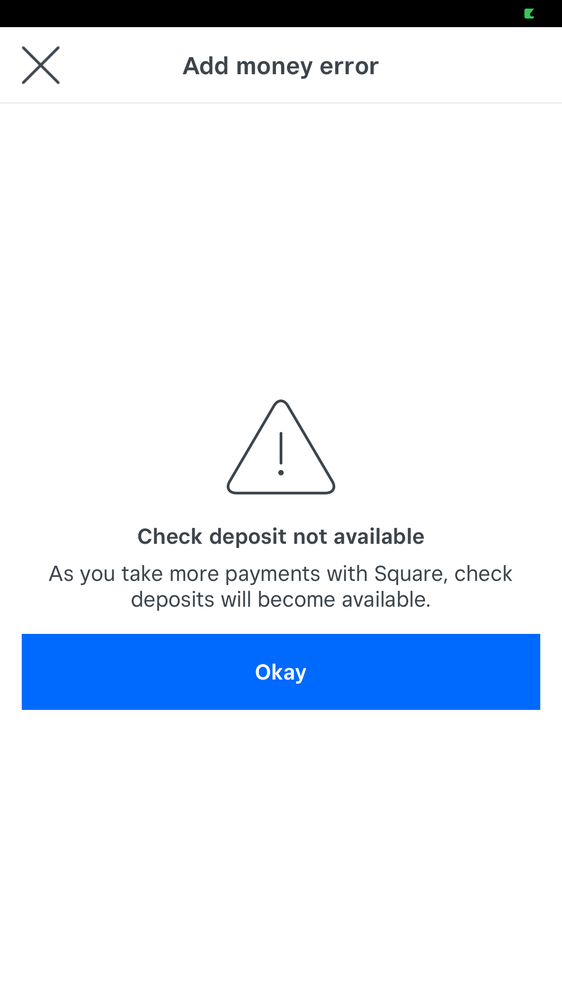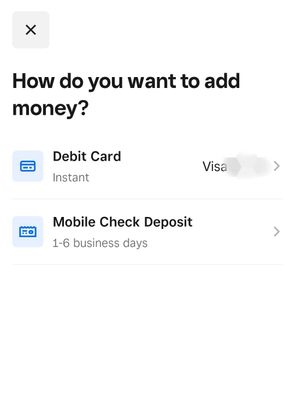- Subscribe to RSS Feed
- Mark Thread as New
- Mark Thread as Read
- Float this Thread for Current User
- Bookmark
- Subscribe
- Printer Friendly Page
Just opened a checking account so I can do mobile deposits, however I get a notification that check deposits are not available, the notification states "as you take more payments with Square, check deposits will become available"
How many deposits? Is it at a certain amount of dollars?
Help is appreciated
Hey @Antony1969,
Welcome to the Community.
I want to make sure I provide you with the most accurate information. To do so, can you please send me a screenshot so I can gain more insight to further assist?
I look forward to your reply.
- Mark as New
- Bookmark
- Subscribe
- Subscribe to RSS Feed
- Permalink
- Report
Hi Robyn, I tried to upload a screenshot but it won't let me!
However it comes up as a simple screen that says "check deposit not available"
underneath that is " As you take more payments with Square, check deposits will become available"
No other information is given.
Many thanks for your input.
- Mark as New
- Bookmark
- Subscribe
- Subscribe to RSS Feed
- Permalink
- Report
@Antony1969 Thank you for the screenshot.
I'm working with our Advance Support team to understand when you can start mobile check deposits. Once I have more information, I will reply.
I appreciate your patience.
- Mark as New
- Bookmark
- Subscribe
- Subscribe to RSS Feed
- Permalink
- Report
Hey there @Antony1969! Our banking team needs to look into this for you. Please give us a call at 855-700-6000 between 6 am - 6 pm Pacific Time Monday-Friday. If you call outside of these hours, you will be required to enter your Customer Code to validate your account.
Community Moderator, Square
Sign in and click Mark as Best Answer if my reply answers your question.
- Mark as New
- Bookmark
- Subscribe
- Subscribe to RSS Feed
- Permalink
- Report
This is exactly what's happening to me. Any updates on this? This is truly an inconvenience in the upmost way.
- Mark as New
- Bookmark
- Subscribe
- Subscribe to RSS Feed
- Permalink
- Report
@Antony1969 has this been resolved. Having the same issue.
- Mark as New
- Bookmark
- Subscribe
- Subscribe to RSS Feed
- Permalink
- Report
Apparently not resolved because I don't even have the add money option
- Mark as New
- Bookmark
- Subscribe
- Subscribe to RSS Feed
- Permalink
- Report
Ok, I ended up finding it. You have to do it through the Square app. I was doing it through the Square desktop link I had saved on my phone. Once I did it through the app, the mobile check deposit showed up.
- Mark as New
- Bookmark
- Subscribe
- Subscribe to RSS Feed
- Permalink
- Report
I'm on the app, it's not on mine
- Mark as New
- Bookmark
- Subscribe
- Subscribe to RSS Feed
- Permalink
- Report
Yea, if you're not seeing it in your "balance" widget call in customer service, at minimum the "ADD MONEY" button should be there.
- Mark as New
- Bookmark
- Subscribe
- Subscribe to RSS Feed
- Permalink
- Report
Yeah there is no add money button at all, I'll call them tomorrow I guess
- Mark as New
- Bookmark
- Subscribe
- Subscribe to RSS Feed
- Permalink
- Report
Having the same issue. i follow the steps for mobile check deposit and then I am told it is not available. I have more than enough to cover the amount being deposited. 10 times over so the risk should be low. 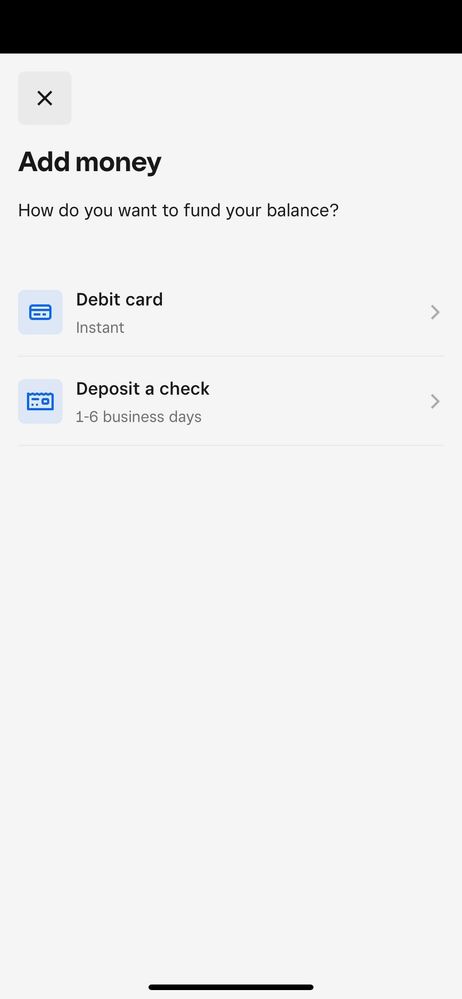
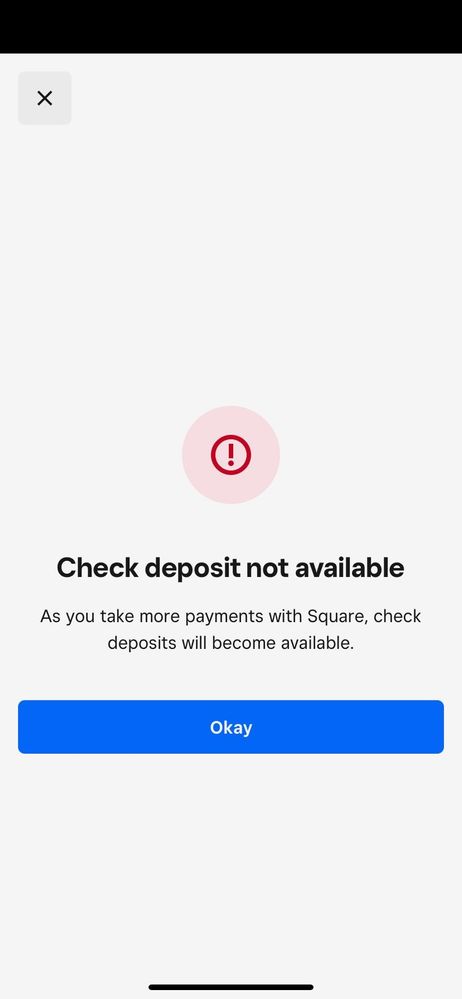
- Mark as New
- Bookmark
- Subscribe
- Subscribe to RSS Feed
- Permalink
- Report
Mine looks a little different from yours. I'm on Android.
Do you have an outside account linked to your Square such as Wells Fargo, Bank of America..etc?
Yours says deposit check and mine says mobile check deposit. As stated above in my last post, make sure you are using the updated Square app that has the black square logo.
- Mark as New
- Bookmark
- Subscribe
- Subscribe to RSS Feed
- Permalink
- Report