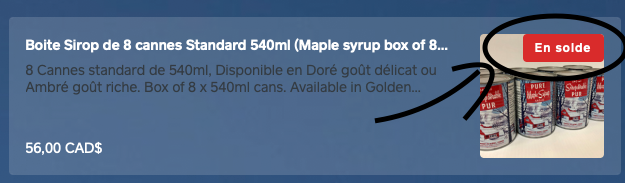- Subscribe to RSS Feed
- Mark Thread as New
- Mark Thread as Read
- Float this Thread for Current User
- Bookmark
- Subscribe
- Printer Friendly Page
Hello Squareup community. I recently checked out my Online store and all my items are 'On Sale' or 'En Solde' since my online store is in French. How do I remove that 'On Sale' flag to my items? Please help. Thanks.
- Mark as New
- Bookmark
- Subscribe
- Subscribe to RSS Feed
- Permalink
- Report
Welcome to the Community, @ebc -
Thank you for reaching out in the Community about your Online Store. You can turn off that feature through Settings under General.
Scroll down to the bottom of the page to turn off the "On Sale".
Please let me know if you have any other questions.
Community Moderator, Square
Sign in and click Mark as Best Answer if my reply answers your question.
- Mark as New
- Bookmark
- Subscribe
- Subscribe to RSS Feed
- Permalink
- Report
Today I spoke with a lovely guy from Square as I was having the same issue with not being able to take items off sale despite having restored them to full price. Toggling the sale indicators off is obviously not the way forward. There is another work around it’s tedious but it does fix the issue. In your Square item catalog reached from the squareup dashbord (not square online website items) edit the item and in ‘details’ use a price override, click Save and the issue will resolve on refreshing the website item catalogue. You can then remove the manual override in the square item catalogue and the item will then be as it was before the sale.
I'm experiencing the same issue. Definitely need a solution to this! This makes it so that we effectively can't ever run a new sale. Help Square!!!
- Mark as New
- Bookmark
- Subscribe
- Subscribe to RSS Feed
- Permalink
- Report
I had a sale, and when i removed the sale price from the items it still shows on the list but not on the website. This is annoying. I need this please.
- Mark as New
- Bookmark
- Subscribe
- Subscribe to RSS Feed
- Permalink
- Report
I’m having similar issue. I have 3 items, one of which is NOT on sale. Regardless if i toggle the sale setting (under items, not general settings as it states above), it either shows “on sale” for all items or doesn’t show “on sale” for items regardless if only one of the three items has sale price. I’ve resolved just to turn the setting completely off and just depend on the regular prices beings striked through to indicate a sale. Please help.
- Mark as New
- Bookmark
- Subscribe
- Subscribe to RSS Feed
- Permalink
- Report
Thanks for reaching out, @Kkmclegg and Welcome to the Community 🎉
We would need more specific details in order to help you troubleshoot this. Can you please post a link to one of your items that is not showing the proper banner?
Full disclaimer, it may be faster to go through direct support here since the reps have better access to your account. We'll still try to take a look for you if you want to post the site information. 🙂 Thanks!
- Mark as New
- Bookmark
- Subscribe
- Subscribe to RSS Feed
- Permalink
- Report
sure. basically the "on sale" feature, once turned on was showing "on sale" for all my items, even the one with no "sale" price entered. if i turn it off, the "on sale" is removed.
- Mark as New
- Bookmark
- Subscribe
- Subscribe to RSS Feed
- Permalink
- Report
I double checked with our team, looks like it's an issue Engineers are aware of and working to fix. I'll update this thread when I learn more.
Community Moderator, Square
Sign in and click Mark as Best Answer if my reply answers your question.
- Mark as New
- Bookmark
- Subscribe
- Subscribe to RSS Feed
- Permalink
- Report
Today I spoke with a lovely guy from Square as I was having the same issue with not being able to take items off sale despite having restored them to full price. Toggling the sale indicators off is obviously not the way forward. There is another work around it’s tedious but it does fix the issue. In your Square item catalog reached from the squareup dashbord (not square online website items) edit the item and in ‘details’ use a price override, click Save and the issue will resolve on refreshing the website item catalogue. You can then remove the manual override in the square item catalogue and the item will then be as it was before the sale.
- « Previous
-
- 1
- 2
- Next »