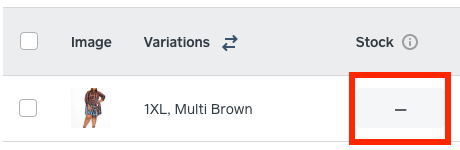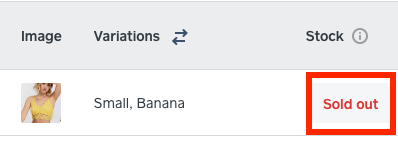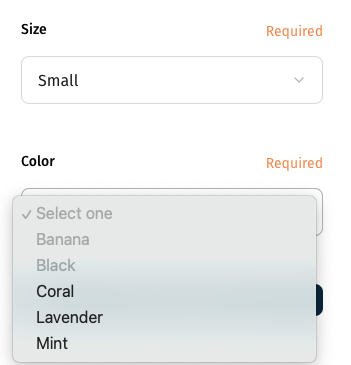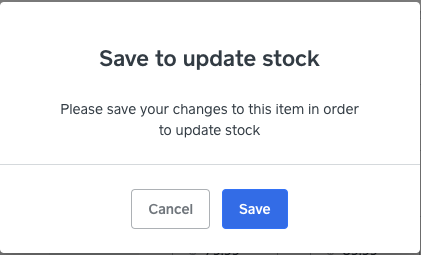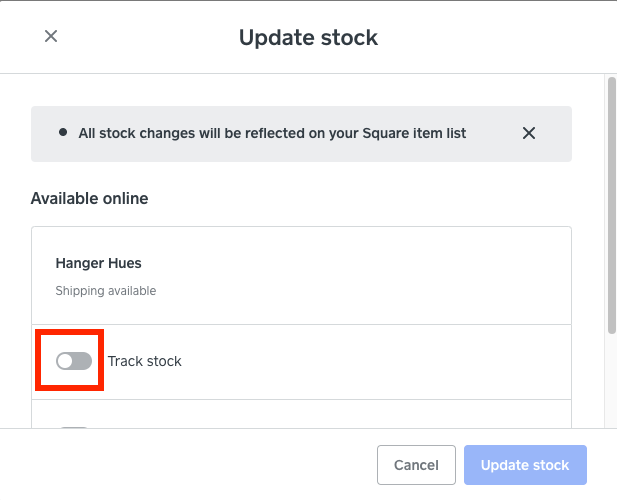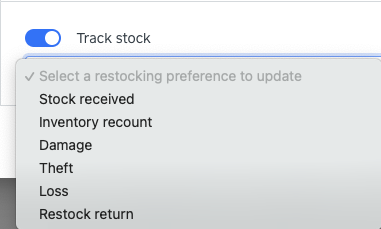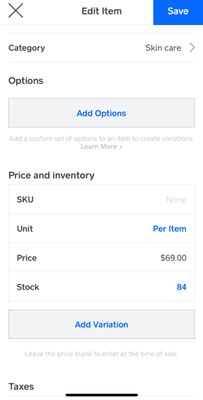- Subscribe to RSS Feed
- Mark Thread as New
- Mark Thread as Read
- Float this Thread for Current User
- Bookmark
- Subscribe
- Printer Friendly Page
I frequently have customers tell me our online store says a item is available in a certain size (a variation in Square jargon). Users of Square Online are not getting the graying out of items in lists as sold out. I've tried both dropdown lists and radio buttons. Both equally confusing to customer. We need a better way to designate a variation is sold out that isn't confusing to consumers. This applies to both mobile and PC based interfaces.
Perhaps don't show the sold out variations. Or put red "sold out" text next to them. Anything that is CLEAR to average consumer.
- Mark as New
- Bookmark
- Subscribe
- Subscribe to RSS Feed
- Permalink
- Report
HI, for the Variation to be grayed out when Out Of Stock you would need to use the Track Stock option on each individual Variation.
The __ in the Stock column means Unlimited Stock.
When you Track Stock with no inventory available the Stock column will state Sold Out.
The Small, Banana is Sold Out so the item is Grayed Out as shown.
To Track Stock click the __ in the Stock column, a popup Save To Update Stock, click Save.
A popup Update Stock, turn on the radio button next to Track Stock, click Update Stock.
When you click Update Stock, a dropdown to select Stock Preference, click Update Stock.
TERRI
- Mark as New
- Bookmark
- Subscribe
- Subscribe to RSS Feed
- Permalink
- Report
You did NOT read my post. I am clearly talking about the CONSUMER view of my site. Yes, the admin side is clear with words Sold Out in red. Why not make it that clear to a shopper looking to buy an item. My point is that the subtle graying of items in consumer (public facing) website is not clear to many shoppers. Read before responding.
- Mark as New
- Bookmark
- Subscribe
- Subscribe to RSS Feed
- Permalink
- Report
So, GOLDNEYE, did you have a chance to read my post and think up a response?
- Mark as New
- Bookmark
- Subscribe
- Subscribe to RSS Feed
- Permalink
- Report
This remains a HUGE issue that could be easily resolved if you pighead designers didn't insist on the elegance of graying out instead of something EXPLICIT and OBVIOUS to say SOLD OUT. Let's get this fixed ASAP.
- Mark as New
- Bookmark
- Subscribe
- Subscribe to RSS Feed
- Permalink
- Report
Checking back to see if anyone is even considering fixing the glaring issue. I recently discovered that the dropdown list to select manually created "variations" actually displays the words Out of Stock. It's only the dropdowns and radio button lists created by using a option set that have the faintly grayed out different between in-stock and out-of-stock items. So clearly, you CAN solve the problem. You just choose NOT TO SOLVE the problem.
- Mark as New
- Bookmark
- Subscribe
- Subscribe to RSS Feed
- Permalink
- Report