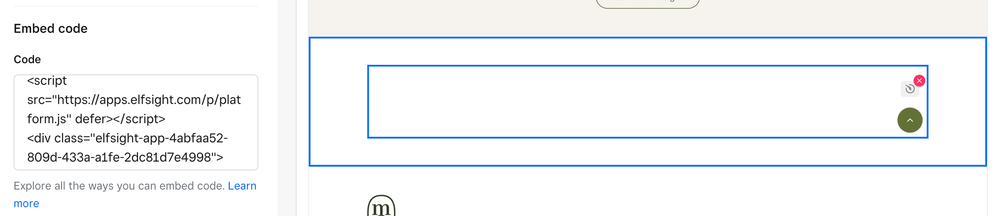- Subscribe to RSS Feed
- Mark Thread as New
- Mark Thread as Read
- Float this Thread for Current User
- Bookmark
- Subscribe
- Printer Friendly Page
I found a widget for adding a Back to Top auto-scroll button and tried to test it using the embed code section on the homepage. The static asset shows on the editor, but it disappears when I publish/preview.
I was able to add a different widget to the homepage without any issues– wondering why this one won't work?
Thank you
- Mark as New
- Bookmark
- Subscribe
- Subscribe to RSS Feed
- Permalink
- Report
Hey @meaningfull,
Thanks for writing into our Community 👋
The issue might be with the code - can you let us know where you found this widget, and maybe share the code or link with us here, so we can test this, too? Looking forward to hearing back from you!
- Mark as New
- Bookmark
- Subscribe
- Subscribe to RSS Feed
- Permalink
- Report
Hi Arie,
Yes, it's one by Elfsight and here's the code to my customized version:
<script src="https://apps.elfsight.com/p/platform.js" defer></script>
<div class="elfsight-app-4abfaa52-809d-433a-a1fe-2dc81d7e4998"></div>
- Mark as New
- Bookmark
- Subscribe
- Subscribe to RSS Feed
- Permalink
- Report
Thank you for sending this through, @meaningfull - I see what you mean! Unfortunately, we're unable to troubleshoot much further when it comes to widgets and codes from third parties. I'd suggest trying a few similar widgets, and hopefully one of them will stick! In the meantime, I've passed your suggestion for an auto-scroll option to our eCom team as well.
- Mark as New
- Bookmark
- Subscribe
- Subscribe to RSS Feed
- Permalink
- Report