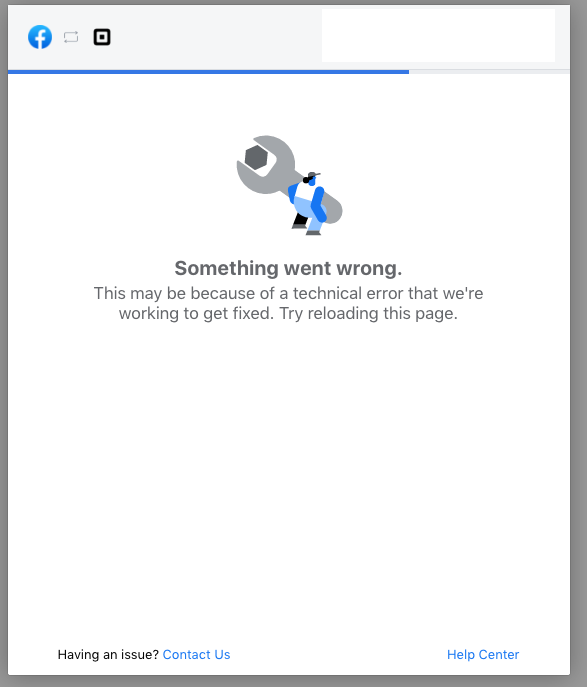- Subscribe to RSS Feed
- Mark Thread as New
- Mark Thread as Read
- Float this Thread for Current User
- Bookmark
- Subscribe
- Printer Friendly Page
I am having issue connecting to Facebook Shops. i follow all the steps and still gives issues. not sure why i am having trouble
- Mark as New
- Bookmark
- Subscribe
- Subscribe to RSS Feed
- Permalink
- Report
Hey @ME2020,
This error actually comes from Facebook Business Manager's end so you may need to reach out to Facebook for more clarity on this error and what you can do.
For basic troubleshooting, I'd recommend trying a different browser or clearing your cache before attempting again.
Here's the steps on connecting Facebook shopping too from our Support Centre.
Community Moderator, Square
Sign in and click Mark as Best Answer if my reply answers your question.
- Mark as New
- Bookmark
- Subscribe
- Subscribe to RSS Feed
- Permalink
- Report
May be this will help you or someone with the same problem !
I had the same error message when trying to sync my facebook account, even if in my business integration apps Square was there.
Here's what i did to fix it : i went in my business manager settings and under : Users > Partners i deleted Weebly inc. The integration was already there from Appointments for Square. Once i deleted it, i deleted the apps (Appointments for Square and Square) under Business integrations (in your personal facebook account settings).
Then I followed the same steps has before and it worked!
- Mark as New
- Bookmark
- Subscribe
- Subscribe to RSS Feed
- Permalink
- Report
hey, @Catin I tried again and it didn't work. can you please find another solution or show me please this one works I am unsure if I am doing it right.
- Mark as New
- Bookmark
- Subscribe
- Subscribe to RSS Feed
- Permalink
- Report
Curious if you ever got this fixed? I'm struggling with the same issue going back and forth with Facebook Support. I use to have my shop connected and then one day it stopped working.
- Mark as New
- Bookmark
- Subscribe
- Subscribe to RSS Feed
- Permalink
- Report
hey, no one got back to me. it does not work. tried call both places no one help out. still not working
- Mark as New
- Bookmark
- Subscribe
- Subscribe to RSS Feed
- Permalink
- Report
Hey there @ME2020, stepping in for @jj while he is away.
For this you would need to speak to our Phone Support directly, as we do not have the ability to dig into your account specifics through the Community forum.
It definitely looks like something that needs a deeper dive on their end.
Try contacting them any of these ways here:
Options to contact Square are here: squ.re/howtocontact
Community Moderator, Square
Sign in and click Mark as Best Answer if my reply answers your question.
- Mark as New
- Bookmark
- Subscribe
- Subscribe to RSS Feed
- Permalink
- Report
Hey there @Fatplantfarm!
If you have a ticket with facebook support I would recommend reaching out to our Square Online team as they can take a look at your account with you and might shine a light here, as they are able look at your account alongside you in order to pinpoint what's going on here. Please reach out by phone or email when you have a moment by logging into your Square account and heading here.
Community Moderator, Square
Sign in and click Mark as Best Answer if my reply answers your question.
- Mark as New
- Bookmark
- Subscribe
- Subscribe to RSS Feed
- Permalink
- Report
I am having the exact same issue, has anyone resolved this?
- Mark as New
- Bookmark
- Subscribe
- Subscribe to RSS Feed
- Permalink
- Report
No. Facebook says it's a square issue and Square says it's a facebook issue.
First facecbook said it was a permissions error with Instagram. Then they came back and say there is missing it's missing data information that Square needs to fix.
Below is an email from Facebook which I sent to Square. Square's solution is to have me export a CSV file of my catalog and upload it to facebook. It sounds like a nightmare. It all worked before automatically updating. I've spent so much time on this.
Upon thorough investigation of your Pixel 734174283993464 and its ability to synchronize with your Catalog adding the listings automatically I'd like to clarify two points that must be addressed:
a) Microdata Collection: if you further check the Micro debugger you will be able to identify some fields are not correctly set up. Namely the i) ID's, ii) Price and iii) Availability. It is also important to check the fields and "google_product_category".
I'm aware this issue might not be simple. Therefore I'd vividly recommend to reach your Webstore provider (Square) and inform them about the Data Feed Specifications that need to be fixed. More about this can be found on: Date Feed Fields and Specifications for Catalogs. Please bear in mind that important part on this matter is called " Required fields for products", available on the first part of the Help Center Provided.
If you need additional information to do it yourself, I will be glad to help. As long as you have access to your Catalog CSV file or a Data Feed File on Google Sheets. Let me know Kait, preferably it would be easier to do it via phone call.
b) Pixel not Connected to the Catalog: despite the Data Feed Field that must be addressed first place, I've also found the Pixel is not connected to your Catalog. The steps to link the Pixel 734174283993464 are simple, but should be done after the point a is fixed. In any case below are the steps to add the Pixel to the Catalog # ID 999393337489784:
1) Go to Business Settings;
2) Select the Catalog "Fat Plant Farm ID 999393337489784";
3) On the upper right you will see the button "Associate Sources" - select this option
4) Paste the Pixel ID "734174283993464" and after that click on the Save button.
5) To be sure this issue has been settled, please provide a screenshot reproducing the above steps. If any error appear during this workflow we will be able to identify and if necessary loop it to our Technical Team.
I'm aware the above information may be a bit difficult to understand. Once said that I'd like to say you can seek support of your webstore provider, responsible for your Catalog and listings - the names provided above will at least point out which direction their Support need to check; or, the other option is to convert your Catalog into a Spreadsheet and schedule a call, where I will try my best to clarify about Microdata, Catalog and Pixel ability to add items to your Catalog. Please let me know.
As soon as I receive your answer I’ll be able to move further with your request.
The Commerce Facebook Concierge Support is always here to assist you with your requests.
Kind regards,
- Mark as New
- Bookmark
- Subscribe
- Subscribe to RSS Feed
- Permalink
- Report