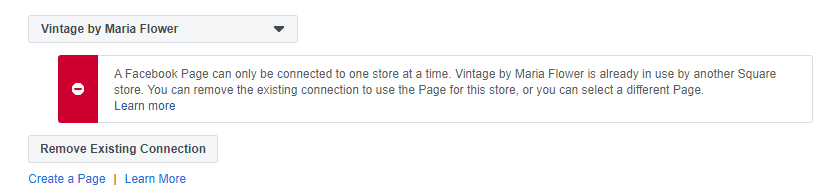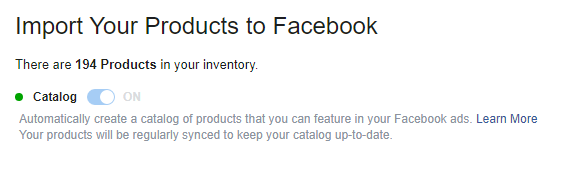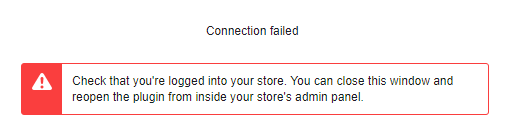- Subscribe to RSS Feed
- Mark Topic as New
- Mark Topic as Read
- Float this Topic for Current User
- Bookmark
- Subscribe
- Printer Friendly Page
Does anybody know why my Facebook sync should keep failing? It works for a while and then stops. It now hasn't sync'd now for three days, despite new products being added daily.
I mostly update my products from my Android app. Sometimes if I log in on my PC and edit an existing product I can invoke a new sync. But it appears to be random.
It's very frustrating. Most of my customers find me through Facebook/Instagram, so would I be better off ditching Square and managing my products directly in FB?
- Mark as New
- Bookmark
- Subscribe
- Subscribe to RSS Feed
- Highlight
- Report Inappropriate Content
Hi @vintagemaria, sorry to hear you are running into this issue.
From checking with our team, the catalogue should be syncing every time there's an update or a change has been made. One thing the team has suggest is to try disconnecting the Facebook integration and reconnecting it again to see if that would help with the issue. If that doesn't help, please let me know and I can definitely check in with the team again to see if there are any additional troubleshooting steps we can try.
Community Manager, Square
Have a burning question to ask in our Question of the Week? Share it with us!
- Mark as New
- Bookmark
- Subscribe
- Subscribe to RSS Feed
- Highlight
- Report Inappropriate Content
That hasn't helped at all. I have disconnected by Facebook account as suggested, but I cant reconnect.
Firstly I got an error message and had to remove the existing connection:
I progress through to importing my catalogue:
I get as far as the "finishing setup" notification and then, after some time, it fails:
I now don't have a shop at all on Facebook. Very disappointed.
How do I download my catalogue so I can manually import it into Facebook?
- Mark as New
- Bookmark
- Subscribe
- Subscribe to RSS Feed
- Highlight
- Report Inappropriate Content
I'm really sorry about this @vintagemaria! If possible, would you mind trying these troubleshooting steps before going through the connection process again?
- Make sure your browser is up to date.
- Clear the cache on your browser. Access the Help menu of your browser to locate step-by-step instructions.
- Switch to a supported browser, such as Google Chrome.
- Make sure your website is fully published and active.
Once you've done this and the error still persist, please confirm the version of the browser you are using by clicking here and let me know. Our team will be able to look into this further as well.
You can export by your library from your Square Dashboard by following this guide in our Support Centre.
Community Manager, Square
Have a burning question to ask in our Question of the Week? Share it with us!
- Mark as New
- Bookmark
- Subscribe
- Subscribe to RSS Feed
- Highlight
- Report Inappropriate Content
Hi @tranguyen - re: "catalogue should be syncing every time there's an update or a change has been made"... no, that's not happening for me either.
- Could the 'Facebook Shops' section of Square Online setup have a 'manual update' button that forces a push to Facebook?
- Or Facebook Shops offers the ability for scheduled and 'single uploads' - but we'd need to know the URL to fetch products from our Square site
- Mark as New
- Bookmark
- Subscribe
- Subscribe to RSS Feed
- Highlight
- Report Inappropriate Content
Hi @allan21, thanks for letting me know!
At the moment, there isn't an option for manual update or the feature to schedule upload for Facebook and Instagram Shop at the moment. Another seller has raised a similar question and I know we've made some changes to our Facebook sync recently, so I'm checking in with our ECOM team to get a bit more information on what's the current expected behaviour for catalogue sync.
Community Manager, Square
Have a burning question to ask in our Question of the Week? Share it with us!
- Mark as New
- Bookmark
- Subscribe
- Subscribe to RSS Feed
- Highlight
- Report Inappropriate Content
Hi there - has any more been found out from the ECOM team about this functionality. I am currently scratching my head on this one!
- Mark as New
- Bookmark
- Subscribe
- Subscribe to RSS Feed
- Highlight
- Report Inappropriate Content
Hi @barleybay, I'm sorry to hear you're running into this. Have you tried disconnecting and connecting it again? You can find more information about Facebook and Square connectivity in our Support Center.
Community Manager, Square
- Mark as New
- Bookmark
- Subscribe
- Subscribe to RSS Feed
- Highlight
- Report Inappropriate Content
Sorry, but I am experiencing exactly this problem and this response is totally unsatisfactory and not encouraging at all. But most of all there is no clarity about what connectivity is possible between square and facebook shop and how a user should manage this on a daily basis. Please try harder to explain the situation with clarity.
- Mark as New
- Bookmark
- Subscribe
- Subscribe to RSS Feed
- Highlight
- Report Inappropriate Content