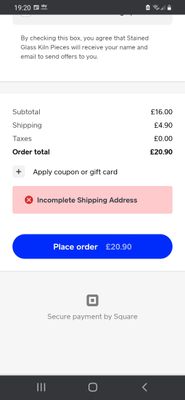- Subscribe to RSS Feed
- Mark Topic as New
- Mark Topic as Read
- Float this Topic for Current User
- Bookmark
- Subscribe
- Printer Friendly Page
The title of this thread has been edited from the original: Uk orders no longer going through
Im UK based, this started about 7 weeks ago and despite occasionall emails from Square Support it is still ongoing.
This started randomly and now effects all UK orders (US ones seem to be fine)
the customer will get to checkout and be told that there address particularly the postcode is not accepted for shipping.
One minute square blame Google the next they have no idea. I can't go on like this loosing business and it seems no nearer to being fixed. Is anyone else having this issue. I was happy with square and my online shop but after 2 months and many escalated cases no end is in sight. Support is slow and unhelpful despite many screenshots sent. With a heavy heart I'm off to shopify I have no choice! Square seem to either not be interested or have given up which is unacceptable either way! Anyone else had this?
- Mark as New
- Bookmark
- Subscribe
- Subscribe to RSS Feed
- Highlight
- Report Inappropriate Content
Hi everyone!
I just want to follow up and let you know that our engineering team has made the manual address entry the default for shipping at checkout. This will prevent customers from getting error message about their addresses not being supported. The change has been rolled out yesterday and is currently live on all sites.
I appreciate your patience as our team worked to resolve this.
Community Manager, Square
Have a burning question to ask in our Question of the Week? Share it with us!
- Mark as New
- Bookmark
- Subscribe
- Subscribe to RSS Feed
- Highlight
- Report Inappropriate Content
Hi @starfishecoshop, thanks for your patience.
I escalated this to our engineering team but they have confirmed nothing is amiss with your site and they were unable to reproduce the issue on our end, they put through a succesful order with one of the postcodes you provided. I also entered both postcodes over a few different days at checkout and didn't recieve any error messages.
We would suggest ensuring customers are providing the correct details, checking for typos and have them double check there is no issues with their browers.
If you do see this come up again, in order to invesigate further we would need more specific details such as confirmation the customer has troubleshooted their browser, the exact browser version they are using, the model device they are using and if possible either a screenshot or a video showing the error.
Thank you.
Community Moderator, Ireland, Square
Sign in and click Mark as Best Answer if my reply answers your question ✨
- Mark as New
- Bookmark
- Subscribe
- Subscribe to RSS Feed
- Highlight
- Report Inappropriate Content
Hi @Robber, really sorry to hear you are experiencing an issue with UK orders and your cases are not resolved with Support team. When the customer has made sure there is no space between or after their postcode, and that it is all in upper case, the payment is accepted. Can you share a link to your online store? I will have a look into it with our team.
Community Manager, Square
- Mark as New
- Bookmark
- Subscribe
- Subscribe to RSS Feed
- Highlight
- Report Inappropriate Content
Hi Emma
If that's the case why could the support team not have mentioned this in the last 7 weeks? They have been pointing the finger at Google maps!!!!
- Mark as New
- Bookmark
- Subscribe
- Subscribe to RSS Feed
- Highlight
- Report Inappropriate Content
If there is still a problem with postcodes having spaces within or after, and not being in uppercase, would it not be possible for Square to programmatically remove spaces and force uppercase after entry. I imagine there is a Regex solution to this.
- Mark as New
- Bookmark
- Subscribe
- Subscribe to RSS Feed
- Highlight
- Report Inappropriate Content
This is what you (Im guessing this is you) wrote before: No mention of post code capitals or spaces etc
Hello
a colleague of mine was able to complete a test order without any issue so I would need the exact address used. The issue does not seem different than before which means it's still Google's API data that is being sent incorrectly.
Emma
Advanced Support Tier 2
- Mark as New
- Bookmark
- Subscribe
- Subscribe to RSS Feed
- Highlight
- Report Inappropriate Content
Thanks for sending these on @Robber ! We have several Emma in the company across different teams.
I have tested it on my end and don't see any error message. This might be related to something else that our Support team can look into further and check the specific transactions. Please give us a call on 0800 - 098 8008, 9AM- 5PM. When getting in touch, please let them know the transactions attempted, where the issue is occurring (on Square Online site, checkout link or a third-party integration) and our team will be able to help.
Community Manager, Square
- Mark as New
- Bookmark
- Subscribe
- Subscribe to RSS Feed
- Highlight
- Report Inappropriate Content
This is ongoing for 7 weeks now and is supposedly being looked into. I can't keep waiting and unfortunately have lost all confidence in square. I was already to upgrade before this happened but not now. It works for US transactions but no longer for the UK ones. Ringing up will no doubt take ages and will just set off the same escalated process
K think 7 weeks is more than long enough for square to sort this
I've uploaded screen shots of the transaction problems before what else can I do. I'm exasperated! Shopify will have to be my begrudging solution
- Mark as New
- Bookmark
- Subscribe
- Subscribe to RSS Feed
- Highlight
- Report Inappropriate Content
[Personal Information Redacted]
- Mark as New
- Bookmark
- Subscribe
- Subscribe to RSS Feed
- Highlight
- Report Inappropriate Content
@Robber, really sorry again that you are experiencing this. From the screenshot above, it doesn't look like the postcode is the issue. It is better to have someone to check the specific transactions. The Seller Community is a public site and I am unable to give you any account and transaction specific information here. I am sending you a private message shortly.
Community Manager, Square
- Mark as New
- Bookmark
- Subscribe
- Subscribe to RSS Feed
- Highlight
- Report Inappropriate Content
I have a customer trying to place an order through my square online webshop using shipping for fulfilment. When selecting their shipping address, the address appears in the dropdown list but when selected it shows "this address is not supported, please select another".
I have tried entering an order using their address and get the same results.
If I try entering an address in any neighbouring streets it accepts it, so does not appear to be anything to do with my regional settings.
Any ideas anyone?
- Mark as New
- Bookmark
- Subscribe
- Subscribe to RSS Feed
- Highlight
- Report Inappropriate Content
Hi @Jasonb, sorry to hear you're running into this issue! I've sent you a direct message there just to get some additional information that will help me look into this further. Please check your inbox when you have a chance.
Community Manager, Square
Have a burning question to ask in our Question of the Week? Share it with us!
- Mark as New
- Bookmark
- Subscribe
- Subscribe to RSS Feed
- Highlight
- Report Inappropriate Content
Hi, did you manage to sort this? i’m having the same issue 😞
- Mark as New
- Bookmark
- Subscribe
- Subscribe to RSS Feed
- Highlight
- Report Inappropriate Content
Hi, no I didn't. I provided further information and it was supposedly being referred to the technical team in America, but I had no further response. I did try chasing this a couple of times, but again had absolutely no response.
My customer had their order delivered to another address in the end.
- Mark as New
- Bookmark
- Subscribe
- Subscribe to RSS Feed
- Highlight
- Report Inappropriate Content
This is ridiculous I am having the same problem even if you put the address in manually it's coming back as address not supported. We haven't made a single sale on our website because of this problem and have lost any inteested customers to other sites so I was thinking of upgrading but am now thinking of going back to scratch with another e-commerce provider
- Mark as New
- Bookmark
- Subscribe
- Subscribe to RSS Feed
- Highlight
- Report Inappropriate Content
Apology for the delayed reply @Jasonb and sorry to hear you're also experiencing this issue @alyharose!
This has been flagged to our engineering team and they are working on a fix that will address this issue. We're hoping to get it resolve shortly. I'm currently waiting for a confirmation for when the fix has been release and to confirm that it does resolve the issue fully. Once that is confirm, I'll be sure to follow up on this thread with more updates.
Community Manager, Square
Have a burning question to ask in our Question of the Week? Share it with us!
- Mark as New
- Bookmark
- Subscribe
- Subscribe to RSS Feed
- Highlight
- Report Inappropriate Content
This is ridiculous I am having the same problem even if you put the address in manually it's coming back as address not supported. We haven't made a single sale on our website because of this problem and have lost any inteested customers to other sites so I was thinking of upgrading but am now thinking of going back to scratch with another e-commerce provider
- Mark as New
- Bookmark
- Subscribe
- Subscribe to RSS Feed
- Highlight
- Report Inappropriate Content
I had to change in the end - could lose so many customers. I changed to Zyro - best thing i did & better site tracking etc.
- Mark as New
- Bookmark
- Subscribe
- Subscribe to RSS Feed
- Highlight
- Report Inappropriate Content
I'll have to go to another provider too, so many lost sales....and there doesn't seem to be a hurry to sort it out
I don't know why they don't remove it and let the customer just type their address. Most people know their own address 😉
- Mark as New
- Bookmark
- Subscribe
- Subscribe to RSS Feed
- Highlight
- Report Inappropriate Content
Hi, was this resolved? I'm also having the same issue. Some addresses are not supported, i was informed by a customer today they cant place an order
- Mark as New
- Bookmark
- Subscribe
- Subscribe to RSS Feed
- Highlight
- Report Inappropriate Content
Hi! no it’s wasn’t - i’ve changed to a different website provider ‘Zyro’ you can still you square for payments on it too so it’s not much hassle x
- Mark as New
- Bookmark
- Subscribe
- Subscribe to RSS Feed
- Highlight
- Report Inappropriate Content
Ahh, I'll check them out thanks. It's a shame I really like the look and feel of the square site!
- Mark as New
- Bookmark
- Subscribe
- Subscribe to RSS Feed
- Highlight
- Report Inappropriate Content