- Subscribe to RSS Feed
- Mark Thread as New
- Mark Thread as Read
- Float this Thread for Current User
- Bookmark
- Subscribe
- Printer Friendly Page
[The title of this thread has been edited from the original: Square Weebly partnership]
I just burnt 3 hours setting up a weebly website to work with square. It is for a pizza delivery site. Can't wrap my head around the delivery component and support is virtually non existent. Anyone use this for their restaurant? Local deliveries? Sounded perfect when they solicited me but...
- Labels:
-
Square Online
Hey @JimmyChews-
Thanks for posting in the Seller Community.
I want to make sure you feel comfortable with the Square Online Store you're building for your business, and how online orders work. Did you have a chance to read this article?
Additionally, for managing delivery orders from the Square app:
- Tap the three horizontal lines to bring up the Main Menu > Orders > Pickup. You’ll see each order listed, along with the time elapsed since the original order was placed.
- Tap an order to bring up the details page and click Mark as In Progress. The order status will update to In Progress.
- When you’re ready for the order to be picked up, tap Mark as Ready.
- Once the order leaves your business, tap Mark as Picked Up.
Please let me know if there are any specific questions I can answer for you. I look forward to hearing from you!
Seller Community & Super Seller Program Manager | Square, Inc.
Learn about the Super Seller program!
- Mark as New
- Bookmark
- Subscribe
- Subscribe to RSS Feed
- Permalink
- Report
Hey @JimmyChews-
Thanks for posting in the Seller Community.
I want to make sure you feel comfortable with the Square Online Store you're building for your business, and how online orders work. Did you have a chance to read this article?
Additionally, for managing delivery orders from the Square app:
- Tap the three horizontal lines to bring up the Main Menu > Orders > Pickup. You’ll see each order listed, along with the time elapsed since the original order was placed.
- Tap an order to bring up the details page and click Mark as In Progress. The order status will update to In Progress.
- When you’re ready for the order to be picked up, tap Mark as Ready.
- Once the order leaves your business, tap Mark as Picked Up.
Please let me know if there are any specific questions I can answer for you. I look forward to hearing from you!
Seller Community & Super Seller Program Manager | Square, Inc.
Learn about the Super Seller program!
- Mark as New
- Bookmark
- Subscribe
- Subscribe to RSS Feed
- Permalink
- Report
Hey Isabelle, can you address the delivery component? You only referred to the pick-up side of things.
When I am trying to order from my own store, i cannot select a time for the delivery. I can't even select a DAY of the delivery. It defaults to the first available time slot.
Can this be modified in any way? Is there a way around this on the Square sites?
Thanks in advance.
Leon
- Mark as New
- Bookmark
- Subscribe
- Subscribe to RSS Feed
- Permalink
- Report
Hi @dumplingnation! 🥟
Are you referring to scheduled deliveries?
If so, please try going to Square Online > Settings > Pickup & Delivery > Edit Location > Order Timing settings:
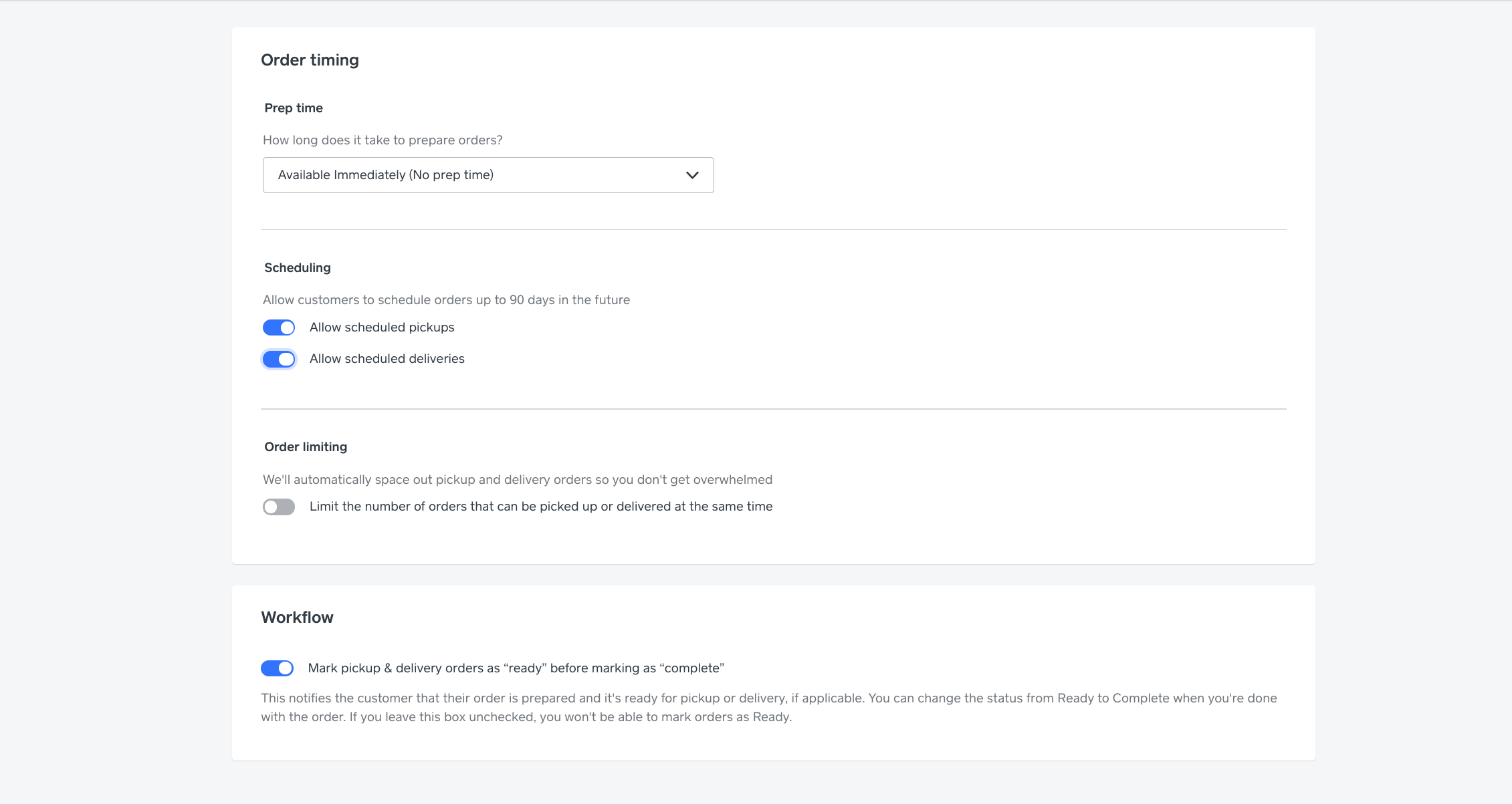
Is that what you were looking for? Let me know if not!
Seller Community & Super Seller Program Manager | Square, Inc.
Learn about the Super Seller program!
- Mark as New
- Bookmark
- Subscribe
- Subscribe to RSS Feed
- Permalink
- Report
