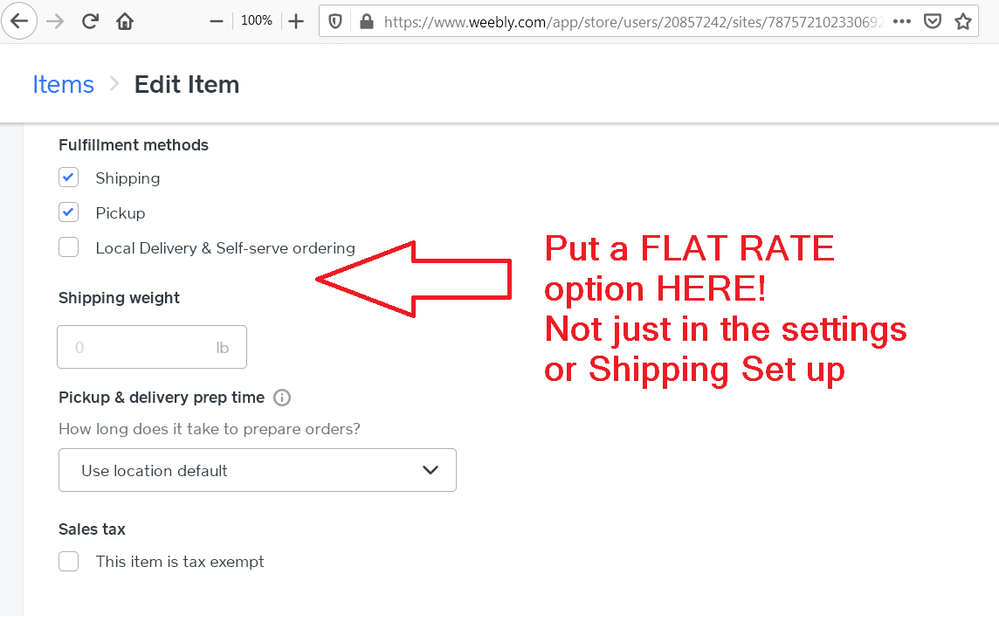- Subscribe to RSS Feed
- Mark Thread as New
- Mark Thread as Read
- Float this Thread for Current User
- Bookmark
- Subscribe
- Printer Friendly Page
[The title of this thread has been edited from the original: Flat rate shipping in new online store]
Can’t find any threads addressing the new online store with shipping issues- I’m trying to keep my flat rate shipping cost always applied to orders that i had with the old store, until I can get all the extra accounts and costs associated set up with the various carriers to function smoothly in the new store. The new online store automatically took away my flat rate shipping and now I’m losing $$ on orders! I can’t find where/how to instate a flat rate.
halp!
- Labels:
-
E-Commerce
-
Online Store
To get you started you can edit your shipping here: Store > Setup > Shipping, you will need to add a region, and then edit the region to add a flat rate.
Feel free to take a look at this help article here as well.
Community Moderator, Square
Sign in and click Mark as Best Answer if my reply answers your question.
Thank you!
Thank you!
Can you help me find the thread. Not seeing your link. Trying to set up different shipping cost per item. Thanks.
- Mark as New
- Bookmark
- Subscribe
- Subscribe to RSS Feed
- Permalink
- Report
Did you ever figure out how to connect different shipping rates to different items?
- Mark as New
- Bookmark
- Subscribe
- Subscribe to RSS Feed
- Permalink
- Report
Hey there @TheCraftyTulip -
Adding Shipping Rates to specific Items is considered a Feature Request, currently.
Other sellers have reached out about the same feature, so I will be more than happy to add your voice.
Thank you for taking the time with your Feedback, it's greatly appreciated!
Community Moderator, Square
Sign in and click Mark as Best Answer if my reply answers your question.
Is there an option to use flat rate shipping per item and not shop wide?
I have several items that ship at different price points. Using the weight feature is just painful. I know my shipping costs. I’d like flat rate shipping per item with an option that’s says “additional items add $5”
etsy has a feature like this. If more than one item is chosen the higher shipping rate is used and the add on.
- Mark as New
- Bookmark
- Subscribe
- Subscribe to RSS Feed
- Permalink
- Report
Hey @suehoo,
It looks like @TheCraftyTulip had the same question above and @Kassi_ answered it in her response below so I moved your post here for that answer.
Community Moderator, Square
Sign in and click Mark as Best Answer if my reply answers your question.
- Mark as New
- Bookmark
- Subscribe
- Subscribe to RSS Feed
- Permalink
- Report
I cannot figure out how to add shipping to my new online store. I had a flat rate on the old Square version. When I got to settings> shipping on my dashboard it's only giving me the option to plug in my address. Nowhere do I see an option to add a flat rate. Please help. Very unhappy with the new Weebly site.
Sorry to hear you're unhappy with the new site @Maggiestl. Hopefully the Best Answer on this thread can help point you in the right direction when it comes to setting up the flat rate shipping.
Please let us know if any other questions come up.
- Mark as New
- Bookmark
- Subscribe
- Subscribe to RSS Feed
- Permalink
- Report
I read that thread and it still didn’t help. When I go into shipping nowhere is there an option to add a flat rate like there used to be in the old version.
- Mark as New
- Bookmark
- Subscribe
- Subscribe to RSS Feed
- Permalink
- Report
It looks like the dashboard navigation may have changed since the older messages were posted, @Maggiestl. To add a flat rate, go to Settings > Shipping from your Square Online store dashboard, edit your locations and save a "shipping from" location (if needed), then add a region (we will usually add the region you are shipping from by default). You should then see an Add shipping rate button. Click that, then choose the Flat rate option to set that up.
Seller Community, Platform
- Mark as New
- Bookmark
- Subscribe
- Subscribe to RSS Feed
- Permalink
- Report
Hello, my shipping has recently changed, and it looks like I am having this same problem. There is no option to add a shipping region or any other information. I can edit my shipping address, and that is the only thing available to update. For some reason, I am receiving orders with free shipping now, and loosing money. Any new info would help.
- Mark as New
- Bookmark
- Subscribe
- Subscribe to RSS Feed
- Permalink
- Report
Hmm, the Add Region button can be found In Online Store Editor > Settings > Shipping. I navigate through the Online Store settings using my demo account and found it next to Destination Regions and Rates.
Are you still having trouble locating it? @Vennturebrew
Community Moderator, Square
Sign in and click Mark as Best Answer if my reply answers your question.
- Mark as New
- Bookmark
- Subscribe
- Subscribe to RSS Feed
- Permalink
- Report
Please get back to me with your answers!!!! And it is a pleasure to be with you guys!
- Mark as New
- Bookmark
- Subscribe
- Subscribe to RSS Feed
- Permalink
- Report
@christian4 - Welcome to the Community.
I searched for a thread that will help. I merged your post to it so you can see.
Community Moderator, Square
Sign in and click Mark as Best Answer if my reply answers your question.
- Mark as New
- Bookmark
- Subscribe
- Subscribe to RSS Feed
- Permalink
- Report
How can I add flat rate shipping for just one item in my store? Currently using rate for weight range, which is working pretty well. Doing a promotion for one item that requires a lower flat rate. Could I just set up a very low weight for this item (lower than anything else in the store) and set that weight at the flat rate?
Unfortunately flat rates cannot be configured for just for one item, but your workaround sounds legit! I like your thinking 🙂
Can you test it and let us know how it goes? @citym
Community Moderator, Square
Sign in and click Mark as Best Answer if my reply answers your question.
- Mark as New
- Bookmark
- Subscribe
- Subscribe to RSS Feed
- Permalink
- Report
THIS!
For Pete's sake...WHY can this not be an option??? This should not be an hour+ worth of struggle to find a way in the new editor to make what you want happen. This WYSIWYG interface needs more options! Specifically, under the EDIT ITEM option, there should be a monetary choice for flat rate shipping. The other ways just make you chase your tail. Get the editor designers on this!
- Mark as New
- Bookmark
- Subscribe
- Subscribe to RSS Feed
- Permalink
- Report