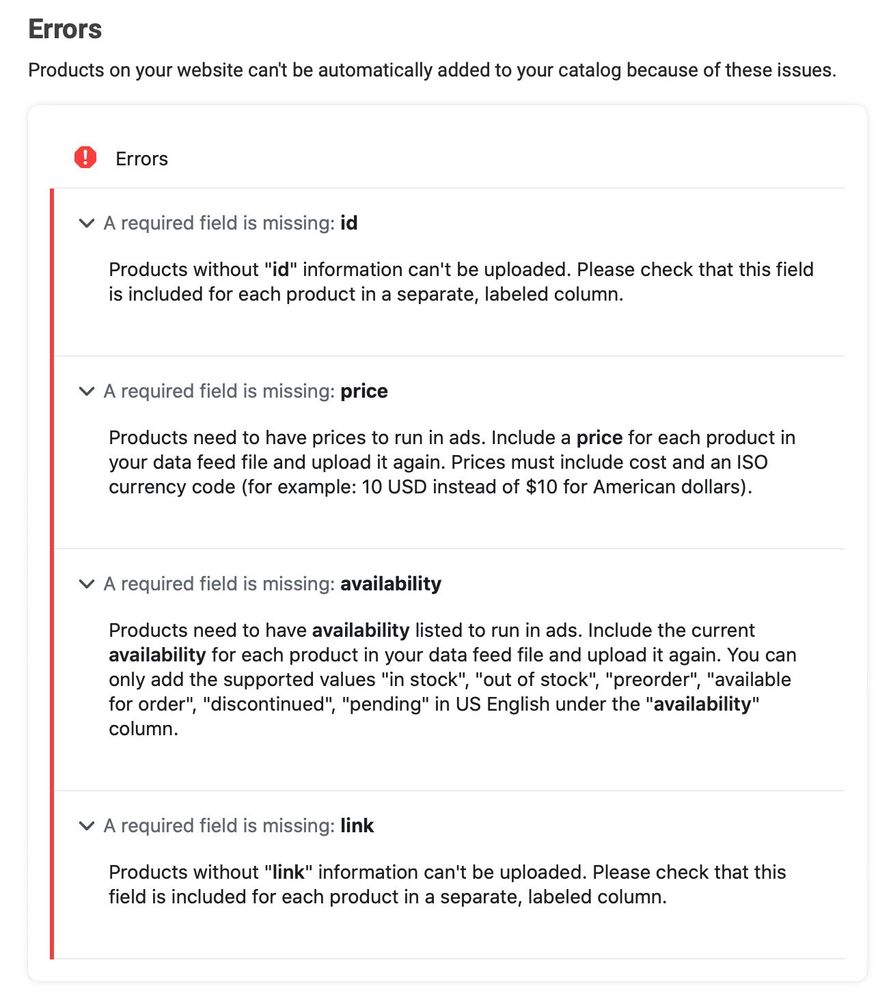- Subscribe to RSS Feed
- Mark Thread as New
- Mark Thread as Read
- Float this Thread for Current User
- Bookmark
- Subscribe
- Printer Friendly Page
The title of this post has been edited from the original: How to set up our Facebook Pixel properly so that it tracks all conversions on our site
How do you set up the facebook pixel properly so that it tracks all conversions on our site? Right now we have our facebook pixel added to the proper section on the Square settings - but we can see that it's not working on the Facebook backend. Is there a way to manually add the code into our site?
Posted 10-12-2020
I found an answer that seems to have worked for me, though I'm using a Square/Weebly site. I called support.
Once you log in to weebly, on the side bar you go to website/integrations/facebook pixel. Then you only input the pixel I.D. number. Not the entire header code.
Hope that helps.
Hi @Ogdensown 👋✨
It's possible to embed the code required by Facebook for this integration into your Square Online website - simply follow these steps. For additional information about the Facebook Pixel and how it works, you'll want to take a peek at Facebook's help page.
Community Moderator, Square
Sign in and click Mark as Best Answer if my reply answers your question.
Anyone had any success with this? When I try and add products from the pixel it just says "not ready". I suspect it has something to do with meta data tags but am at a loss. Any ideas?
- Mark as New
- Bookmark
- Subscribe
- Subscribe to RSS Feed
- Permalink
- Report
Hey @ithinkthatwood ! Welcome 🤗
I would love to help, but I'm not sure I'm following. Where are you trying to add your products to? When you get a moment, mind replying with more details on what you're looking to do so I can assist?
Community Moderator, Square
Sign in and click Mark as Best Answer if my reply answers your question.
- Mark as New
- Bookmark
- Subscribe
- Subscribe to RSS Feed
- Permalink
- Report
Hi @JustinC,
I think I can complement the original question.
We want to use a Facebook pixel to automatically feed our Facebook catalog with our Square catalog. We've successfully created a Facebook pixel in our Facebook Business Manager account, and associated that pixel with our Square account.
However, when we want to add the pixel as an automatic data source for our Facebook Shop catalog, Facebook complains that this pixel lacks the microdata tags required to gather information about our Square catalog.
Facebook documentation:
- https://www.facebook.com/business/help/1175004275966513?id=725943027795860
- https://developers.facebook.com/docs/marketing-api/catalog/guides/microdata-tags
We would very much like to not have to manually manage the two catalogs. How could we add such microdata tags on our product pages, if possible?
Thanks in advance for your help.
Hmm, not quite sure if Square can accomplish what you're looking to do. This is really the only documentation we have regarding the Facebook Pixel integration.
Besides that, any other functionality will be a feature request.
Community Moderator, Square
Sign in and click Mark as Best Answer if my reply answers your question.
- Mark as New
- Bookmark
- Subscribe
- Subscribe to RSS Feed
- Permalink
- Report
Hi Justin,
That's too bad, but we understand. Could you tell us how to request this feature? Should we start a new thread?
Thanks
- Mark as New
- Bookmark
- Subscribe
- Subscribe to RSS Feed
- Permalink
- Report
Hi there, @LOCO2 👋 I can step in for Justin here on this one. No need to start a new thread! We will go ahead and pass this over to our Product Teams for you.
Also, you may find this thread on the life of a Feature Request helpful! - It will give you a bit of insight into how we implement requested features.
Cheers!
Community Moderator, Square
Sign in and click Mark as Best Answer if my reply answers your question.
Same issue here.
Everything seems to be connected fine but the catalog is no syncing. This is the whole point of the integration, you be able to tag your catalog products on Facebook / Instagram.
When using Facebook microdata tool to check an item page it says it's missing microdata information on the website, which we don't have access to code to check it.
It's very frustrating having a tool available and it doesn't work. I hope someone could shed some light on the issue.
https://business.facebook.com/ads/microdata/debug
I am getting this exact same error. The most frustrating thing is that my catalogue integration USED to work. Lately, about once a week I have to reconnect it. All of my product tags disappear each time, leading to missed sales and a lot of work and time wasted.
Today it went down, and it is proving to be impossible to reconnect. I am getting this "micro data" error, and when I do the debug I get this:
I have the same issue minus the link missing error. I thought it was just me and I've been sitting here kicking myself for what I thought was human error. Lol Now maybe I have hope that I do somewhat know what I'm doing. I've tried creating multiple catalogs that I now cannot seem to delete, changing the pixel, the dashboard keeps defaulting to my personal settings so I have to keep switching it each time to my business profile....needless to say it's getting frustrating and I'm launching my shop on new years day and would LOVE to be able to connect my Square store to my Facebook for the launch! I've been going in circles in the business dashboard, which I am NOT fond of, but that is besides the point. I'll post back here is I find a solution. Good luck all!
Wondering if you made any progress on your issue? I can't get my inventory to sync over to FB so everything looks to be sold out / unavailable. Have you run into issues with the inventory showing "0"?
- Mark as New
- Bookmark
- Subscribe
- Subscribe to RSS Feed
- Permalink
- Report
This reply was created from merging an existing thread: Re: Facebook pixel
Has this feature been updated or implemented? If not, what is the solution to conversion ads so that we can track directed traffic?
- Mark as New
- Bookmark
- Subscribe
- Subscribe to RSS Feed
- Permalink
- Report
Thanks for posting. Let me look into this with our teams and I will be back as soon as I have an update.
Community Moderator, Square // Moderador de la Comunidad, Square
Sign in and click Mark as Best Answer if my reply answers your question.
Inicie seción y haga clic en Marcar como "Mejor Respuesta" si mi respuesta contesta su pregunta.
- Mark as New
- Bookmark
- Subscribe
- Subscribe to RSS Feed
- Permalink
- Report
Hi @affirmation,
In this case, we recommend contacting our Weebly Team directly. They will be your best resource in getting this inquiry addressed. Also, having a specialist that can look into the specifics of your account will be highly beneficial.
Check out ways on how to get in contact with them by visiting here.
Community Moderator, Square // Moderador de la Comunidad, Square
Sign in and click Mark as Best Answer if my reply answers your question.
Inicie seción y haga clic en Marcar como "Mejor Respuesta" si mi respuesta contesta su pregunta.
This feature would be super helpful. Strange how all other ecommerce sites (Woo, Shopify, etc) have easy integrations with FB Pixel but Square does not.
Yes I'm interested as well!
@JettFuelJava thanks for sharing your feedback on this too! I will bubble this up as well. Thank you again.
Community Moderator, Square
Sign in and click Mark as Best Answer if my reply answers your question.
Is the suggestion to still contact the weebly team in the meantime? Not being able to track conversions with facebook ads is a huge motivation to switch to a new platform.
- Mark as New
- Bookmark
- Subscribe
- Subscribe to RSS Feed
- Permalink
- Report
I found an answer that seems to have worked for me, though I'm using a Square/Weebly site. I called support.
Once you log in to weebly, on the side bar you go to website/integrations/facebook pixel. Then you only input the pixel I.D. number. Not the entire header code.
Hope that helps.
Hi @Ogdensown 👋✨
It's possible to embed the code required by Facebook for this integration into your Square Online website - simply follow these steps. For additional information about the Facebook Pixel and how it works, you'll want to take a peek at Facebook's help page.
Community Moderator, Square
Sign in and click Mark as Best Answer if my reply answers your question.
To all users new to this thread and issue do NOT follow the the steps linked above as this does NOT work and will actually make things worse with Facebook as it does not provide the corect tags!
Please change the above from best answer as it is misleading users and creating more issues.