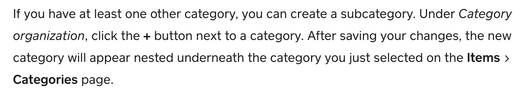- Subscribe to RSS Feed
- Mark Thread as New
- Mark Thread as Read
- Float this Thread for Current User
- Bookmark
- Subscribe
- Printer Friendly Page
The title of this post has been edited from the original: How to create bundles with a la carte choices?
Hello everyone. I am just setting up my online store and already have a question. I want to start by offering sets of cards. Ideally, I would have all the cards displayed in the page and the customer would select the set size, and then select which cards to include in the set. So, I imagine the option for size of set (number of cards) would be a modifier, what I do not know how to do is to have all the items shown in the same page, and where the customer would make the selection. Is that even possible? I will have a different are for individual items to be sold, but to start I will only have bundles. Thoughts?
Let's brainstorm 🧠
Since you are planning to offer different sizes of sets - different numbers of cards per set - one option here would be to create a different item for each number set. IE: 3 cards, 5 cards, 10 cards, etc.
Within those items, you can offer modifiers - your different card types would be the modifiers. It's not possible to upload photos for each modifier, but you can upload as many photos as you need in the Media section of the item editor. For my example, I'm making a 3-pack and charging $15.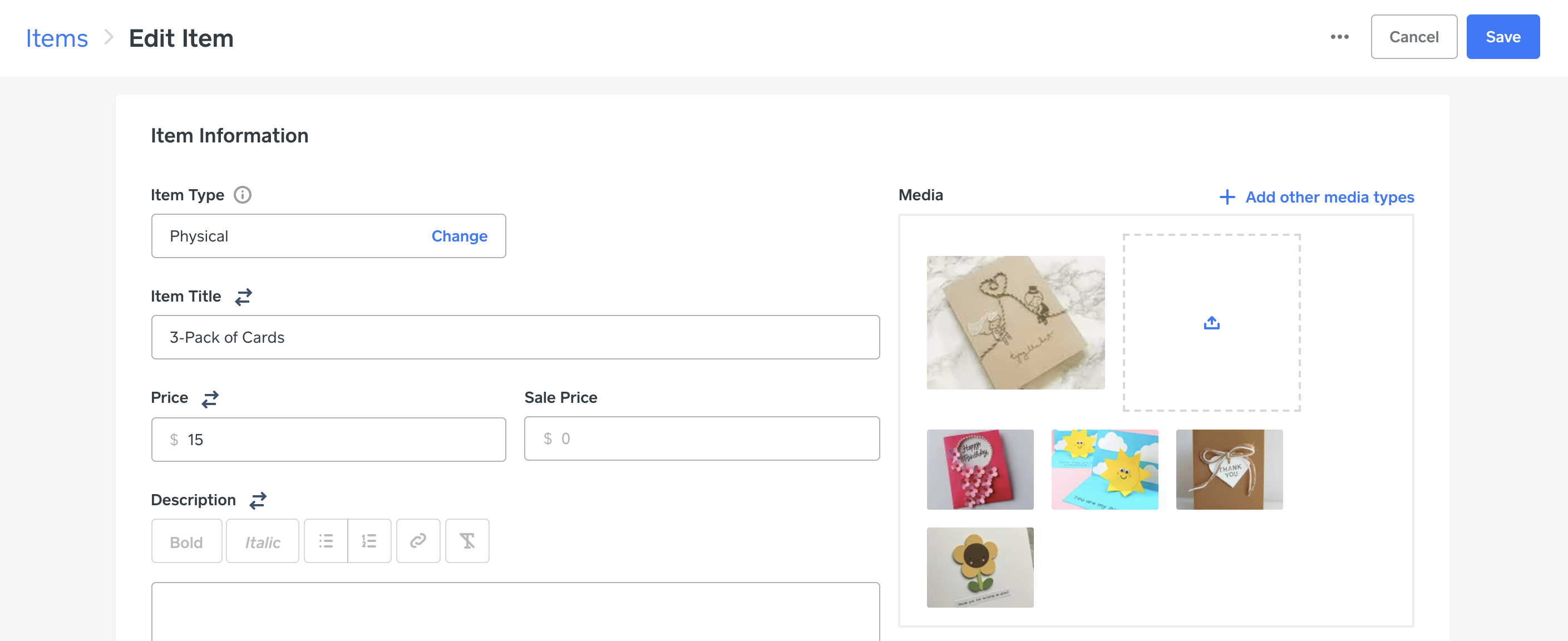
You'll notice I uploaded 5 photos - that's because I am going to offer customers 5 card types to select from. In the Modifiers section, I created 5 modifiers, one for each card type. I made sure to name them so that they accurately describe the cards I'm offering. In the How many choices can your shoppers pick? section, I selected a minimum and maximum of 3, since this is a 3-pack.
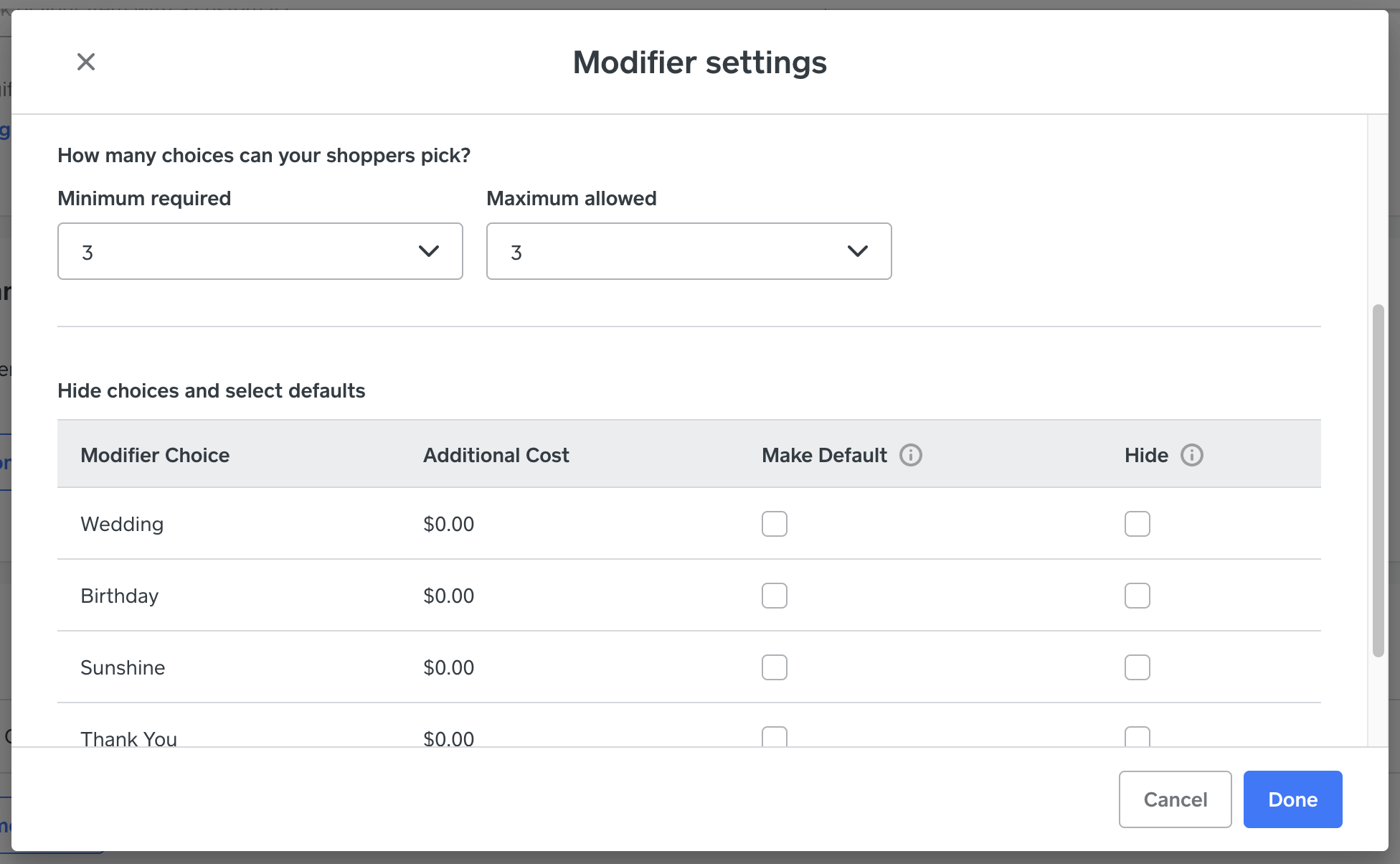
This is what my item looks like on my website:
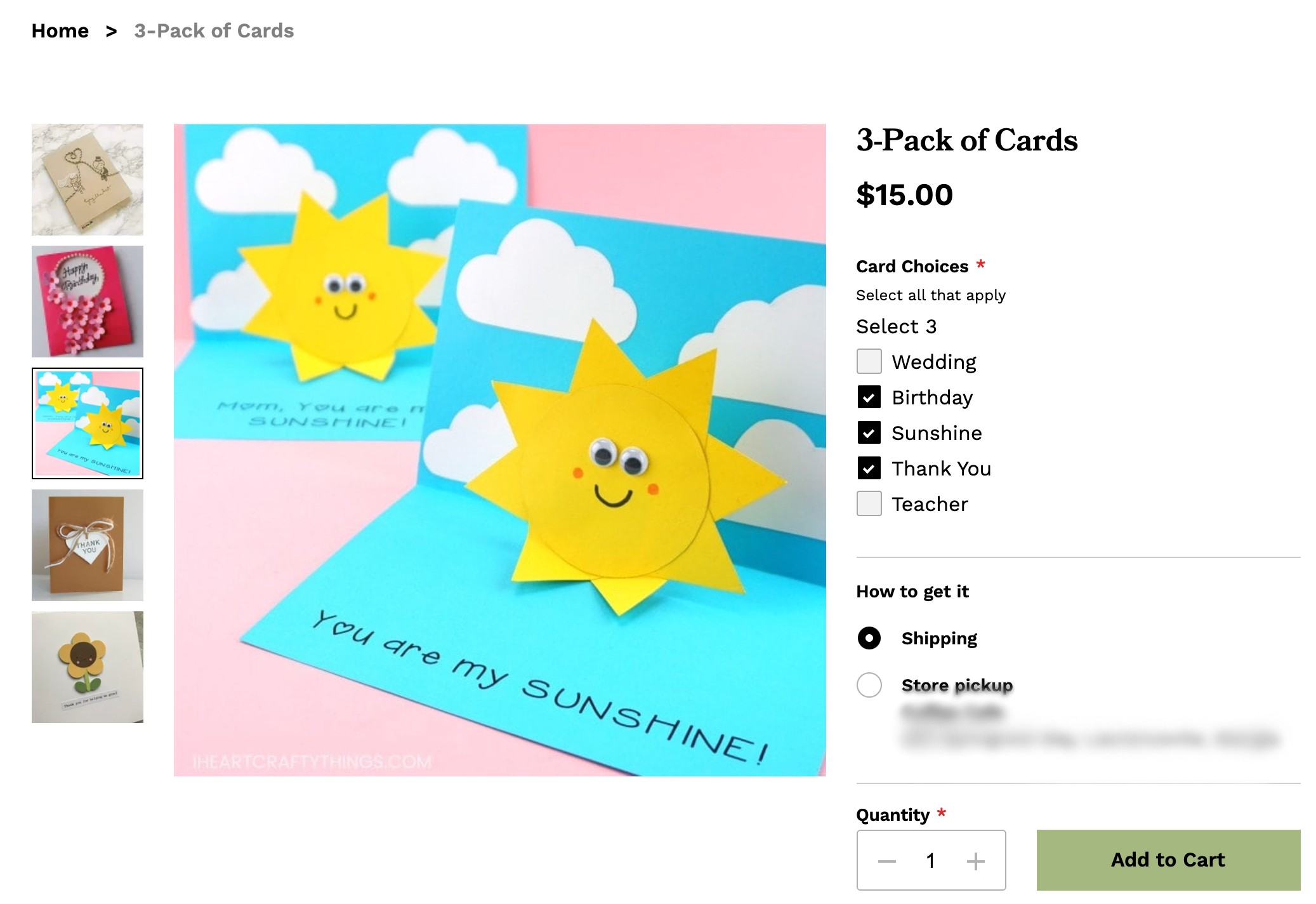
I hope this was helpful, @uniquesentiment, and weeeeelcome to the Seller Community!
Let me know if questions come up 🌤
Community Moderator, Square
Sign in and click Mark as Best Answer if my reply answers your question.
- Mark as New
- Bookmark
- Subscribe
- Subscribe to RSS Feed
- Permalink
- Report
Let's brainstorm 🧠
Since you are planning to offer different sizes of sets - different numbers of cards per set - one option here would be to create a different item for each number set. IE: 3 cards, 5 cards, 10 cards, etc.
Within those items, you can offer modifiers - your different card types would be the modifiers. It's not possible to upload photos for each modifier, but you can upload as many photos as you need in the Media section of the item editor. For my example, I'm making a 3-pack and charging $15.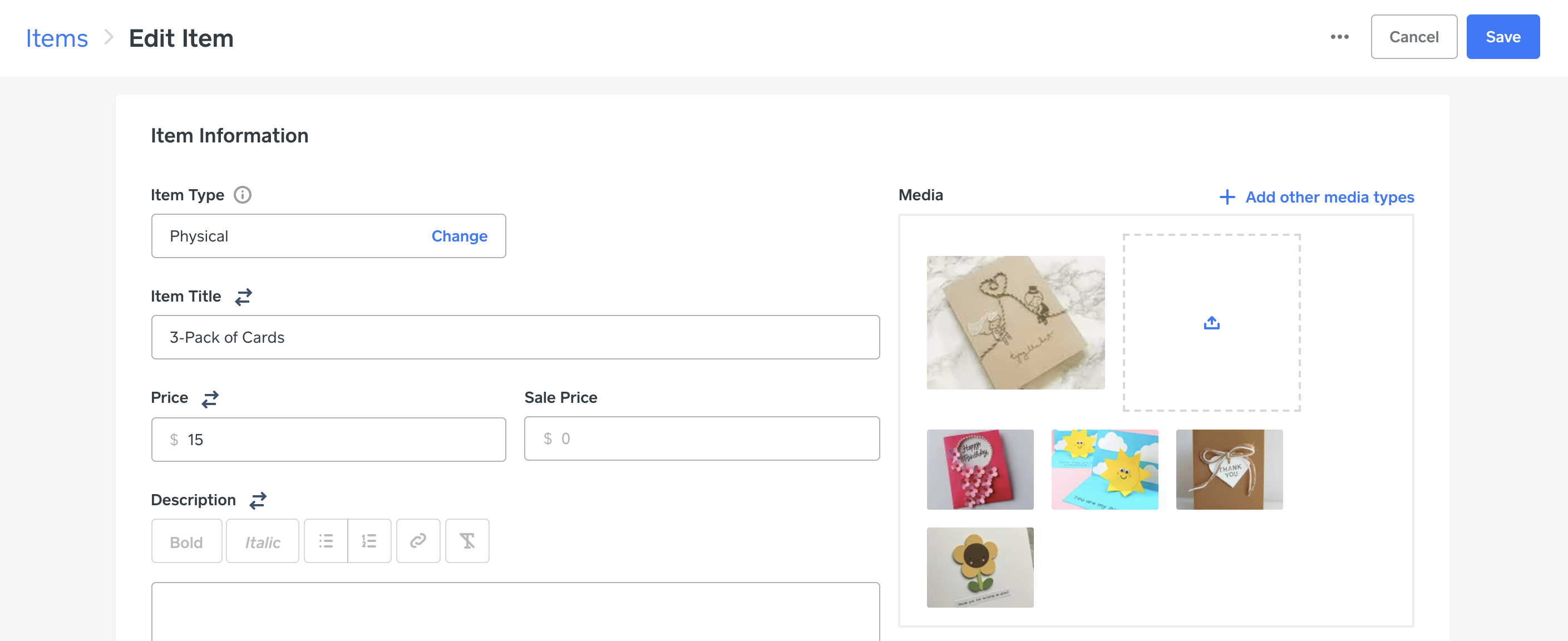
You'll notice I uploaded 5 photos - that's because I am going to offer customers 5 card types to select from. In the Modifiers section, I created 5 modifiers, one for each card type. I made sure to name them so that they accurately describe the cards I'm offering. In the How many choices can your shoppers pick? section, I selected a minimum and maximum of 3, since this is a 3-pack.
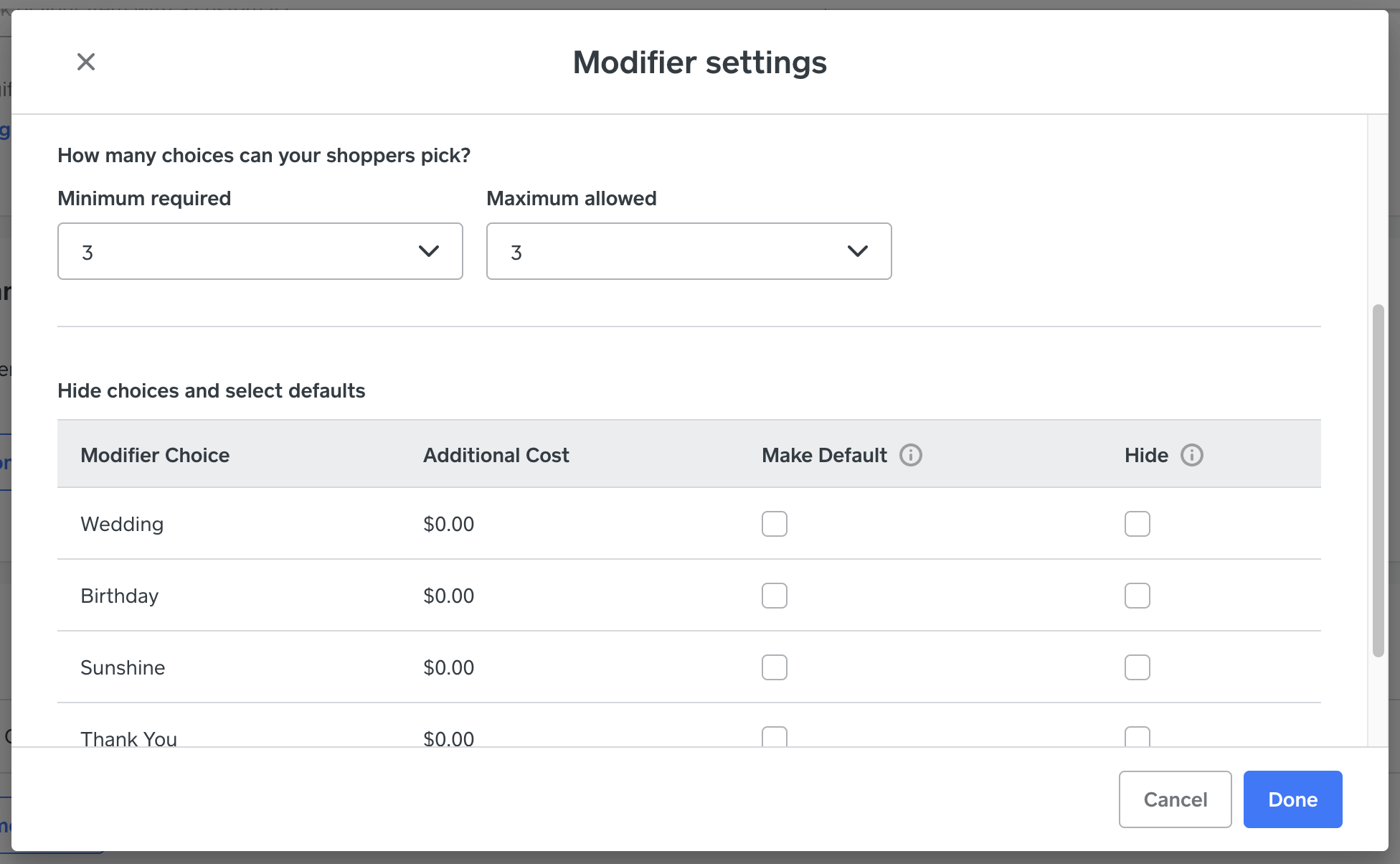
This is what my item looks like on my website:
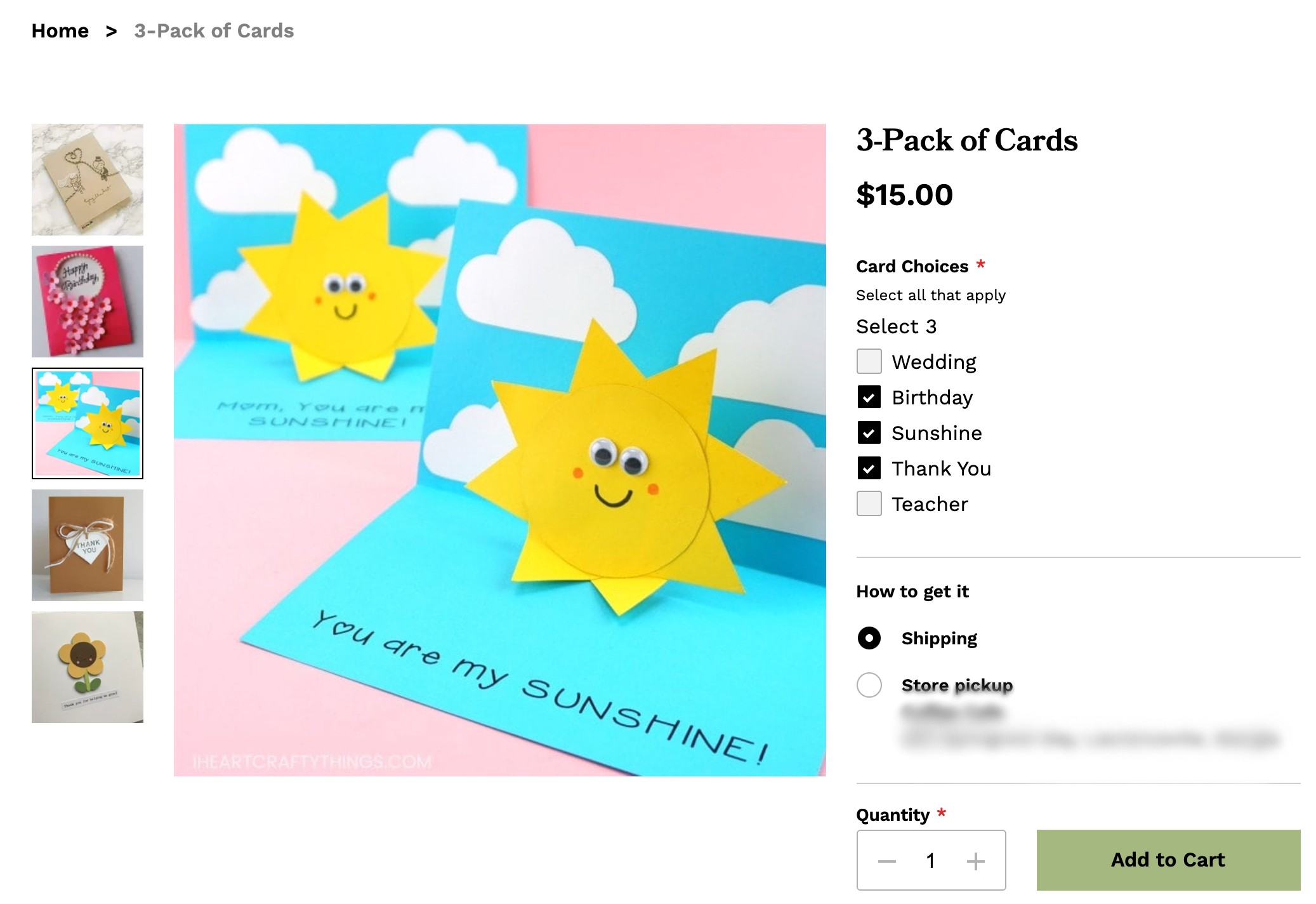
I hope this was helpful, @uniquesentiment, and weeeeelcome to the Seller Community!
Let me know if questions come up 🌤
Community Moderator, Square
Sign in and click Mark as Best Answer if my reply answers your question.
- Mark as New
- Bookmark
- Subscribe
- Subscribe to RSS Feed
- Permalink
- Report
Thank you so much for your answer and graphics. I think this will be an ideal solution. I still would be able to have items not included on the bundles, correct? I imagine I would then have just individual items, correct? On a separate note, was that your website or just a sample website? If it is your or a real website, I would love the address to visit and to get a deeper understand on what I can do with my own site. Thank you so much
I'm glad this was helpful @uniquesentiment 😊
Are you asking if you would be able to create items in the way described above - but also sell single cards, and other items? If so, the answer is absolutely! ✨
We have a guide here that should help outline item creation for you a bit more. It sounds like you'll want to stick with creating your item on the Square Online Dashboard instead of your Square Dashboard - I explained the difference in a post over here.
The screenshots I provided are from my fake little website that I use to help provide examples here, but I'm happy to help you visualize things if you @ tag me directly in the Community! Outside of that, check out this thread where tons of sellers shared their websites to get some inspiration 👀
Community Moderator, Square
Sign in and click Mark as Best Answer if my reply answers your question.
- Mark as New
- Bookmark
- Subscribe
- Subscribe to RSS Feed
- Permalink
- Report
Sneaking in with a quick how-to for a single item...
Square Online Dashboard (website editor/manager) > Item Library > Items > click Create new item button
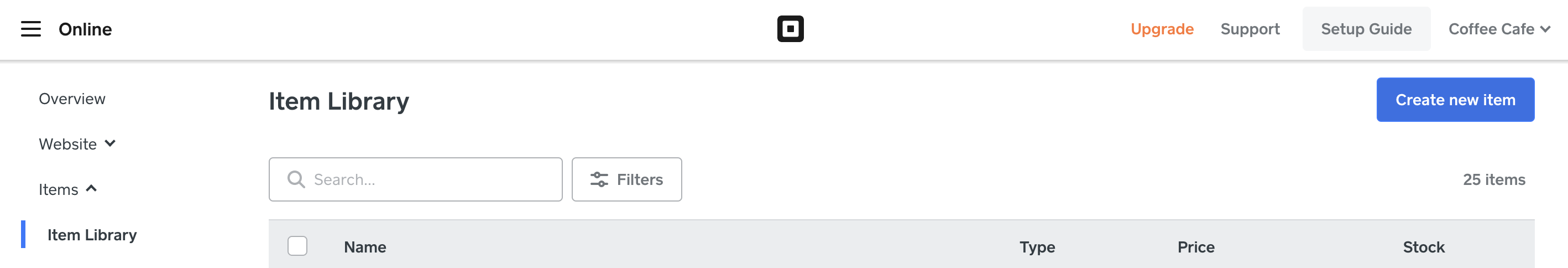
Name your item, add a price, feel free to drop a description as well.
Add as many photos as you want!
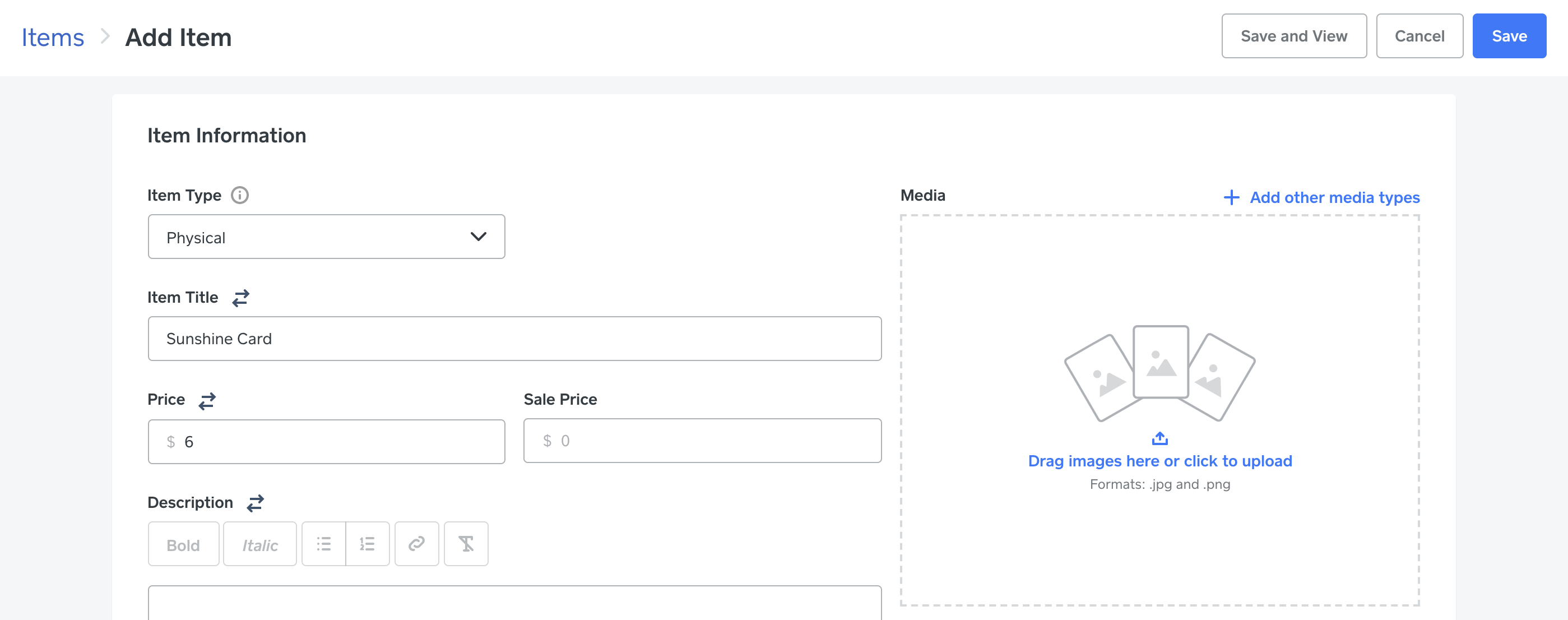
While you're here, this little guide I wrote up will help if you run into any issues with items not appearing as available on your website. The Fulfillment section is also very important, as this is where you're deciding how customers can access their purchase:

There are a few more fields past this (Stock, Options, Modifiers, Categories, SEO) 💫
Let me know if questions come up @uniquesentiment!
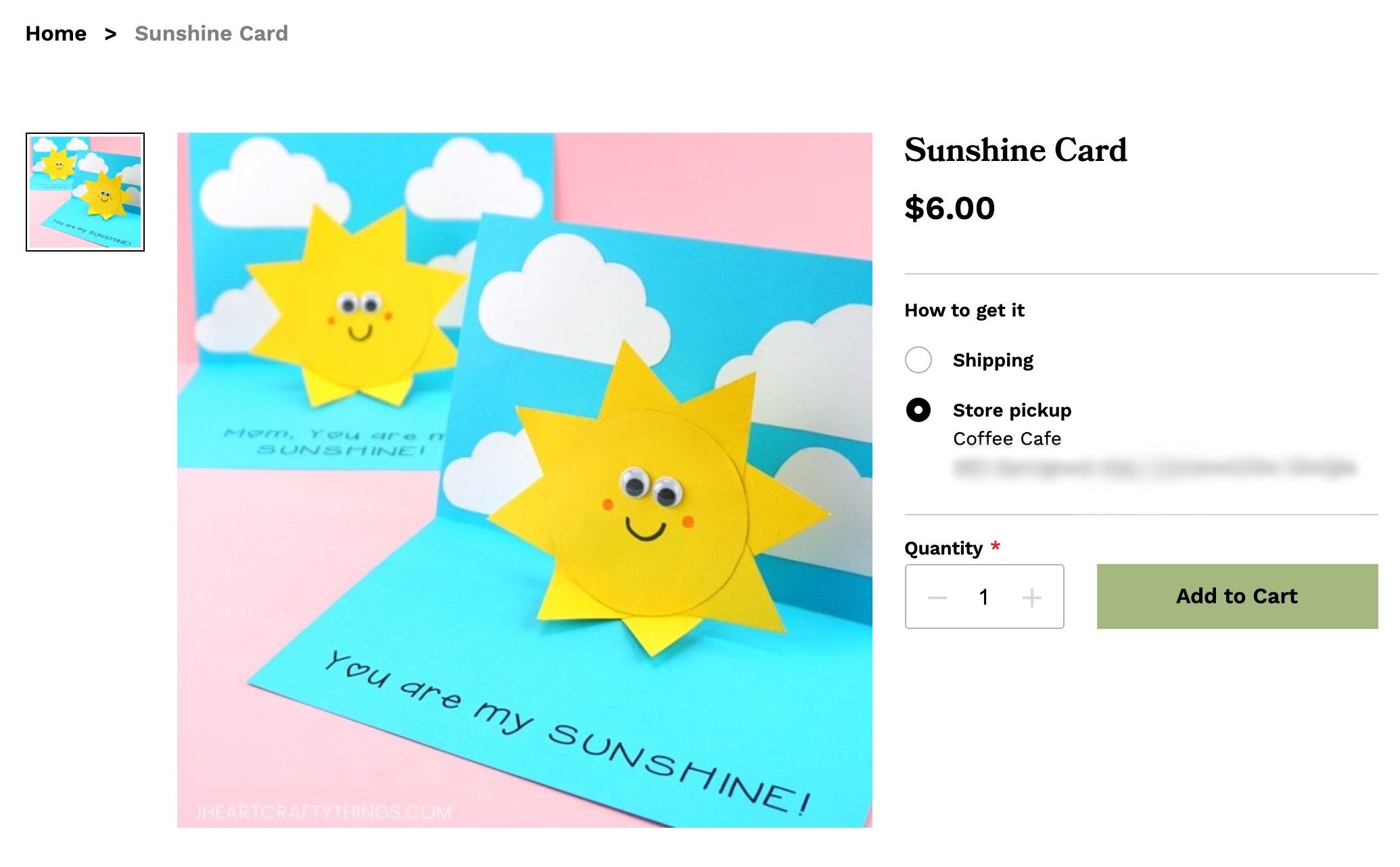
Community Moderator, Square
Sign in and click Mark as Best Answer if my reply answers your question.
- Mark as New
- Bookmark
- Subscribe
- Subscribe to RSS Feed
- Permalink
- Report
Thank you so very much!!! I was able to create as suggested above, but now I need to find out how to create the shop now page and the items showing. I would love to have, within the shopping are, an area just for the bundles and an area for individual items, which would have other categories for types of cards. I am a bit stuck on the part to show the shopping page. So much to learn.
- Mark as New
- Bookmark
- Subscribe
- Subscribe to RSS Feed
- Permalink
- Report
Anything specific I can help with in regards to creating the Shop Now page, @uniquesentiment?
It sounds like you may want to use Categories to break up your online website into "areas" ✨
IE. 1 - Single Cards, 2 - Bundles
Within the Singles Cards Category, you can add subcategories for types of cards.
IE. Birthday, Thank You, Wedding, Anniversary, Valentine's Day, Graduation, etc.
Community Moderator, Square
Sign in and click Mark as Best Answer if my reply answers your question.
Thank you so much Valentina. I cannot see the "shop" page, all I can see is the home page. Once I have that part set up, I will then get the categories. I think it will make the shopping process easier. I do keep an instagram page and will plan on linking that too. A lot of stuff still to set up, but I will get it
- Mark as New
- Bookmark
- Subscribe
- Subscribe to RSS Feed
- Permalink
- Report
Got it - sounds like you need to add that page @uniquesentiment!
Online Dashboard > Website > Edit Site > + Add > Select Page

Select Shop:
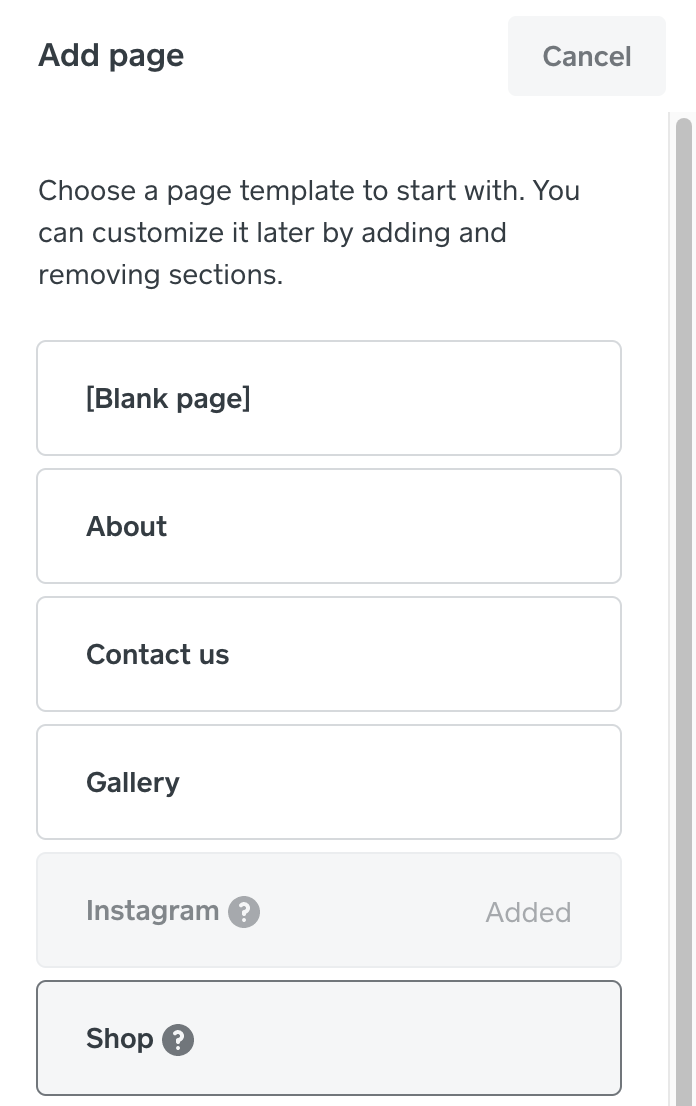
When you click Shop, you'll see this:

Community Moderator, Square
Sign in and click Mark as Best Answer if my reply answers your question.
- Mark as New
- Bookmark
- Subscribe
- Subscribe to RSS Feed
- Permalink
- Report
Got it!!! Ok. I will work on the design a bit more tonight and hopefully get the categories under the shopping area. Hopefully get the basics done so I can publish. But, I am sure more questions will come, such as SEO, tags, and the such.
- Mark as New
- Bookmark
- Subscribe
- Subscribe to RSS Feed
- Permalink
- Report
Good luck! 🍀
We're here if other questions pop up 😊
Community Moderator, Square
Sign in and click Mark as Best Answer if my reply answers your question.
- Mark as New
- Bookmark
- Subscribe
- Subscribe to RSS Feed
- Permalink
- Report
Ok. I am adding more items and want to offer 3 sizes of card bundles. 6, 10, and 12 cards. However, when doing the modifier option as suggested above, I can only go up to 9. Any way around that limitation?
- Mark as New
- Bookmark
- Subscribe
- Subscribe to RSS Feed
- Permalink
- Report
Hm - are you able to send me a screenshot showing me how you are creating the item with over 9 modifiers?
As a quick test, I created a modifier set with 20 options, so you should be able to do this @uniquesentiment.
Community Moderator, Square
Sign in and click Mark as Best Answer if my reply answers your question.
- Mark as New
- Bookmark
- Subscribe
- Subscribe to RSS Feed
- Permalink
- Report
I would not know how to do the screen shot. I used the instructions in your earlier reply, and when going on the drop down, the minimum required and maximum allowed, goes only up to 9. Does that make sense? So I can create a bundle to whatever number, but I can only allow for 9, which then render the bundle unable to be fulfilled.
- Mark as New
- Bookmark
- Subscribe
- Subscribe to RSS Feed
- Permalink
- Report
The minimum and maximum options in the drop-down you are referring to will be related to how many modifier options you have created. If you are seeing 9 as the highest number, then your modifier set has only 9 options, @uniquesentiment.
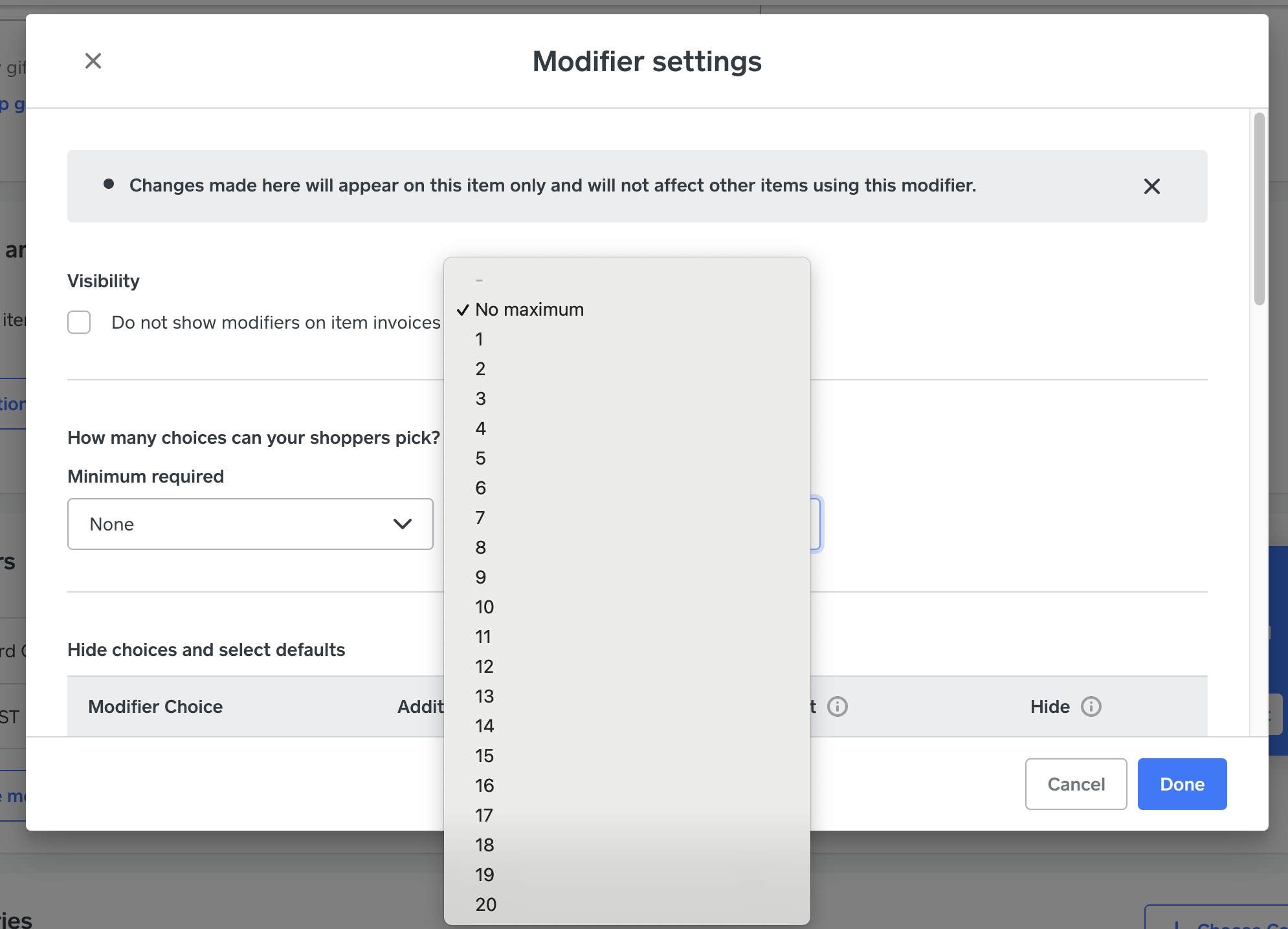
I think you may be trying to do something other than what I described.
What you should end up with is multiple "bundle" items, and each bundle item will have a modifier set that will allow your customers to select a set number of cards from the modifier options.
Example:
1. Pack of 3 cards, choose from 20 cards
2. Pack of 5 cards, choose from 20 cards
3. Pack of 10 cards, choose from 20 cards
Is this similar to how you are creating your bundles, or are you doing something else?
Community Moderator, Square
Sign in and click Mark as Best Answer if my reply answers your question.
That makes perfect sense, thank you. I will add more cards, as I had initially planned and then finish the set up process. I have been adding some A la Carte items, but I can certainly add those to bundles too. Lots I have learned already. Fun process. Thank you for so kindly answering my questions.
Of course - it's been fun helping @uniquesentiment!
Don't hesitate to reach back out if new questions come up as you work through this ✨
Community Moderator, Square
Sign in and click Mark as Best Answer if my reply answers your question.
- Mark as New
- Bookmark
- Subscribe
- Subscribe to RSS Feed
- Permalink
- Report
Thank you. I want to add few items and have those as a separate promotion where I will offer a discount once a number of items is purchased. I saw some threads, but it seems confusing because it has discount and also coupon, and it appears that for online it should be coupon. Can I create a discount based on the number of items added to the cart? So, I will have a number of items and when each 8 is selected, the total price will then have a discount. Make sense?
- Mark as New
- Bookmark
- Subscribe
- Subscribe to RSS Feed
- Permalink
- Report
You've got it, @uniquesentiment!
Coupons are for your Square Online website, and discounts can be applied to transactions processed using your Square Point of Sale app. It sounds like you may be looking for automatic discounts, which are available via Square Point of Sale, but not yet supported in coupon form through your Square Online website - here is our existing feature request thread.
Community Moderator, Square
Sign in and click Mark as Best Answer if my reply answers your question.
- Mark as New
- Bookmark
- Subscribe
- Subscribe to RSS Feed
- Permalink
- Report
Thank you Valentina for your help. I am not sure if this option will work, but I will investigate a bit more. Also, I am trying to add new items as I want to plan a sale. However, I find some issues. I was able to enter inventory for one item. Then I added a new item to the library and it will not let me add inventory. It gives me this message: "This SKU is currently unavailable at any of your locations. To change this, edit in Square. " When I click on the link to edit, it takes me an Error page, saying the page does not exist. The item was saved and is set up the same was as the other item. All thinks considered, this has been a learning experience, but extremely time consuming as there are a lot of hurdles. I am grateful for all your help.
- Mark as New
- Bookmark
- Subscribe
- Subscribe to RSS Feed
- Permalink
- Report
Let's try this @uniquesentiment! ✨
Within your Square Sync settings, you have the ability to enable or disable the option to Mark newly imported items as “Unavailable” online. If this setting is enabled, your items will not be Visible when you add them to your Item Library:
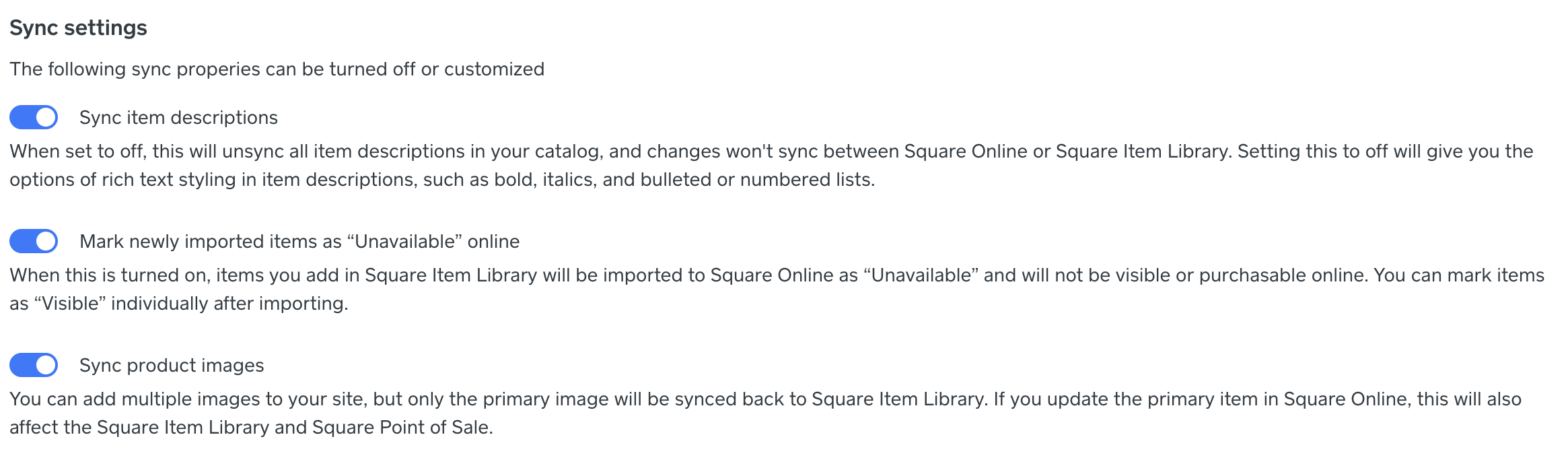
If Mark newly imported items as “Unavailable” online is toggled ON right now, toggling it OFF should do the trick here!
Let me know if you're still running into trouble here 😊
Community Moderator, Square
Sign in and click Mark as Best Answer if my reply answers your question.
- Mark as New
- Bookmark
- Subscribe
- Subscribe to RSS Feed
- Permalink
- Report