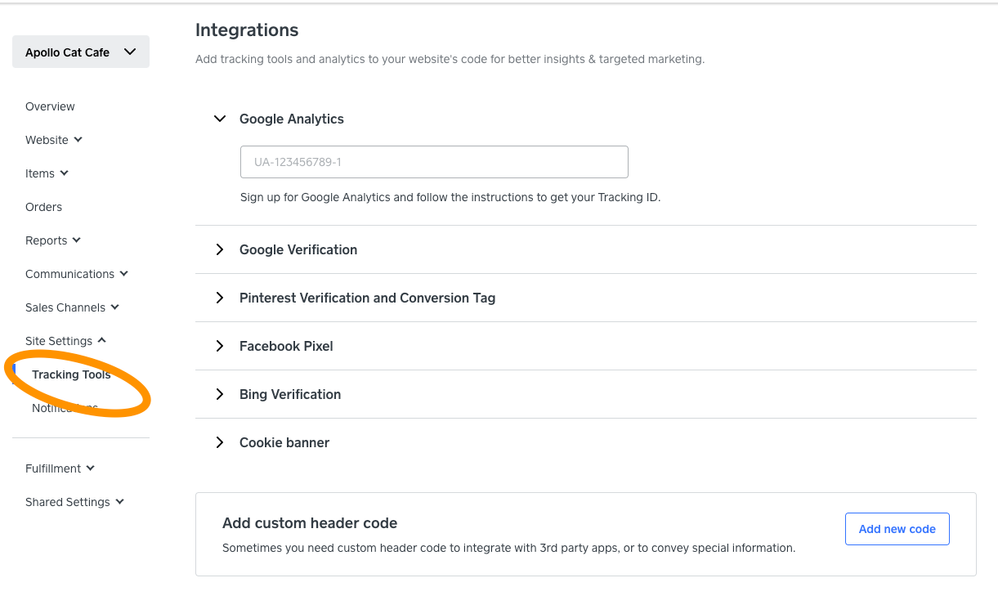- Subscribe to RSS Feed
- Mark Thread as New
- Mark Thread as Read
- Float this Thread for Current User
- Bookmark
- Subscribe
- Printer Friendly Page
I am trying to verify my Domain name to facebook and Insta . I have a metatag to enter in the HTML of my domain homepage but the directions say on Square support says:
From your Square Online Overview page, go to Website > Integrations.
Select Add new code.
In the popup window, enter the code’s name and the code itself into the corresponding fields.
Place the Facebook meta tag in the header by select head.
Select Save when finished.
Publish your site from the Square Online site editor to add the code to your website, and complete the verification
There is no integration tab?? It isnt a free Domain so how do I enter the metatag?
- Mark as New
- Bookmark
- Subscribe
- Subscribe to RSS Feed
- Permalink
- Report
Hey @onehill, thanks for sharing this! We made some changes to the navigational menu recently so the page you are looking for is now nested under Site Settings > Tracking Tools. Apology for the confusion!
Community Manager, Square
Have a burning question to ask in our Question of the Week? Share it with us!
- Mark as New
- Bookmark
- Subscribe
- Subscribe to RSS Feed
- Permalink
- Report
Hey @onehill, thanks for sharing this! We made some changes to the navigational menu recently so the page you are looking for is now nested under Site Settings > Tracking Tools. Apology for the confusion!
Community Manager, Square
Have a burning question to ask in our Question of the Week? Share it with us!
- Mark as New
- Bookmark
- Subscribe
- Subscribe to RSS Feed
- Permalink
- Report
Hey @Krust,
Per our other response in this thread, these settings are now found in a slightly different place. Do to Settings (or it may be "Site Settings" depending on your account setup) > Tracking tools 👍

Hope this helps!
Square, Australia
Sign in and click Mark as Best Answer if my reply answers your question.
- Mark as New
- Bookmark
- Subscribe
- Subscribe to RSS Feed
- Permalink
- Report