- Subscribe to RSS Feed
- Mark Thread as New
- Mark Thread as Read
- Float this Thread for Current User
- Bookmark
- Subscribe
- Printer Friendly Page
I found a way to set up shipping, but what I really want to be able to do, is set up the following:
- Free Canada-wide shipping
- Registered mail
- xpressmail
- priority shipping
- international shipping (likely to be calculated after the fact in a separate transaction, as I don't think it's feasible to put most countries in there, as Canada Post is all over the map with international pricing.)
Anyway, I have items that will always go out with a courier. All items are unique, so my stock is always 1.
I thought of setting these options up as Variations, but I don't have the stock to make that happen. And if I say 1 each, then I potentially selling an item 5 times, though I just got 1. Except if I misunderstand, and the system knows I got 1 in total and not 1 each, but I am not sure how to determine that.
How do I give a customer of a low $ item the choice to choose the kind of shipping they want?
In case it makes a difference, I am currently on the "Professional" Plan, the other 2 do not make sense with my current volume of sales.
How do I set up easy to pick, multiple shipping options for UNIQUE items?
Thanks!
- Mark as New
- Bookmark
- Subscribe
- Subscribe to RSS Feed
- Permalink
- Report
Hi @Cyn596 Thanks for posting 😊
Can you post a link to your website so I can see how you currently have your shipping setup?
- Mark as New
- Bookmark
- Subscribe
- Subscribe to RSS Feed
- Permalink
- Report
Hi Bernadette A,
It's just free shipping right now for the bigger pieces.
Thanks
- Mark as New
- Bookmark
- Subscribe
- Subscribe to RSS Feed
- Permalink
- Report
It doesn't look like you have setup any shipping rules yet. I recommend checking out this shipping help article for the setup steps.
You can create multiple regions (i.e. Canada, United State, Rest of the World, etc) and then you can create rates, or multiple rates for each of the regions.
Are you offering free shipping for all items with the option to pay more for priority shipping?
- Mark as New
- Bookmark
- Subscribe
- Subscribe to RSS Feed
- Permalink
- Report
Thanks, I did read that article, but it doesn't explain how to set up what I need. It goes by weight or total amount, which gives me one option each.
I tried different rules, but then it shows all, and that doesn't make sense.
I just want to figure out how to set up
FREE shipping
Registered Mail
Xpress Post
Priority
and International shipping options
all for the same item, same weight, same size. And how to only apply them to specific items. Not everything on the website.
That's the part that's unclear to me. If there is a proper step by step guide, I'll follow it, but I can't find one and the linked article doesn't help.
Edit, I'm happy to type it all in myself, just need to find the option to do that.
Thanks
- Mark as New
- Bookmark
- Subscribe
- Subscribe to RSS Feed
- Permalink
- Report
It's not possible to assign a shipping rule per item, however, we might be able to figure out a work around. Let's start with free shipping. What type of criteria would you use to determine if an item would be eligible for free shipping? Would it only be available for items over a certain dollar amount?
We'll tackle international shipping last, but for Registered, Priority, and Xpress Post- are all of these services offered by Canada Post? If so, I'm assuming they are a different rate cost, and speed? Does the cost of the label depend on the weight of the shipment?
I made a shipping profile in my test account for the state of Arizona. I have included three different rules for First Class, Priority, and Free Shipping. The first two rules are weight based, and the last is based on the order total.
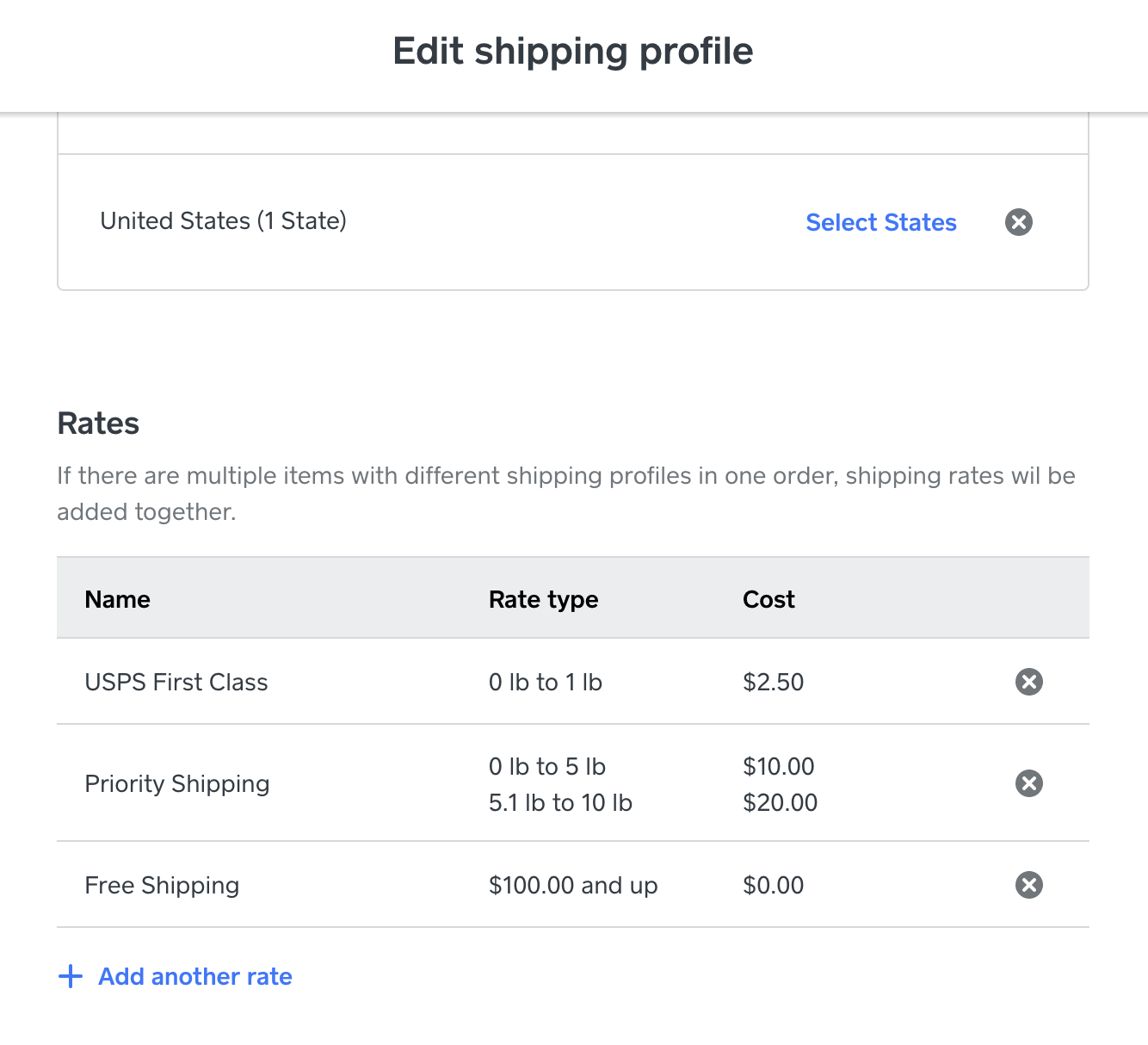
This order example from the checkout page shows that only two rules apply, allowing the customer to choose the shipping rate they prefer to pay. If the cart totaled more than $100, you would also see an option for free shipping.
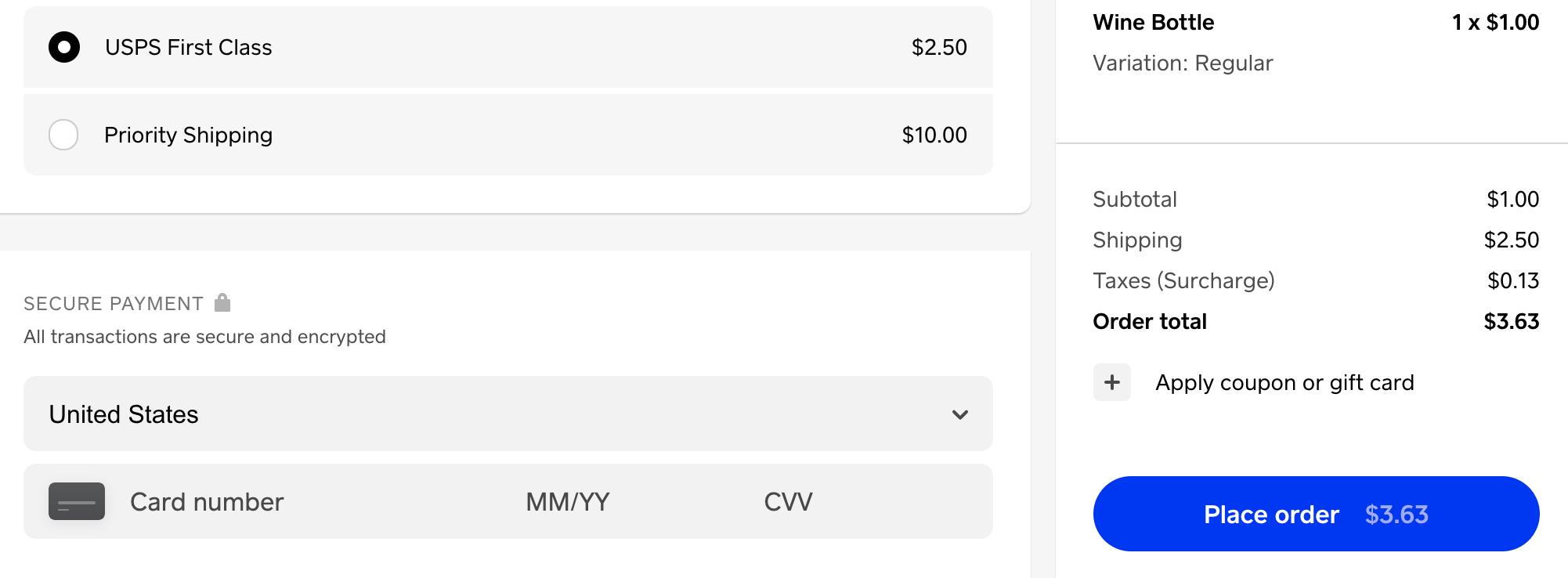
This is a pretty straight forward example, and it could be more complicated depending on how you plan on offering the shipping options. For example, will there be some items that will only ship Priority? I'm a little unclear of what you mean by And how to only apply them to specific items. Not everything on the website.
- Mark as New
- Bookmark
- Subscribe
- Subscribe to RSS Feed
- Permalink
- Report
Thanks a lot.
Items that are higher $ will always have free courier shipping. Insured etc.
Lower $ items, I'm happy to send out as standard shipping with the option for a customer to add additional shipping options such as registered, 2 day etc. (Yes the ones I mentioned are the official names through Canada Post)
There isn't really a standard blanket for shipping as everything depends on size and weight. So just because it's the same weight, if it is not also the same size, it can have a very different cost of shipping.
So having a blanket for all items isn't really a good option.
Shipping for a $20 item is different than for a $2000 item. options that apply to the low $ one shouldn't show for the high $ one. And I don't want free courier service that's meant for higher $ items to show on a low $ item.
Hence, how to apply shipping rules so it only applies to 1 item, or 20, or whichever site items fit into the specific criteria.
I just wish there was an easy way to type this in.
Free standard shipping
registered +$10
Xpress Post +$ whatever applies, etc.
and then select the items for that particular shipping rule and apply it.
- Mark as New
- Bookmark
- Subscribe
- Subscribe to RSS Feed
- Permalink
- Report
This is definitely great feedback, and I'm happy to pass it along to the team for you.
The free shipping option should not show up for the lower priced items as long as you set a minimum amount for the free shipping rule.
For the other shipping rules, you will need to find a weight/price combination that works best for the majority of your items. You can always change or edit the shipping settings if you find you are under or over charging for shipping.
If you want to be able to calculate rates based on weight and package size and display a rate that is close to the actual cost of shipping, you would need to upgrade for the Real Time Shipping feature. I think you mentioned previously that you were not interested in upgrading, but it may be something that you want to use down the road. You can upgrade/downgrade service at any time. 😊
- Mark as New
- Bookmark
- Subscribe
- Subscribe to RSS Feed
- Permalink
- Report
There should be an option for us to calculate shipping as needed and manually enter shipping options.
Real time shipping rates is great, but I'm not gonna upgrade to a $85/month, just to be able to set up shipping.
It's not like I am using a free plan, that doesn't come with options.
The way it looks it's Square Up might work for people that only sell one kind of thing, but the moment you get into different options, sizes, weights, etc, you basically need to put a disclaimer onto your site, stating that shipping will be calculated in a second transaction, as the website host doesn't provide the right options.
It's very unfortunate indeed.
- Mark as New
- Bookmark
- Subscribe
- Subscribe to RSS Feed
- Permalink
- Report
Hi Bernadette, this is exactly what I need to setup for my shipping options. I'm pretty new to all this. Can you help me and give me instructions how you did this please? I've been trying to figure it out but I think I'm missing something. I only have one option available at checkout and Id like to have flat rate and xpress shipping available for my customers.
- Mark as New
- Bookmark
- Subscribe
- Subscribe to RSS Feed
- Permalink
- Report
Hi @Peacefulblend 👋 I'm happy to help you out! 😊
Can you post a link to your website so we can take a look at what you have so far? You should be able to add additional rates by clicking Fulfillment > Shipping > Edit but I can confirm.
Thanks!
- Mark as New
- Bookmark
- Subscribe
- Subscribe to RSS Feed
- Permalink
- Report
Hi, sure it’s hiddengemstore.ca
its not setup completely yet. Just beginning stages. I was searching around forever trying to figure out the shipping. Thanks for replying!
- Mark as New
- Bookmark
- Subscribe
- Subscribe to RSS Feed
- Permalink
- Report
Thanks for your patience, @Peacefulblend I apologize for the delay, but it looks like you responded after I left for the weekend.
I see you have a few custom profiles setup for Canada, however, it is not possible to assign an individual item to more than one custom profile. If you want to have both standard and express shipping available for your cards, you would need to create those rates under your default shipping profile since you can have multiple shipping rates under each default profile.
**You can create multiple default profiles as long as the country is different, but we will tackle that after we address your Canada rules.**
What are you plans for non-card items? I see your current default profile is a standard flat rate fee of $15. Is this what you would want to charge for any item that is not a card?
- Mark as New
- Bookmark
- Subscribe
- Subscribe to RSS Feed
- Permalink
- Report
