- Subscribe to RSS Feed
- Mark Thread as New
- Mark Thread as Read
- Float this Thread for Current User
- Bookmark
- Subscribe
- Printer Friendly Page
hi, I recently changed my domain name using crazy domains. I have the i.p pointed to the right address (i think) but am getting a not taking payments message on my site and it also shows as not secure (since I've changed). Does it take a few days for ssl cert to be activated (im to weebly will do this as they don't accept third party ssl certs)??
- Mark as New
- Bookmark
- Subscribe
- Subscribe to RSS Feed
- Permalink
- Report
Hey @Bekh,
Yes, it can take 1-2 business days to process the SSL certificate. As long as you've followed the steps as per here and here you should be good to go, it may take a couple of days for the certificate to configure.
Let us know if nothing has changed within the next couple of business days and our support team can check into it further!
Square, Australia
Sign in and click Mark as Best Answer if my reply answers your question.
- Mark as New
- Bookmark
- Subscribe
- Subscribe to RSS Feed
- Permalink
- Report
@Rusticnsoul I had the same issue and what resolved it is was adding an A-record for the root domain. You would need to add the A-record through your domain provider. So the same place that the www record was added, you should have an option to add a record for the root domain (sometimes it will be * or @ ). This needs to be pointed to the same IP address as the first A-record.
Once you have done that you need to republish your site. Hopefully it works for you. Let me know how you go.
@Seamus might be worth while updating the online help with this potential solution if others are facing the same "Not Secure" issue.
Hey @anthony_ramsey,
Thanks for writing in and sorry to hear about the trouble - I've taken a look at your site and see what you mean. When you get a chance, please double check your DNS settings as as follows:
The first record should be:
Type: A
Hostname: @
Value: 199.34.228.164
TTL: 1hr
The second should be:
Type: A
Hostname: www
Value: 199.34.228.164
TTL: 1hr
After this, your SSL should propagate within 24 hours. If your settings already match this, please reach out to our support team so we can take a closer look. You can reach us1800 760 137 (Mon-Fri, 9am-5pm Melbourne time).
Please let us know how you go!
- Mark as New
- Bookmark
- Subscribe
- Subscribe to RSS Feed
- Permalink
- Report
Hello,
I have finished my website and pressed publish, I can see the website on line, but it's saying it's not secure and not accepting payments? Been over 24hours now and I want to start trading.
Any suggestions please????
- Mark as New
- Bookmark
- Subscribe
- Subscribe to RSS Feed
- Permalink
- Report
Hey @Rusticnsoul,
Thanks for reaching out.
I've moved your message to this thread, that covers the same issue and offers some further advice. SSL certificates can take 1-2 business days to finalise - are you still seeing the issue at the moment?
Square, Australia
Sign in and click Mark as Best Answer if my reply answers your question.
- Mark as New
- Bookmark
- Subscribe
- Subscribe to RSS Feed
- Permalink
- Report
@Rusticnsoul I had the same issue and what resolved it is was adding an A-record for the root domain. You would need to add the A-record through your domain provider. So the same place that the www record was added, you should have an option to add a record for the root domain (sometimes it will be * or @ ). This needs to be pointed to the same IP address as the first A-record.
Once you have done that you need to republish your site. Hopefully it works for you. Let me know how you go.
@Seamus might be worth while updating the online help with this potential solution if others are facing the same "Not Secure" issue.
Thanks for the advice @fandrews!
I took a further look and it does seem this info is included in the support article here - thank you for drawing attention to this though, I imagine it's likely to trip up other sellers as well!
Square, Australia
Sign in and click Mark as Best Answer if my reply answers your question.
- Mark as New
- Bookmark
- Subscribe
- Subscribe to RSS Feed
- Permalink
- Report
Hi,
I have just upgraded my free domain via weebly / square to a custom domain.
My dashboard lists the correct link to my new domain site. However, it has now been 4 days and the site desktop and mobile site is saying it is unsecure and unable to process orders.
I have emailed customer service with zero responses and not tech savy so no idea how to fix this problem. Can anyone assist please? It is affecting my sales and I am regretting leaving the free option.
Thanks, Mandy
Hey @hide_and_seek,
Thanks for getting in touch and sorry to hear you're having trouble having your site appear as secure. I've moved your message to this thread that covers the same issue and has a suggested solution.
What day/time roughly, did you purchase the domain and link it to your Square Online account? It's possible the weekend may have resulted in a slight delay in verifying your SSL certificate.
Assuming this is not the issue, I'd also encourage you to try the steps @fandrews has listed in their solution in this thread:
"I had the same issue and what resolved it is was adding an A-record for the root domain. You would need to add the A-record through your domain provider. So the same place that the www record was added, you should have an option to add a record for the root domain (sometimes it will be * or @ ). This needs to be pointed to the same IP address as the first A-record.
Once you have done that you need to republish your site"
You can also find a full guide for DNS settings here.
If none of this works, the next step would be to file a ticket with our support team via this form. Hope some of this helps!
Square, Australia
Sign in and click Mark as Best Answer if my reply answers your question.
- Mark as New
- Bookmark
- Subscribe
- Subscribe to RSS Feed
- Permalink
- Report
Hello,
I pressed publish on my website on Sunday afternoon. It's been almost 48 hours but my site still says 404 Page not Found with a link back to the weebly homepage.
I have my domain registered through Zuver and have updated my A records with the supplied info using their Free DNS Hosting option (see pic below). The MX and TXT records are for forwarding my email and the nameservers are at the Zuver default. From what I understand Weebly doesn't use the nameservers, just the A records.
Does this really take this long to propagate or am I doing something wrong? There is no feedback in Square after you press Publish>Connect Domain>Verify etc to show what is happening. My site still says it is unpublished in the editor.
- Mark as New
- Bookmark
- Subscribe
- Subscribe to RSS Feed
- Permalink
- Report
Hey @JamesRS,
I went ahead and moved your message to this thread, where we're keeping all troubleshooting for this issue as a resource in the one place!
Are you able to try again and let me know what happens? Go to the web editor and then hit the blue "publish" button in the top right corner:

Square, Australia
Sign in and click Mark as Best Answer if my reply answers your question.
- Mark as New
- Bookmark
- Subscribe
- Subscribe to RSS Feed
- Permalink
- Report
Hi Seamus,
I click the blue Publish button and I get a pop up titled "Set Up Your Domain".
I choose the 2nd option titled "Use a domain I own elsewhere"
I then type in my site url and click verify.
Then there are two options; the first one is Connect url, the 2nd one is Transfer url but is greyed out, so I choose Connect...
Then I get a screen with some links for GoDaddy and other similar services and some generic instructions in regard to A records and a button labelled "Got it".
Clicking the button goes back to the editor and nothing seems to have changed.
- Mark as New
- Bookmark
- Subscribe
- Subscribe to RSS Feed
- Permalink
- Report
In this case I'd recommend publishing via the square sub-domain to get the website live, and then adjusting domain settings afterwards. That way you can at least get the website online, then tackle the domain issue.
I'd say it would be worth calling support for this one too - they will be able to look at how things are set up on the online dashboard end and guide you through live! You can call on 1800 760 137, lines are open Mon-Fri, 9am-5pm Melbourne time.
Let me know how it goes!
Square, Australia
Sign in and click Mark as Best Answer if my reply answers your question.
- Mark as New
- Bookmark
- Subscribe
- Subscribe to RSS Feed
- Permalink
- Report
Hey,
I published it via the subdomain, then tried to connect my domain again. Now I'm worried I won't be able to change it again or it will take another potential 48hours.
Nothing seems to update in the editor to show it is trying to connect to my domain. It still says I am live at the subdomain, which I really don't want as I have marketing ready to go with the domain I purchased.
Also the number you gave me doesn't work. Call failed 10 times over the last 10 minutes.
- Mark as New
- Bookmark
- Subscribe
- Subscribe to RSS Feed
- Permalink
- Report
Hey @JamesRS,
I just tested the line and was able to get through on the first attempt - are there any limitations on outgoing calls from the number you're dialing from, or might you be in an area with poor reception?
You can also get in touch with support via email.
I would say at this point it may be worth just waiting the 48 hours and seeing what happens - the sub-domain won't be a permanent solution but it will allow you to take sales now. It'll either be a couple of days wait to go live (or possibly sooner, I'm unsure if publishing the subdomain will reset the time it takes to point the domain) or something our support team should be able to follow up in the event of any underlying issues!
Square, Australia
Sign in and click Mark as Best Answer if my reply answers your question.
- Mark as New
- Bookmark
- Subscribe
- Subscribe to RSS Feed
- Permalink
- Report
Thanks Seamus,
I tried the phone again and it worked. They are contacting Weebly to find the problem. I will update if a solution is found.
- Mark as New
- Bookmark
- Subscribe
- Subscribe to RSS Feed
- Permalink
- Report
Thanks @JamesRS, if you find a solution it would be great here to guide other sellers who may find themselves in the same situation in the future 🙂
Square, Australia
Sign in and click Mark as Best Answer if my reply answers your question.
- Mark as New
- Bookmark
- Subscribe
- Subscribe to RSS Feed
- Permalink
- Report
Just a further note.
This is the screen listed in the instructions on this page;
https://squareup.com/help/au/en/article/6916-connect-your-domain-with-square-online-store
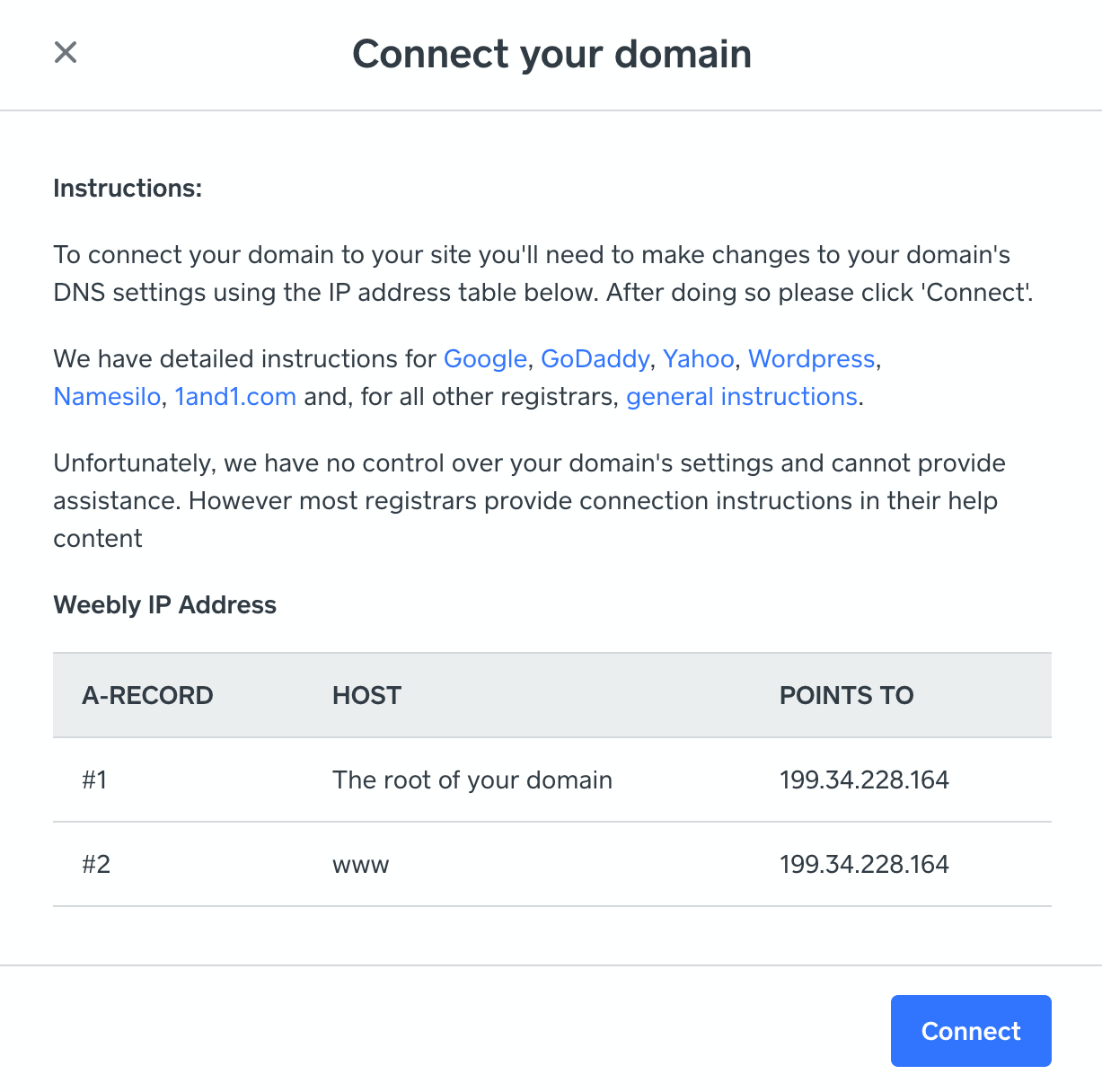
When I get to this screen, instead of the blue 'Connect' button, I get one that says 'Got It'.
Edit: also FYI the links to Google, GoDaddy, Yahoo etc in the screen above all get redirected to the Square Support home site and not to the articles they used to, and thus don't actually help people with domains with those suppliers or any other supplier.
- Mark as New
- Bookmark
- Subscribe
- Subscribe to RSS Feed
- Permalink
- Report
My issue is resolved. The website was incorrectly pointed to a previous account in the Weebly system.
- Mark as New
- Bookmark
- Subscribe
- Subscribe to RSS Feed
- Permalink
- Report
Thanks for reporting back, good to know!
Square, Australia
Sign in and click Mark as Best Answer if my reply answers your question.
- Mark as New
- Bookmark
- Subscribe
- Subscribe to RSS Feed
- Permalink
- Report
Purchased the domain and upgraded website option now after a year of using free and suddenly my website is labeled as "notsecure" and tells customers not to enter any credit card data or personal information. Why is this happening?
- Mark as New
- Bookmark
- Subscribe
- Subscribe to RSS Feed
- Permalink
- Report
Hey @McDuffeMST,
Thanks for getting in touch!
I've moved your thread over to this one, essentially if you've upgraded your website and purchased a domain to go with it, it can take 24-48 hours for the SSL certificate to propagate.
How long has it been since you made the change? Are you still seeing the issue now?
Square, Australia
Sign in and click Mark as Best Answer if my reply answers your question.
- Mark as New
- Bookmark
- Subscribe
- Subscribe to RSS Feed
- Permalink
- Report
Hi There,
I have set up my square site and have a domain hosted else where. I am trying to redirect my domain to the square site and have provided all the info to the hosting service who have updated it for me but I am still getting a 404 mesage.
They have suggested to make sure its linked on square's end but I cant figure out how check that.
Can someone point me in the right direction?
Thanks,
Jake
- Mark as New
- Bookmark
- Subscribe
- Subscribe to RSS Feed
- Permalink
- Report
