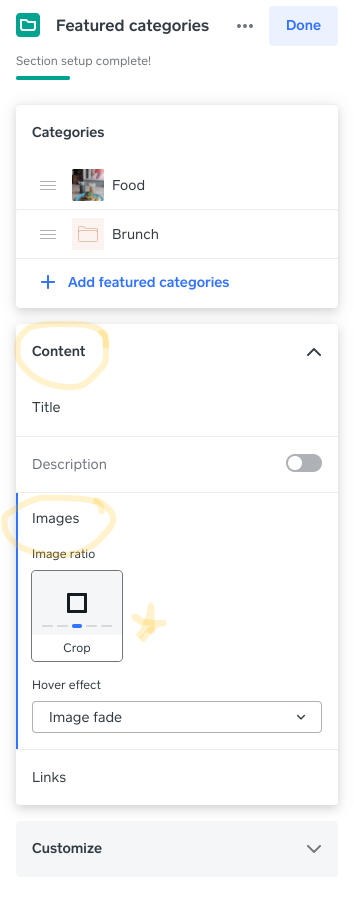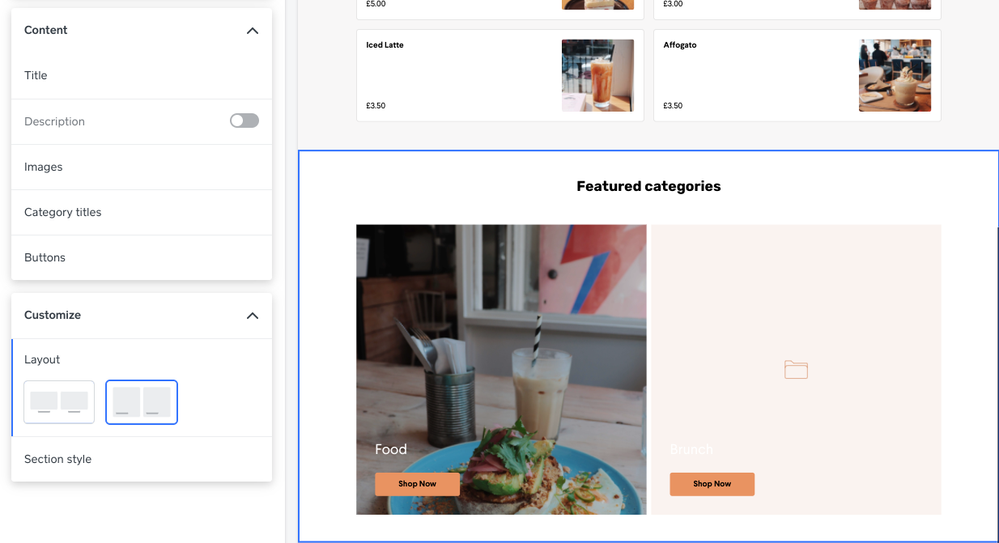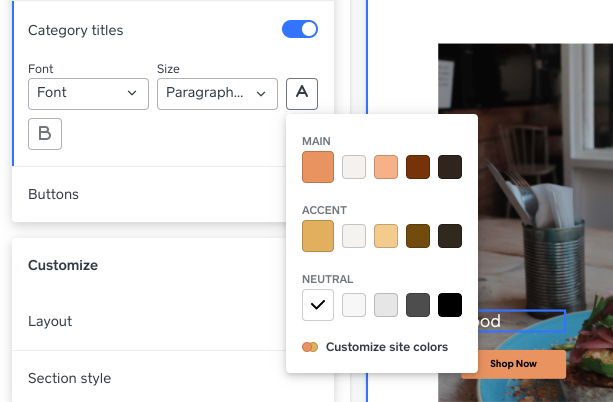- Subscribe to RSS Feed
- Mark Topic as New
- Mark Topic as Read
- Float this Topic for Current User
- Bookmark
- Subscribe
- Printer Friendly Page
Having a problem using your new layout which instead of the one page idea there's now a categorised solution which customers have to select which category of products they want first before seeing what we have on offer.
My only issue is the featured image for the categories are cropped off by the title/white base. Is there any way for this to be fixed so that when we upload an image it resizes so it shows the whole thing?
If you visit 'cafemalt.com/s/order' you'll notice we are trialing out this layout when released but you'll see the category's featured images are cropped out so it only shows 3/4 of the original image.
- Labels:
-
Square Online
- Mark as New
- Bookmark
- Subscribe
- Subscribe to RSS Feed
- Highlight
- Report Inappropriate Content
Hi @thecafeguy, thank you for reaching out - the website looks amazing!
I've tested this on my end and there are a few ways we can edit the Category image.
1. When you are editing the Featured categories, under Content, there's a tab to edit the Image ratio. If you keep clicking Crop, it'll change how the image appear
2. Under Customise, you can also change the Layout to make the image box bigger
3. You can also change the Category titles so the text can appear on-top of the image without cropping it out and still be visible
Hopefully one of these will work for you!
Community Manager, Square
Have a burning question to ask in our Question of the Week? Share it with us!
- Mark as New
- Bookmark
- Subscribe
- Subscribe to RSS Feed
- Highlight
- Report Inappropriate Content