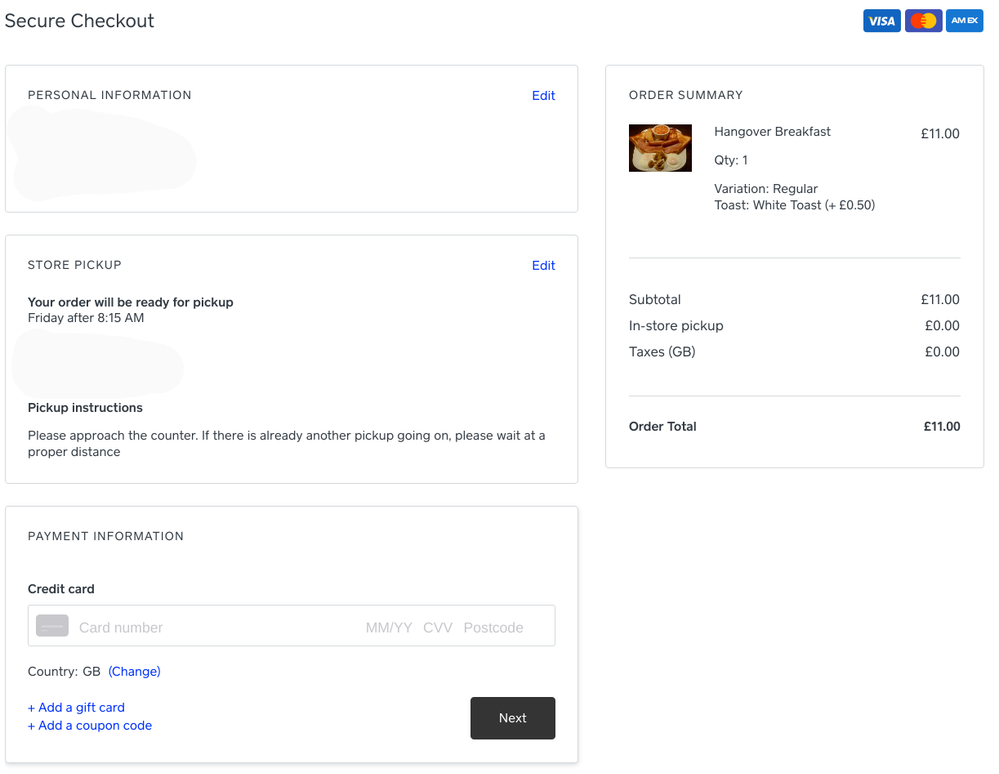- Subscribe to RSS Feed
- Mark Topic as New
- Mark Topic as Read
- Float this Topic for Current User
- Bookmark
- Subscribe
- Printer Friendly Page
I’m looking for a bit of help or shared experiences that might improve customers’ perception of the Square Online Store which we started using a few weeks ago. We have been puzzled by the lack of orders after customers have asked how to order online.
We asked one customer who managed it what his experience was and he said the ordering was fine but the checkout took multiple attempts due to field entries being flagged as “not valid” even when they are. We have done some research on this and the problems seem to occur on mobile devices (phones) which is what most people would use to order from our little café in the UK.
Problems encountered include:
- On the “Your Details” form all that can be seen in the phone number prefix field is the word ‘United’. Although I guess this should default to United Kingdom, rather than United Arab Emirates, one customer had his phone reported as not valid when the prefix was set to United States and he got very irate.
- On the “Payment Information” form this behavior is repeated. The country abbreviations should be USA, UAE or UK so that there is less ambiguity on small screens
- The Postal Code field parsing is pathetic. Another user had a perfectly correct postcode which was repeatedly rejected. It turned out she had a space following the code. Detecting this was also difficult because the code could not all be displayed on the phone screen due to the large-ish font she was using. Not satisfactory and the parser should be able to strip out preceding or following blank space
- A further comment was “why do I have to enter my phone number and postcode twice?”. The truth is that you don’t. At least in the UK, credit card validation only needs the postcode once, the numeric part of the address and the card holders name (along with the actual card data, of course) and yet the form asks for City, State, Country and phone number as well. All this is making users highly irritated especially when combined with the next problem.
- I have a screenshot of a form correctly completed with card number, expiry date, CVV number and first postcode and yet each field is flagged as ‘not valid’. A complete fabrication. For obvious reasons I cannot post this here.
It seems to me that the form designers have not thought about how it renders on a small screen and have not studied any ergonomics. Why, oh why, for pickup orders is the whole billing address required. You don’t have to do that when ordering face to face and paying by contactless card.
The whole checkout process seems designed to annoy. Has anyone else had any similar experiences?
Thanks
- Mark as New
- Bookmark
- Subscribe
- Subscribe to RSS Feed
- Highlight
- Report Inappropriate Content
Posted 07-14-2020
Thanks for flagging those @petersmith! The Square Online Store is developed on an ongoing basis so we really appreciate your feedback as it'll help us to improve the product and system.
I've made notes and passed your observations on to the team, so we can get these two things changed as well to make the experience more seamless on mobile.
If you have any other suggestions or come across anything else, please do let me know!
Hi @petersmith @craftycatsclub, hope you are keeping well! I just want to reach out and let you know our engineering team has deployed a fix for the address validation issue last week.
Customers who need to place delivery orders should now be able to search using their postal code.
Please let me know if this has helped at all!
Community Manager, Square
Have a burning question to ask in our Question of the Week? Share it with us!
- Mark as New
- Bookmark
- Subscribe
- Subscribe to RSS Feed
- Highlight
- Report Inappropriate Content
This should have been updated recently as well, @petersmith! When customers go to checkout, the payment information box should now be consolidate into one single line like in the screenshot below.
I hope this will make it easier for customers to order!
Community Manager, Square
Have a burning question to ask in our Question of the Week? Share it with us!
- Mark as New
- Bookmark
- Subscribe
- Subscribe to RSS Feed
- Highlight
- Report Inappropriate Content
Yes, @tranguyen, it's much better on desktop machines. But on mobile devices especially in portrait mode, it's very difficult to use
- Mark as New
- Bookmark
- Subscribe
- Subscribe to RSS Feed
- Highlight
- Report Inappropriate Content
Hello @tranguyen . I don't think I thanked you properly. Yes, the checkout is much better. For pickup, the customer's address is not required and the whole thing is streamlined. I've only found two little problems:
* As I pointed out, the card details are really cramped on mobile devices with limited pixels. These days most people will order from their phones rather than sit at a desktop so the web pages need to reflect that.
* Refreshing the 'Your Details' page makes the phone number prefix revert back to United States but again, all you can see on a mobile device is 'United' so customers would naturally think that United Kingdom had persisted.
Overall, a great improvement. Many thanks to the team
- Mark as New
- Bookmark
- Subscribe
- Subscribe to RSS Feed
- Highlight
- Report Inappropriate Content
Thanks for flagging those @petersmith! The Square Online Store is developed on an ongoing basis so we really appreciate your feedback as it'll help us to improve the product and system.
I've made notes and passed your observations on to the team, so we can get these two things changed as well to make the experience more seamless on mobile.
If you have any other suggestions or come across anything else, please do let me know!
Community Manager, Square
Have a burning question to ask in our Question of the Week? Share it with us!
- Mark as New
- Bookmark
- Subscribe
- Subscribe to RSS Feed
- Highlight
- Report Inappropriate Content
I am also having this issue! How can this still be going on over a year later? I am losing customers because of this, please help resolve this issue. I have been paying for a service with Square that essentially doesn't work. Not happy about this at all. I need a fix as soon as possible!!!
- Mark as New
- Bookmark
- Subscribe
- Subscribe to RSS Feed
- Highlight
- Report Inappropriate Content
Sorry to hear you're experiencing this @Wax_Gurus! Both tickets raised from this thread have been resolved but I want to make sure we have eyes on this in case there is a new issue we are unaware of. Can you share a link to your website with me so I can look into this?
Community Manager, Square
Have a burning question to ask in our Question of the Week? Share it with us!
- Mark as New
- Bookmark
- Subscribe
- Subscribe to RSS Feed
- Highlight
- Report Inappropriate Content
While some of my initial points have been addressed, we are finding significant reluctance among our customers to use Self Serve Ordering because of the trauma of having to enter so much detail to buy a cup of coffee. Much easier to summon a server and pay with a wave of their iphone. I look forward to being able to leave a self serve ticket open so that it can be settled in person (with a suitable gratuity added!)
- Mark as New
- Bookmark
- Subscribe
- Subscribe to RSS Feed
- Highlight
- Report Inappropriate Content
- « Previous
-
- 1
- 2
- Next »