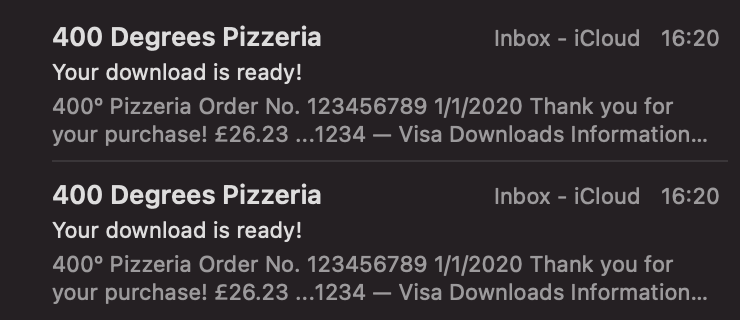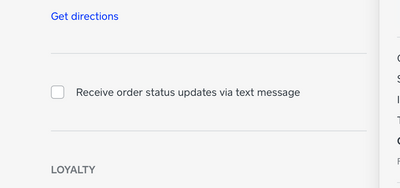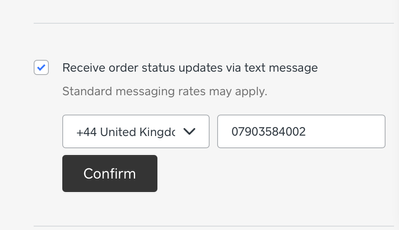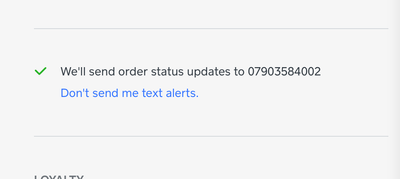- Subscribe to RSS Feed
- Mark Topic as New
- Mark Topic as Read
- Float this Topic for Current User
- Bookmark
- Subscribe
- Printer Friendly Page
This has always happened, but I'm trying to do a little housekeeping.
My customers always get two confirmation emails, one standard 'text only' & one with theme I've chosen.
I've tested changing my theme to text only & this just means two text only ones are sent. I can't find any settings or config that would mean two are sent?
- Mark as New
- Bookmark
- Subscribe
- Subscribe to RSS Feed
- Highlight
- Report Inappropriate Content
Hey @Sam_400º, that sounds a bit strange actually. This is the first time I've come across the order confirmation email being sent twice. I'm going to take a further look into this and see what might be causing this (so you may also seen a DM from me to get some additional information, so sorry in advance about that!).
Community Manager, Square
Have a burning question to ask in our Question of the Week? Share it with us!
- Mark as New
- Bookmark
- Subscribe
- Subscribe to RSS Feed
- Highlight
- Report Inappropriate Content
I'm less grumpy this week @tranguyen I promise!
I've been getting conflicting info on the SMS notifications too (right now I'm testing & they're not sending at all).
*But* - are they meant to send when you update an order from the KDS/app (info I had before was they they only send when you change the status on the dashboard?
Has it changed - you now seem to have to opt in after you've completed the sale? This is counter intuitive, would hope there'd not need to be any opt in & they just get the messages like they auto get the emails too.
Marking the item on the KDS (so marking it as ready, double checked in the POS app & it's 'Ready') hasn't sent an SMS or updated the Order Confirmation page. The latter still shows "Thank You. We've received your order".
Right now I'm doing that bit of removing & reinstating every setting - so coming up with a few bits. Was hoping it was gonna sort out the email issue but it's still there.
- Mark as New
- Bookmark
- Subscribe
- Subscribe to RSS Feed
- Highlight
- Report Inappropriate Content
All good @Sam_400º! We all have one of those weeks!
So it looks like there have been updated to the SMS notifications (alongside the new pop up notification in-app as well!) so customers will get a text message when orders are marked as ready from both the Square Point of Sale app and the Dashboard. What I have noticed though is that the ready text arrives a bit slower than the confirmation text. The confirmation SMS is almost instantaneous while the ready SMS takes a minute or so to appear.
In terms of opting in - you're automatically opting in to receiving SMS updates at checkout by entering your number, but once the sale completed, customer will get the option to opt out of receiving SMS reminder if needed. The landing page after checkout also give the option to opt into loyalty, but nothing for opting in to receiving SMS update!
About the duplicate order emails - nothing conclusive on my end yet! I realised that I used my main account email address for the test order so I'm getting both emails. I'm testing with some other addresses I have and if I can't recreate this or if I'm missing anything, I'll follow up!
Community Manager, Square
Have a burning question to ask in our Question of the Week? Share it with us!
- Mark as New
- Bookmark
- Subscribe
- Subscribe to RSS Feed
- Highlight
- Report Inappropriate Content
@tranguyen - I'll do some more testing, but this isn't how it's been working!
- Mark as New
- Bookmark
- Subscribe
- Subscribe to RSS Feed
- Highlight
- Report Inappropriate Content
OK - so nope, this isn't how it's working here..... (contact details in images are business ones publicly available so I've got no issue them being on the boards)
Setting is enabled.
Phone number put in during checkout, but this is the screen I get after:
I enter the details
However nothing is received. Not the order confirmation or when the items are marked as ready in the KDS (or Standard Squr app).
- Mark as New
- Bookmark
- Subscribe
- Subscribe to RSS Feed
- Highlight
- Report Inappropriate Content
Okay, there's definitely something here cause that screen looks different from mine. I'm wondering if there's another setting. Leave this with me @Sam_400º, I'll dig a bit more into this and see!
Community Manager, Square
Have a burning question to ask in our Question of the Week? Share it with us!
- Mark as New
- Bookmark
- Subscribe
- Subscribe to RSS Feed
- Highlight
- Report Inappropriate Content