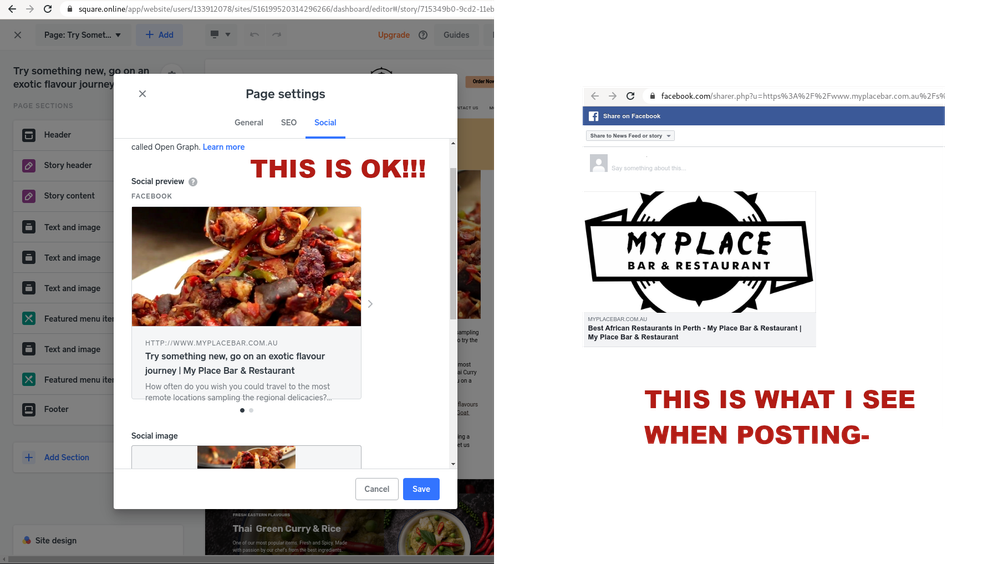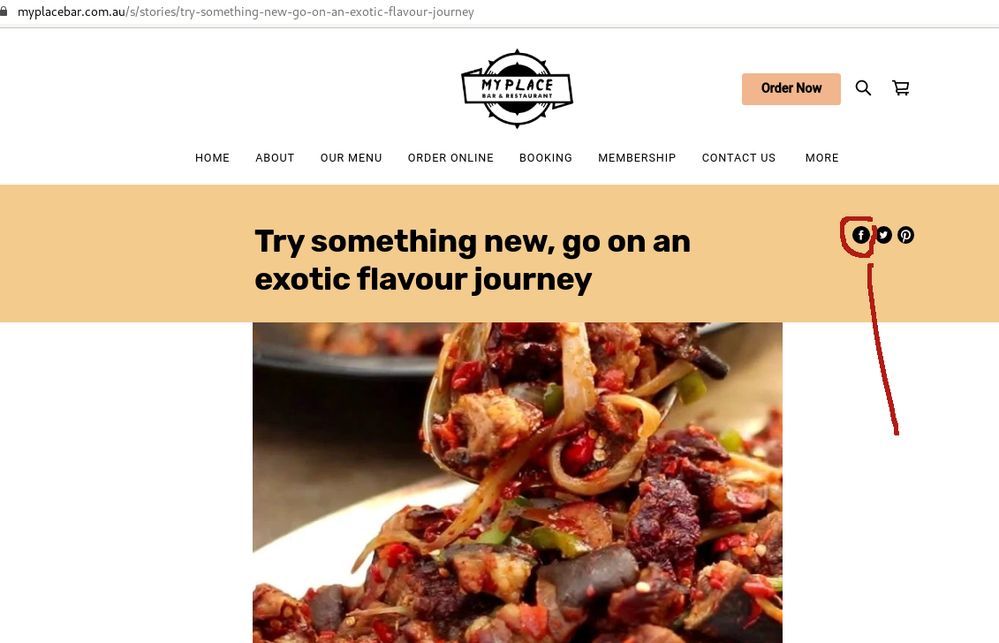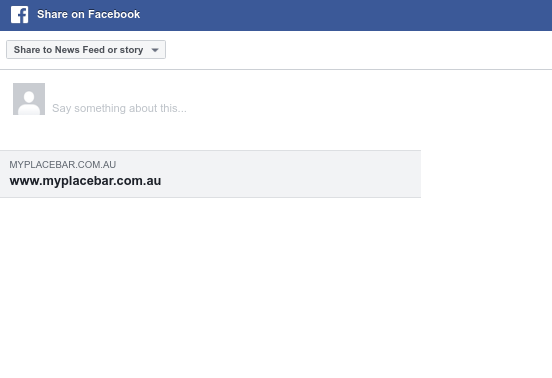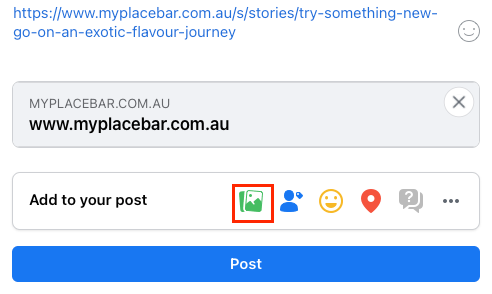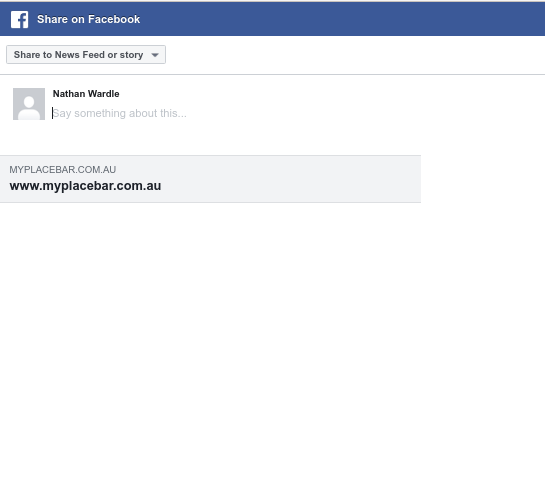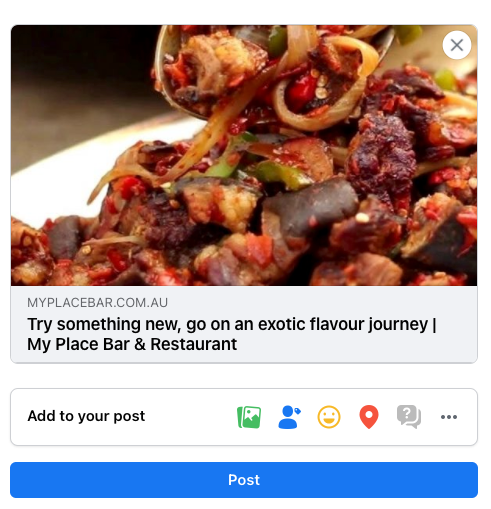- Subscribe to RSS Feed
- Mark Thread as New
- Mark Thread as Read
- Float this Thread for Current User
- Bookmark
- Subscribe
- Printer Friendly Page
Website Stories pages share icon does not show content set in page settings 'social'
I go to online/website edit site and choose one of the 'stories' pages. I click 'page settings' and then choose the 'social' tab.
This shows the featured image and some text.
However when I go to the public website and click the 'facebook' icon to post the story page then the image and text does not show or is not correct.
example url to click facebook icon https://www.myplacebar.com.au/s/stories/try-something-new-go-on-an-exotic-flavour-journey
- Mark as New
- Bookmark
- Subscribe
- Subscribe to RSS Feed
- Permalink
- Report
Hey @TheB0ss,
I tried to replicate the issue here, but didn't see any images - have you removed the option since posting at all?
It will be a little difficult for me to figure out what's going on, however I have asked the question with our eCommerce team and will report back if I am able to find a solution.
I also recommend getting in touch with our support team for more help with this, as they'll be able to look into your account setup a little further and possibly file a bug report if this feature isn't working as intended!
You can call support on 1800 760 137 (Mon-Fri, 9am-5pm Melbourne time), or contact us via online chat or email:
1. Sign in to your Square account
2. Head to our contact page https://squareup.com/help/au/en/contact
3. Go to "Other"" then "I don't see my issue"
4. Click "Message us" or "Email us"
Square, Australia
Sign in and click Mark as Best Answer if my reply answers your question.
- Mark as New
- Bookmark
- Subscribe
- Subscribe to RSS Feed
- Permalink
- Report
Thanks @Seamus
Correct there is no image or text there now. See latest screenshot. I think there is a lag between changing settings.
Anyway what should be showing is the image of the food and the text shown in the 'pages settings' 'social' tab. see original screenshot.
It could be a bug or am I missing some setting somewhere?
- Mark as New
- Bookmark
- Subscribe
- Subscribe to RSS Feed
- Permalink
- Report
@TheB0ss I think this is a bug - though I'd definitely get in touch with support by filing a ticket or giving them a call, it's possible this may be fixable via Square Online overview settings. If they're not able to work out a solution they'll be able to file a bug report!
Square, Australia
Sign in and click Mark as Best Answer if my reply answers your question.
- Mark as New
- Bookmark
- Subscribe
- Subscribe to RSS Feed
- Permalink
- Report
@Seamus Support advised to use this facebook debug tool to refresh cache. However there are two errors
- Mark as New
- Bookmark
- Subscribe
- Subscribe to RSS Feed
- Permalink
- Report
Warnings That Should Be Fixed
Inferred Property
The 'og:image' property should be explicitly provided, even if a value can be inferred from other tags.
Missing Properties
The following required properties are missing: og:url, og:title, og:image, og:description, fb:app_id
- Mark as New
- Bookmark
- Subscribe
- Subscribe to RSS Feed
- Permalink
- Report
Hey @TheB0ss,
Is this feedback you're able to provide support via your existing ticket? I wish I could provide you with more help here, but I'm simply not familiar enough with our Facebook integration to provide any useful advice.
Our support team are best placed to help you further troubleshoot this issue or file a bug report with the eCommerce team if needed. While I'm not able to offer any insight into how to fix this issue, if you are able to resolve it please report back, it may be able to help other sellers if they see similar issues in the future.
Square, Australia
Sign in and click Mark as Best Answer if my reply answers your question.
- Mark as New
- Bookmark
- Subscribe
- Subscribe to RSS Feed
- Permalink
- Report
@Seamus I supplied the info to the support but still no update.
Its getting really frustrating.
this is the code that should be added to each page of the site. However that is not possible for individual pages. I see I can add to the main header in square dashboard.
Any idea how to make this code dynamic to apply to all pages.
<meta property="og:title" content=" Best African Restaurants in Perth - My Place Bar & Restaurant ">
<meta property="og:description" content="Looking for the best African food places in Perth? My Place Bar & Restaurant is your perfect destination for foods and beverages. It is one of the best and famous beer bars in Perth. ">
<meta property="og:url" content="https://www.myplacebar.com.au/">
<meta property="og:image" content="https://www.myplacebar.com.au/uploads/b/707d25a34b41825ce5b5132ce3e64bea1bc48b17279e0a4289e869fff7e3...">
<meta property="og:site_name" content="My Place Bar" />
- Mark as New
- Bookmark
- Subscribe
- Subscribe to RSS Feed
- Permalink
- Report
Hey @TheB0ss,
Sorry for the delay here!
I spoke with support and they've been waiting to hear back from our eCommerce team on this issue. I also directly contacted eCommerce and asked about what the issue may be here.
Thanks for your patience - if I don't hear back from the team overnight (they're based out of the US) I'll escalate this one further tomorrow.
Square, Australia
Sign in and click Mark as Best Answer if my reply answers your question.
- Mark as New
- Bookmark
- Subscribe
- Subscribe to RSS Feed
- Permalink
- Report
@TheB0ss Heads up that our support team have recently filed a bug report for this issue - I'm following the ticket and will let you know as I hear any updates. Apologies for the delay on this one!
In the meantime though I do have a workaround for you - when you go to share your blog pages on social media, you can manually upload the photo to go with the post on Facebook:
I know it's still not ideal, but if you weren't previously aware of this function it might be a helpful short term solution!
Square, Australia
Sign in and click Mark as Best Answer if my reply answers your question.
- Mark as New
- Bookmark
- Subscribe
- Subscribe to RSS Feed
- Permalink
- Report
@Seamus yes thanks for the tip. We already did a manual post a couple of weeks ago, that's when I decided to 'ask the community' to try to figure out the issue.
I don't see the options in your screenshot and I don't see the url.
This is what I get on the browser when I click the share icon.
Tested it on Chrome,Firefox and Brave
- Mark as New
- Bookmark
- Subscribe
- Subscribe to RSS Feed
- Permalink
- Report
Hey @TheB0ss
So the way I got this option to add your own image alongside a link in a Facebook post was to:
1. Go to your Facebook business page - eg www.facebook.com/YourBusinessName
2. At the top of your business page is this "Create Post" widget:

3. Once you hit "Create Post" you can post the direct link to the web page and add a photo:

4. Press "Post" to finish.
Again, this is a workaround so it may not behave the same as sharing the post directly, but I hope it's better than the current situation without the photo in any case!
As way of an update: our customer support team have filed a bug for this issue, it's been assigned to an engineer, and I've added to the ticket and also linked to this post - we're awaiting to hear back at the moment.
Square, Australia
Sign in and click Mark as Best Answer if my reply answers your question.
- Mark as New
- Bookmark
- Subscribe
- Subscribe to RSS Feed
- Permalink
- Report
@TheB0ss I have no updates here unfortunately - support have filed a bug report and we're awaiting updates from our eCommerce team.
I am aware that our eCommerce team are particularly busy at the moment working on new features, improving existing ones and crunching bugs - however it would be good to try and get a sense of where this issue sits and whether there is an easy and straightforward fix for it. I'm reaching out once more internally for more info or an expected ETA on this one.
Square, Australia
Sign in and click Mark as Best Answer if my reply answers your question.
- Mark as New
- Bookmark
- Subscribe
- Subscribe to RSS Feed
- Permalink
- Report
@TheB0ss can you check if it's working now? Looks OK on my side 🤞
Square, Australia
Sign in and click Mark as Best Answer if my reply answers your question.
- Mark as New
- Bookmark
- Subscribe
- Subscribe to RSS Feed
- Permalink
- Report