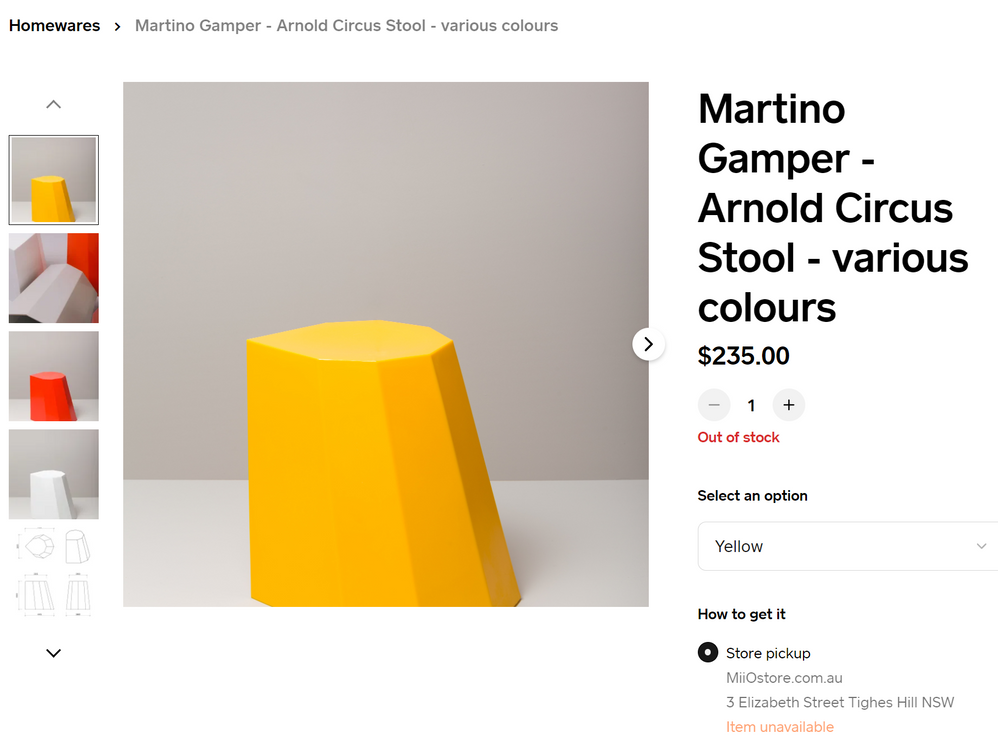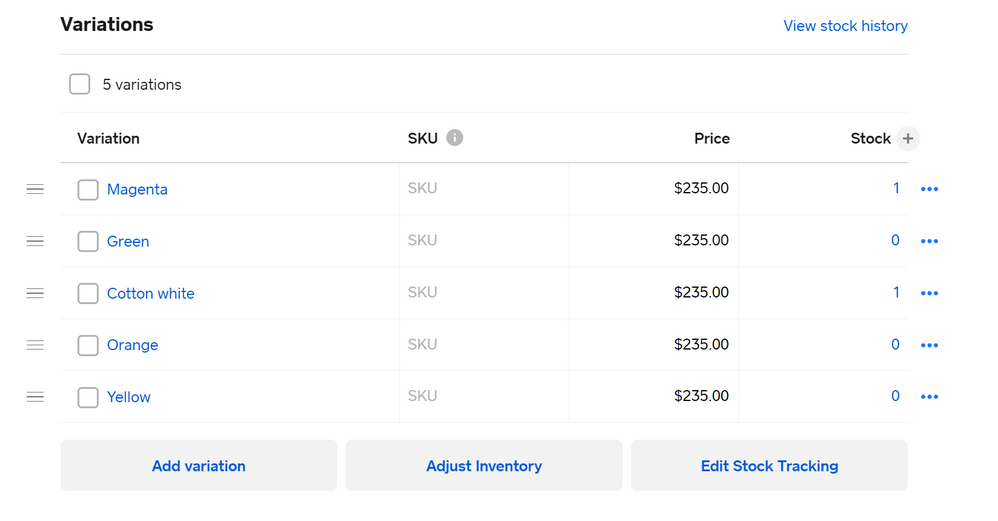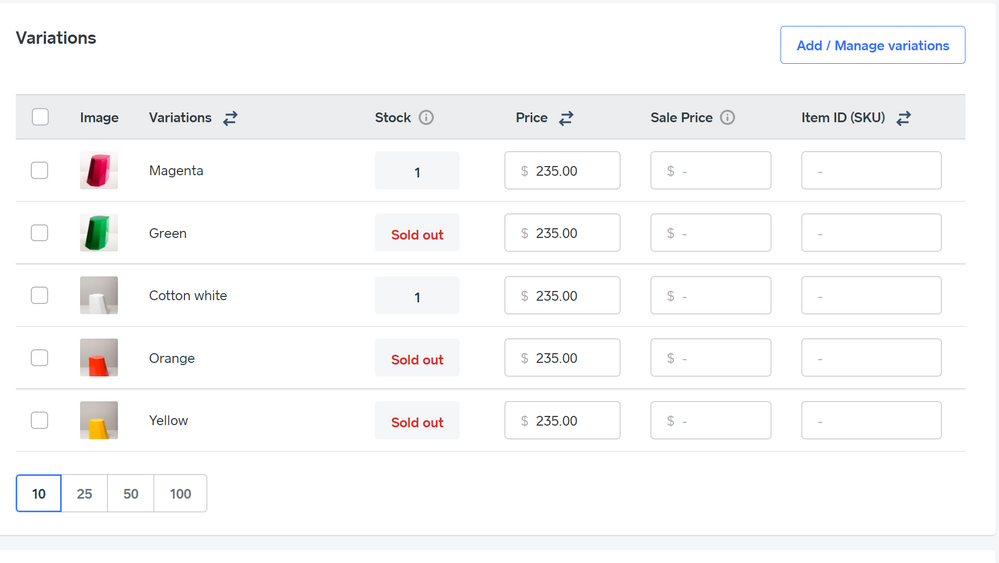- Subscribe to RSS Feed
- Mark Thread as New
- Mark Thread as Read
- Float this Thread for Current User
- Bookmark
- Subscribe
- Printer Friendly Page
"Out of Stock'-items: re-arrange sort order & display for for Options/Variations
I have an item that comes in a range of colours. Colour 'yellow' is out-of-stock, and I wish to have that displayed, but not as the first item in the whole item listing, as this 'sold-out' will discourage the customer to continue with the shopping process.
I want the listing to show all the item options first that indeed have stock.
Out-of-stock options can and should be shown, but at last.
I managed to change the sort order in Square dashboard and it remains resilient, but this does not have any effect to what's been seen in the "Weebly" Online store.
I know of the 2 options - 'do not show out of stock items' , but I do,
and 'do show out-of-stock label' and yes I do.
Is there anything I am not seeing or a workaround, or is this not possible?
Thank you @Seamus and whoever else has any great ideas!
- Mark as New
- Bookmark
- Subscribe
- Subscribe to RSS Feed
- Permalink
- Report
Hey @AVsupport,
Thanks for getting back in touch with us via the Seller Community 🙂
I understand what you mean regarding showing the item variations you have in stock, before showing the sold out ones. I've done some testing on my account, and you can edit the order variations are displayed in on your Square Online Store Dashboard. Here's how:
1. Sign in to your Online Store dashboard.
2. Select Items > Site Items > select an item you'd like to edit.
3. Scroll down to Variations > Add / manage variations.
4. Drag and drop the variations to rearrange them.

5. Click Done and then Save.
I hope this helps, please let us know how you go!
- Mark as New
- Bookmark
- Subscribe
- Subscribe to RSS Feed
- Permalink
- Report
Hi @Arie thanks for that,
yes, as I said, I could already do that in Square Dashboard, but this had no effect in 'Weebly' Online Store, as the 'ranking' wasn't syncronizing with the online shop.
And that's the problem.
- Mark as New
- Bookmark
- Subscribe
- Subscribe to RSS Feed
- Permalink
- Report
Thanks for giving this a try, @AVsupport! The order you arrange your variations in should sync across to your website too. Please reach out to our support team who can take a closer look at your settings, when you get a chance. You can reach us on 1800 760 137, and our lines are open Monday-Friday, 9am-5pm AEST.
- Mark as New
- Bookmark
- Subscribe
- Subscribe to RSS Feed
- Permalink
- Report
Hi Arie, thanks for investigating, unfortunately I cannot see any evidence of that working..days after the change has been made it is still the same thing:
This is the 'OUT OF STOCK' item coming up when you search for 'martino..' colour YELLOW
This is the order that has been selected in square Dashboard:
note the MAGENTA being up top.
This Does sync with 'weebly Online shop' order:
but it doesn't show up right in the online store...
this is for our online store here you can check this out for yourself here:
- Mark as New
- Bookmark
- Subscribe
- Subscribe to RSS Feed
- Permalink
- Report
Thanks for sending through these screenshot, and the link to your site, @AVsupport I see what you mean! Please get in touch with our support team, who'll be able to file a ticket for this issue with our eCom team.
- Mark as New
- Bookmark
- Subscribe
- Subscribe to RSS Feed
- Permalink
- Report