- Subscribe to RSS Feed
- Mark Topic as New
- Mark Topic as Read
- Float this Topic for Current User
- Bookmark
- Subscribe
- Printer Friendly Page
How do I add a discount code to my website for customers to apply?
I had one before, I changed the code now it’s gone from my website
- Mark as New
- Bookmark
- Subscribe
- Subscribe to RSS Feed
- Highlight
- Report Inappropriate Content
Hi @Deliveryservice. thanks for your post.
You can set up Coupon codes from your Square Online Overview Page > Shared Settings > Coupons > Add coupon.
More information is available in our Support Centre.
Let me know if you have any questions.
Community Manager, Square
- Mark as New
- Bookmark
- Subscribe
- Subscribe to RSS Feed
- Highlight
- Report Inappropriate Content
- Yes I know how to create a coupon, however I want the coupon to be available to my customers on my website homepage.
- I had this with a previous discount code, where the customer could apply it by clicking the button, this would automatically be added at checkout.
- I have tried to ‘share’ the coupon created as a link but it does not look professional
- Mark as New
- Bookmark
- Subscribe
- Subscribe to RSS Feed
- Highlight
- Report Inappropriate Content
@Deliveryservice, there are two ways you can do this:
1. Add a pop-up or a banner to your website from Square Online Overview Page > Communications > Make an Announcement. I tried one on my end and it looks like this:

2. Add as a section to your home page and link the text to the discount link from your Site Editor > select the text and use the link symbol 🔗 in the menu and choose External link to add it. Linked text will be underlined and you can customise it for more visibility. Below is an example:

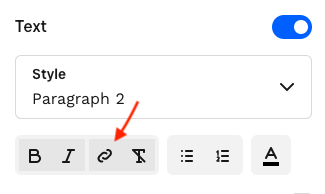
Let me know if it works for you.
Community Manager, Square
- Mark as New
- Bookmark
- Subscribe
- Subscribe to RSS Feed
- Highlight
- Report Inappropriate Content
