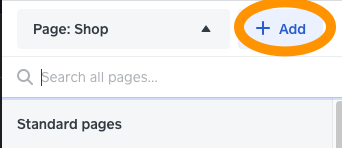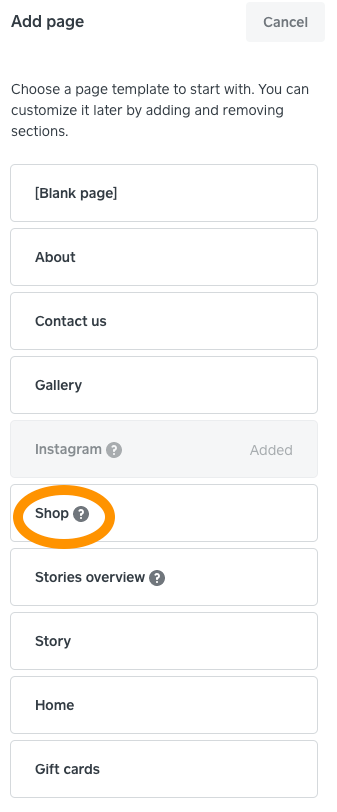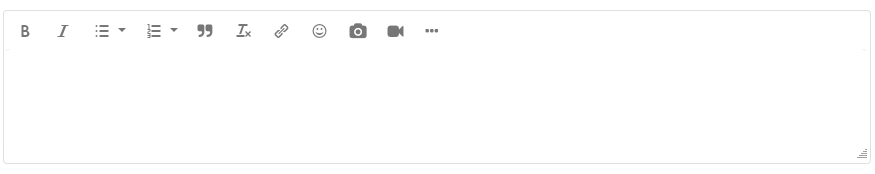- Subscribe to RSS Feed
- Mark Topic as New
- Mark Topic as Read
- Float this Topic for Current User
- Bookmark
- Subscribe
- Printer Friendly Page
Hi,
I have different categories which I have set up on my website, however there is a category called 'all items' which I have not set up and presumed would pre-populate all my products in there, when I click on it, it just gives me a 404-error page not found message.
When I go into categories there is no 'all items' category there so I can't see where to add/edit this?
Can anyone help?
- Mark as New
- Bookmark
- Subscribe
- Subscribe to RSS Feed
- Highlight
- Report Inappropriate Content
Thanks so much for sending that on, @JessH! I think I know what might be happening here.
The All Items Is trying to direct to a page not yet created. This section corresponds with the Shop page that you can added.
Right now, it looks like the Shop page you've created is a standard page with the Featured Items section. It might be better to delete this page and use the Shop page created above.
I hope this will help!
Community Manager, Square
Have a burning question to ask in our Question of the Week? Share it with us!
- Mark as New
- Bookmark
- Subscribe
- Subscribe to RSS Feed
- Highlight
- Report Inappropriate Content
Hi @JessH, welcome to the Seller Community!
If possible, would you mind sharing some screenshot (without any personal information) of the all item category you are seeing? If you have a link to it as well, that'll definitely help me look into it further on my end.
Community Manager, Square
Have a burning question to ask in our Question of the Week? Share it with us!
- Mark as New
- Bookmark
- Subscribe
- Subscribe to RSS Feed
- Highlight
- Report Inappropriate Content
Hi,
Thanks for your response. I can't add screenshots anywhere - do you know how to do this?
- Mark as New
- Bookmark
- Subscribe
- Subscribe to RSS Feed
- Highlight
- Report Inappropriate Content
Hey @JessH, when you are adding a reply, can you see a little photo symbol? It should let you upload the screenshot that way.
If it's easier, can you share a link to your website with me? That way, I can try to recreate the error message on my end as well!
Community Manager, Square
Have a burning question to ask in our Question of the Week? Share it with us!
- Mark as New
- Bookmark
- Subscribe
- Subscribe to RSS Feed
- Highlight
- Report Inappropriate Content
Thanks so much for sending that on, @JessH! I think I know what might be happening here.
The All Items Is trying to direct to a page not yet created. This section corresponds with the Shop page that you can added.
Right now, it looks like the Shop page you've created is a standard page with the Featured Items section. It might be better to delete this page and use the Shop page created above.
I hope this will help!
Community Manager, Square
Have a burning question to ask in our Question of the Week? Share it with us!
- Mark as New
- Bookmark
- Subscribe
- Subscribe to RSS Feed
- Highlight
- Report Inappropriate Content
Thank you SO much!!
- Mark as New
- Bookmark
- Subscribe
- Subscribe to RSS Feed
- Highlight
- Report Inappropriate Content