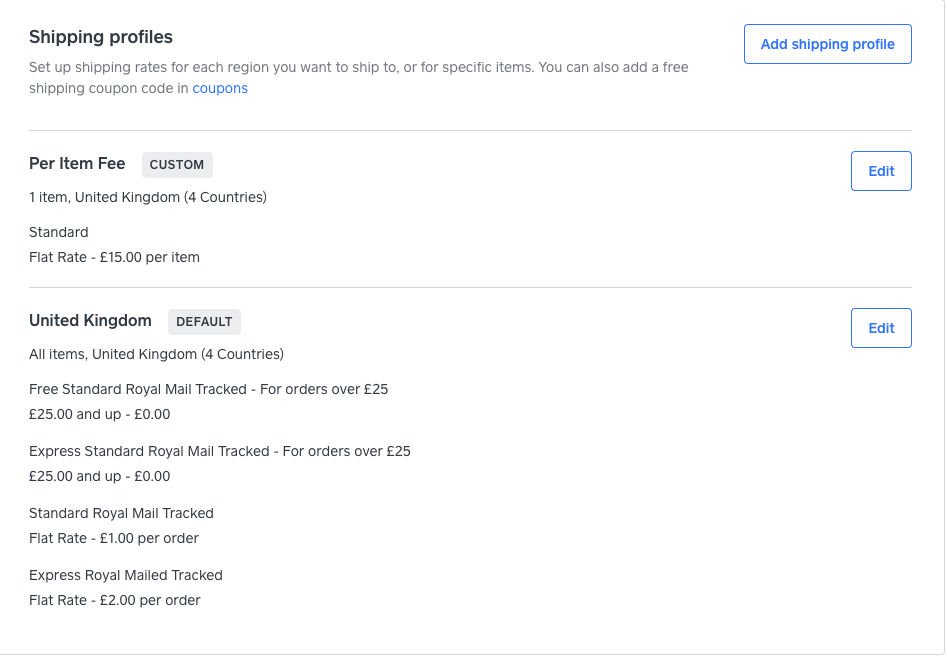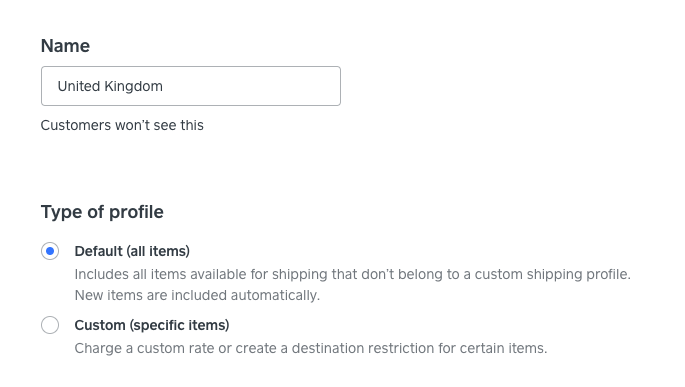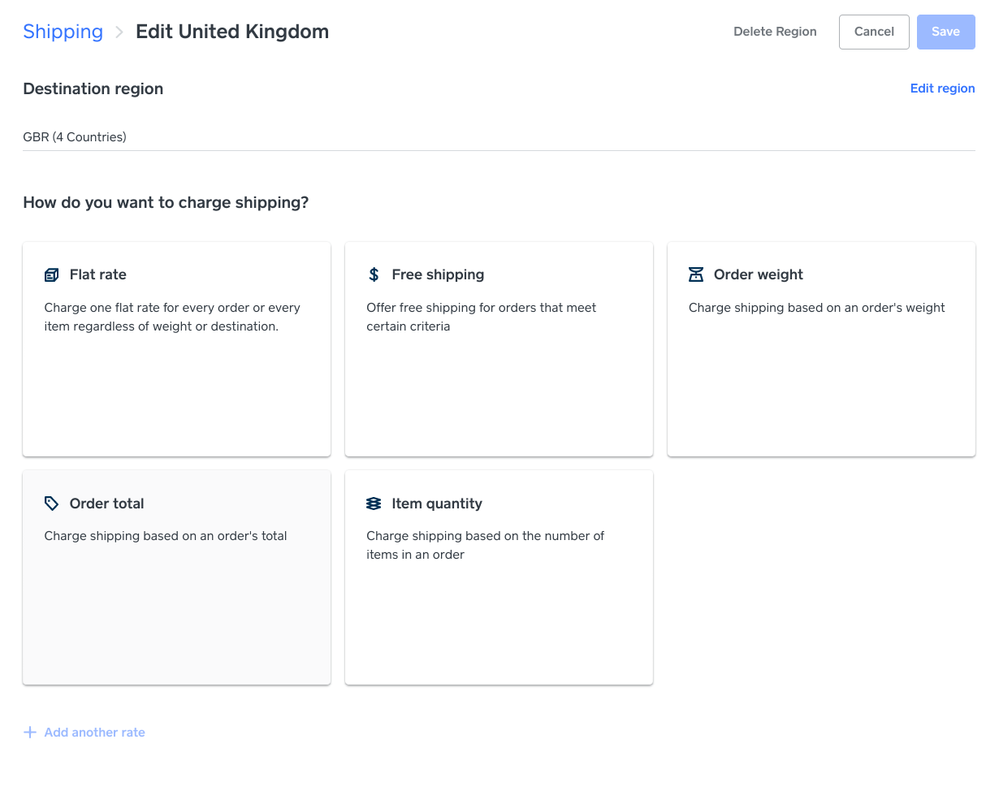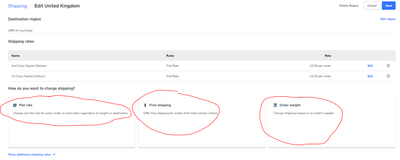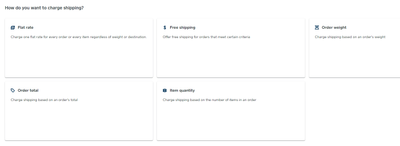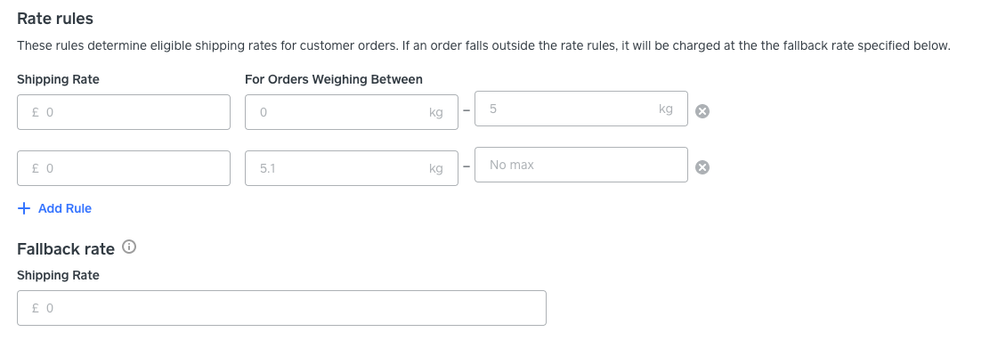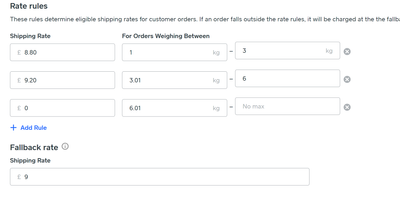- Subscribe to RSS Feed
- Mark Topic as New
- Mark Topic as Read
- Float this Topic for Current User
- Bookmark
- Subscribe
- Printer Friendly Page
The title of this thread has been edited from the original: Shipping rates
I've set my shipping rates by weight and everything works fine, but now I got some new products that require special packaging and therefore should be charged an extra flat rate per item, is there a way to do that?
- Mark as New
- Bookmark
- Subscribe
- Subscribe to RSS Feed
- Highlight
- Report Inappropriate Content
Hi everyone! I hope you are all keeping well.
I just want to share an update the ability to setup shipping fees per items is now available with Square Online site. You may notice the Shipping fee setup looks slightly different now as well.
You can now add multiple shipping profiles and set it up so either fees will apply to all items or to specific items that you have.
If you have any question, let me know in a reply and I'll be happy to help! You can also find more about setting up shipping rates and regions in our Support Centre.
Community Manager, Square
Have a burning question to ask in our Question of the Week? Share it with us!
- Mark as New
- Bookmark
- Subscribe
- Subscribe to RSS Feed
- Highlight
- Report Inappropriate Content
Hi! I am an artist and I'm finding that by only being able to set postage rates by weight or price means that some of my customers are being overcharged for postage.
This may be putting folk off buying when they see the cost of postage!!
I'd like to be able to set individual prices. Is this a future possibility?
- Mark as New
- Bookmark
- Subscribe
- Subscribe to RSS Feed
- Highlight
- Report Inappropriate Content
Hi @PAINTERGIRL21, thank you for reaching out! Are you looking to set shipping rate per individual items? If so, that's a feature request that have come up before so I'll be sure to flag your feedback to our Products team as well.
In the meantime, instead of charging shipping based on an order's weight, you can also set a flat rate for every order or every item regardless of weight or destination, or charge shipping based on the number of items in an order. You can see all these options under Settings > Shipping in your Online site. For more information about your Shipping Options, check out this article in our Support Centre.
Community Manager, Square
Have a burning question to ask in our Question of the Week? Share it with us!
- Mark as New
- Bookmark
- Subscribe
- Subscribe to RSS Feed
- Highlight
- Report Inappropriate Content
Hi,
We are finding setting Shipping rates a little challenging. We have two flat shipping rates we offer, Standard and Express, these work fine. our challenges are as follows
Out side of our two flat rates we have one item which we charge on £2 to ship and we can not seem to add this just to this item. We have tried doing this by weight ie we created a weight range unique to the product ie 0.1-0.11kg but we find that when something else is added to the basket the £2 is still visible and then people are purchasing items that should have the higher flat rates but they are selecting the lower £2 rate as this is still visible
We also have a product were we want to add free delivery, however we can only seem to get this to work by offering the customers a free delivery coupon, otherwise we start to have other issues with the flat rates.
Not sure if your shipping side is a little too simplistic and requires a little more functionality. Not a challenge I would like to take on personally but I do know we can not seem to get some simple things done with the shipping.
Oh not sure if this is a bug, we set up a new shipping rate for the £2 with a fallback rate of £4.95, we have deleted this rate but now we see the fallback rate as on option continually. I can't seem to remove it?
Thanks
- Mark as New
- Bookmark
- Subscribe
- Subscribe to RSS Feed
- Highlight
- Report Inappropriate Content
Hi @phillipsrw, thank you for your post! From what I understand, it might be that the current Shipping options cannot fulfil what needed since at the moment, there isn't a way to separate out a category or item and apply a different shipping rate to it.
However, I'd like to take a look into this and see if there is any workaround that'd be possible. To clarify:
- All orders have a flat rate applied. The flat rates are Standard or Express
- Certain items do not fall under this flat rate. Instead, they only cost £2.00 to ship. However, if they are purchased in addition to normal items, all three rates (Standard, Express and £2.00) are appearing.
- In terms of offering free delivery, would you mind letting me know what happened when you set this up? Is free delivery offer based on weight or order total?
- In terms of still seeing the fall back rate, that does seems like a bug. Does this come up regardless of the item you select?
Community Manager, Square
Have a burning question to ask in our Question of the Week? Share it with us!
- Mark as New
- Bookmark
- Subscribe
- Subscribe to RSS Feed
- Highlight
- Report Inappropriate Content
Sorry, it's taken me so long to respond. OK, so I'm here again trying to work out the best way to do this.
On my website I am selling items as small as a greetings card for £1 each, weighing just 10g. I am also selling mugs, for example, that cost £10 and weigh 450g. At the top end I have paintings, some costing £600 and weighing as much as 3kg parcelled up. Larger/more expensive items are collect only.
I can't set a flat rate because everything varies in size, weight and cost.
I can't set a weight or cost related rate as some heavy things cost very little and some light things cost a lot.
I think what I'm looking for is a category related rate. Is that a possibility?
- Mark as New
- Bookmark
- Subscribe
- Subscribe to RSS Feed
- Highlight
- Report Inappropriate Content
Thanks for your reply @PAINTERGIRL21!
Unfortunately, it is not possible to set a category rate. Shipping rates within Square are dependent on either order total, weight or the number of items.
While this is not possible right now, I've shared this with the appropriate team as a feature request so the team can look into it further and help to implement it in the future. I would encourage you to check out our Beta Community to join and potentially get access to new features first when we test them out.
Community Manager, Square
Have a burning question to ask in our Question of the Week? Share it with us!
- Mark as New
- Bookmark
- Subscribe
- Subscribe to RSS Feed
- Highlight
- Report Inappropriate Content
Thanks @tranguyen I joined Beta yesterday.
Unfortunately the work around I’m using looks cumbersome.
- Mark as New
- Bookmark
- Subscribe
- Subscribe to RSS Feed
- Highlight
- Report Inappropriate Content
Really appreciate your feedback @PAINTERGIRL21! I'll definitely follow up on this thread when I have more information or updates to share as well.
Community Manager, Square
Have a burning question to ask in our Question of the Week? Share it with us!
- Mark as New
- Bookmark
- Subscribe
- Subscribe to RSS Feed
- Highlight
- Report Inappropriate Content
Is it possible to apply different shipping rates to different categories. ie Jigsaw Puzzles are bulky so cost more but Greetings Cards are not and require less postage. can anyone help.
- Mark as New
- Bookmark
- Subscribe
- Subscribe to RSS Feed
- Highlight
- Report Inappropriate Content
- @RichardSnell Could you base your shipping rates on weight ranges.
- Mark as New
- Bookmark
- Subscribe
- Subscribe to RSS Feed
- Highlight
- Report Inappropriate Content
That is possible but also an incredible amount of work as we will have in excess of 10,000 SKU,s when we have finished, We were looking for the capability to apply a different rate that we create to individual items within a specific category. This in itself I believe is available on other platforms. We are a retail company with so many different lines it really is a must, Also if similar companies to us were to look at joining, this would be a good USP for Weebly.
- Mark as New
- Bookmark
- Subscribe
- Subscribe to RSS Feed
- Highlight
- Report Inappropriate Content
Thanks for writing in @RichardSnell! I have a quick look on my end and at the moment, shipping rates can only be set either by weight, order total or item quantity. Alternatively, you can charge on flat rate for every order or item regardless of weight or destination.
Being able to setup shipping rates per items/categories would definitely be a handy feature to have, so I'll be sure to flag this to our Product team for consideration.
Let me know if there is anything else I can help you with in the meantime.
Community Manager, Square
Have a burning question to ask in our Question of the Week? Share it with us!
- Mark as New
- Bookmark
- Subscribe
- Subscribe to RSS Feed
- Highlight
- Report Inappropriate Content
Being able to setup shipping rates per items/categories would be really useful! Is there any way this feature would be implemented sometime soon? It's really making it difficult for me to launch new products knowing the current shipping options aren't going to work for me!
- Mark as New
- Bookmark
- Subscribe
- Subscribe to RSS Feed
- Highlight
- Report Inappropriate Content
Hi @CaitlinDaw, thank you for letting us know!
I don't have a timeline on when this will be available right now but I would encourage you to check out our Beta Community to join and potentially get access to new features first when we test them out. I'll also bounce back as soon as I have more information to share.
Community Manager, Square
Have a burning question to ask in our Question of the Week? Share it with us!
- Mark as New
- Bookmark
- Subscribe
- Subscribe to RSS Feed
- Highlight
- Report Inappropriate Content
believe this is in the shipping options to price shipping on a per item basis, ill find some more info an send you screenshots 🙂
Sign in and click Mark as Best Answer if my reply answers your question!
Shop MJD Photography
Visit MJD Web Services
- Mark as New
- Bookmark
- Subscribe
- Subscribe to RSS Feed
- Highlight
- Report Inappropriate Content
Sign in and click Mark as Best Answer if my reply answers your question!
Shop MJD Photography
Visit MJD Web Services
- Mark as New
- Bookmark
- Subscribe
- Subscribe to RSS Feed
- Highlight
- Report Inappropriate Content
Sign in and click Mark as Best Answer if my reply answers your question!
Shop MJD Photography
Visit MJD Web Services
- Mark as New
- Bookmark
- Subscribe
- Subscribe to RSS Feed
- Highlight
- Report Inappropriate Content
Hi @Roi1, thanks for your post! From looking on my end, I don't think there is a way to setup exactly what you need. At the moment, there isn't a way to configure shipping rates on an item basis. While you can setup a flat shipping rate and charged it per item, this rate will apply to all items and not just the one you wanted.
Some workarounds I can think of are:
- Build the extra shipping rate into the item's price itself OR
- You can configure the weight for these item so that it'll fall outside of your rate rules and be charged the fallback rate, rather than the standard rate.
Community Manager, Square
Have a burning question to ask in our Question of the Week? Share it with us!
- Mark as New
- Bookmark
- Subscribe
- Subscribe to RSS Feed
- Highlight
- Report Inappropriate Content
Thanks for your reply.
I don't understand how it can work with the fallback rate.
I have the weights set up like this
and it calculates the weight of the whole order. How can I do the workaround if an order contains 4 items with a total weight 3.5kg and one of the items needs extra packaging?
- Mark as New
- Bookmark
- Subscribe
- Subscribe to RSS Feed
- Highlight
- Report Inappropriate Content
I think in my head I might have had a different configuration in mind, so apology for the confusion @Roi1! I was assuming that the item is purchased by itself and that there was a max limit.
If we are go use the fallback rate, what we would need is to set a max weight for the free shipping then set the weight for the special item to be above this max weight. That way, even if the special item is bought with other items, the fallback rate will apply rather than the normal rate.
Hopefully that will help! If not, the best thing would be to add the shipping fee on top of the item price.
Community Manager, Square
Have a burning question to ask in our Question of the Week? Share it with us!
- Mark as New
- Bookmark
- Subscribe
- Subscribe to RSS Feed
- Highlight
- Report Inappropriate Content