- Subscribe to RSS Feed
- Mark Thread as New
- Mark Thread as Read
- Float this Thread for Current User
- Bookmark
- Subscribe
- Printer Friendly Page
[The title of this thread has been edited from the original: Online Store Access for Multiple Users]
Ever since Square migrated our online store to the Weebly platform, only one single user account has access to it, which happens to be the owner's account (and whom doesn't do any of the online store work). We didn't have this issue before because anyone given 'admin' rights to our Square store had access to update and publish things in the Online Store as well.
Now when anyone other than the owner account tries to access the online store, you get a 'permissions error'. We'd be happy to change the permissions settings if such a setting exists?
Ticket opened with Square, but no solution yet. Can't believe necessary access is revoked with zero forewarning of such critical changes.
Do other online store users have this same limitation where only one, solitary user is allowed access to the 'new' online store?
- Labels:
-
Online Store
-
Weebly
- Mark as New
- Bookmark
- Subscribe
- Subscribe to RSS Feed
- Permalink
- Report
Hey @Wine_Master, @vickyaustin, @Eyesoftheworld and thread! 🎉
I'm pleased to announce that we now have the ability to grant team members access to the Square Online, without providing full access:
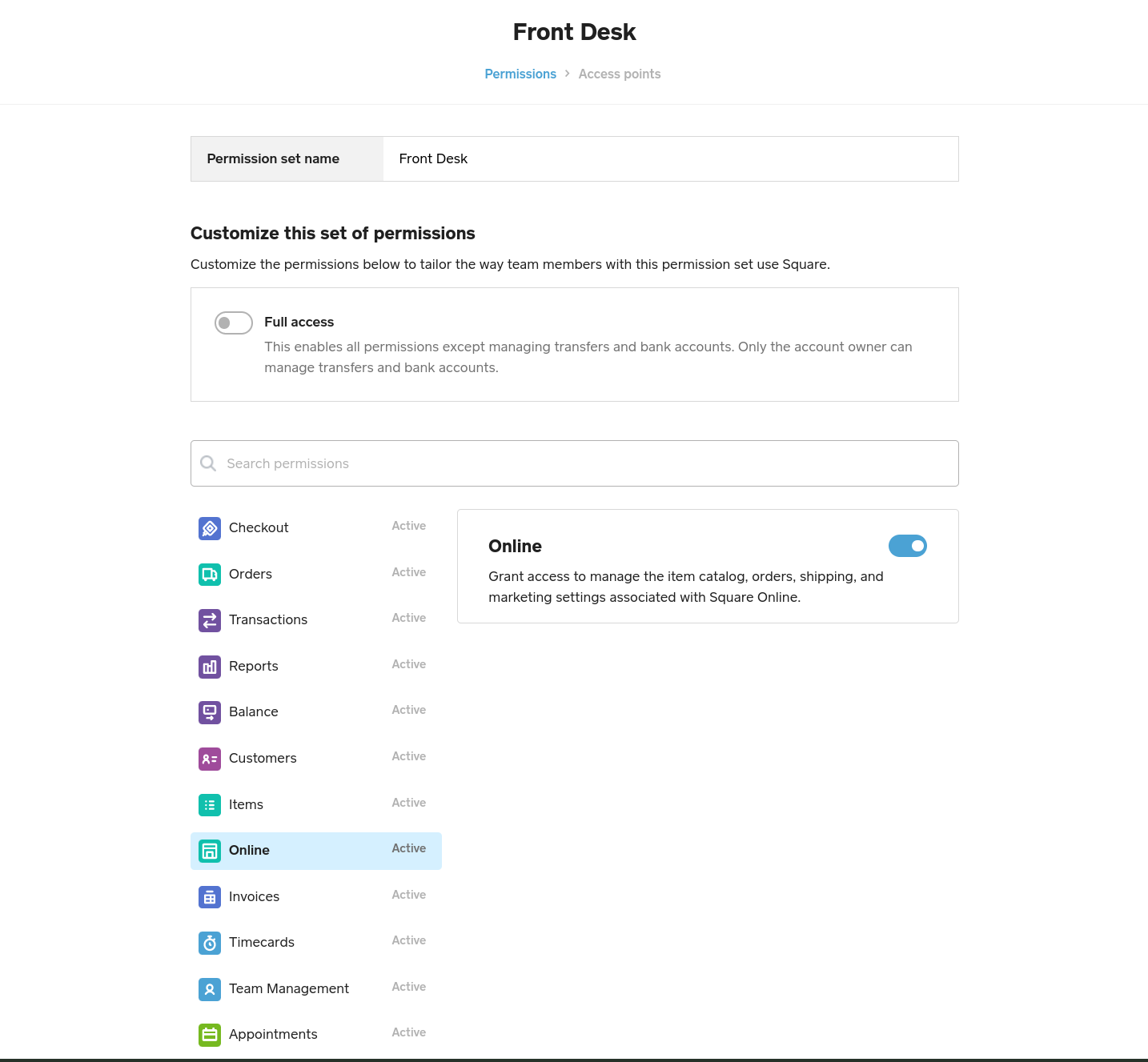
I know this was a long awaited feature request, so I'm happy to announce it's here! Let me know if you have any questions about this 💡
Seller Community & Super Seller Program Manager | Square, Inc.
Learn about the Super Seller program!
Is there any update on this?
It's been MONTHS and still no progress or update to this problem. This is a huge issue for us and I'm sure other businesses too (see other 6 pages of this thread).
Hey @Wine_Master, @vickyaustin, @Eyesoftheworld and thread! 🎉
I'm pleased to announce that we now have the ability to grant team members access to the Square Online, without providing full access:
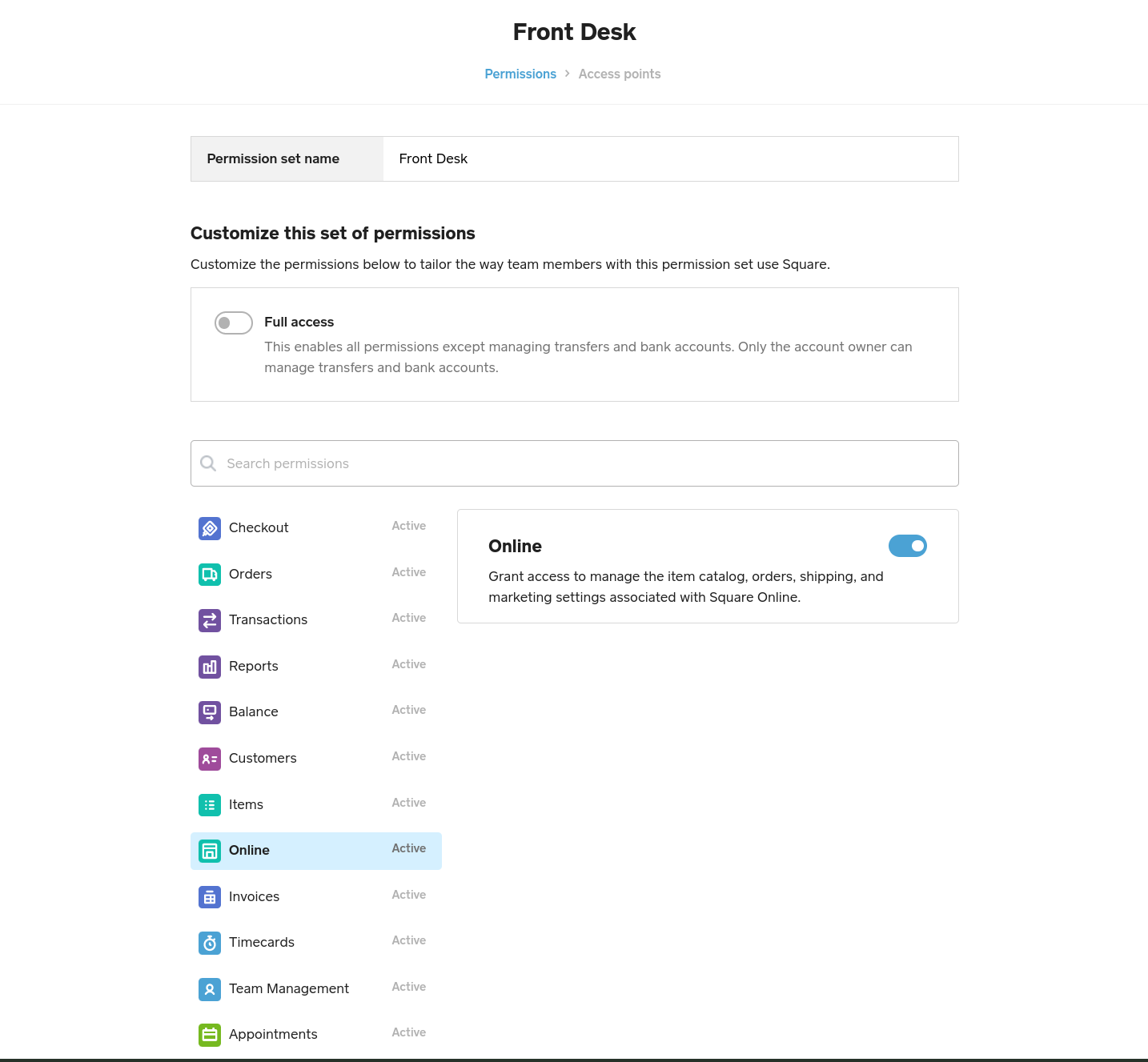
I know this was a long awaited feature request, so I'm happy to announce it's here! Let me know if you have any questions about this 💡
Seller Community & Super Seller Program Manager | Square, Inc.
Learn about the Super Seller program!
Hi @isabelle I have an employee that I want to update my online store. I just wanted to make sure they wouldn't be able to see my financial information or transactions etc.
Also, how would they access the online store? Do they see this when they login on their computer etc?
Thanks
- Mark as New
- Bookmark
- Subscribe
- Subscribe to RSS Feed
- Permalink
- Report
Hello, I'm unable to active or turn on the Online access button. The person it's asking me to get permission from is no longer with company and has no access to their account. How can we fix it?
- Mark as New
- Bookmark
- Subscribe
- Subscribe to RSS Feed
- Permalink
- Report
Hi @Araxjan,
Thanks for reaching out and sorry to hear about the hassle! Does anyone in the company have access to the main account login? Has someone else taken over their position perhaps, got access to the account? Looking forward to hearing back from you.
- Mark as New
- Bookmark
- Subscribe
- Subscribe to RSS Feed
- Permalink
- Report
This reply was created from merging an existing thread: stories
I want to add access for a writer to post to my stories page. As a long-time Weebly customer it was easy to add a contributor to a blog. How can that be done on Square? I have looked at team management but that doesn't seem to offer any options for stories. While I like some of the improvements over Weebly, it seems that Square is much more limited.
- Mark as New
- Bookmark
- Subscribe
- Subscribe to RSS Feed
- Permalink
- Report
This is currently considered a feature request, @Bill_L - at this time, the only way to give someone direct access to posting content directly to your website would be to set them up as a team member, and give them full access to your website.
I've moved your post over to this thread, as we'll be sure to post an update here if any additional changes are introduced to this particular permission set!
Community Moderator, Square
Sign in and click Mark as Best Answer if my reply answers your question.
- Mark as New
- Bookmark
- Subscribe
- Subscribe to RSS Feed
- Permalink
- Report
Hi, I have hired an SEO expert to help with my visibility. I need to know how to give them admin access so they can work on the page.
Thanks.
- Mark as New
- Bookmark
- Subscribe
- Subscribe to RSS Feed
- Permalink
- Report
Sure thing - I've moved your post over to this thread where @Isabelle__ explained how you can do this, @Ketofoodco.
Community Moderator, Square
Sign in and click Mark as Best Answer if my reply answers your question.
- Mark as New
- Bookmark
- Subscribe
- Subscribe to RSS Feed
- Permalink
- Report
- « Previous
- Next »
