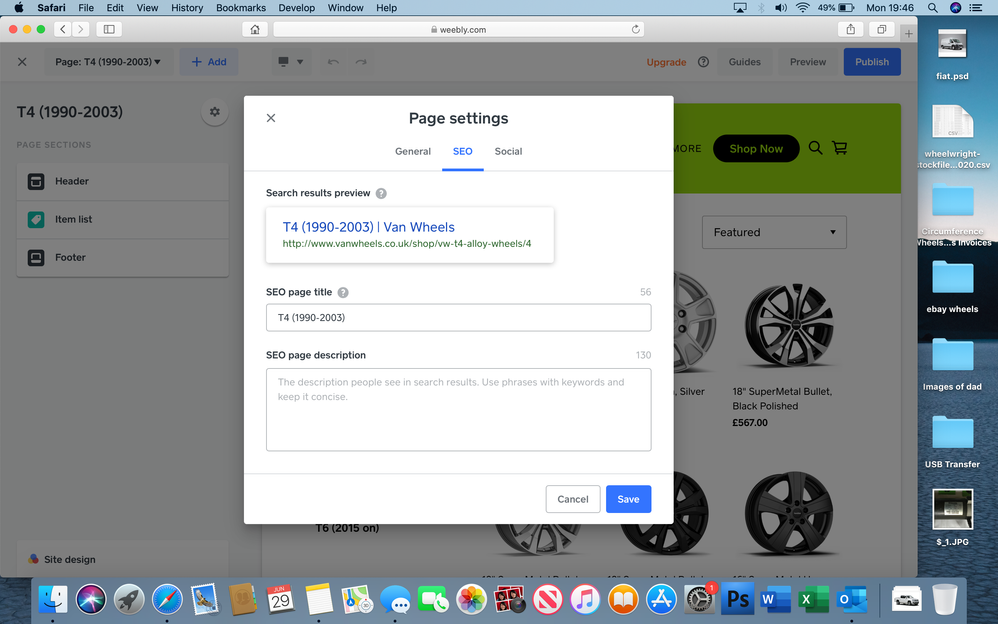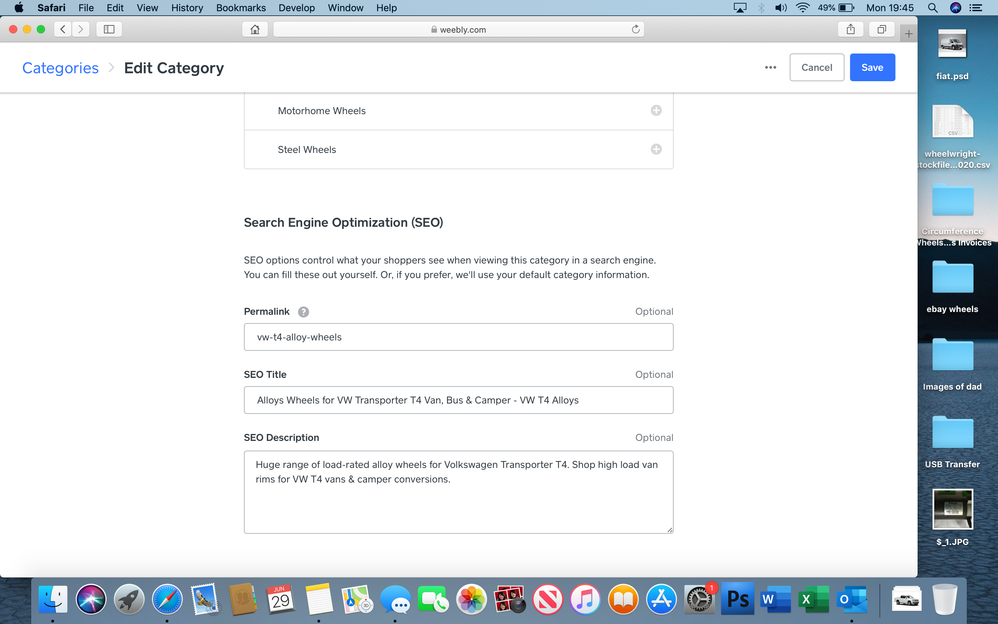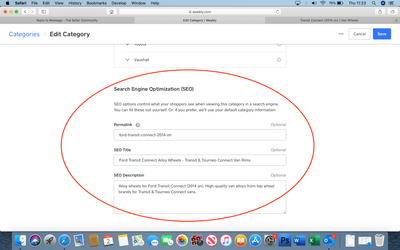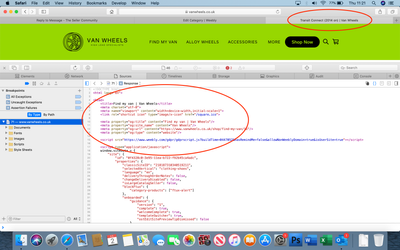- Subscribe to RSS Feed
- Mark Topic as New
- Mark Topic as Read
- Float this Topic for Current User
- Bookmark
- Subscribe
- Printer Friendly Page
Hi,
I have spent hours on the SEO settings for each individual product on my site, and made the site live yesterday (29 June 2020). It was then I discovered that none of the SEO settings had been saved - it shows within the actual item listing, but doesn't show within SEO page settings through website preview. I have tried entering and saving them again within SEO page settings and it will not save. The SEO settings do not show in the Page Source either.
I have attached screenshots below:
- Mark as New
- Bookmark
- Subscribe
- Subscribe to RSS Feed
- Highlight
- Report Inappropriate Content
Hi @wheel_man, thank you for reaching out!
I did some research into how the system work on our end and the SEO for product pages will actually pull from what's entered at the item level, like in your second screenshot and not the page SEO, so the page SEO doesn't really come into play here.
I can definitely see how it looks a bit confusing since the option for page SEO still appears for the page level, but you can disregard this for the product pages, since item specific SEO are already being pulled.
I hope this help clarify the issue!
Community Manager, Square
Have a burning question to ask in our Question of the Week? Share it with us!
- Mark as New
- Bookmark
- Subscribe
- Subscribe to RSS Feed
- Highlight
- Report Inappropriate Content
Hi @tranguyen,
Thanks for your reply.
If the SEO for product pages pulls from what's entered at the item level, then why doesn't the product SEO show in page source code? See screenshots.
I'm very confused and have serious doubts about Square's online store functionality.
- Mark as New
- Bookmark
- Subscribe
- Subscribe to RSS Feed
- Highlight
- Report Inappropriate Content