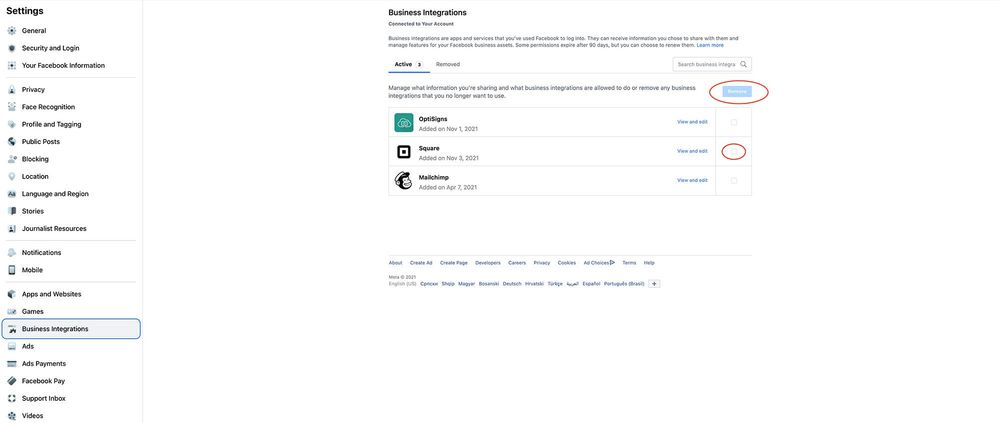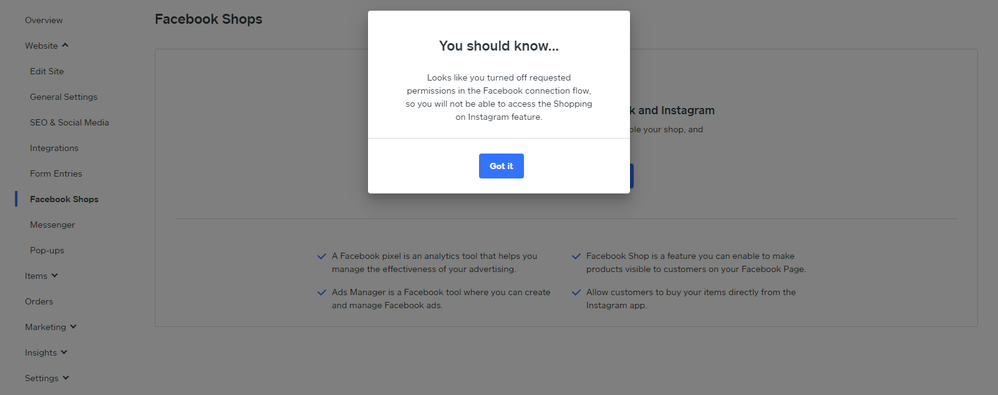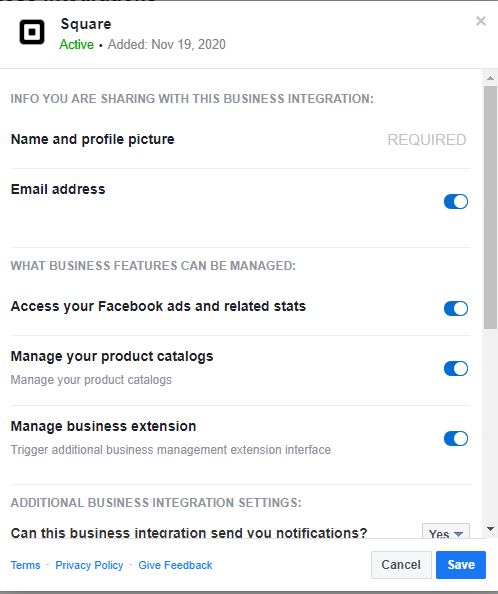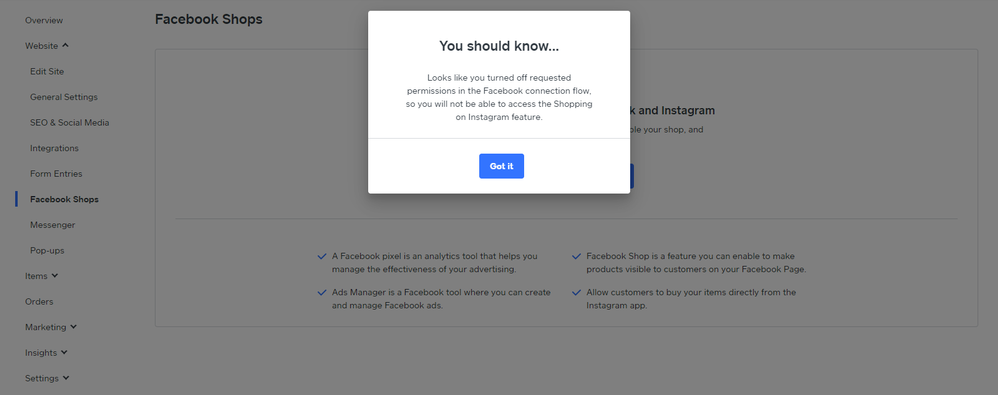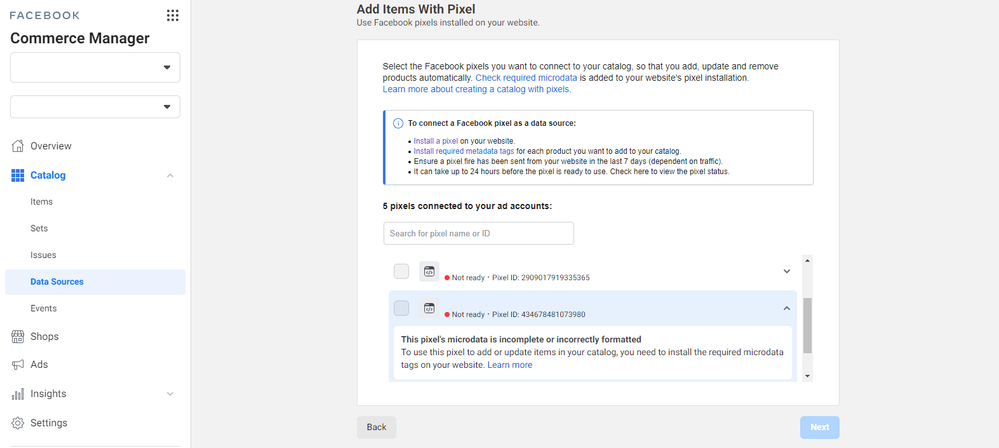- Subscribe to RSS Feed
- Mark Thread as New
- Mark Thread as Read
- Float this Thread for Current User
- Bookmark
- Subscribe
- Printer Friendly Page
The title of this post has been edited from the original: New Square Online + Facebook Sync
Loving this sync feature with Facebook so that my shoppers can shop on Instagram! I have some questions though.
When I click on "Shop" on my Facebook page it doesn't list the items. However, when we tag them on Instagram it populates there.
I'm also getting a sync error, it shows under "SquareCatalogSyncDirectUploadXMLFeed"
All my items are affected by this problem:
A product is missing a field: google_product_category
There are two other errors: no additional photos and description too short, those seem self-explanatory. I can't figure out how to fix the google product category.
The other two problems (in case you want the error)
A product is missing a field: additional_image_link
Field Is Too Short: description
Any advice on how to fix the google_product_category error? Thanks!
@jennlynndesign You should find a toggle to disconnect within Website > Facebook > Facebook Account.
As for Instagram, Can you try the steps below to disable ?
- Go to your business profile in the Instagram app and tap the Gear icon.
- Tap Edit Profile > then tap Contact Options.
- Select the word Book (or in your case you might see Shop) on your business profile and delete it.
If you still need help, reach out to CS for a hand.
Community Moderator, Square
Sign in and click Mark as Best Answer if my reply answers your question.
Curious if anything that experienced the "SquareCatalogSyncDirectUploadXMLFeed" issue that prevented Instagram product tagging was ever able to get their issue resolved. Reported the issue back in Jan 2021 and still haven't been able to get to the point of tagging products on Instagram. Makes me sick thinking about it.
Would like to hear if anything was able to resolve and can shed any light on what it took to fix this. TY in advance!
- Mark as New
- Bookmark
- Subscribe
- Subscribe to RSS Feed
- Permalink
- Report
10 Years of Coffee in Bellevue
cafecesura.com
- Mark as New
- Bookmark
- Subscribe
- Subscribe to RSS Feed
- Permalink
- Report
Has anyone had any success yet?! Seems like it's 100 people who are completely unable to sync Weebly products to Facebook : 5 people who were lucky enough to sync products, but inventories show "0"
Ever since my XML feed randomly stopped working without notification I have been fighting and fighting for hours the pixel setup process. Wish I was lucky enough to have only the inventory issue, but we cannot even get products to sync to the catalog. Getting a "not ready" for over a week and some message about adding microdata to every product page on weebly...fun thing is, it's anything but clear on what that means or what the steps are.
ANY help to get Weebly to update my Facebook data feed would be much appreciated....even if it means "0" inventory.
I’m in the same boat as you @fordhamr. Facebook’s support team was not helpful at all, and their guide to setting up catalog sync via pixels and metadata is not something I’m capable of doing.
I made a thread that was merged into this one where folks are having the same trouble. I don’t know if the problem is with Facebook or Square. Any help to get this resolved would be appreciated, I really want to start tagging products in my Facebook/Instagram posts again!
- Mark as New
- Bookmark
- Subscribe
- Subscribe to RSS Feed
- Permalink
- Report
Same issue. My Square items were populating the Facebook catalog just fine up until about 3 weeks ago and it just stopped. Something must have changed? I have since gone through the setup process for Square to Facebook multiple times - and everything looks like it works (it states that it synced all XXX of my items) but the catalog shows up with 0 items in it and the error appears to be something about microdata required for the pixel. I have no idea how to proceed.
Until this is fixed, I cannot tag any of our products in Facebook or Instagram.
- Mark as New
- Bookmark
- Subscribe
- Subscribe to RSS Feed
- Permalink
- Report
Has there been any resolve to this issue?
- Mark as New
- Bookmark
- Subscribe
- Subscribe to RSS Feed
- Permalink
- Report
I have connected my square online to my Facebook page, pixel installed, and catalog (should have 70 items) seemingly sent. When I go to my business settings in FB I can see the catalog but it has zero items.
More detail....
I manage more than one Facebook page.
All pages are under the same Ad account in FB, so one pixel.
I have two Square accounts each with their own login so totally separate entities.
One of the Square accounts is for a local Co-op Art gallery I manage (UP-scale-art) a brick and mortar store with an online shop through Square.
One of the Square accounts has two shops which are my own personal online only shops. (lake-superior-jewelry and dshields-jewelry)
For the Square account with a single shop (up-scale-art.square.site), I was able to successfully connect that account to its FB page, pixel installed, and catalog transferred with 329 items. All appears fine and I can tag my items in FB posts perfectly and all links back to its Square shop.
For the Square account with two shops, this is where I run into my problem. I'm trying to connect one of the two shops to its FB page (dshields-jewelry.square.site), which I have done successfully, pixel added, and catalog of 70 items appears to transfer but in reality it has zero items. I have tried to connect the second shop as well (lake-superior-jewelry.square.site) , but have gotten the error that only one can be connected, so I've disconnected the first then connected the second, added the pixel, and transferred the catalog, but again zero items show up. I understand from the message I got from Square that this may be available at a later time where I will be able to have both connected, but for now I can live with just one (dshields-jewelry) of the two...*if* I could make that happen.
So now in my FB business suite, there are three catalogs showing up, one for each FB page/Square shop, but the only one that has items in it and works is the up-scale-art FB page and catalog.
In my second Square account, it shows that I have connected one of my two shops to its FB page, and the FB page shows the "SHOP" button, but nothing appears and again when looking at the catalog in settings, it's empty. I could pull a template from FB and manually enter the 70 items, but not knowing if it will work in the end, I thought I would ask here.
Is this happening because because there is only one FB pixel? I've created separate pixels within the FB business suite so each page could have its own, but do not know how or if I can install those to its proper Sq shop.
Would I have to work around this by removing one of the shops from my FB business suite and put it under a totally different FB account?
At a loss here....
- Mark as New
- Bookmark
- Subscribe
- Subscribe to RSS Feed
- Permalink
- Report
Hello @DShields! I moved your post over to this thread where other sellers talk about some things that worked for them with Facebook integrations. Check it out or feel free to tag other sellers you see that may have had a similar issue for some clarification on any steps they took.
- Mark as New
- Bookmark
- Subscribe
- Subscribe to RSS Feed
- Permalink
- Report
I'm using the free website version of Square Up. I have it synched to my Facebook and can tag items in my Instagram. All is good.
I added five new items to my Square Up Shop.
My question is -- How often does Square sync with the Facebook Catelog? Is there a way to trigger an update? Or do I just need to wait until that happens?
Thanks in advance!
- Mark as New
- Bookmark
- Subscribe
- Subscribe to RSS Feed
- Permalink
- Report
Hi @Mira16 - The sync triggers automatically.
Community Moderator, Square
Sign in and click Mark as Best Answer if my reply answers your question.
How did you get your inventory on to FB?
- Mark as New
- Bookmark
- Subscribe
- Subscribe to RSS Feed
- Permalink
- Report
Im having problems with this. Everything is synched up but all the products are showing as in stock with no inventory on different sizes of the product, when i obviously know for a fact they arent all in stock. This makes me really hesitant to add products to my instagram as what is someone is able to buy something that os out of stock?
- Mark as New
- Bookmark
- Subscribe
- Subscribe to RSS Feed
- Permalink
- Report
Admittedly, I fought with this feature for some time. When you get a free website from weebly, you two domains that will go to your site. Make sure to verify the one that ends in “.site” If you verify the one that ends in “.com” everything will seem like it’s working, but nothing will be there.
My process is to add items to my square store the day before I want them in my socials. They take about 12 hours to transfer over. In the morning, go to your Facebook commerce manager and then add them to your shop. It’s very easy, just a click to add to a collection and publish them in Facebook. I think Facebook does this so that you can take items on and off of Facebook without changing your website.
same for Instagram. You have to go to the manage shop page and click on the items that’s aren’t published yet. They appear as faded images.
hope this helps someone, I struggled with this part for a year.
Hi,
I do SEO optimization for a client with 99designs for a square online store.
He also wants to enable facebook and instagram sales.
There is a problem connecting to the facebook page. Has anyone had this problem?
Images and video
https://drive.google.com/drive/folders/1lB9SVVkpV1317XlBeZFTseebj7Z1kuKJ?usp=sharing
- Mark as New
- Bookmark
- Subscribe
- Subscribe to RSS Feed
- Permalink
- Report
Thank you for the images. That looks like an issue on Facebooks URL/site . Have your reached out to them yet @IRDESIGN?
If they're able to resolve the issue, please feel free to circle back to this thread to share your findings.
Seller Community & Super Seller Program Manager | Square, Inc.
Learn about the Super Seller program!
Thanks for your reply. I really appreciate it
We contacted facebook support. We are waiting for their answer.
For a couple of days now, we have been trying unsuccessfully to connect the square with Facebook.
- Mark as New
- Bookmark
- Subscribe
- Subscribe to RSS Feed
- Permalink
- Report
I struggled with this issue for a very long time and have been working with Facebook to try and fix the issue. Once you get to the step above where it says, "You should know..." I've found the way around it.
After going back and forth with Facebook, I basically googled the text from that error box and I found the steps on the website below on how to reset your Facebook permissions. Just follow the steps to delete Square and not this companies app.
https://help.smarterqueue.com/article/142-how-do-i-re-authorise-my-facebook-permissions
You basically have to go into the permission and delete Square from that section. Once I did that I was able to go back into Square and connect my Facebook page. And FINALLY, I've got the thing to work. All of my inventory instantly loaded in. Just a heads up you do have to go in and publish the shop. The button should be on the overview page. It will take 12 hours for the shop to be updated and active on FB and Insta. So here's hoping everything is running tomorrow.
I have to say that after following this thread, it seems like most of us had our shops stop working last year and have been struggling this whole time. It is a little disheartening that we have to rely on each other and not Square to help us fix this problem since it's been a major issue for about a year now. But hopefully, this will help anyone still dealing with this issue.
- Mark as New
- Bookmark
- Subscribe
- Subscribe to RSS Feed
- Permalink
- Report
Thanks for this information 👍
I'll try now. I hope it works out.
I lost a lot of time with Facebook support. And they have no solution.
- Mark as New
- Bookmark
- Subscribe
- Subscribe to RSS Feed
- Permalink
- Report
I finally managed to connect Square and Facebook.
Earlier, I tried to delete Square from business integrations, but even then it didn't want to connect. I succeeded a few days ago.
If someone has a problem like this, that's the solution.
Delete the square from from the business integrations and try to connect
- Mark as New
- Bookmark
- Subscribe
- Subscribe to RSS Feed
- Permalink
- Report
Update
Facebook support work on the problem.
- Mark as New
- Bookmark
- Subscribe
- Subscribe to RSS Feed
- Permalink
- Report
Hi,
Is it possible that SquareOnline can't connect to Facebook because of Pixel?
We still haven't been able to connect. Facebook support has given a lot of suggestions but there is still no connection.
- Mark as New
- Bookmark
- Subscribe
- Subscribe to RSS Feed
- Permalink
- Report