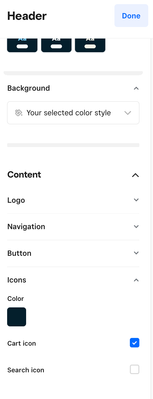- Subscribe to RSS Feed
- Mark Thread as New
- Mark Thread as Read
- Float this Thread for Current User
- Bookmark
- Subscribe
- Printer Friendly Page
I've created an online store (using Square/Weebly) which syncs with my retail Square POS but I can't find an option to place a search box on my online store so that customers can type in an item to find it. I've subscribed to the Performance Plan so I'm not on the free plan.
I have 100 or so items so I definitely need to be able to offer this option. Am I missing something obvious? I can't imagine that this option would not be available. Thanks for any suggestions.
- Mark as New
- Bookmark
- Subscribe
- Subscribe to RSS Feed
- Permalink
- Report
Hi again, @Teaguy! The site search feature isn't available for the Order Online layout at this time, so you will want to switch over to the Shop All layout for the option to become available. To switch your layout, head over to your site editor, click the Pages dropdown in the top left-hand corner, and locate the Category pages section.
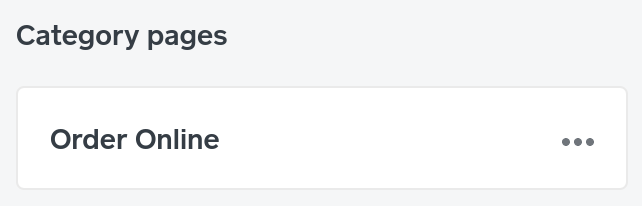
When you're here, click the three dots to the right of Order Online, then Switch Template. You'll get this pop-up, which will allow you to change the layout to Shop All:

Once you're switched over to this layout, you'll want to visit your Home page, select your Header settings, and make sure that the Search icon is toggled on.
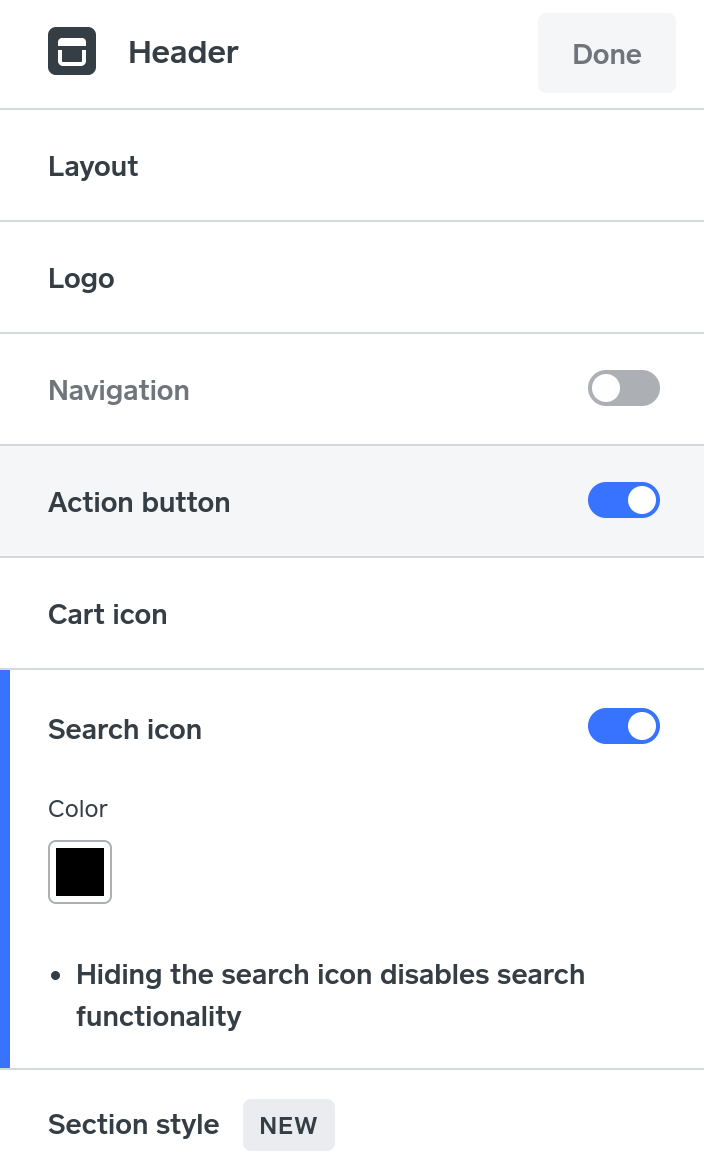
Please let us know if you have any issues finding this so we can dig in, if necessary!
Community Moderator, Square
Sign in and click Mark as Best Answer if my reply answers your question.
**Updated steps 2024**
Hi @hangingpokemon 👋 Welcome to the Seller Community!
Sorry to hear you are having trouble finding the option!
Log into the site editor, and click in the header area. You will see an editing panel open on the left side of the screen. Scroll down, and click on the Icon section. You should see an option to check box the Search feature. Also make sure to re-publish the site once you have turned it on. 😊
Hope this helps!
- Mark as New
- Bookmark
- Subscribe
- Subscribe to RSS Feed
- Permalink
- Report
Hi again, @Teaguy! The site search feature isn't available for the Order Online layout at this time, so you will want to switch over to the Shop All layout for the option to become available. To switch your layout, head over to your site editor, click the Pages dropdown in the top left-hand corner, and locate the Category pages section.
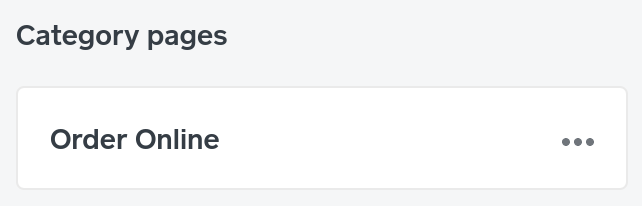
When you're here, click the three dots to the right of Order Online, then Switch Template. You'll get this pop-up, which will allow you to change the layout to Shop All:

Once you're switched over to this layout, you'll want to visit your Home page, select your Header settings, and make sure that the Search icon is toggled on.
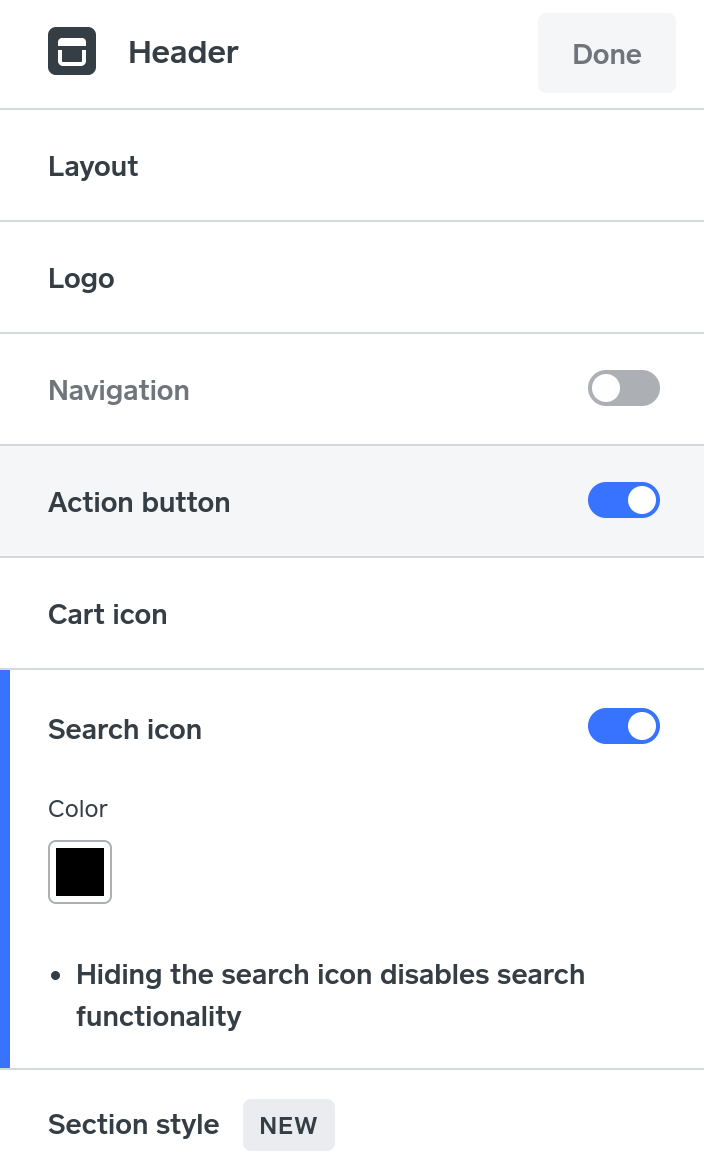
Please let us know if you have any issues finding this so we can dig in, if necessary!
Community Moderator, Square
Sign in and click Mark as Best Answer if my reply answers your question.
Oh thank you, thank you, thank you! @Valentina. I thought I was going crazy. I couldn’t believe this wasn’t an option but I had gone through every menu option I could find without any luck. I couldn’t find anything from searching the forum either so your answer is awesome. I followed your instructions and now I have the search option I was hoping for. Really appreciate the time you take to help people out!
- Mark as New
- Bookmark
- Subscribe
- Subscribe to RSS Feed
- Permalink
- Report
I definitely had to dig a bit to find the answer to this one, as we are still on the online store learning curve ourselves, @Teaguy 😊 I noticed myself that we didn't have any instructions on where to find the site search function within the site editor - hopefully this post will help others looking for this feature as well!
Community Moderator, Square
Sign in and click Mark as Best Answer if my reply answers your question.
- Mark as New
- Bookmark
- Subscribe
- Subscribe to RSS Feed
- Permalink
- Report
This reply was created from merging an existing thread: How to create a search field in my new webside using weebly
Hello, I am trying to figure out how I can have a search category or button for my customers to search for products on my new square website. Using Weebly. thanks in advance for your help!
- Mark as New
- Bookmark
- Subscribe
- Subscribe to RSS Feed
- Permalink
- Report
Hi @Asmalltownbaker - I've moved your post over to this thread where we've laid out the instructions you'll want to follow in order to ensure that the site search icon appears on your website.
Definitely get back to us here if you run into any trouble or have any questions!
Community Moderator, Square
Sign in and click Mark as Best Answer if my reply answers your question.
- Mark as New
- Bookmark
- Subscribe
- Subscribe to RSS Feed
- Permalink
- Report
Since reading the notice that came out yesterday regarding adding the search bar to the Online Store, I still cannot figure out how to get it. Any help will be greatly appreciated - thank you.
- Mark as New
- Bookmark
- Subscribe
- Subscribe to RSS Feed
- Permalink
- Report
Hello @mhammer,
Thank you for posting in the Seller Community. Welcome.
For this question, we recommend contacting our Weebly Team directly. They will be your best resource in getting this inquiry addressed. Also, having a specialist that can look into the specifics of your account will be highly beneficial.
Check out ways on how to get in contact with them by visiting here.
Community Moderator, Square // Moderador de la Comunidad, Square
Sign in and click Mark as Best Answer if my reply answers your question.
Inicie seción y haga clic en Marcar como "Mejor Respuesta" si mi respuesta contesta su pregunta.
- Mark as New
- Bookmark
- Subscribe
- Subscribe to RSS Feed
- Permalink
- Report
Anyone try using your Weebly site to find out that you don't have a search button anymore? I updated to the Professional and still nothing. The Weebly support says that you should have it, now, at Professional and above. Anyone having this issue?
- Mark as New
- Bookmark
- Subscribe
- Subscribe to RSS Feed
- Permalink
- Report
It looks like you may have figured this one out, as we see the search icon in the top right-hand corner of your Square Online Store - yay! If you're still having a tough time with this one, I've moved your post over to this thread where we covered how to ensure your search icon appears on your website, @TimewarpGaming.
Community Moderator, Square
Sign in and click Mark as Best Answer if my reply answers your question.
- Mark as New
- Bookmark
- Subscribe
- Subscribe to RSS Feed
- Permalink
- Report
I know this thread is a few years old, but I am hoping y'all can help. When I go into my header, I do not have a search icon. Any thoughts on getting this back so I can get the search function on my website working? Thanks!
- Mark as New
- Bookmark
- Subscribe
- Subscribe to RSS Feed
- Permalink
- Report
**Updated steps 2024**
Hi @hangingpokemon 👋 Welcome to the Seller Community!
Sorry to hear you are having trouble finding the option!
Log into the site editor, and click in the header area. You will see an editing panel open on the left side of the screen. Scroll down, and click on the Icon section. You should see an option to check box the Search feature. Also make sure to re-publish the site once you have turned it on. 😊
Hope this helps!
- Mark as New
- Bookmark
- Subscribe
- Subscribe to RSS Feed
- Permalink
- Report