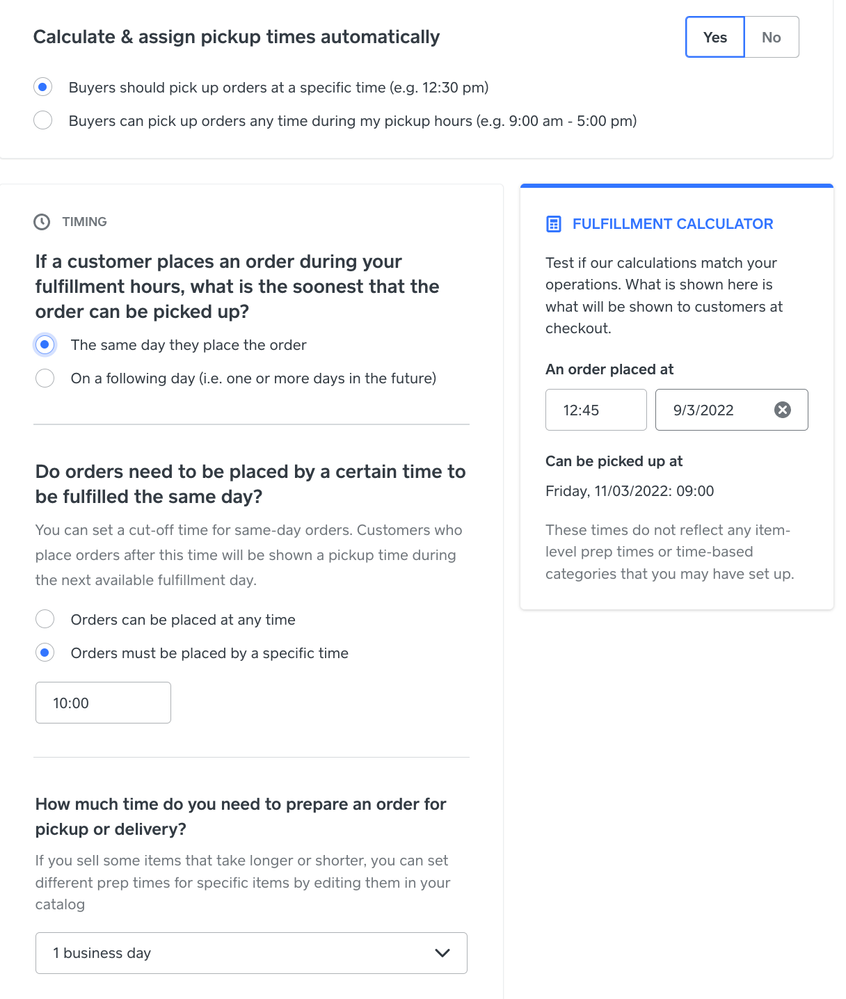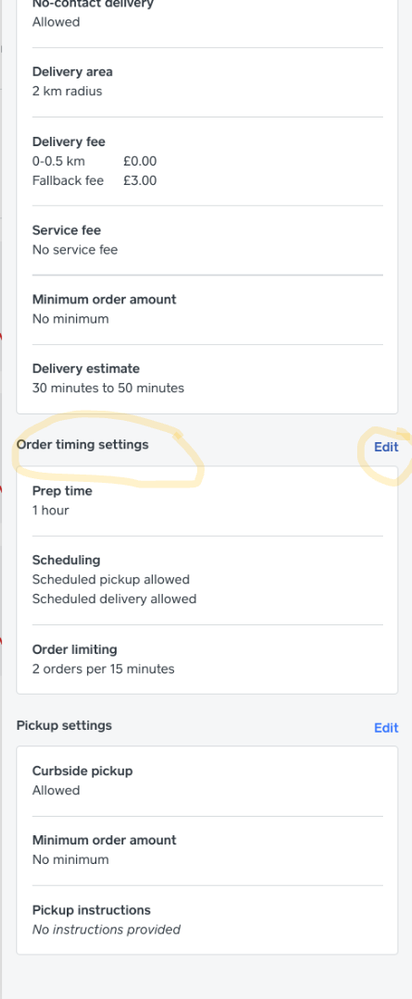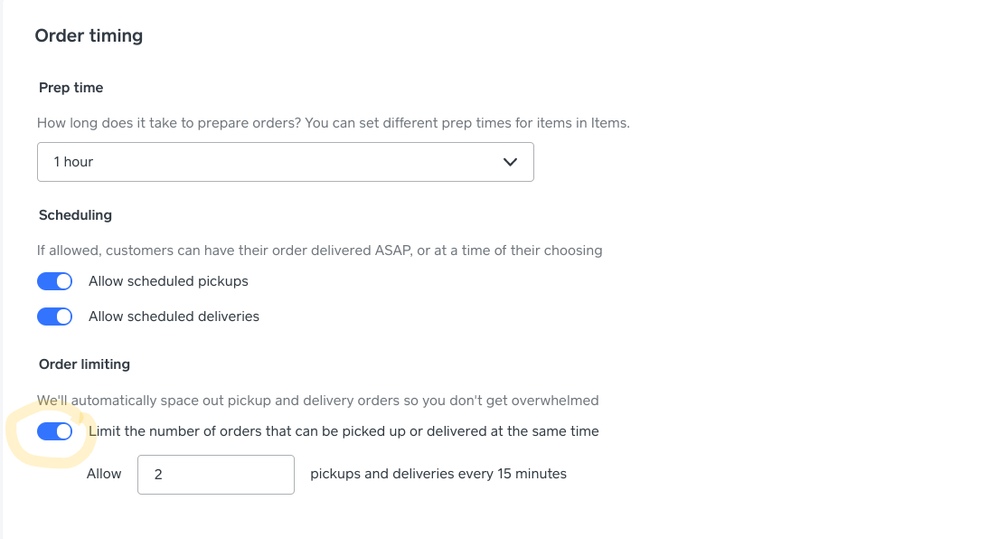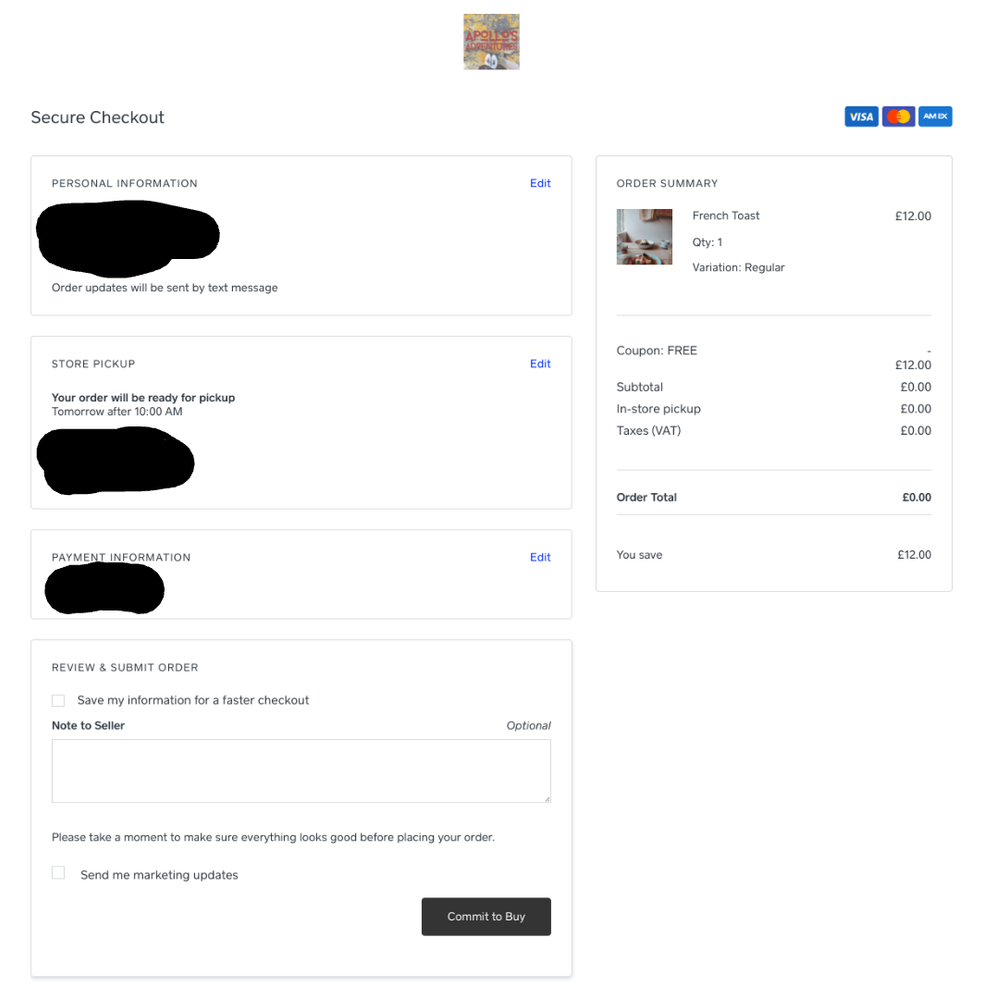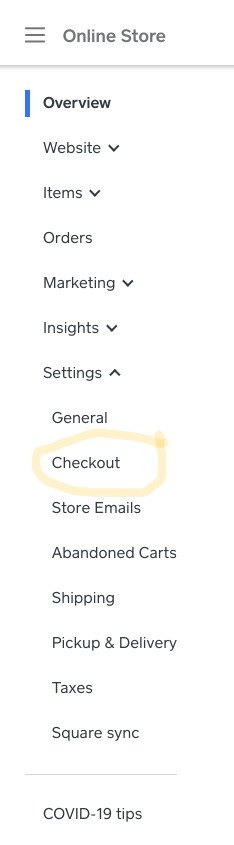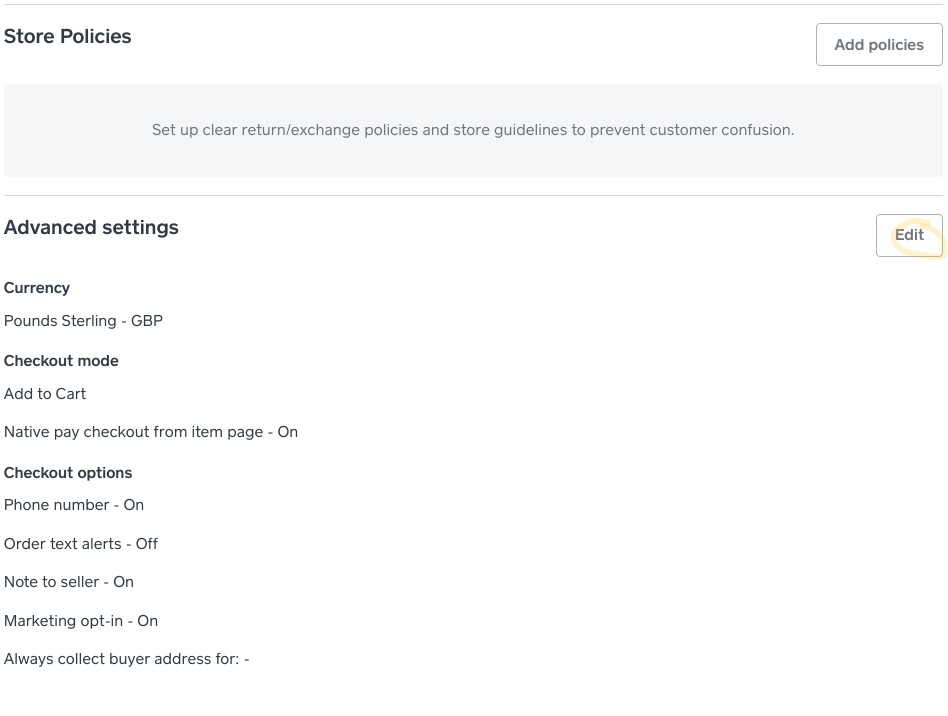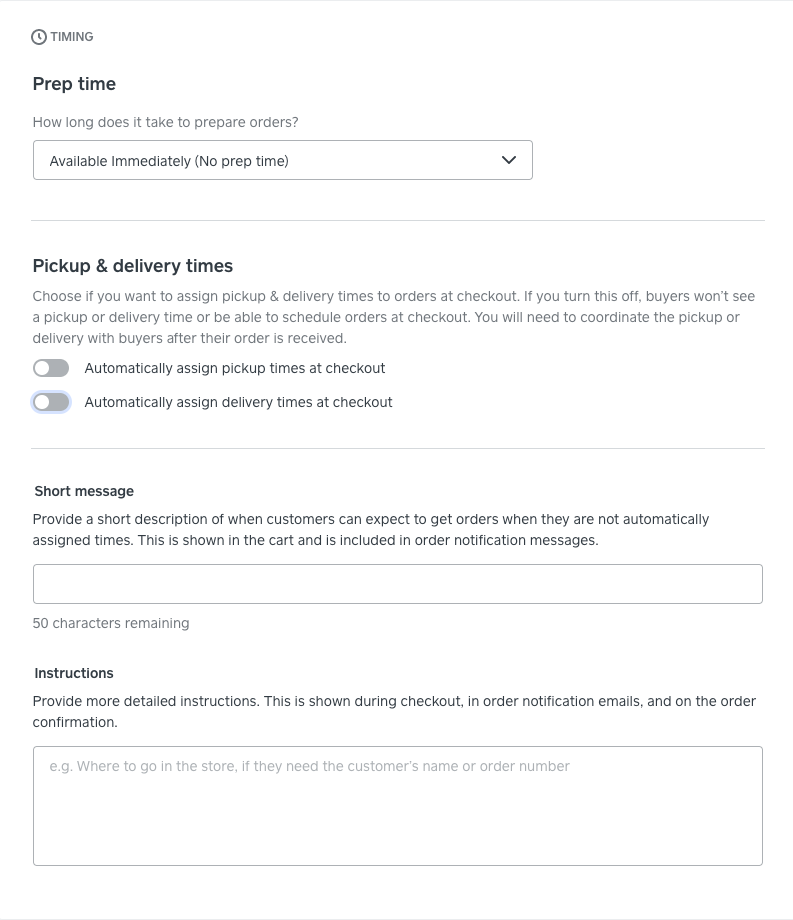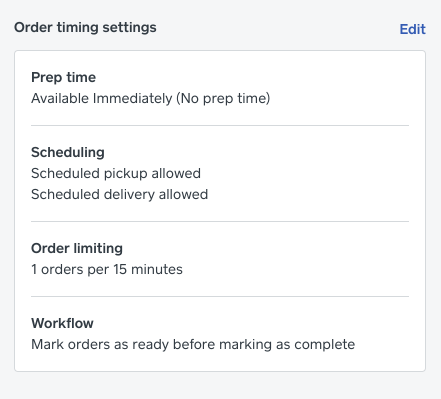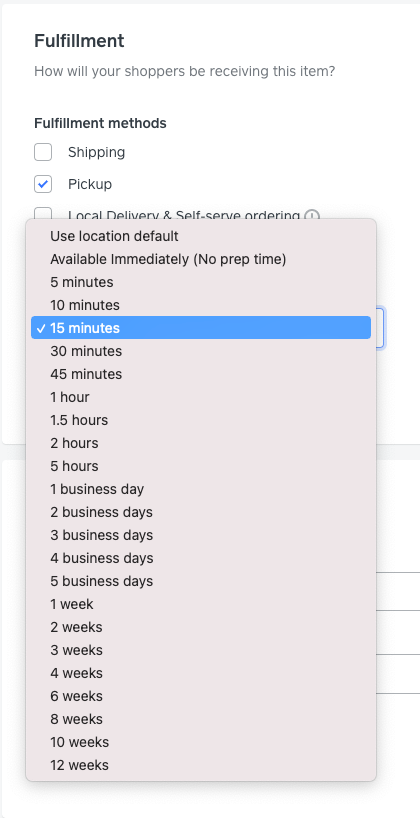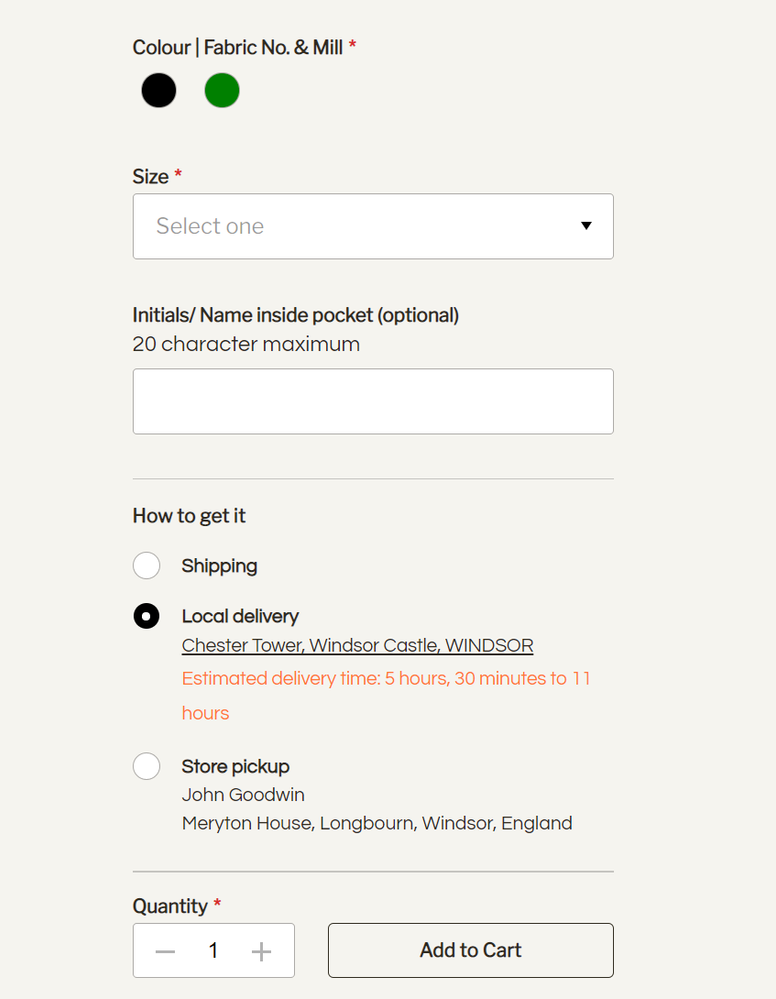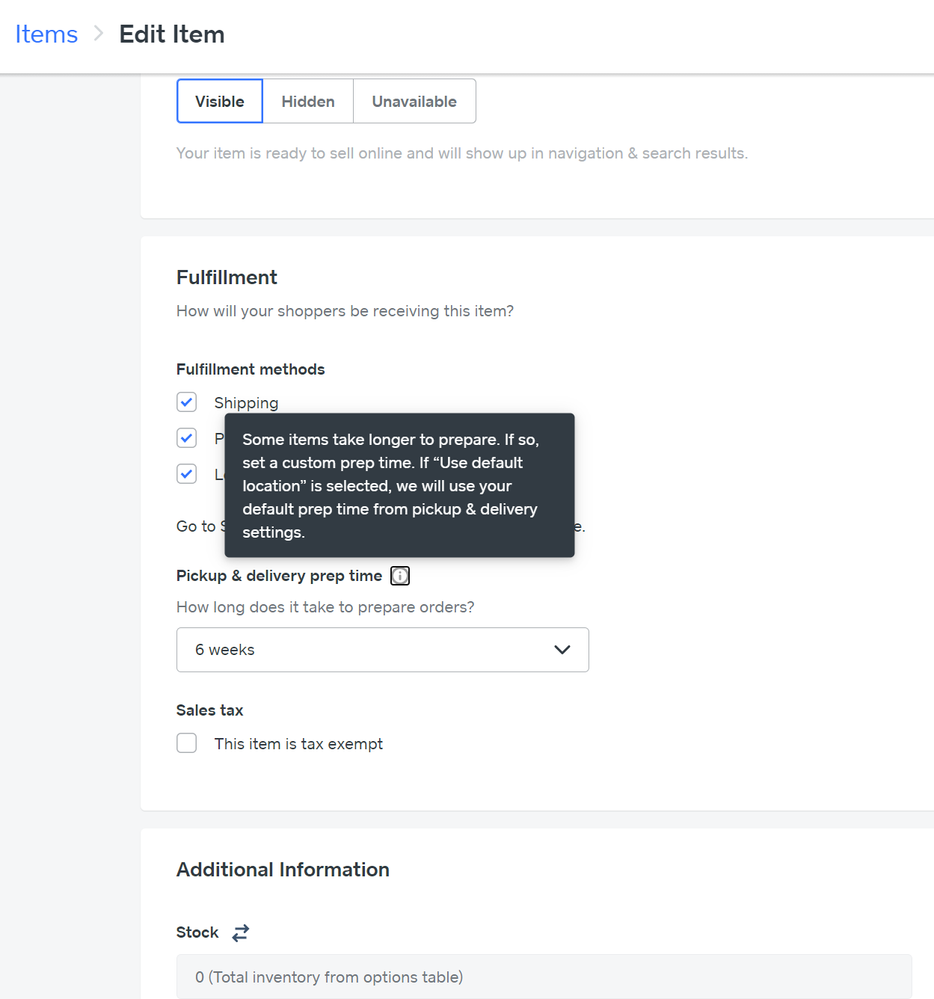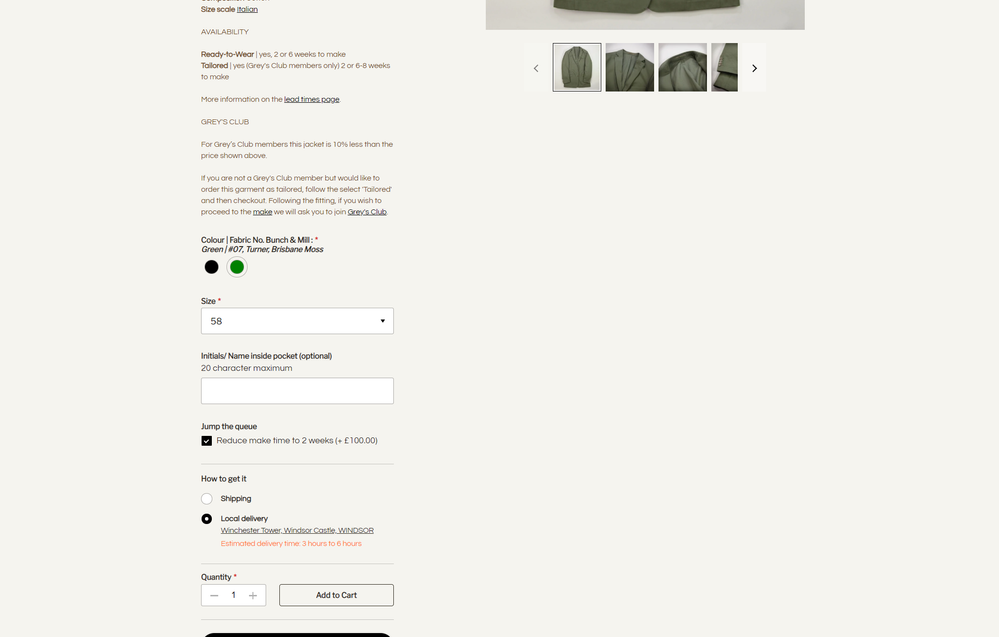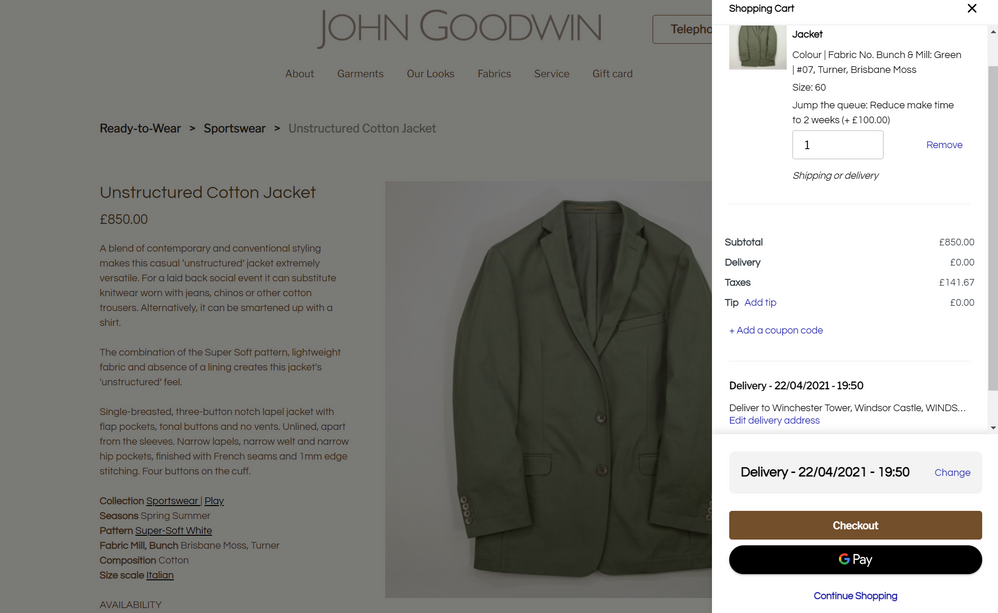- Subscribe to RSS Feed
- Mark Topic as New
- Mark Topic as Read
- Float this Topic for Current User
- Bookmark
- Subscribe
- Printer Friendly Page
I think a lot of online store users would appreciate some sort of pre-ordering feature. My business would greatly benefit from the feature as it would enable us to take any kind of online order from a customer who wishes to purchase their order in the morning but get it delivered at lunchtime. At the moment the current system only allows you to order immediately with the exception of a prep time and delivery time combined giving them an estimate.
It's also a bit annoying that we don't have a special instructions or any additional notes upon checkout. I know there's a contact free box to tell us where we can deliver but that's confusing to the customer and if they want to order something in advance I need a note box at checkout before purchasing so that they can add times and whatever.
- Labels:
-
Online Store
-
Square for Restaurants
- Mark as New
- Bookmark
- Subscribe
- Subscribe to RSS Feed
- Highlight
- Report Inappropriate Content
Posted 03-09-2022
Re: Feature Request: Preordering Online Orders (Custom Time/Date)
Posted 03-09-2022
Hey @thecafeguy, you may have seen this by now but I just want to share that our team has recently roll out a feature that allow you to set a cut-off time for orders if they want them to be fulfil the same day. You should see this when editing your pickup & delivery settings under Fulfilment > Pickup & Delivery on your Square Online dashboard.
You'll also see a fulfilment calculator on the right handside that will shown the fulfilment time & date customers will see at checkout, depending on when they order.
To set this up:
- Navigate to Online Checkout
- Tap > Fulfillment
- Tap > Pickup & Delivery
- Tap > Edit next to the location to be edited
- Scroll to “Do orders need to be placed by a certain time to be fulfilled the same day?”
- Highlight the circle “Orders must be placed by a specific time”
- Enter the time orders must be placed by
- Tap > Save
I hope this will help!
Posted 08-12-2020
Re: Feature Request: Preordering Online Orders (Custom Time/Date)
Posted 08-12-2020
By default, there isn't a limit on the time slot but if needed, you can limit the number of orders that can be picked up or delivered at the same time @thecafeguy. Just to note - the order limiting are only working with ASAP orders and scheduled delivery at the moment. We're still working to get this feature for scheduled pickup.
To limit your orders from your Online Store dashboard:
1. Go to Settings > Pickup & Delivery
2. Click Edit location
3. Scroll down to Order timing settings > Edit
4. Toggle Limit the number of orders that can be picked up or delivered at the same time on and enter the number of orders you would allow
5. Click Save
Posted 08-11-2020
Re: Feature Request: Preordering Online Orders (Custom Time/Date)
Posted 08-11-2020
Thanks for reaching back out, @thecafeguy! If you have the option tick, the Notes to Seller field should be there when customers go to Review & Submit Order. I know it's a bit far down on the checkout flow but customers should be able to enter extra information here.
Hi @thecafeguy, thank you for reaching out!
Currently, this is a feature gap within the system but we are hoping to add pre-order/scheduled delivery to the Square Online Store soon! I'll reach out to the Product team on my end here and check - once I have a definitely estimated launch date, I'll be sure to reach out and let you know.
In the meantime, if you have enable "Allow customer to leave a note to seller", it's worth encouraging customers to add a note of when they want to have their foods deliver. To check if you have this turn on:
- Go to your Square Dashboard > Online Store > Settings > Checkout
- Click Edit under Advanced Settings
- Make sure the Allow customer to leave a note to seller box is ticked
- Click Save
An alternative that some sellers have used is set up delivery slot/time slot as an item or modifier. When customers are placing their order, they can add their prefer time slot as another item in the basket as well. This will allow you to control how many orders you will deliver in a time window.
Community Manager, Square
Have a burning question to ask in our Question of the Week? Share it with us!
- Mark as New
- Bookmark
- Subscribe
- Subscribe to RSS Feed
- Highlight
- Report Inappropriate Content
Hi @thecafeguy, thank you for reaching out!
Currently, this is a feature gap within the system but we are hoping to add pre-order/scheduled delivery to the Square Online Store soon! I'll reach out to the Product team on my end here and check - once I have a definitely estimated launch date, I'll be sure to reach out and let you know.
In the meantime, if you have enable "Allow customer to leave a note to seller", it's worth encouraging customers to add a note of when they want to have their foods deliver. To check if you have this turn on:
- Go to your Square Dashboard > Online Store > Settings > Checkout
- Click Edit under Advanced Settings
- Make sure the Allow customer to leave a note to seller box is ticked
- Click Save
An alternative that some sellers have used is set up delivery slot/time slot as an item or modifier. When customers are placing their order, they can add their prefer time slot as another item in the basket as well. This will allow you to control how many orders you will deliver in a time window.
Community Manager, Square
Have a burning question to ask in our Question of the Week? Share it with us!
- Mark as New
- Bookmark
- Subscribe
- Subscribe to RSS Feed
- Highlight
- Report Inappropriate Content
Sorry for the late reply but I have the option ticked but the only additional notes that pop up are the delivery dropoff comments. There aren't any other fields on the checkout page for the customer to place any notes in. It just seems confusing especially if they need to let us know anything important.
- Mark as New
- Bookmark
- Subscribe
- Subscribe to RSS Feed
- Highlight
- Report Inappropriate Content
Thanks for reaching back out, @thecafeguy! If you have the option tick, the Notes to Seller field should be there when customers go to Review & Submit Order. I know it's a bit far down on the checkout flow but customers should be able to enter extra information here.
Community Manager, Square
Have a burning question to ask in our Question of the Week? Share it with us!
- Mark as New
- Bookmark
- Subscribe
- Subscribe to RSS Feed
- Highlight
- Report Inappropriate Content
I've just checked my end and just seen the box. That's perfect 🙂 I've also noticed there's the option to preorder orders now through timeslots. Are these limited to one customer or can infinite number of customers order on the same time slot?
- Mark as New
- Bookmark
- Subscribe
- Subscribe to RSS Feed
- Highlight
- Report Inappropriate Content
By default, there isn't a limit on the time slot but if needed, you can limit the number of orders that can be picked up or delivered at the same time @thecafeguy. Just to note - the order limiting are only working with ASAP orders and scheduled delivery at the moment. We're still working to get this feature for scheduled pickup.
To limit your orders from your Online Store dashboard:
1. Go to Settings > Pickup & Delivery
2. Click Edit location
3. Scroll down to Order timing settings > Edit
4. Toggle Limit the number of orders that can be picked up or delivered at the same time on and enter the number of orders you would allow
5. Click Save
Community Manager, Square
Have a burning question to ask in our Question of the Week? Share it with us!
- Mark as New
- Bookmark
- Subscribe
- Subscribe to RSS Feed
- Highlight
- Report Inappropriate Content
Hi. Have you got a launch date for the pre sale feature? This has been going on to long now. We're thinking of leaving Square as the response to customer requests, and questions, is terrible
- Mark as New
- Bookmark
- Subscribe
- Subscribe to RSS Feed
- Highlight
- Report Inappropriate Content
Thanks for following up on this @MusicandLove and I can appreciate your frustration. At the moment, we don't have a timeline to share as to when pre-ordering will be available yet. However, as mentioned on this thread previously, we've launched a new feature which removed the estimated delivery/pick-up time which can be used as a workaround for pre-ordering.
To set it up:
- Head to your Square Online overview page > Fulfilment > Pickup & Delivery
- Select the Edit link to the right of the location you want to edit, then scroll to Order timing settings
- You'll see a new section here: Pickup & delivery times
When you turn this off, customers will not be able to see a pickup or delivery time (including ASAP) or be able to schedule orders at checkout. Instead, you can create a short message and instruction to let customers know what to expect. This will be shown during checkout and also included in order notification and confirmation emails.
I hope this will help in the meantime.
Community Manager, Square
Have a burning question to ask in our Question of the Week? Share it with us!
- Mark as New
- Bookmark
- Subscribe
- Subscribe to RSS Feed
- Highlight
- Report Inappropriate Content
@tranguyen is there any movement on this feature? Preorders would be a great feature, and necessity as @thecafeguy has said.
cheers
- Mark as New
- Bookmark
- Subscribe
- Subscribe to RSS Feed
- Highlight
- Report Inappropriate Content
Hi @ollieillo, thanks for checking in on this! At the moment, additional features have been added so that customers and schedule their pickup or delivery for a future date if you have enabled this, allowing for a sort of pre-order.
Community Manager, Square
Have a burning question to ask in our Question of the Week? Share it with us!
- Mark as New
- Bookmark
- Subscribe
- Subscribe to RSS Feed
- Highlight
- Report Inappropriate Content
Hi @tranguyen I realise that as it’s what the old info was on the preorders. I meant was there news on this actually being a proper preorder function?
I don’t sell food, so prep time and scheduling are irrelevant to me. I sell a lot of posters, and it would be really useful to drum up interest and have people make preorders before I receive prints so that there’s more flow of orders. Will there be a proper preorders function coming?
cheers
- Mark as New
- Bookmark
- Subscribe
- Subscribe to RSS Feed
- Highlight
- Report Inappropriate Content
Hi @ollieillo, thanks for clarifying! Pre-ordering is a feature that our Product team has been exploring. I don't have a definite timeline to share right now as to when this will be available but I'll make sure to update this thread when I have more information from our team.
Community Manager, Square
Have a burning question to ask in our Question of the Week? Share it with us!
- Mark as New
- Bookmark
- Subscribe
- Subscribe to RSS Feed
- Highlight
- Report Inappropriate Content
Hi @tranguyen and @ollieillo
I would like to second what ollieillo's suggesting. Some of the products we sell we manufacture only after we have received an order from our customer. We don't hold any stock. We want to be able to process an order online which means taking 100% payment up front and then fulfilling the order some weeks later (after the manufacturing is complete).
Will this new pre-orders functionality that's in development be a help to us?
Here is a related post, which was a request to continue selling items that are out of stock: https://www.sellercommunity.com/t5/Questions-How-To/Feature-Request-continue-selling-out-of-stock-it...
Thank you.
- Mark as New
- Bookmark
- Subscribe
- Subscribe to RSS Feed
- Highlight
- Report Inappropriate Content
Hi @amjessey, the pre-ordering feature our team are working on is designed for these types of situations. Aside from this, I know we are also looking at removing the estimated fulfilment time so that might be another handy feature to have as well. As always, I'll follow up on this thread when I have more information to share.
Community Manager, Square
Have a burning question to ask in our Question of the Week? Share it with us!
- Mark as New
- Bookmark
- Subscribe
- Subscribe to RSS Feed
- Highlight
- Report Inappropriate Content
Hi @tranguyen
The current global setting (applied to every item) for prep time is not helpful. We need this prep time setting to be applied at the item variation level, or at least at the item level with an option in each item for "item variations not in stock increase the prep time to X".
Thank you.
- Mark as New
- Bookmark
- Subscribe
- Subscribe to RSS Feed
- Highlight
- Report Inappropriate Content
Hey @amjessey, thanks for following up on this! One thing I just want to draw attention to is while it isn't possible to set prep-time on a variation level, you should be able to set prep time per item. If you go into each item within the Online Site item library, you'll be able to change item specific prep time from Using location default to a prep time of your choice.
This settings might be of help!
Community Manager, Square
Have a burning question to ask in our Question of the Week? Share it with us!
- Mark as New
- Bookmark
- Subscribe
- Subscribe to RSS Feed
- Highlight
- Report Inappropriate Content
Hi @tranguyen
I have actually just been trying that setting in the past few minutes, but it doesn't seem to be working. I have an item which I have set the prep time to 6 weeks but it's still showing the global setting on the product page.
I am liaising with Support now on the matter.
- Mark as New
- Bookmark
- Subscribe
- Subscribe to RSS Feed
- Highlight
- Report Inappropriate Content
Hey @amjessey, sorry for all the back and forth about this!
Is it the orange text that's causing issue by any chance? If so, this is actually the Estimated delivery time which is different from the Prep time. While the Prep time can be set on an item-level, the Estimate delivery time can only be set from a location level unfortunately. The difference between the two is while Prep time tell customers how long an item can takes to prepare while you are open, the Estimate delivery time tells them how long it'll take for the delivery to arrive when it has left your store/premise.
I hope this help clarify the issue somewhat!
Community Manager, Square
Have a burning question to ask in our Question of the Week? Share it with us!
- Mark as New
- Bookmark
- Subscribe
- Subscribe to RSS Feed
- Highlight
- Report Inappropriate Content
Hi @tranguyen
Ok, that explains it. So, Prep time (under Order Timing Settings) plus Estimated delivery time (under Delivery Settings) equals Estimated delivery time on product page. There's probably a Support doc somewhere that explains that!
Yet, Prep time on the Edit Item page in the CMS has no impact on what the customer sees on the product page? That's peculiar. The note in the Prep time section on the Edit Item page can easily be interpreted that it does.
I can see, however, that it does impact what is shown in the checkout page, but that's after being shown conflicting information on the product page. Example: for an item, the delivery time shows 6hrs (shown on the product page), and then the prep time shows 12 weeks (shown in the checkout page); Overall, the delivery time is 12 weeks and six hours, or in simplified terms "12 weeks". This is what should be shown on the product page. Currently, "6 hours" is shown and this is misleading.
Estimated delivery time (shown to the customer on the product page) should be controlled by the user at an item level, which means using the current custom Prep time option (screenshot above) to inform what is ultimately shown to the customer. This should also apply if Shipping is selected by the customer.
Taking this one step further, Estimated delivery time is always going to be dependant on stock availability and journey time which is governed by distance and traffic. Square could calculate the average journey times based on Google Maps data and pass this to the product page so more accurate and relevant data could be shown to the customer.
I think there's some really good functionality in this area of Square Online. Hopefully, some of these improvements can be made to make it even better.
If you could share this with your product team that would be appreciated!
Thank you.
- Mark as New
- Bookmark
- Subscribe
- Subscribe to RSS Feed
- Highlight
- Report Inappropriate Content
Hi @tranguyen
As you can see below, the modifier we have created shortens preparation time from 6 to 2 weeks. The problem is that when the customer selects this modifier and then goes to the checkout page it still advises that the item will be ready according to the default prep time, i.e. 6 weeks, which is inaccurate. It should be 2 weeks.
Also, we don't need to show the exact time in the day in 6 weeks time we might be arriving, because at this point in time it's unknown and subject to change after liaising with the customer.
Related post: https://www.sellercommunity.com/t5/Square-Online-Feature-Requests/Feature-Request-prep-rules-based-o...
Thank you.
- Mark as New
- Bookmark
- Subscribe
- Subscribe to RSS Feed
- Highlight
- Report Inappropriate Content
Hi @amjessey, thanks for taking the time to flag this!
While pre-ordering and setting prep time at a modifier level is not available right now, I do know there is work being done to potentially remove the auto ETA for orders, which might have in situations like these. I will definitely share more about that once I have an update from the team.
Community Manager, Square
Have a burning question to ask in our Question of the Week? Share it with us!
- Mark as New
- Bookmark
- Subscribe
- Subscribe to RSS Feed
- Highlight
- Report Inappropriate Content