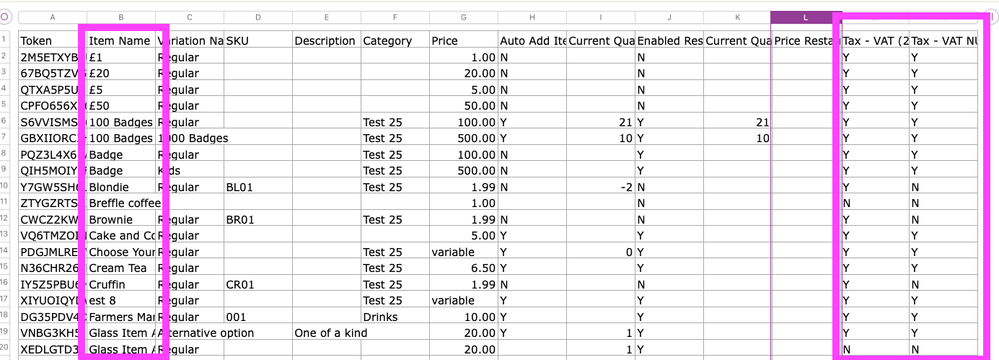- Subscribe to RSS Feed
- Mark Thread as New
- Mark Thread as Read
- Float this Thread for Current User
- Bookmark
- Subscribe
- Printer Friendly Page
Hi so I’m having an issue with VAT / Tax for spain
So here’s what I did
I set up a vat rate of 20 percent for all my alcohol items and exempted the take away option
I then went and made another rule for 10 percent selected the items and also exempted them for dine in
so I have two rules one for dine in and one for take away
but if I select an alcohol item it applies the dine in rate and if I select the takeaway dining option on pos it has no tax applied
basically here in Spain we have to charge different taxes for dining options so I’m not sure what I need to do to have this work
thanks
- Mark as New
- Bookmark
- Subscribe
- Subscribe to RSS Feed
- Permalink
- Report
Is anyone from square able to assist with this issue
- Mark as New
- Bookmark
- Subscribe
- Subscribe to RSS Feed
- Permalink
- Report
Hey there @Condadogolf. thanks for your post.
I'd be happy to help, I just want to confirm a few details to make sure I haven't missed anything.
You have two VAT rates:
Dine in: 20%
Take away: 10%
- All dine-in items should be at 20% tax, except alcohol.
- Alcohol and takeaway items should be at 10% tax.
The issue you are currently experiencing is that the wrong tax is being applied to alcohol and no tax is being applied to take away items?
Let me know if this is correct and then I can start looking into this with you.
Community Moderator, Ireland, Square
Sign in and click Mark as Best Answer if my reply answers your question ✨
- Mark as New
- Bookmark
- Subscribe
- Subscribe to RSS Feed
- Permalink
- Report
Hi yes that’s correct two different tax rates one for dine in and takeaway
all items for dine is 20
all takeaway 10
thanks
- Mark as New
- Bookmark
- Subscribe
- Subscribe to RSS Feed
- Permalink
- Report
Apologies for the delay @Condadogolf.
It sounds like the taxes may have been applied to the items incorrectly, the quickest way to check this would be by exporting a copy of your item library and cross-referencing the tax column with the item column.
- Sign in to your dashboard and click Items.
- Click Actions > Export Library at the top-right of the page.
- Select whether you’d like to export the file as Excel (recommended) or CSV.
Within your two tax columns, each item will either have a Y/N which indicates if they have that tax applied or not. If the taxes are incorrect, you can manually edit the Y/N and then reimport the file with the correct taxes per item. (Just to note the support article I have attached is for the UK, so it is in English, but the steps are the same for Spanish accounts, here are the steps in Spanish, just in case).
This is how the file should look:
Let me know if this works or if you need any additional help!
You can also call our support team in Spain on (+34) 900 99 34 28 Mon - Fri (9 am-5 pm, they will be able to assist you in Spanish or English.
Community Moderator, Ireland, Square
Sign in and click Mark as Best Answer if my reply answers your question ✨
- Mark as New
- Bookmark
- Subscribe
- Subscribe to RSS Feed
- Permalink
- Report