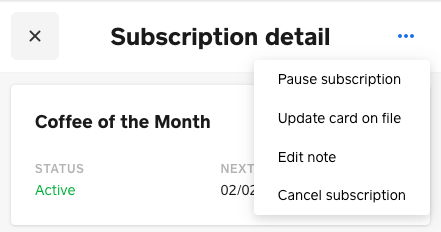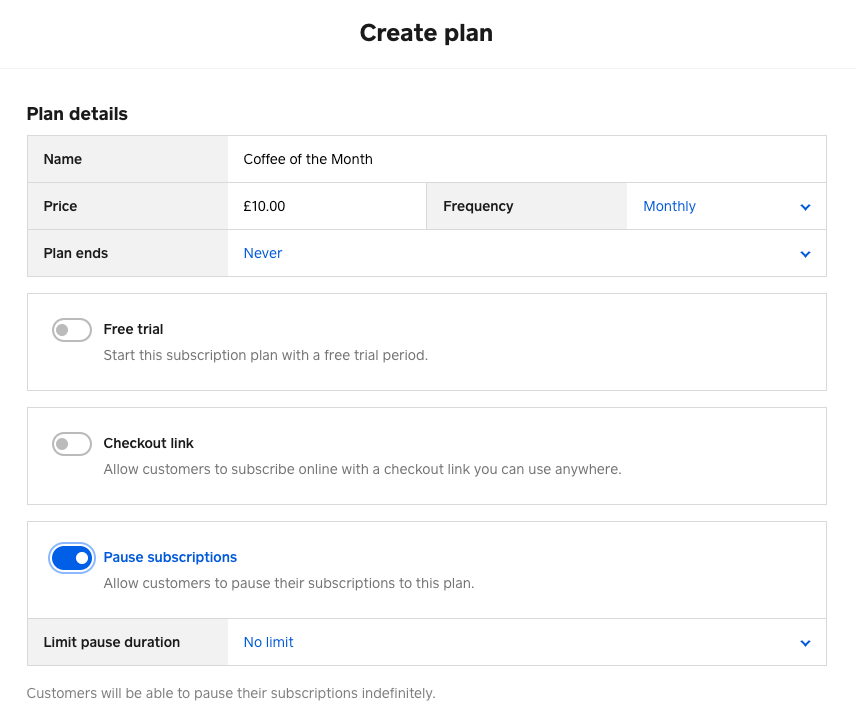Topic Options
- Subscribe to RSS Feed
- Mark Topic as New
- Mark Topic as Read
- Float this Topic for Current User
- Bookmark
- Subscribe
- Printer Friendly Page
Hello Seller Community! 👋
Managing customer subscriptions is now easier than ever - both you and your customer have the option to pause and resume subscriptions. ⏯
To pause or resume a subscription:
- Go to Subscriptions > Subscriptions on your Square Dashboard.
- Click on a subscription you want to manage.
- To pause a subscription, click on the “…” button and choose Pause subscription. You can pause on a specific date, indefinitely, or by billing cycles like weeks, months, etc.
- To resume a subscription, click on the “...” button and choose Resume subscription. You can resume on a specific date, immediately, or on the next billing date.
- Click Save.
Your customer will then receive a notification that their subscription was paused or resumed. If they want to pause, resume, or cancel the subscription themselves, they can follow the Manage Subscription link included in all subscription notification emails.
Note: When creating a plan, you can choose whether or not you want to allow pauses for any subscribers by toggling on or off the Pause subscriptions option.
Related: Get Started with Subscriptions in Dashboard
Tra
Community Manager, Square
Have a burning question to ask in our Question of the Week? Share it with us!
Community Manager, Square
Have a burning question to ask in our Question of the Week? Share it with us!
Labels:
- Labels:
-
Square Subscriptions
- Mark as New
- Bookmark
- Subscribe
- Subscribe to RSS Feed
- Highlight
- Report Inappropriate Content
0 REPLIES 0