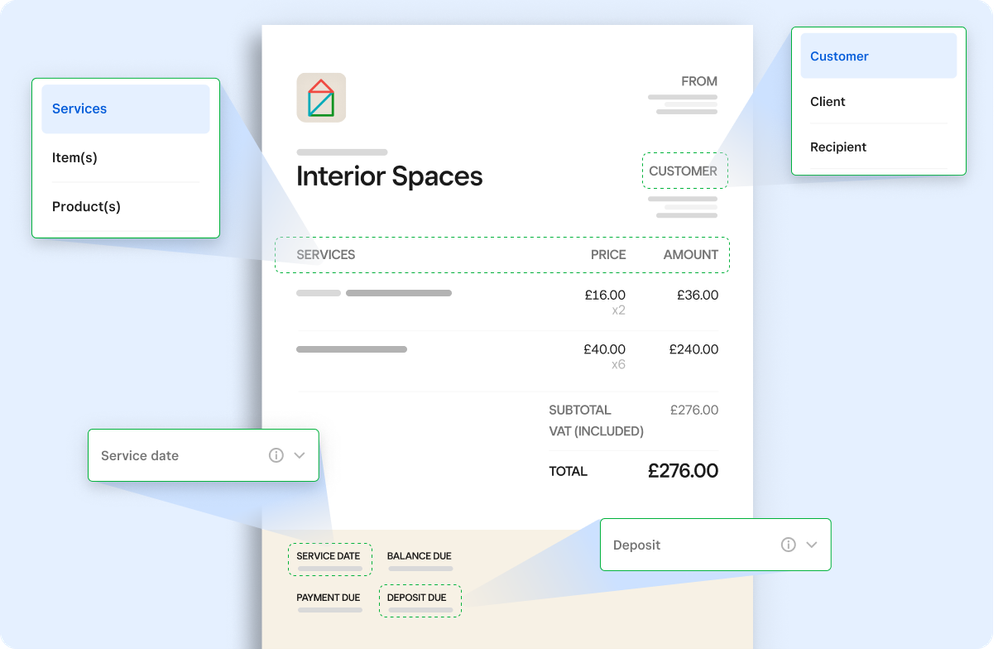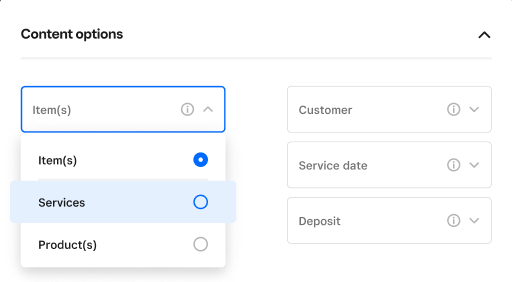- Subscribe to RSS Feed
- Mark Topic as New
- Mark Topic as Read
- Float this Topic for Current User
- Bookmark
- Subscribe
- Printer Friendly Page
New for Invoices Plus: edit the names of your invoice and estimate fields
Our newest Square Invoices Plus customisation feature lets you select the appropriate field name on an invoice or estimate so it matches your business needs.
Update your invoice and estimate field names.
Tailor field names such as Quantity and Price so your invoices match the type of work you do.
Stay on brand.
Include details on your invoice or estimate that reflect the industry you’re in and build trust among your customers.
Add a professional touch.
Send your customers personalised invoices or estimates that show off your brand and contain all the right details.
To update your invoice or estimate field names from your online Square Dashboard:
- Go to the Square Invoices Overview page in your Dashboard.
- Click Settings > Customisation
- Scroll down to the section Content Options
- Click on a field name and select the most appropriate option for your business
Community Manager, Square
Have a burning question to ask in our Question of the Week? Share it with us!
- Labels:
-
Square Invoices
- Mark as New
- Bookmark
- Subscribe
- Subscribe to RSS Feed
- Highlight
- Report Inappropriate Content
Hi @tranguyen
This is definitely welcome, as being able to customise correspondence so the look and feel is 'on brand' is very important. I hope further improvements like this continue and across all Square software.
Regarding Invoices, can we please have control over all the email templates sent to customers following actions, e.g. when they make payments? For example, we need to be able to edit the subject line including removing the exclamation mark, "You have paid an invoice!"
Thank you.
- Mark as New
- Bookmark
- Subscribe
- Subscribe to RSS Feed
- Highlight
- Report Inappropriate Content
Thanks for the feedback @amjessy, we're glad to hear the new features will be beneficial for you.
I had a look and it is not currently possible to edit the follow-up email that is sent to customers after they have paid an invoice. I know it would make sense to have that functionality so we'll pass the request along and let you know if it's something we will be able to offer soon!
Community Moderator, Ireland, Square
Sign in and click Mark as Best Answer if my reply answers your question ✨
- Mark as New
- Bookmark
- Subscribe
- Subscribe to RSS Feed
- Highlight
- Report Inappropriate Content
Also, is this live on all accounts? We don't see Content Options.
- Mark as New
- Bookmark
- Subscribe
- Subscribe to RSS Feed
- Highlight
- Report Inappropriate Content
I'm not seeing it on my account either @amjessey, taking a closer look into this now, there may just be a slight delay, thanks for bearing with us!
Community Moderator, Ireland, Square
Sign in and click Mark as Best Answer if my reply answers your question ✨
- Mark as New
- Bookmark
- Subscribe
- Subscribe to RSS Feed
- Highlight
- Report Inappropriate Content
Hi @amjessey, just checking back in one this one - you should be able to access this function now 😊 let me know if anything comes up.
Community Moderator, Ireland, Square
Sign in and click Mark as Best Answer if my reply answers your question ✨
- Mark as New
- Bookmark
- Subscribe
- Subscribe to RSS Feed
- Highlight
- Report Inappropriate Content
@Breffni Yes, we can access it now, thank you.
- Mark as New
- Bookmark
- Subscribe
- Subscribe to RSS Feed
- Highlight
- Report Inappropriate Content