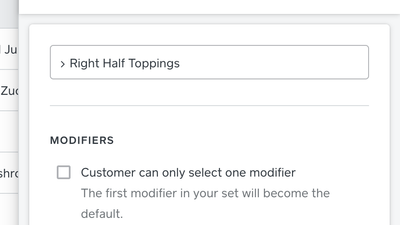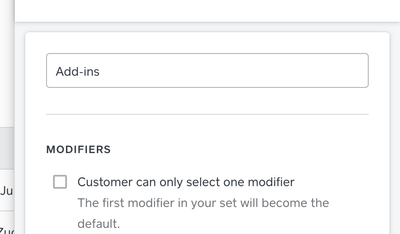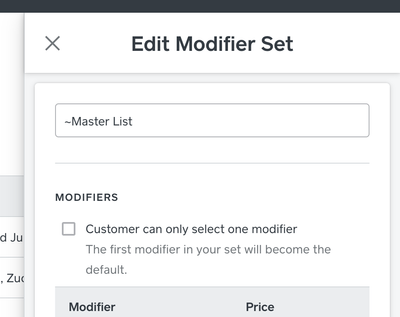- Subscribe to RSS Feed
- Mark Thread as New
- Mark Thread as Read
- Float this Thread for Current User
- Bookmark
- Subscribe
- Printer Friendly Page
Can you rearrange modifier groups in Square for Restaurants?
- Labels:
-
Square for Restaurants
- Mark as New
- Bookmark
- Subscribe
- Subscribe to RSS Feed
- Permalink
- Report
Posted 03-06-2019
I'm sorry for this late reply @dv1!
You can create modifier sets from the Items section of your online Square Dashboard. There isn't a way to rearrange the orders of modifiers in a set, or rearrange the order of the set.
However, if you've set up required and non-required modifier for a specific item you will see in the Restaurants app that Non-required modifiers will be grouped first, with those modifiers listed alphabetically; and below you'll see Required modifiers and an alphabetize list of those modifiers. The video in this Support Center shows how modifiers appear in the app (3:35).
Can you reply here to let me know how being able to rearrange modifiers would help? Any examples you can provide will help our Restaurants team to make improvements!
Hello all!
I would like to share a simple work around for rearranging some of the modifiers on the POS app!
To preface this, it seem safe to assume Square is operating on ACSII for its sorting abilities. What dose that mean exactly? Well it means that there is a specific order in which the alphabet goes. And this is how we can sort of "hack" how our modifiers get arranged.
As we can see on these ACSII charts, some characters come before others. For example "#" comes before "A" which also comes before "~". So if we use these marks as the first letter of of modifier name, we can essentially control listed order of our modifiers on the POS.
As examples:
"> Right Half Toppings" will be the first listed on the POS...
"Add-ins" Will be second....
.... and "~ Master List" will be last to show.
As far as I can tell, this method still follows @Helen instructions regarding required vs non-required sorting order. So tragically this method will not override that part. However, it will at least give some amount of control over how modifiers are displayed on the POS.
I hope this helps a few people! 😁
Hi, I read the instructions re:rearranging modifiers. My problem is that I don't see the bars on my ipad in order to rearrange the modifiers. (this is in Square for Restaurant).
- Mark as New
- Bookmark
- Subscribe
- Subscribe to RSS Feed
- Permalink
- Report
I'm sorry for this late reply @dv1!
You can create modifier sets from the Items section of your online Square Dashboard. There isn't a way to rearrange the orders of modifiers in a set, or rearrange the order of the set.
However, if you've set up required and non-required modifier for a specific item you will see in the Restaurants app that Non-required modifiers will be grouped first, with those modifiers listed alphabetically; and below you'll see Required modifiers and an alphabetize list of those modifiers. The video in this Support Center shows how modifiers appear in the app (3:35).
Can you reply here to let me know how being able to rearrange modifiers would help? Any examples you can provide will help our Restaurants team to make improvements!
Seller Community Manager
Did you find help in the Seller Community? Mark a Best Answer to help others.
- Mark as New
- Bookmark
- Subscribe
- Subscribe to RSS Feed
- Permalink
- Report
Hi team, We have the same problem of rearranging the Modifiers. The fact is, we already set up the right sequence of the Modifiers in square dashboard, it fits all of our items. And it works for Square App.
We want the same sequence of Modifier list on the Square app for Restaurant( instead of the “required, non-require and A-Z” sequence.
Can u advise how to do it??
We asked our sales rep, she said it doesn’t work that way. However, the Modifiers list in Square for Restaurant is not easy/ efficient as the Square app works. We just want the Restaurant app’s sequence of Modifers SYNC to how we set up in dashboard Please help.
Hi @Vincescafe! Modifier progression is based on minimum/maximum, the drag/drop ordinals will not reflect in the Restaurants POS.
I snagged this piece below from our Modifier help article, so feel free to read up on our modifiers more when you get more time.
Once a modifier is enabled, you can customize your modifier progressions. To customize, select Automatically Add Item to Check for the item to be added after choosing required modifiers. If this setting is disabled, the item will stay on the screen until selecting Add to Check.
Modifiers will also appear on the screen in an Auto-Progression and print in the same order on the ticket. The auto-progression rules are as follows:
- Choose Seat (if seating is enabled)
- Choose Variation (e.g. small, medium, large)
- Modifiers
- Notes and Options
- Add to Check
Community Moderator, Square
Sign in and click Mark as Best Answer if my reply answers your question.
- Mark as New
- Bookmark
- Subscribe
- Subscribe to RSS Feed
- Permalink
- Report
This is a bummer. I user my modifier for online store too. It becomes painful if I have to use ASCII to order my modifiers, as the online menu would look really bad.
I'll guess I'll stick to square retail until square for restaurants adds the basic functionality.
- Mark as New
- Bookmark
- Subscribe
- Subscribe to RSS Feed
- Permalink
- Report
I realize that this is a year late to the party, but I have examples for the need to rearrange the modifier sets on the Restaurant side. When you're taking orders they move conversationally. If you are taking an order for say a breakfast platter. You may have options in the platter for Bacon or Sausage, and 2 eggs with grits or gravy. For a platter like this you have multiple modifier sets. One for the breakfast sides, one for the egg type, one for the grits/gravy. Along with that each of those modifier sets may need their own personalized modifiers (Crispy or floppy bacon, crispy sausage for the meats, egg variaties or the option to add more eggs to the platter, etc). The ordering process would move along much more quickly if those optional modifiers could be directly below the required ones. Instead the employee has to scroll up and down the menu screen during the ordering process and that makes for some awkard conversation pauses and longer ordering times.
I’m stuck in the same
position. Did anyone ever figure this out ?
- Mark as New
- Bookmark
- Subscribe
- Subscribe to RSS Feed
- Permalink
- Report
Hello all!
I would like to share a simple work around for rearranging some of the modifiers on the POS app!
To preface this, it seem safe to assume Square is operating on ACSII for its sorting abilities. What dose that mean exactly? Well it means that there is a specific order in which the alphabet goes. And this is how we can sort of "hack" how our modifiers get arranged.
As we can see on these ACSII charts, some characters come before others. For example "#" comes before "A" which also comes before "~". So if we use these marks as the first letter of of modifier name, we can essentially control listed order of our modifiers on the POS.
As examples:
"> Right Half Toppings" will be the first listed on the POS...
"Add-ins" Will be second....
.... and "~ Master List" will be last to show.
As far as I can tell, this method still follows @Helen instructions regarding required vs non-required sorting order. So tragically this method will not override that part. However, it will at least give some amount of control over how modifiers are displayed on the POS.
I hope this helps a few people! 😁
I really appreciate you taking the time to share this @SweetB! I've marked your post as the Best Answer to help other sellers to find this great workaround. From your other posts it sounds like you have a pizzeria?
Seller Community Manager
Did you find help in the Seller Community? Mark a Best Answer to help others.
Oh I see! Well we're very glad to have your restaurant expertise and your experience here in the Seller Community. Looking forward to hearing your other tips and tricks! 🍕
Seller Community Manager
Did you find help in the Seller Community? Mark a Best Answer to help others.
- Mark as New
- Bookmark
- Subscribe
- Subscribe to RSS Feed
- Permalink
- Report
I believe the problem being addressed on this thread is that the modifiers are sorted alphabetically. So you would not need to do it manually.
- Mark as New
- Bookmark
- Subscribe
- Subscribe to RSS Feed
- Permalink
- Report
Hello,
I use square for restaurants and I want to sort the modifiers so they make sense.. for example. I want the "Type of bread" to be on top and type of sauce to be 2nd.. etc
I can do that in the old square POS but square for restaurants it keeps sorting it randomly.
anyone know how to fix this?
Hi @Somerestaurant - Thanks for reaching out to us here on the Square Seller Community👋
I went ahead and merged your post to an existing thread where other Square Sellers have discussed organizing modifiers in Square for Restaurants. We merge duplicate conversations together to keep like comments in one place, and to make it easier for others to find the thread in the future.
Please see the reply from one of our Sellers, @SweetB, which has been marked as the Best Answer.
I hope this information is helpful but please do let me know if you have any additional questions.
Community Moderator, Square
Sign in and click Mark as Best Answer if my reply answers your question.
- Mark as New
- Bookmark
- Subscribe
- Subscribe to RSS Feed
- Permalink
- Report
Are there any updates on this, yet?
It's just about 2024, and we still don't have the ability to re-order options, variants and modifiers!
While re-ordering on the POS and Restaurants can partially be ignored because that's the back-end that customers don't see..., it's absolutely imperative that we allow re-ordering for Square Online (Pickup, Delivery, and especially Self-Serving).
I'm selling coffee and many other prepared food products like Breakfasts, Brunches, Bagels, etc.
It's really odd, the least to say, that when a customer selects an Espresso, on his Mobile app, for Self-Serving at the table, he would be asked to select the syrups first, and then the milk type and only at the end whether it's a Single or a Double Espresso.
The Single / Double espresso option would be the very first thing that a barista or a waiter asks customers first, it's what people ask first as well: I want a Double Espresso with... this and that and that.
The whole Square Online experience is really cringe, and I often have customers confused, they keep asking me where's this option and that option, and then they notice that the said option is actually at the very bottom of the page as he scrolls down.
It's causing our restaurant more trouble than helping, so we've put the Self-Service (or any Square Online ordering) on hold as we feel quite embarrassed by the customer experience.
We see smaller restaurants having Self-Ordering features, and properly done, on a lower budget, using cheaper POS systems..., and we can't do this properly with Square, one of the market leaders in this regard. Almost 5 years after this has been raised in 2019. That's a shame.
I would prioritise this straight away with your developers team.
www.munchyhub.com
www.munchyhub.square.site
Hi @PeterIstrate,
Thank you for taking the time to share your detailed feedback with us. We understand the importance of having a smooth and intuitive ordering experience, especially for businesses like yours that rely on customer experience.
While we can't provide specific timelines, I want to assure you that there are significant changes in the roadmap for 2024 aimed at improving the overall omnichannel experience for sellers like yourself.
In the interim, I'm keen to learn more about how you've configured your Espresso item on Square Online, particularly in terms of modifiers and variations. There may be some room for us to explore potential tweaks to create a more seamless customer experience, especially with the self-serve order option.
We'll keep a lookout for your reply in the meantime!
Community Moderator, Australia, Square
Sign in and click Mark as Best Answer if my reply answers your question.
- Mark as New
- Bookmark
- Subscribe
- Subscribe to RSS Feed
- Permalink
- Report
Ditto 100%~ Please take this to your product team and prioritize.
- Mark as New
- Bookmark
- Subscribe
- Subscribe to RSS Feed
- Permalink
- Report