- Subscribe to RSS Feed
- Mark Thread as New
- Mark Thread as Read
- Float this Thread for Current User
- Bookmark
- Subscribe
- Printer Friendly Page
I would love to see an itemized category report in 'Reports' on 'Dashboard (or anywhere). Right now if I look at "Item Sales" its shows every item in my inventory, and it's not entirely clear how it organizes them. It also shows a sub-category "regular" for every single item, which makes the report very annoying visually. I have attached a screenshot. It also only shows the gross $ amount sold, whereas on the Square App I can change that to "Count". However, on both the Dashboard Reports and the App, I can not drill down into a specific category. E.G. I have a category called "Beer". I want to know how many of each type of beer I sold over the weekend. Right now I have to pick them out of the entire "Item Sales" report. Why can't I click into the Beer category and see "Gross $" and "Count" itemized within that category? Is there a way to do this?
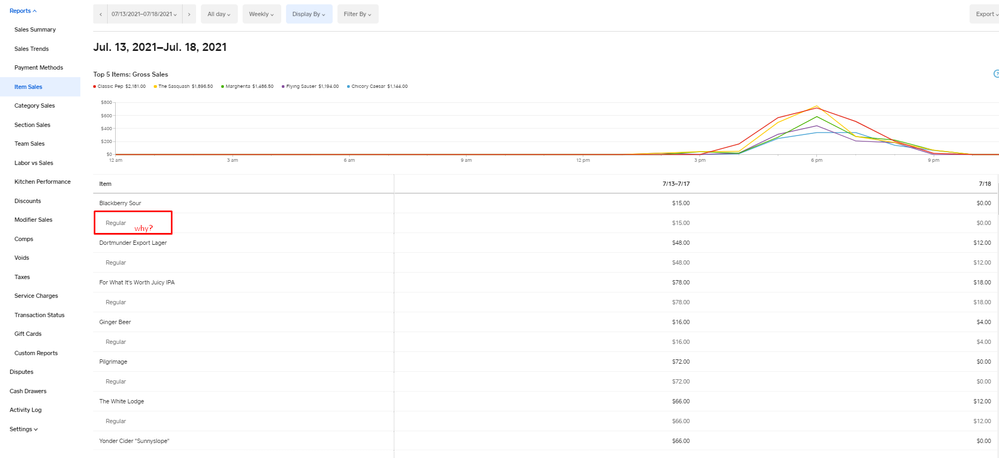
- Mark as New
- Bookmark
- Subscribe
- Subscribe to RSS Feed
- Permalink
- Report
Welcome back to the Community, @seattlesam -
Appreciate the feedback on how you would like to utilize the Item Reports to better suit your business.
I would be happy to get this over to our Product Team, so they can get eyes on it.
Community Moderator, Square
Sign in and click Mark as Best Answer if my reply answers your question.
- Mark as New
- Bookmark
- Subscribe
- Subscribe to RSS Feed
- Permalink
- Report
Thanks. Is there any tangible way to follow up on that from my end? Like a ticket # or something? Can I communicate with the product team directly?
- Mark as New
- Bookmark
- Subscribe
- Subscribe to RSS Feed
- Permalink
- Report
The best way to follow up is through the posts here on community. The product team occasionally holds Q&A sessions as well. Make sure to keep an eye out for upcoming events. 👀
- Mark as New
- Bookmark
- Subscribe
- Subscribe to RSS Feed
- Permalink
- Report
