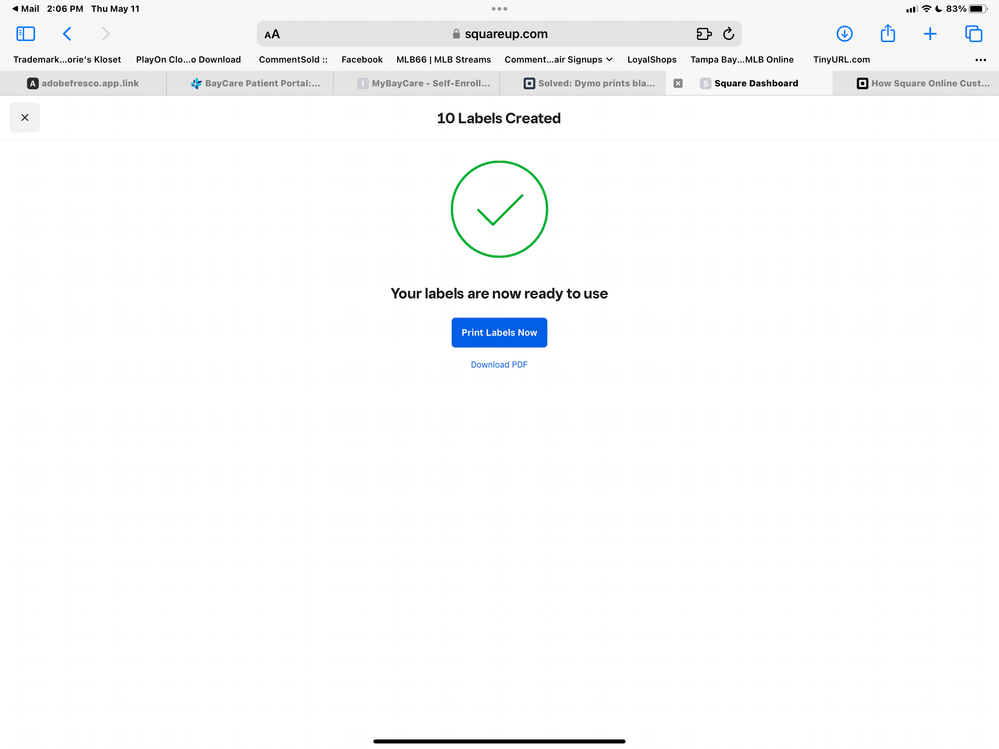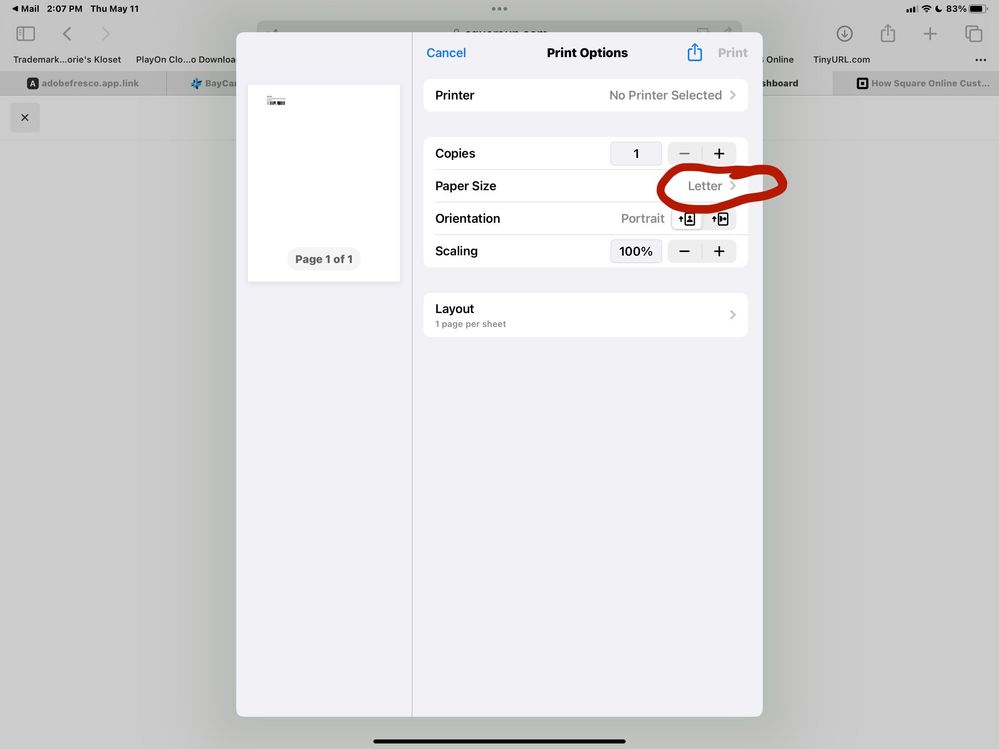- Subscribe to RSS Feed
- Mark Thread as New
- Mark Thread as Read
- Float this Thread for Current User
- Bookmark
- Subscribe
- Printer Friendly Page
Just received the Dymo LabelWriter 450 Turbo - installed to MAC computer and when I go to Dymo app, I can print a label perfectly but when I go to Square to print barcode for an item, it prints blank. Any suggestions??
- Mark as New
- Bookmark
- Subscribe
- Subscribe to RSS Feed
- Permalink
- Report
@lann12 Helen here from the Community team. Can you try these label printer troubleshooting steps? If the labels are still blank reply here and I'll escalate this to the Retail team for you.
Seller Community Manager
Did you find help in the Seller Community? Mark a Best Answer to help others.
- Mark as New
- Bookmark
- Subscribe
- Subscribe to RSS Feed
- Permalink
- Report
Took me about 6 hours and then I finally gave up. Went and sat on the porch feeling defeated and then it hit me. The margins! Adjust the margins in your PDF to the size of your label and they will print. Hope this helps someone, I couldn't find this answer anywhere.
I'm pretty sure there are only a couple supported Dymo label sizes... 30345, and 30346. Are you using a different size?
- Mark as New
- Bookmark
- Subscribe
- Subscribe to RSS Feed
- Permalink
- Report
I am using 1738595 which is listed on the drop down menu when you print from Square?
- Mark as New
- Bookmark
- Subscribe
- Subscribe to RSS Feed
- Permalink
- Report
@lann12 Helen here from the Community team. Can you try these label printer troubleshooting steps? If the labels are still blank reply here and I'll escalate this to the Retail team for you.
Seller Community Manager
Did you find help in the Seller Community? Mark a Best Answer to help others.
- Mark as New
- Bookmark
- Subscribe
- Subscribe to RSS Feed
- Permalink
- Report
I am having the exact same issue with the same label size/format. Was there any resolution? Thee troubleshooting guide did not conclude.
- Mark as New
- Bookmark
- Subscribe
- Subscribe to RSS Feed
- Permalink
- Report
Hey @ncalvin and welcome to the Community.
If you've exhausted all the troubleshooting steps above- I'd recommend reaching out to our Retail team directly for a closer look.
Community Moderator, Square
Sign in and click Mark as Best Answer if my reply answers your question.
- Mark as New
- Bookmark
- Subscribe
- Subscribe to RSS Feed
- Permalink
- Report
Did anyone ever answer this questions? The troubleshooting tips did not work. My new Dymo Labelwriter 500 is printing blank labels.
- Mark as New
- Bookmark
- Subscribe
- Subscribe to RSS Feed
- Permalink
- Report
Hello-
I am new to Square and have recently just finished entering thousands of items into inventory for my new retail store. I purchased the DYMO LabelWriter 550 as suggested in the, "Create And Print Barcode Labels With Square For Retail" support article.
I connected the label printer and tested it to make sure it's working properly. I went to my "Item Library", clicked "Actions" and then, "Print Labels". I selected the compatible label size "Dymo 30334" and also checked three of the boxes, "SKU, Price and Item Name". I selected a few items by category and then clicked, "Create Labels". I have the choice to either, "Print Labels Now" or "Download PDF".
I have tried both options but no matter what I do, I'm getting blank labels. It seems like printing barcodes should not be this difficult. Please help me figure out what's goin on. I open my new store in a week.
Thank you
- Mark as New
- Bookmark
- Subscribe
- Subscribe to RSS Feed
- Permalink
- Report
Took me about 6 hours and then I finally gave up. Went and sat on the porch feeling defeated and then it hit me. The margins! Adjust the margins in your PDF to the size of your label and they will print. Hope this helps someone, I couldn't find this answer anywhere.
Sometimes its best to give up and let your mind just pop an idea or 2 in your head. Ideas you would not think of looking at when you mind is looking at one thing. It's great that your mind points you at something different when you walk away. Had this happen many of times with different things and then the Light Bulb pops on with something simple that I should have seen but was focused on something else that I thought was the problem. Did adjusting the margins in the PDF fix your issue?
Owner
Pocono Candle
Mark as Best Answer if this Helped you solve an issue or give it a thumbs up if you like the answer.
Square Support Number 855-700-6000.
Make Sure App and OS is up to date on your Device.
- Mark as New
- Bookmark
- Subscribe
- Subscribe to RSS Feed
- Permalink
- Report
Yes, adjusting to margins in the .pdf fixed the issue.
- Mark as New
- Bookmark
- Subscribe
- Subscribe to RSS Feed
- Permalink
- Report
Welcome to the Seller Community, @freethinkerstx
I merged your other posts to this thread, and marked your solution as a Best Answer. Thanks so much for sharing your troubleshooting tips with the community! I'm sure this information will come in handy for other sellers that happen to experience the same situation.
Thanks again!
- Mark as New
- Bookmark
- Subscribe
- Subscribe to RSS Feed
- Permalink
- Report
This is what I did to fix blank labels printing.When you select the barcodes to print and the next page that appears says print now or download pdf. When you select print now the print screen will pop up. Make sure you have changed the appear size from Letter to the size label you are using. My size is 1 inch wide, 2.25 inches long. When I changed that the labels printed correctly.
Korie's Kloset
Big Bows & Sassy Clothes.