- Subscribe to RSS Feed
- Mark Thread as New
- Mark Thread as Read
- Float this Thread for Current User
- Bookmark
- Subscribe
- Printer Friendly Page
I run an art gallery and have commission artists that I pay monthly for their sales. Each artist is defined as a separate category. I can not figure out a way to get a Category report of NET sales that include any refunds that were issued in a specific category. I can only see reports that list GROSS Category sales. And any refund reports that I see do not list individual categories for the refunds. I can only figure out what category a refund applies to if I dig into the Transactions menu and search. It's all very clunky. And I need an accurate Category report so that I pay my artists correctly. Am I missing something in finding a category report with net sales instead of gross sales?
- Mark as New
- Bookmark
- Subscribe
- Subscribe to RSS Feed
- Permalink
- Report
This reply was created from merging an existing thread: Net Sales Tax by Category
Is there a way to separate out the net sales by category instead of the gross sales?? I run all the sales thru my retail store but one particular category is owned by another partnership. They pay the sales taxes on that category. I'm looking for a way to determine the sales taxes paid on that category each month. Can anyone offer a suggestion to help?? Thanks!
- Mark as New
- Bookmark
- Subscribe
- Subscribe to RSS Feed
- Permalink
- Report
I've moved your post over to this thread where @JustinC provided a handy screenshot showing how to add Net Sales to your report view - does this help you accomplish what you're needing to do @homeanthology?
Community Moderator, Square
Sign in and click Mark as Best Answer if my reply answers your question.
- Mark as New
- Bookmark
- Subscribe
- Subscribe to RSS Feed
- Permalink
- Report
@Rework_Create - Hey there. Sounds like you need to add Net Sales to your report view by clicking the + sign in the column header. Here's a screenshot
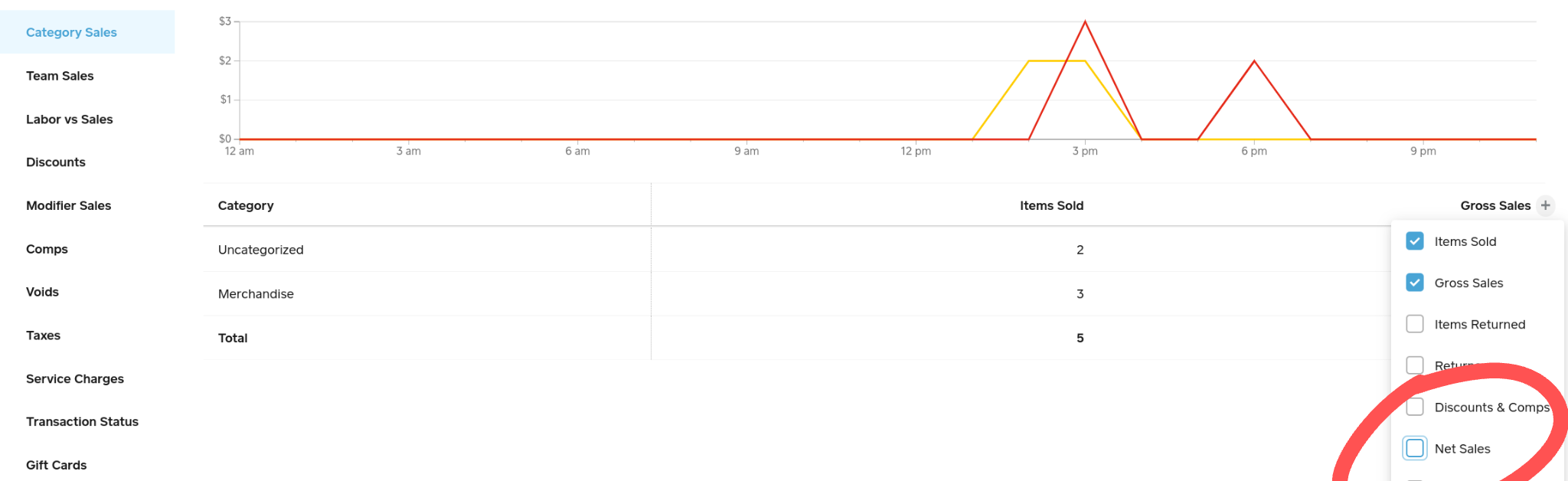
Community Moderator, Square
Sign in and click Mark as Best Answer if my reply answers your question.
- Mark as New
- Bookmark
- Subscribe
- Subscribe to RSS Feed
- Permalink
- Report
Most of the Reports on the Square dashboard have a + button on the header line that lets you customize the fields that display on the report. The Category report for instance has the ability to show Items Returned, Returns, Discounts and Comps, Net Sales, etc. as columns. Hope this helps!
Thanks for the replies! That works! LOL, That little + button on my monitor was so tiny I never saw it until you guys mentioned it. Thank you so much!!
