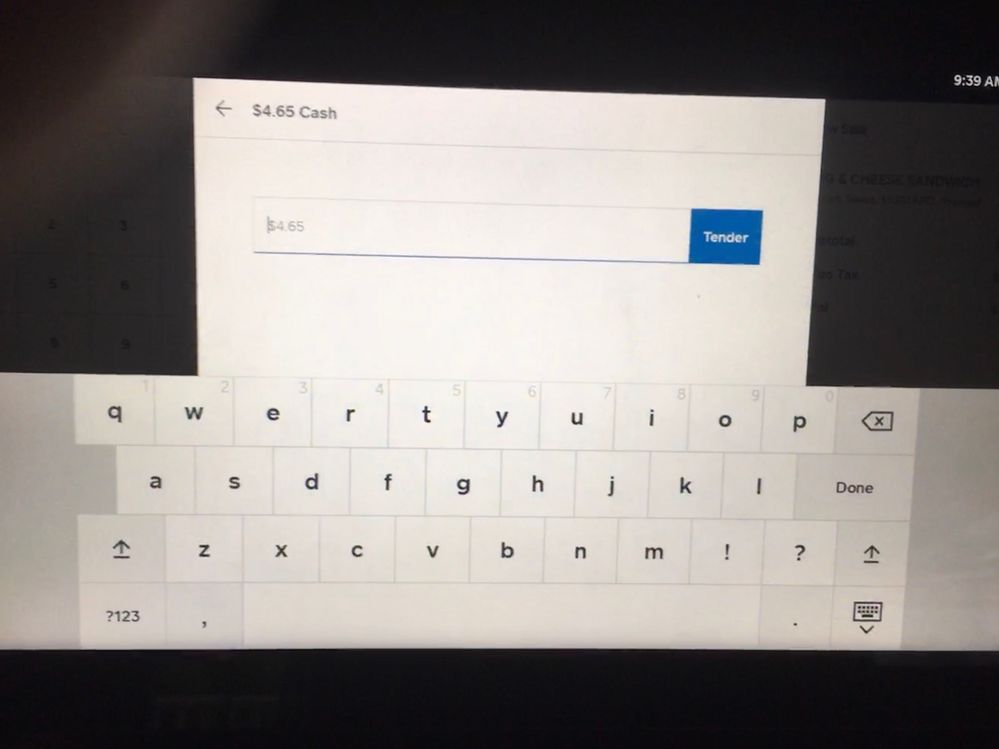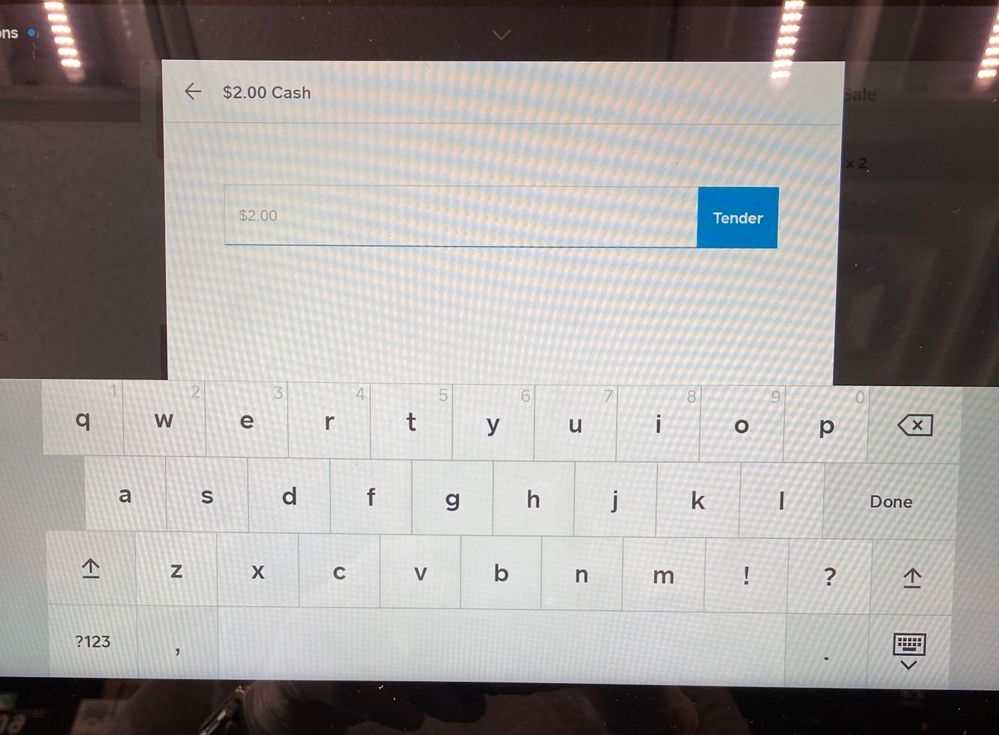- Subscribe to RSS Feed
- Mark Thread as New
- Mark Thread as Read
- Float this Thread for Current User
- Bookmark
- Subscribe
- Printer Friendly Page
Since, I believe, the 4.4 update for Square Register - and presumably android - the alpha keyboard comes up when entering a custom tender amount during a sale.
It's not a huge issue but we do a reasonably high volume and would prefer if that was the numeric keyboard, and that the tender text field was automatically selected.
(What is the best place to submit feedback or bug reports?)
- Mark as New
- Bookmark
- Subscribe
- Subscribe to RSS Feed
- Permalink
- Report
@Seller5008 I hear you and I completely understand how that would be useful. I'm happy to hear the latest update did fix your initial cash drawer issue! 🙂
Community Moderator, Square
Sign in and click Mark as Best Answer if my reply answers your question.
- Mark as New
- Bookmark
- Subscribe
- Subscribe to RSS Feed
- Permalink
- Report
Hi @Seller5008. Thanks for flagging this. I just ran it by our Hardware team to see if they have some more info. I can relay an update with you here as soon as they get back to me.
- Mark as New
- Bookmark
- Subscribe
- Subscribe to RSS Feed
- Permalink
- Report
@KC_Phil @Seller5008 - Apologies for the delay in my messaging! I got word that this issue will be fixed in the next update. Keep an eye out for that and let us know if you continue to run into this issue once the update has been released.
- Mark as New
- Bookmark
- Subscribe
- Subscribe to RSS Feed
- Permalink
- Report
Last weekend the tender amount called up a numeric keyboard. This weekend its now an alpha keyboard. I am running 4.6.0045.
- Mark as New
- Bookmark
- Subscribe
- Subscribe to RSS Feed
- Permalink
- Report
Just checked this morning, I'm running 4.6.0036 on the Square Register hardware. It is not fixed in this version. How do I know of an updated version and how do I install it?
- Mark as New
- Bookmark
- Subscribe
- Subscribe to RSS Feed
- Permalink
- Report
Hey @KC_Phil- Sorry it's still an issue for you. It should have been fixed by now. Can you go ahead and reach out to our Support Team so they can take a look into this with you?
- Mark as New
- Bookmark
- Subscribe
- Subscribe to RSS Feed
- Permalink
- Report
I continue to have the same issues on version 4.10.0040
Ideally it would summon the numeric keyboard without having to tap into the text field either.
- Mark as New
- Bookmark
- Subscribe
- Subscribe to RSS Feed
- Permalink
- Report
@Seller5008 Could you also reach out to our Support Team?
- Mark as New
- Bookmark
- Subscribe
- Subscribe to RSS Feed
- Permalink
- Report
I have the same issue with Square register version 4.10.0040 the numerical keypad should pop up right away, now you have tap in the field and the alpha keyboard pops up.
- Mark as New
- Bookmark
- Subscribe
- Subscribe to RSS Feed
- Permalink
- Report
As of the update today (9/1/2020) to version 4.12.0029 I have my num pad back.
- Mark as New
- Bookmark
- Subscribe
- Subscribe to RSS Feed
- Permalink
- Report
As of the latest update (early September) the numeric keyboard is back. That is good. 👍
I would prefer if you didn't have to tap into the text field to activate it though. After hitting "custom amount" the keyboard should popup automatically. 😇
- Mark as New
- Bookmark
- Subscribe
- Subscribe to RSS Feed
- Permalink
- Report
It seems the latest update messed up the cash tendered amount screen when completing the sale. This happened on the first register yesterday (6/29/20) and our second register today (6/30/20)
When you complete the sale and need to enter a "custom amount" from the customer to give change a few issues appear.
1) A keypad no longer pops up by default
2) When you select the amount tendered line it pops up a qwerty keyboard.
3) when you select numbers on the keyboard you do not get a keypad.
While it still works this is just a very inefficient workflow compared to what it was a few days ago.
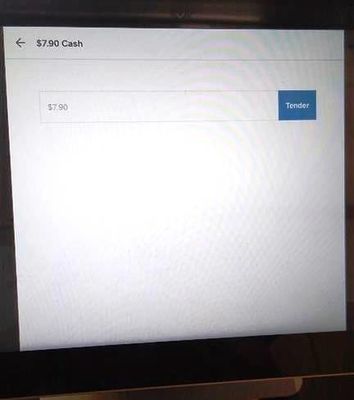
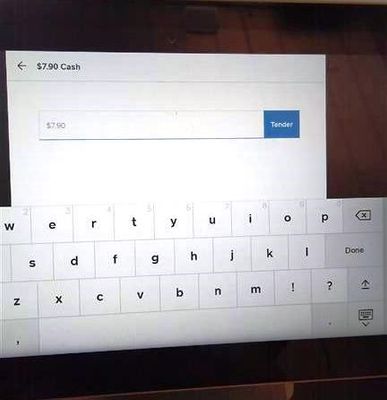
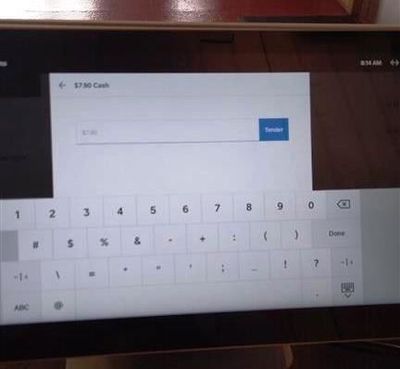
- Mark as New
- Bookmark
- Subscribe
- Subscribe to RSS Feed
- Permalink
- Report
@MichiganFarmsta It's been very frustrating for us as well. I just spoke to Square's customer support and they said they're working on fixing it....we just have to wait, hopefully it won't take too long.
- Mark as New
- Bookmark
- Subscribe
- Subscribe to RSS Feed
- Permalink
- Report
Is someone looking into this???? This was something that you changed in an update! Fix it!!
- Mark as New
- Bookmark
- Subscribe
- Subscribe to RSS Feed
- Permalink
- Report
After updating, the large number keypad that would pop up to enter cash payed amount is gone. Now the only way to enter cash amount is using the tiny keyboard and you have to switch over to the numbers first. Is there anyway to bring back the number pad?
- Mark as New
- Bookmark
- Subscribe
- Subscribe to RSS Feed
- Permalink
- Report
I have had the same issue. Here is an image from Square register.
- Mark as New
- Bookmark
- Subscribe
- Subscribe to RSS Feed
- Permalink
- Report
Omg yes! Thank you! I’ve been searching for an answer to this. It’s so frustrating to have to use the QWERTY keyboard. Please square fix this
- Mark as New
- Bookmark
- Subscribe
- Subscribe to RSS Feed
- Permalink
- Report
We hear you, @Llamarada! I've gone ahead and passed this feedback along to our Product Teams for visibility! So sorry for the frustration here. Hopefully we will be able to bounce back here soon with some positive updates regarding edits to this feature in our software.
Thanks, again!
Community Moderator, Square
Sign in and click Mark as Best Answer if my reply answers your question.
- Mark as New
- Bookmark
- Subscribe
- Subscribe to RSS Feed
- Permalink
- Report
Any idea how much longer before this is fixed? It’s very time consuming especially on the small square unit because the numbers are so small.
- Mark as New
- Bookmark
- Subscribe
- Subscribe to RSS Feed
- Permalink
- Report
Still waiting for a fix on this! Glad it's not just us! How long until this is changed?
- Mark as New
- Bookmark
- Subscribe
- Subscribe to RSS Feed
- Permalink
- Report